a1396 is the generation of ipad
a1396 is the second generation iPad, which refers to the tablet computer released by Apple on March 3, 2011. iPad (2nd generation) is equipped with a dual-core A5 processor, uses a VGA front camera and a rear camera that shoots 720p high-definition video, has a Voice Over screen reader, supports the playback of closed subtitle content, and intelligently adjusts accessories to assist the touch interface. and other auxiliary functions.
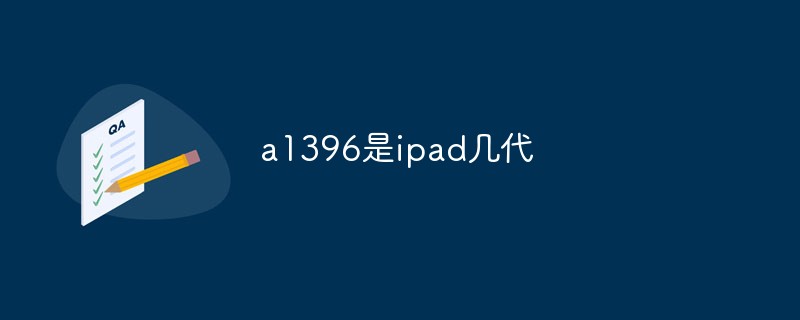
The operating environment of this tutorial: iPadOS 15 system, iPad (2nd generation).
a1396 is the second generation of ipad, which is ipad2.
The iPad (2nd generation) is a tablet computer released by Apple Inc on March 3, 2011 (Beijing time) at the launch event at the Yerba Buena Center for the Arts in San Francisco, USA.
iPad 2 is equipped with a dual-core A5 processor; it uses a VGA front camera and a rear camera that shoots 720p high-definition video; it has three capacities of 16GB, 32GB, and 64GB, and two versions: WLAN and WLAN 3G.

The front of iPad 2 has a traditional Home button, and the screen is coated with an anti-oil stain and anti-fingerprint coating; the body color is black or white; the screen is coated with an anti-oil stain and anti-fingerprint coating , 33% thinner and 15% lighter than the first-generation iPad.
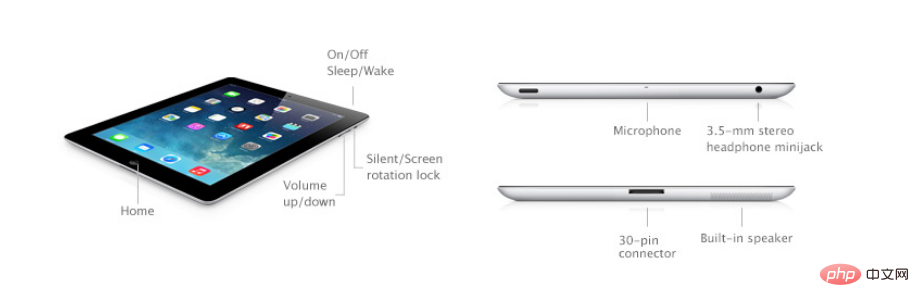
Size parameters
Version |
Height |
##Width
|
Thickness
|
Weight
|
|---|---|---|---|---|
| WLAN | 241.2 mm (9.50 inches) | 185.7 mm (7.31 inches) | 8.8mm (0.34in) | 601g (1.33 lbs) |
| 241.2 mm (9.50 inches) | 185.7 mm (7.31 inches) | 8.8 mm (0.34 inches) | 613 grams (1.35 lbs) |
iPad 2 Dual cameras are used, a front-facing VGA camera for FaceTime video calls and Photo Booth, and a rear-facing camera for shooting 720p HD video; the Photo Booth function adds visual effects to photos, including 8 photo effects, such as Squeeze, Twirl and Kaleidoscope, etc.
Accessibility
iPad 2 has Voice Over screen reader; supports playback of closed subtitle content; intelligent adjustment accessories assistive touch interface; full screen magnification; large size Fonts; invert color options; left/right volume adjustment and other auxiliary functions.
Operating environment
iPad 2 operating environment temperature: 0 to 35 degrees Celsius (32 to 95 degrees Fahrenheit); non-operating temperature: -20 to 45 degrees Celsius (- 4 to 113 degrees Fahrenheit); Relative humidity: 5% to 95% non-condensing; Maximum operating altitude: 3,000 meters (10,000 feet).
For more related knowledge, please visit theFAQ
column!The above is the detailed content of a1396 is the generation of ipad. For more information, please follow other related articles on the PHP Chinese website!

Hot AI Tools

Undresser.AI Undress
AI-powered app for creating realistic nude photos

AI Clothes Remover
Online AI tool for removing clothes from photos.

Undress AI Tool
Undress images for free

Clothoff.io
AI clothes remover

AI Hentai Generator
Generate AI Hentai for free.

Hot Article

Hot Tools

Notepad++7.3.1
Easy-to-use and free code editor

SublimeText3 Chinese version
Chinese version, very easy to use

Zend Studio 13.0.1
Powerful PHP integrated development environment

Dreamweaver CS6
Visual web development tools

SublimeText3 Mac version
God-level code editing software (SublimeText3)

Hot Topics
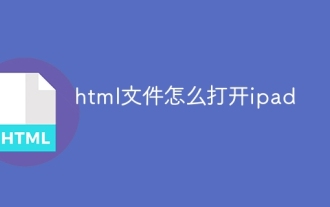 How to open html file on ipad
Apr 02, 2024 pm 02:38 PM
How to open html file on ipad
Apr 02, 2024 pm 02:38 PM
Opening method: 1. With the help of browser software, such as Safari or Chrome. Users can transfer HTML files to iPad and then open them through a browser. 2. Use a file management application (such as local file management or cloud storage service) to open the HTML file. 3. Download an application specifically for viewing and editing HTML files.
 How to set the screen rotation lock on iPad 'Know it in seconds: How to set the screen not to rotate on iPad'
Feb 06, 2024 pm 09:10 PM
How to set the screen rotation lock on iPad 'Know it in seconds: How to set the screen not to rotate on iPad'
Feb 06, 2024 pm 09:10 PM
How to set the ipadair so that the screen does not rotate? Let’s take a look below. Operation method 01: Follow the steps of Settings - General, enter the general page, find lock screen rotation, and turn it on. 02 Place the iPad on its side, find the button in the picture below, and slide it down to lock the screen from rotating. 03Alternatively, you can also click AssistiveTouch on the screen. 04 Then click on the device to enter the page. 05 Turn on lock screen rotation to realize the function. 06 Directly on the home screen page, there is also an option to lock the screen by swiping up. The above is all the content of this article. I hope it can be helpful to my friends. After carefully reading this article, how to set up screen rotation lock on iPad "In seconds: iPad setting screen
 How to check iPad battery health
Feb 23, 2024 pm 08:43 PM
How to check iPad battery health
Feb 23, 2024 pm 08:43 PM
How to check the health of iPad battery? The health of iPad will decline over time, but most friends don’t know how to check the health of iPad. Next, the editor brings to users the pictures and texts of how to check the health of iPad battery. Tutorial, interested users come and take a look! How to check iPad battery health 1. First open iPad and enter the desktop, select [Settings] to open the function; 2. Then on the settings function page, slide the page and click [Battery] service; 3. Then jump to the battery service page, as shown below [Battery Health] indicated by the arrow; 4. Finally, you can see the capacity border position with the highest battery health.
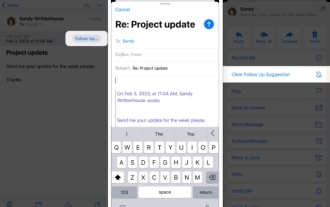 How to use Follow Up in the Mail app on iPhone, iPad, and Mac
Feb 05, 2024 pm 02:45 PM
How to use Follow Up in the Mail app on iPhone, iPad, and Mac
Feb 05, 2024 pm 02:45 PM
Given the volume of emails we send, it is difficult to confirm that all responses have been received. Remember, if you don't receive a reply to the email you send, you can use the "Follow Up" function in AppleMail. What is "Follow Up" in AppleMail? How to use "Follow Up" in AppleMail How to turn off "Follow Up" in AppleMail What is "Follow Up" in AppleMail? The email follow-up feature in Apple Mail was introduced in iOS 16, iPadOS 16, and macOS Ventura. This feature is turned on by default, making it easy for you to try it out. If you don't receive a reply three days after sending an email, the email will automatically return to the top of your inbox.
 Share 8 common reasons and solutions: Reasons and solutions for iPad unable to connect to WiFi!
Dec 31, 2023 pm 10:42 PM
Share 8 common reasons and solutions: Reasons and solutions for iPad unable to connect to WiFi!
Dec 31, 2023 pm 10:42 PM
When you encounter a situation where you cannot connect to WiFi when using your iPad, you may feel confused. Especially for those iPads that only support Wi-Fi, they can't function without a network connection, just like a useless brick. However, you don't have to worry as there are several ways to fix this problem. First, you can try restarting your WiFi router and iPad device. Sometimes, simply restarting your device can resolve connectivity issues. If restarting doesn't work, you can try forgetting the WiFi network and reconnecting. In your iPad's settings, find the WiFi option and tap the name of the connected network. Next, tap on the “Forget this network” option. Then, reconnect to the WiFi network
 How to split screen on iPad How to split screen on two apps on iPad
Feb 22, 2024 pm 04:13 PM
How to split screen on iPad How to split screen on two apps on iPad
Feb 22, 2024 pm 04:13 PM
Click Home Screen and Dock in Settings, enable multiple APP functions in Multitasking, swipe up and select the app and drag to any side of the screen to split the screen. Applicable models of this tutorial: iPad Pro System: iPadOS15.3 Analysis 1 Enter Settings and click on the Home Screen and Dock option, then click on the Multitasking option on the right side of the page. 2. After entering the multitasking page, turn on the button that allows multiple APPs and gestures. 3. Swipe up from the bottom of the screen and select the split-screen application. Drag to any side of the screen to split the screen. Supplement: How to enable picture-in-picture on iPad 1. First, click on the desktop to enter settings. 2After entering the settings page, click the Home Screen and Dock option. 3 Then click on the multitasking option. 4In the new interface, click to turn on picture-in-picture. 5Finally
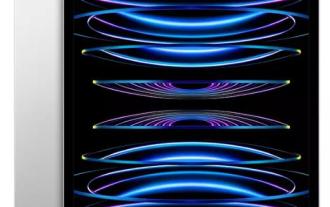 How long is the lifespan of Apple iPad? Quickly understand
Feb 05, 2024 pm 02:48 PM
How long is the lifespan of Apple iPad? Quickly understand
Feb 05, 2024 pm 02:48 PM
Your iPad is a very convenient device, perfect for playing games, watching movies, or working on the go. However, if you’ve had it for a while, you might be wondering about its remaining lifespan. It depends on how you use and care for your tablet. How long can an iPad last? Your iPad should last at least 5 years. But your device may last longer, depending on: Your iPad model. Newer iPad Pros have more storage and features and will likely last longer than older or lower-end models. How you use it and what you use it for. If you use your iPad every day to play video games or use graphic design programs, it will wear out faster. How often you maintain it. If you update your iPad regularly
 What is the difference between iPad Air and iPad Pro? Recommended comparison of iPad Air and iPad Pro
Mar 07, 2024 pm 12:07 PM
What is the difference between iPad Air and iPad Pro? Recommended comparison of iPad Air and iPad Pro
Mar 07, 2024 pm 12:07 PM
Yesterday, Apple’s official website quietly launched the new iPad Air and iPad mini. The new iPad Air has been upgraded to a 10.5-inch display with a resolution of 2224x1668 (264ppi) and supports Apple Pencil and smart keyboard covers. In terms of basic hardware, the A12 Bionic processor is upgraded (M12 co-processing, performance increased by 70%), the rear 8-megapixel camera, the front 7-megapixel FaceTime camera, TouchID fingerprint recognition is retained, the Lightning interface is still used, and the 3.5mm earphones are retained hole, 30.2WHr battery (the previous generation was 32.4WHr), the WiFi version has a nominal battery life of 10 hours, and the 4G version has a battery life of 9 hours.





