
Causes for high CPU temperature: 1. Poor heat dissipation; 2. Excessive dust in the machine can also cause crashes; 3. Memory module failure; 4. CPU overclocking; 5. Hard drive failure; 6. Software and hardware Incompatibility; 7. Incorrect driver installation; 8. Defects in application software; 9. Virus infection; 10. Too many programs started; 11. Illegal opening or release of relevant programs with illegal formats or parameters; 12. Deletion by mistake System files; 13. Improper CMOS settings.
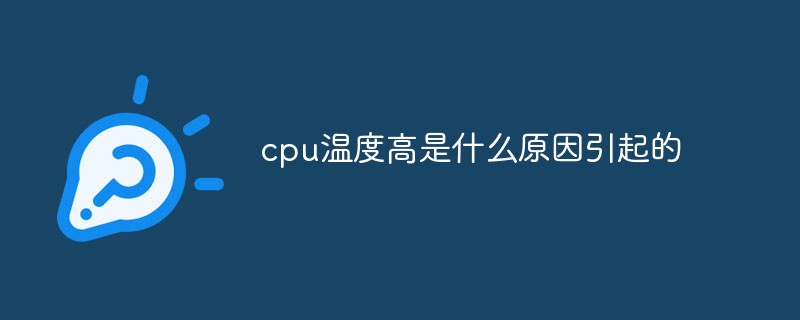
The operating environment of this tutorial: Windows 7 system, Dell G3 computer.
What causes high cpu temperature?
Basically there are the following reasons:
1. Poor heat dissipation: Monitor, power supply and CPU working for too long will cause a crash, please remove dust from the fan ,oil.
2. Dust killer: Too much dust in the machine can also cause a crash. Clean the case regularly.
3. Memory bar failure: Mainly caused by the looseness of the memory bar and the quality of the memory chip itself. The memory bar contact failure should be eliminated according to the specific situation. If there is a problem with the quality of the memory bar, the memory needs to be replaced to solve the problem. .
4. CPU overclocking: Overclocking increases the working frequency of the CPU, and at the same time, it may also make its performance unstable. The solution is of course relatively simple, which is to enter the BIOS and adjust the CPU back to the normal frequency.
5. Hard disk failure: If the remaining space of the hard disk is too little and there are too many fragments, the machine will easily crash when it is running. It is necessary to develop a good habit of regularly cleaning up the hard drive and clearing junk files from the hard drive. If the hard disk is aging or has bad sectors or bad sectors due to improper use, you need to use tool software to troubleshoot. If the damage is serious, the hard disk can only be replaced.
6. Incompatible software and hardware: 3D software and some special software may not be started or even installed normally on some computers. Find and delete incompatible software and hardware.
7. Incorrect driver installation: If the driver of certain hardware, such as a graphics card, is installed incorrectly, a blue screen or black screen will suddenly appear when starting the system and entering the desktop. Check and delete the problematic driver.
8. Defects of application software: If you run such buggy software, the system may crash or fail to start normally. In this case, you should find the latest version of the software or simply uninstall it.
9. Virus infection: Viruses, Trojans, etc. can drastically reduce computer work efficiency and cause frequent crashes. At this time, we need to use anti-virus software such as KV3000, Kingsoft Antivirus, Rising, etc. to conduct a comprehensive virus check and anti-virus. Before checking for viruses, make sure your anti-virus software’s virus database is up to date. You can click the "Upgrade" button to upgrade, so as to ensure that the latest viruses can be detected.
10. Too many started programs: This exhausts system resources. When surfing the Internet, do not open too many browser windows, otherwise it will lead to insufficient system resources and cause the system to crash. If your machine does not have a large memory, be sure not to run programs that take up a lot of memory, such as Photoshop, otherwise it will easily crash when running.
11. Illegal operation: Opening or releasing relevant programs illegally with illegal formats or parameters will also cause the computer to crash. Remember the correct format and relevant parameters, do not open and release unfamiliar programs at will, and press the correct Shut down the operating sequence.
12. Accidentally deleted system files: There are many system files in the Windows operating system. Sometimes users will mistakenly delete some system files as junk files. If they are important system files, then the system will be damaged. It will freeze or even crash. We can also boot from the CD and use the "Recovery Bench" function of the Windows installation disk to repair it.
13. Improper CMOS settings: This fault phenomenon is very common. For example, improper hard disk parameter settings, mode settings, and memory parameter settings cause the computer to fail to start. Ensure correct Bios settings. The settings in Bios must be appropriate. Wrong Bios settings will cause you to crash when running Windows.
For more related knowledge, please visit the FAQ column!
The above is the detailed content of What causes high cpu temperature?. For more information, please follow other related articles on the PHP Chinese website!
 What to do if the CPU temperature is too high
What to do if the CPU temperature is too high
 A memory that can exchange information directly with the CPU is a
A memory that can exchange information directly with the CPU is a
 The main components that make up the CPU
The main components that make up the CPU
 What are the video server configuration parameters?
What are the video server configuration parameters?
 How to solve cpu fan error
How to solve cpu fan error
 What to do if the CPU usage is too high
What to do if the CPU usage is too high
 Introduction to CPU performance index parameters
Introduction to CPU performance index parameters
 How to solve an error in the script of the current page
How to solve an error in the script of the current page




