 Development Tools
Development Tools
 VSCode
VSCode
 How to configure the verilog environment in VSCode? Code prompts + automatic instantiation + formatting plug-in sharing
How to configure the verilog environment in VSCode? Code prompts + automatic instantiation + formatting plug-in sharing
How to configure the verilog environment in VSCode? Code prompts + automatic instantiation + formatting plug-in sharing
VSCodeHow to configure the verilog environment? The following article recommends three plug-ins to allow VSCode to write verilog smoothly. The three plug-ins can realize code prompts, automatic instantiation, and formatting.

[Recommended learning: vscode tutorial, Programming video】
Verilog-HDL/ SystemVerilog/Bluespec SystemVerilog
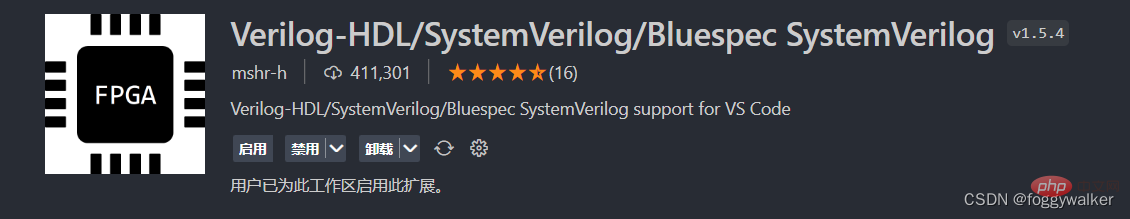
#Achievable functions:
- Syntax highlighting
- Auto instantiation
- Code prompts and jumps
- Auto completion
Plug-in configuration
As described on the Verilog HDL/SystemVerilog plug-in welcome page, supports Ctags function: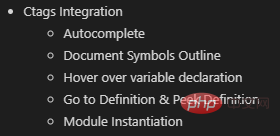
- Download the latest version
ctags, some functions of the old version are not complete enough; Windows can choose the x64 version;
- Replace ctags.exe Set the path to the system environment variable;
- Configure the ctags path in the plug-in settings;
- Just restart VSCode;
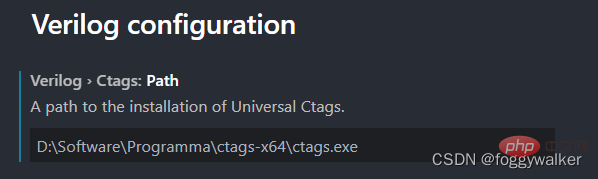
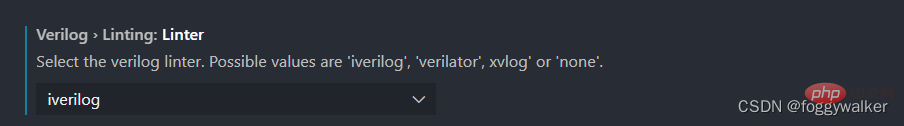
- iverilog
- xvlog(vivado)
- modelsim
Function display
Supports verilog, SV and other syntax highlighting. 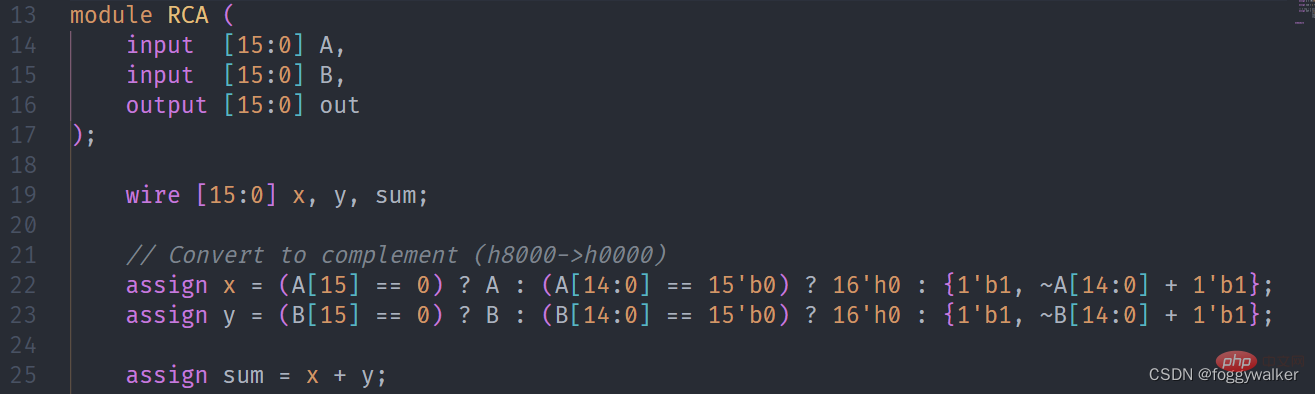
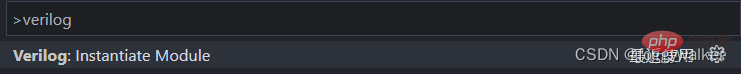
When the mouse is placed on the signal, a statement will be displayed in the floating box. Ctrl left click and click on the signal name to automatically jump to the declaration. Place the cursor at the signal, right-click and select View Definition (the shortcut keys can be bound by yourself). You can expand the code at the declaration here. It is very convenient to modify the declaration without having to jump back and forth. 
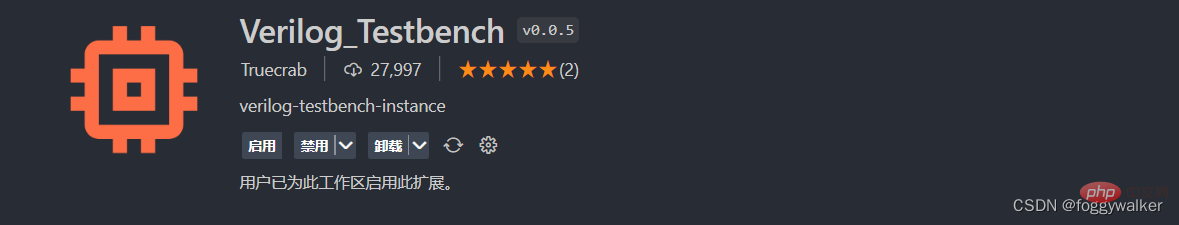
##Achievable functions:
Automatically generate testbench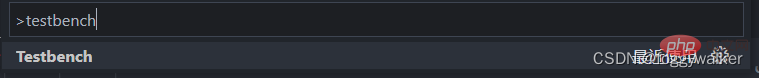 shift ctrl p input testbench, you can directly generate tb. Then copy it in the terminal.
shift ctrl p input testbench, you can directly generate tb. Then copy it in the terminal.
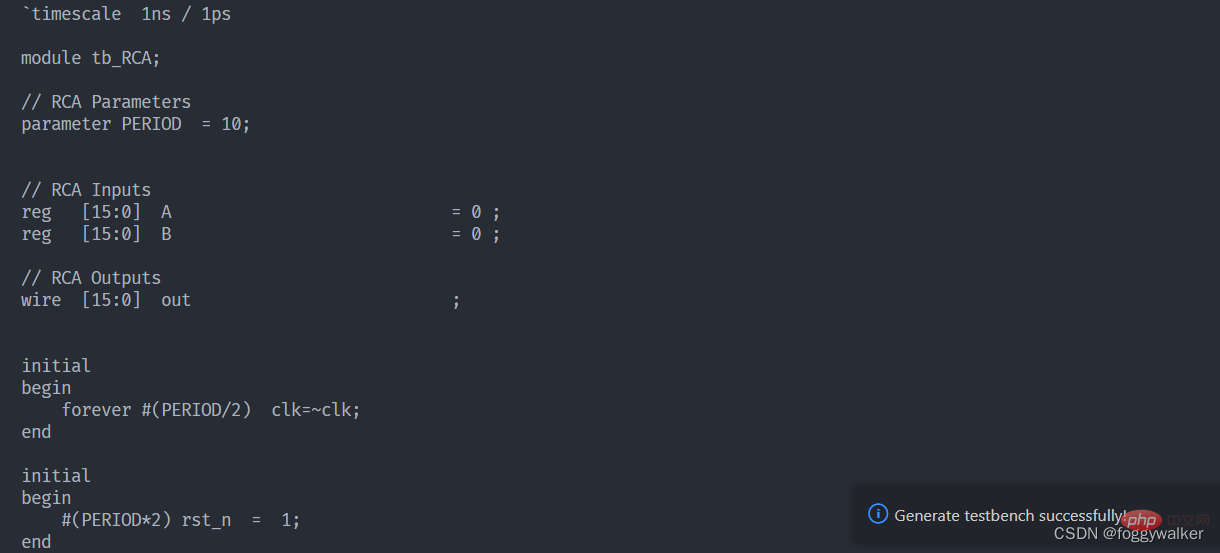
This tool is launched by Google and supports both Verilog and System Verilog ,
The effect is very good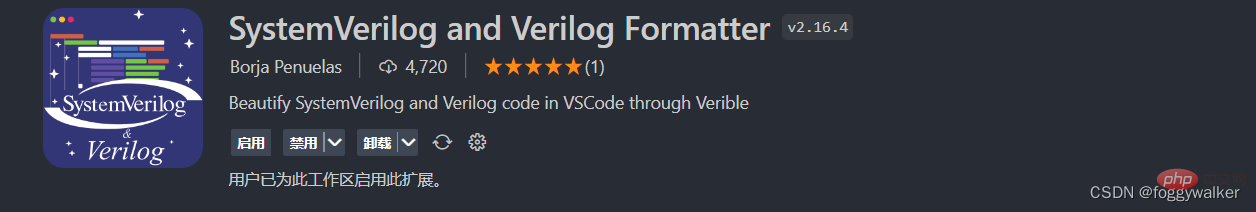 , and it also supports a wide range of customized formatting parameters. Personally, I think it is easier to use than verilog format.
, and it also supports a wide range of customized formatting parameters. Personally, I think it is easier to use than verilog format.
Achievable functions
Automatically format files- Automatically format selected content
- Custom format
Custom parameter setting table##verible-verilog-format: usage: bazel- bin/verilog/tools/formatter/verible-verilog-format [options]
Flags from common/formatting/basic_format_style_init.cc:
--column_limit (Target line length limit to stay under when formatting.);
default: 100;
--indentation_spaces (Each indentation level adds this many spaces.);
default: 2;
--line_break_penalty (Penalty added to solution for each introduced line
break.); default: 2;
--over_column_limit_penalty (For penalty minimization, this represents the
baseline penalty value of exceeding the column limit. Additional penalty
of 1 is incurred for each character over this limit); default: 100;
--wrap_spaces (Each wrap level adds this many spaces. This applies when the
first element after an open-group section is wrapped. Otherwise, the
indentation level is set to the column position of the open-group
operator.); default: 4;
Flags from external/com_google_absl/absl/flags/parse.cc:
--flagfile (comma-separated list of files to load flags from); default: ;
--fromenv (comma-separated list of flags to set from the environment [use
'export FLAGS_flag1=value']); default: ;
--tryfromenv (comma-separated list of flags to try to set from the
environment if present); default: ;
--undefok (comma-separated list of flag names that it is okay to specify on
the command line even if the program does not define a flag with that
name); default: ;
Flags from verilog/formatting/format_style_init.cc:
--assignment_statement_alignment (Format various assignments:
{align,flush-left,preserve,infer}); default: infer;
--case_items_alignment (Format case items:
{align,flush-left,preserve,infer}); default: infer;
--class_member_variable_alignment (Format class member variables:
{align,flush-left,preserve,infer}); default: infer;
--compact_indexing_and_selections (Use compact binary expressions inside
indexing / bit selection operators); default: true;
--distribution_items_alignment (Aligh distribution items:
{align,flush-left,preserve,infer}); default: infer;
--enum_assignment_statement_alignment (Format assignments with enums:
{align,flush-left,preserve,infer}); default: infer;
--expand_coverpoints (If true, always expand coverpoints.); default: false;
--formal_parameters_alignment (Format formal parameters:
{align,flush-left,preserve,infer}); default: infer;
--formal_parameters_indentation (Indent formal parameters: {indent,wrap});
default: wrap;
--module_net_variable_alignment (Format net/variable declarations:
{align,flush-left,preserve,infer}); default: infer;
--named_parameter_alignment (Format named actual parameters:
{align,flush-left,preserve,infer}); default: infer;
--named_parameter_indentation (Indent named parameter assignments:
{indent,wrap}); default: wrap;
--named_port_alignment (Format named port connections:
{align,flush-left,preserve,infer}); default: infer;
--named_port_indentation (Indent named port connections: {indent,wrap});
default: wrap;
--port_declarations_alignment (Format port declarations:
{align,flush-left,preserve,infer}); default: infer;
--port_declarations_indentation (Indent port declarations: {indent,wrap});
default: wrap;
--port_declarations_right_align_packed_dimensions (If true, packed
dimensions in contexts with enabled alignment are aligned to the right.);
default: false;
--port_declarations_right_align_unpacked_dimensions (If true, unpacked
dimensions in contexts with enabled alignment are aligned to the right.);
default: false;
--struct_union_members_alignment (Format struct/union members:
{align,flush-left,preserve,infer}); default: infer;
--try_wrap_long_lines (If true, let the formatter attempt to optimize line
wrapping decisions where wrapping is needed, else leave them unformatted.
This is a short-term measure to reduce risk-of-harm.); default: false;
Flags from verilog/parser/verilog_parser.cc:
--verilog_trace_parser (Trace verilog parser); default: false;
Flags from verilog/tools/formatter/verilog_format.cc:
--failsafe_success (If true, always exit with 0 status, even if there were
input errors or internal errors. In all error conditions, the original
text is always preserved. This is useful in deploying services where
fail-safe behaviors should be considered a success.); default: true;
--inplace (If true, overwrite the input file on successful conditions.);
default: false;
--lines (Specific lines to format, 1-based, comma-separated, inclusive N-M
ranges, N is short for N-N. By default, left unspecified, all lines are
enabled for formatting. (repeatable, cumulative)); default: ;
--max_search_states (Limits the number of search states explored during line
wrap optimization.); default: 100000;
--show_equally_optimal_wrappings (If true, print when multiple optimal
solutions are found (stderr), but continue to operate normally.);
default: false;
--show_inter_token_info (If true, along with show_token_partition_tree,
include inter-token information such as spacing and break penalties.);
default: false;
--show_largest_token_partitions (If > 0, print token partitioning and then
exit without formatting output.); default: 0;
--show_token_partition_tree (If true, print diagnostics after token
partitioning and then exit without formatting output.); default: false;
--stdin_name (When using '-' to read from stdin, this gives an alternate
name for diagnostic purposes. Otherwise this is ignored.);
default: "";
--verbose (Be more verbose.); default: false;
--verify_convergence (If true, and not incrementally formatting with
--lines, verify that re-formatting the formatted output yields no further
changes, i.e. formatting is convergent.); default: true;Try --helpfull to get a list of all flags or --help=substring shows help for
flags which include specified substring in either in the name, or description or
path.
插件配置
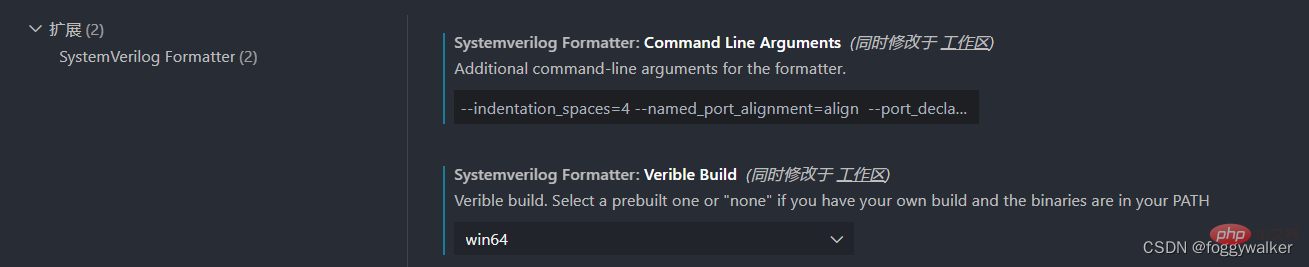
如果是windows,systemverilogFormatter.veribleBuild设置为win64
systemverilogFormatter.commandLineArguments可以自定义格式化参数,下面放上我自己用的参数,可以实现大部分常用代码段实现对齐。
--indentation_spaces=4 --named_port_alignment=align --ort_declarations_alignment=align --module_net_variable_alignment=align
如何使用?如何格式化?
和vscode内置格式化一样,直接shift ctrl f就可以格式化文件,ctrl k可以格式化选定内容。
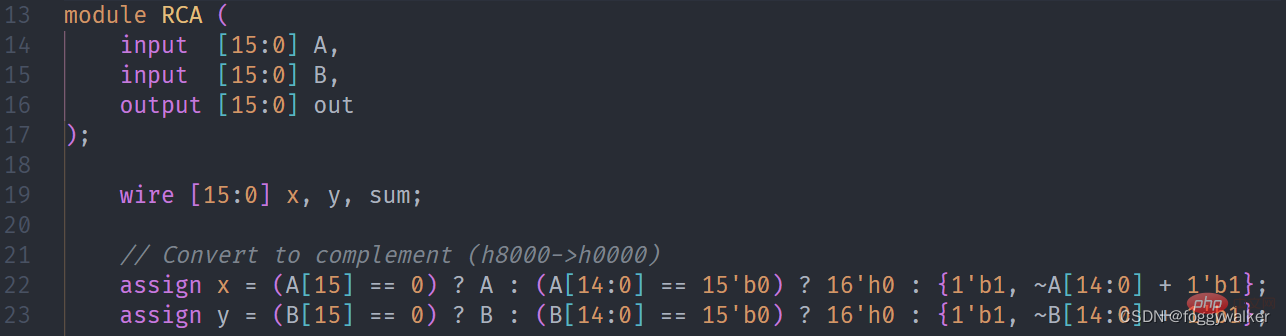 值得注意的是,由于这个插件也是在完善中,还是存在部分问题的。
值得注意的是,由于这个插件也是在完善中,还是存在部分问题的。
比如else不会换行。
 比如,存在语法问题,或者不能识别语法的时候,格式化会使用不了。这里我将最后一个端口加上","就不能格式化了。
比如,存在语法问题,或者不能识别语法的时候,格式化会使用不了。这里我将最后一个端口加上","就不能格式化了。
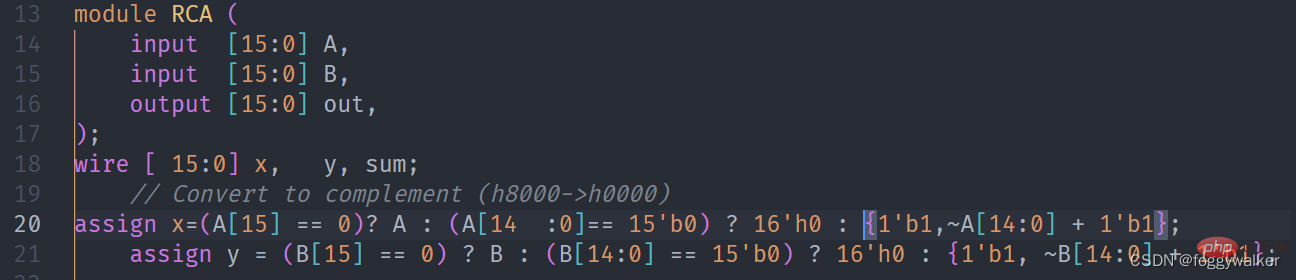
更多关于VSCode的相关知识,请访问:vscode基础教程!
The above is the detailed content of How to configure the verilog environment in VSCode? Code prompts + automatic instantiation + formatting plug-in sharing. For more information, please follow other related articles on the PHP Chinese website!

Hot AI Tools

Undresser.AI Undress
AI-powered app for creating realistic nude photos

AI Clothes Remover
Online AI tool for removing clothes from photos.

Undress AI Tool
Undress images for free

Clothoff.io
AI clothes remover

Video Face Swap
Swap faces in any video effortlessly with our completely free AI face swap tool!

Hot Article

Hot Tools

Notepad++7.3.1
Easy-to-use and free code editor

SublimeText3 Chinese version
Chinese version, very easy to use

Zend Studio 13.0.1
Powerful PHP integrated development environment

Dreamweaver CS6
Visual web development tools

SublimeText3 Mac version
God-level code editing software (SublimeText3)

Hot Topics
 1386
1386
 52
52
 What computer configuration is required for vscode
Apr 15, 2025 pm 09:48 PM
What computer configuration is required for vscode
Apr 15, 2025 pm 09:48 PM
VS Code system requirements: Operating system: Windows 10 and above, macOS 10.12 and above, Linux distribution processor: minimum 1.6 GHz, recommended 2.0 GHz and above memory: minimum 512 MB, recommended 4 GB and above storage space: minimum 250 MB, recommended 1 GB and above other requirements: stable network connection, Xorg/Wayland (Linux)
 How to define header files for vscode
Apr 15, 2025 pm 09:09 PM
How to define header files for vscode
Apr 15, 2025 pm 09:09 PM
How to define header files using Visual Studio Code? Create a header file and declare symbols in the header file using the .h or .hpp suffix name (such as classes, functions, variables) Compile the program using the #include directive to include the header file in the source file. The header file will be included and the declared symbols are available.
 How to switch Chinese mode with vscode
Apr 15, 2025 pm 11:39 PM
How to switch Chinese mode with vscode
Apr 15, 2025 pm 11:39 PM
VS Code To switch Chinese mode: Open the settings interface (Windows/Linux: Ctrl, macOS: Cmd,) Search for "Editor: Language" settings Select "Chinese" in the drop-down menu Save settings and restart VS Code
 Common commands for vscode terminal
Apr 15, 2025 pm 10:06 PM
Common commands for vscode terminal
Apr 15, 2025 pm 10:06 PM
Common commands for VS Code terminals include: Clear the terminal screen (clear), list the current directory file (ls), change the current working directory (cd), print the current working directory path (pwd), create a new directory (mkdir), delete empty directory (rmdir), create a new file (touch) delete a file or directory (rm), copy a file or directory (cp), move or rename a file or directory (mv) display file content (cat) view file content and scroll (less) view file content only scroll down (more) display the first few lines of the file (head)
 How to solve the problem of vscode Chinese annotations becoming question marks
Apr 15, 2025 pm 11:36 PM
How to solve the problem of vscode Chinese annotations becoming question marks
Apr 15, 2025 pm 11:36 PM
How to solve the problem that Chinese comments in Visual Studio Code become question marks: Check the file encoding and make sure it is "UTF-8 without BOM". Change the font to a font that supports Chinese characters, such as "Song Style" or "Microsoft Yahei". Reinstall the font. Enable Unicode support. Upgrade VSCode, restart the computer, and recreate the source file.
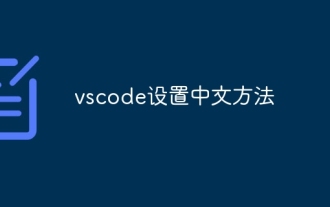 How to set vscode in Chinese
Apr 15, 2025 pm 09:27 PM
How to set vscode in Chinese
Apr 15, 2025 pm 09:27 PM
There are two ways to set up a Chinese language in Visual Studio Code: 1. Install the Chinese language package; 2. Modify the "locale" settings in the configuration file. Make sure Visual Studio Code version is 1.17 or higher.
 vscode Previous Next Shortcut Key
Apr 15, 2025 pm 10:51 PM
vscode Previous Next Shortcut Key
Apr 15, 2025 pm 10:51 PM
VS Code One-step/Next step shortcut key usage: One-step (backward): Windows/Linux: Ctrl ←; macOS: Cmd ←Next step (forward): Windows/Linux: Ctrl →; macOS: Cmd →
 How to use VSCode
Apr 15, 2025 pm 11:21 PM
How to use VSCode
Apr 15, 2025 pm 11:21 PM
Visual Studio Code (VSCode) is a cross-platform, open source and free code editor developed by Microsoft. It is known for its lightweight, scalability and support for a wide range of programming languages. To install VSCode, please visit the official website to download and run the installer. When using VSCode, you can create new projects, edit code, debug code, navigate projects, expand VSCode, and manage settings. VSCode is available for Windows, macOS, and Linux, supports multiple programming languages and provides various extensions through Marketplace. Its advantages include lightweight, scalability, extensive language support, rich features and version



