What is the concept of 12 million pixels?
12 million pixels refers to 12 million pixel units, about 4,000 in a row, and about 3,000 in a column. If you count them all, it is about 12 million; a pixel is the smallest unit that makes up a picture, and it is monochromatic. The picture is made up of such small things of different colors arranged in rows and columns.
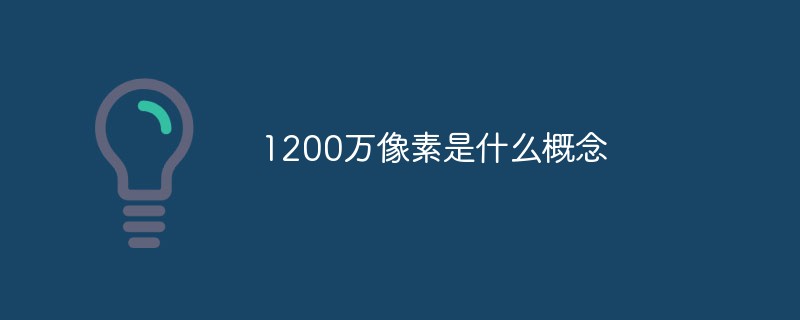
#The operating environment of this tutorial: Windows 7 system, Dell G3 computer.
What is the concept of 12 million pixels?
Pixels are the smallest units that make up a picture, and they are monochromatic. The picture is made up of such small things of different colors arranged in rows and columns.
12 million pixels means 12 million such units. There are about 4,000 in a row and 3,000 in a column. Counting them all, there are about 12 million.
12 million is an approximation, not necessarily exactly 12 million.
12 million pixel image files, there is no problem in developing and printing 20-inch photos.
What does pixel mean? How big is a pixel? Tell you the relationship between pixels and resolution!
Pixels and resolution of pictures
The words pixels and resolution are mainly found on pictures and display devices. As long as you use the camera function in your mobile phone, you will be exposed to these two concepts. It's just that most people have only a little knowledge, and more people don't know it at all. They waste the 5-megapixel and 8-megapixel cameras in their mobile phones without knowing how to adjust and use them.
Pixels are the most basic unit elements that make up an image: points. Resolution refers to the number of pixels in each direction of length and width. How big is a pixel? It mainly depends on the resolution of the display. Displays with the same area and different resolutions have different pixel sizes.
Everyone knows that lines are composed of countless points, and surfaces are composed of countless lines, that is, a plane is composed of countless points. But no matter how advanced the technology is, it is always impossible for humans to achieve a state where an image is composed of countless points. It can only be composed of a limited number of points in the length and width directions.
These limited points are called pixels. The number of pixels in each length direction is expressed in the form of the number of pixels in each width direction, which is called the resolution of the picture.
For example, a 640X480 picture means that the picture has 640 pixels in each length direction and 480 pixels in each width direction. The total number is 640X480=307200 (pixels ), referred to as 300,000 pixels.
Obviously, the more pixels per unit area, that is, the smaller the pixels, the clearer and more delicate the picture will be. So how big is this pixel? It's impossible to determine how big this point is simply from the picture. This size is closely related to the resolution of the display.
Resolution of the display screen
The size of the display screen refers to the length of its diagonal, expressed in inches, 1 inch = 25.4 mm.
Let’s take a mobile phone as an example to illustrate this problem. Its main screen size: 4 inches, main screen resolution: 800x480 pixels. Calculated by the Pythagorean Theorem, its length and width are 3.430 inches x 2.058 inches (87.1 mm x 52.3 mm). 800/3.430=233, that is, there are 233 pixels per inch of length, and each pixel is 87.1/800=0.109 mm in size.
That is to say, the display screen of this mobile phone is composed of 800X480=384000 pixels of equal size with a side length of 0.109 mm. When any picture is displayed 100% full-screen on this monitor (pictures work best as wallpapers or screensavers), their pixels will be this large. If the picture is larger than the display screen, you have to slide the scroll bar to see the entire picture. If it is smaller than the display screen, it will be displayed in the center, and the area without the picture will be displayed in a black frame. For pictures with a resolution of 640X480, they will be displayed in the center on this display, and there will be black frames at both ends in the length direction. The dimensions of this image are 69.68 mm long and 52.3 mm wide. If the photo is taken under low light conditions, you will see a mosaic and the picture will be very rough.
For a 4.3-inch main screen, if its resolution is 1280x720 pixels, the length and width are 3.746X2.108 (95.2 mm Pixels, each pixel is 95.2/1280=0.074 mm in size. It is obvious that the display effect of this screen is much better than that of the previous one. The 640X480 resolution image here is 47.6 mm long and 35.7 mm wide.
For a 4.5-inch main screen, if its resolution is: 1280x720 pixels, the length and width are 3.923X2.206 (99.6 mm pixels, each pixel is 99.6/1280=0.078 mm. It’s almost the same as the previous 4.3-inch screen.
17-inch LCD monitor (5:4), its resolution: 1280X1024, there are 96 pixels per inch; each side is 0.263 mm.
19-inch regular screen monitor (5:4), its resolution: 1280X1024, there are 86 pixels per inch; each side is 0.294 mm.
19-inch widescreen monitor (16:9), its resolution: 1366X768, 82 pixels per inch; each side is 0.308 mm.
19-inch widescreen monitor (16:10), its resolution: 1440X900, 89 pixels per inch; each side is 0.284 mm.
The number of pixels per inch is called image resolution, or PPI (English abbreviation of pixeleperinch). For example, there are 82 pixels per inch of length, which is represented by 82PPI.
So the same picture has different sizes on different PPI (image resolution) displays. The size of the pixels is related to the image resolution.
The size of the picture in the camera
The camera is also the same as a single human eye. Of course, a single human eye has a field of view of 160 degrees left and right, and 120 degrees up and down. degree of visual field. It is difficult for even the largest ultra-wide-angle digital cameras to reach this range. It is said that the angle of view range of fisheye lens cameras can reach 220 to 230 degrees. But no matter how large its viewing angle is, the ratio of the left and right lengths and the up and down width directions is the same as that of human eyes, that is, 160:120=4:3. Therefore, the size of the resulting pictures is mostly in this ratio, such as:
150,000 pixels 480X320=153600
200,000 pixels 640X320=204800
300,000 pixels 640X480= 307200
500,000 pixels 800X600=480000
800,000 pixels 1024X768=786432
1 million pixels 1140X900=1026000
1.3 million pixels 1280X960=1228800
2 million pixels 1600X1200=1920000
3 million pixels 2048X1536=3145728
5 million pixels 2576X1932=4976832 or 2592X1944=5038848, 2560X1920=4915200.
8 million pixels 3264X2448=7990272
10 million pixels 3648X2736=9980928
12 million pixels 4000X3000=12000000
14 million full line 4228X3264=13800192
There are also those that use 16:9, such as
9 million pixels 4000X2256=9024000
and some that use 3:2! For example,
6 million pixels 3000X2000=6000000
11 million pixels 4000X2664=10656000
There are also those using 5:4, such as
1.3 million pixels 1280X1024 =1310720
Of course, there are also golden section coefficients, that is, 16:10=1.6:1=1:0.618, such as
1 million pixels 1280X800=960000
Now Most of the cameras on mobile phones are 5 million pixels and 8 million pixels, and there are also a few 12 million pixels. The one with the highest pixels is Nokia’s newly launched smartphone 808, which has reached an unprecedented 41 million pixels, 7728X5368=41483904 pixels. The online quote is less than 4,000 yuan, but a digital camera with this pixel level costs over 100,000 yuan! The 60-megapixel Hasselblad SLR H4D60 costs more than 200,000 yuan.
Our human eyes are like super digital cameras, and every cell on the retina is a photoreceptor cell, which is a pixel. So how many pixels do human eyes actually have? According to research, there are 576 million. I heard that some people have built cameras with 1 billion pixels, but they are all used for astronomical research or military applications, and individuals cannot afford them. Perhaps it will be widely used by civilians in the near future.
Obviously, the length-to-width ratio of the display screen should also be based on this. The best resolutions of general display screens are as follows: 15" regular screen LCD (1024×768) - 4:3
17" regular screen LCD (1280×1024) - 5:4
19" general screen LCD (1280×1024) - 5: 4
19" wide screen LCD (1440×900) - 16: 10
20" general screen LCD (1600× 1200) (1400*1050) ——4: 3
20" wide screen LCD (1680×1050) —— 16: 10
21" regular screen LCD (1600×1200) —— 4:3
22" wide screen LCD (1680×1050) ——16:10
23" regular screen LCD (1600×1200) ——4:3
23" widescreen LCD (1920×1200) - 16:10
24" widescreen LCD (1920×1200) - 16:10
Can you see the Great Wall from space?Some people may ask, how thin is the smallest object our eyes can see?
Relevant research data says that the human eye can see small dots as small as 0.02 to 0.01 mm thick. That is 1270 to 2540PPI.
Someone once swore that: "The Great Wall is the only man-made structure that can be seen in space." Do you believe it? Can you see the Great Wall from space? According to the principle of large and small near and far, how big is the Great Wall seen from space?
Children are often taught that when reading, the book should be one foot away from the eyes. It can be seen that the optimal distance for human eyes to see objects is about 33 cm away from the object. If you are too close, not only will you not be able to see more clearly, but your vision will be blurred, which may lead to myopia over time.
Let’s assume that there is a very good astronaut who can see clearly a small dot with a thickness of 0.01 mm from 50 cm away. So how wide is the Great Wall? It is said that the narrowest point is 2 meters, and the widest beacon tower is 8-9 meters wide, assuming it is 10 meters wide everywhere! We assume that the weather is very nice, exceptionally fresh and cloudless.
Then there are 0.5X (10/0.00001) = 500000 meters = 500 kilometers. In other words, when our astronauts are in space at a height of 500 kilometers, the Great Wall they see is just 0.01 mm thick filaments. . Spacecraft are generally about 340 kilometers away from the earth's surface, so let's calculate it as 340 kilometers. What does the Great Wall look like from this height?
1.8X (340/10)=1.8X34=61.2 (km), that is to say, it is like looking at a 1.8-meter-high human wall standing 61.2 kilometers away.
10X (10/350000) = 0.0002857143 (meter) = 0.3 (mm). A sesame seed is 1 mm in size. Just think of it as a 0.3 mm wide red cloth belt! An astronaut at an altitude of 350 kilometers looking at the Great Wall is equivalent to looking at a 0.3mm wide red cloth band 10 meters away.
If you still don’t understand, let’s use hair as an analogy!
Our hair is about 0.05 mm thick. Provided there is sufficient lighting and very good vision, and the background on which the hair is placed is white. You should be able to see hair from 2 meters away, but can you see it from 5 meters away? Suppose it is just visible! Or assume that the Great Wall is 10 meters wide everywhere!
Then 5X (10/0.00005) = 1 million meters = 1000 kilometers, which means that the Great Wall seen from 1000 kilometers away is like a hairline. For a spacecraft flying at an altitude of more than 340 kilometers, the Great Wall that astronauts can see is 0.00005 (340000/10) = 1.7, which is equivalent to looking at a hair 1.7 meters away. 1(340/10)=34(kilometers), which is the same as when you look at a 1-meter-tall child 34 kilometers away. Do you think it's possible to see it?
So, it is impossible to see the Great Wall from the sky. There is no problem seeing the Great Wall from an airplane.
What else is inside the pixels?
The image composed of pixels is called a bitmap or raster image, a bitmap, a pixel graphic, or a grid image. (The word raster comes from analog television technology, and our television signals are analog signals.).
In general, a pixel is a square with color information such as height, hue, hue, color temperature, grayscale, etc.
A certain number of colors are smaller than other squares Blocks are arranged and combined to represent a bitmap image, that is, a bitmap image. Images captured by a digital camera, scanned by a scanner, or output by bitmap software are all bitmaps.
For a bitmap, the richer the color information, the greater the image capacity. Pictures taken in a well-lit environment often have a large capacity. The smallest of my 12-megapixel pictures is 2.2M bytes, and the largest is as much as 6M bytes.
Research shows that above 300ppi (pixel point 0.085 mm), the human eye cannot detect graininess. If the photos we took were displayed at 100% magnification, you would definitely find that they are all mosaics, and the situation is too horrible to look at!
When the resolution of the picture is greater than the resolution of the display screen, the display screen will make the picture proportionally smaller. It is equivalent to displaying two or more pixels of the picture as one pixel on the display screen. Therefore, the larger the resolution of our pictures, the clearer, more detailed and lifelike the pictures we see. So when we take pictures, we must use the maximum resolution to take pictures. The images printed at a digital printing store are also clearer and clearer than those with low pixels! The resolution is too low, sometimes even if you want to use it as wallpaper.
The relationship between pixel value and final printed photo size
People often ask: My picture is 2048X1536, can it produce a 5-inch photo? My camera has 5 million pixels. What is the maximum size of photos it can print? This question can be said to be simple, but it cannot be said to be simple. For this we only need to care about three indicators: number of pixels, printing accuracy, and frame size.
Since the pictures on the camera are in 4:3 mode (or 3:2, 16:9, 16:10.), the frame of the photo is not necessarily: 3:2, 4:3 ,5:3.5 etc.
Usually the photo specifications are expressed in "inches", which is different from the diagonal length of products such as monitors. The "inches" mentioned in the photo refer to the length of the photo. The length of one side in inches, usually rounded to an integer. For example, the size of a 1-inch photo is 1X1.4, which is represented by the length of 1.4, which is 1 inch; the size of a 5-inch photo is 5X3.5, and the size of the photo is represented by the long side size of 5.
There is also an internationally accepted method of expressing the size of a photo, which is to take the integer value of the short side of the photo and add the letter R. For example, a 5-inch photo has a specification of 5X3.5 inches, which is 3R; a 6-inch photo has a specification of 6×4 inches, which is 4R.
Printing accuracy refers to the number of pixels printed by the printer per inch of length dpi, generally 300dpi is the standard. 120dpi is the minimum requirement, and 150dpi is the lower limit of safety standards. Generally speaking, 250dpi is enough. Therefore, 250dpi is generally used to calculate the minimum resolution required for printing photos.
2048/5=409.6, obviously meets the requirements! 300W pixels, the length of the photos taken is usually 2048, 2048/300=6.83 inches, it can be seen that there is no problem in printing 7 inches! Of course, if you use a 1280X960 pixel image to print a 7-inch photo, it is equivalent to enlarging the image on the display screen, although it will not be clear.
Like 8 million pixels 3264 Yes. Unless the photo was taken in a very good environment. But if you print a 7-inch photo, the machine will naturally adjust the parameters to reduce the image accordingly, so that the printed photo will be much clearer.
Black and white photos have become history. Color photos are now in vogue. Maybe in the near future it will be the world of stereoscopic photos.
Nowadays, 1-inch photos are used to apply for residence permits and other documents. Its size is 1X1.5 (25mm×35mm).
If calculated based on 300dpi, 5X300=1500, then a 1 million pixel picture of 1140X900=1026000 cannot be printed as a 5-inch photo. It must be 2 million pixels 1600X1200=1920000. Even at 250dpi (5X250=1250) it still doesn’t work. It must be 1.3 million pixels 1280X960=1228800.
Shooting resolution ÷ 300dpi = Output size (optimal)
Shooting resolution ÷ 250dpi = Output size (general requirements, the minimum resolution required below is calculated based on this.)
Commonly used photo sizes Photo specifications (inches) (mm) (requires minimum resolution 250dpi)
1. 1 inch 1X1.5 25mm×35mm color photo residence permit, factory brand, application form and other files and student ID cards It is mostly used for small documents;
Small 1-inch black and white, small 22mm 22mm .
1R (1 inch) 26mmX37mm.
2. 2 inches 1.5X2 35mmX49mm;
Small second inch 35mmX45mm;
Large second inch 35mmX53mm.
2R (2 inches) 63mm×89mm.
3. 5-inch (3R) 5X3.5 127mmX89mm 1280X960 (1.3 million pixels), 1280X800 (1 million pixels), 1140X900 (1 million pixels), 1280X1024 (1.3 million pixels). This is our most commonly used photo.
4. 6-inch (4R) 6X4 152mmX102mm 1600X1200 (2 million pixels).
5. 7-inch (5R) 7X5 178mmX127mm 2048X1536 (3 million pixels).
6. 8-inch (6R) 8X6 203mmX152mm 2048X1536 (3 million pixels).
7. 10-inch (8R) 10X8 254mmX203.2mm 2576X1932, 2592X1944, 2560X1920 (5 million pixels). 8. 12-inch 12X10 304.8mmX254mm 3000X2000 (6 million pixels), 3264X2448 (8 million pixels). 9. 14-inch 14X12 355.6mmX304.8mm 3648X2736 (10 million pixels).
10. 16-inch 12X16 304.8mm
11. 18 inches 14X18 355.6mm X457.2mm (omitted).
12, 18 inches 12X18 304.8mmX457.2mm (omitted).
13. 20 inches 16X20 406.4mmX508mm (omitted).
14, 20 inches 18X20 457.2mmX508mm (omitted).
15, 24 inches 20X24 508mmX609.6mm (omitted).
16, 30 inches 24X30 609.6mmX762mm (omitted).
17, 32 inches 30X32 609.6mmX812.8mm (omitted).
18, 36 inches 32X36 609.6mmX914.4mm (omitted).
19. 40-inch 32X40 812.8mmX1016mm (omitted).
20, 42 inches 32X42 812.8mmX1066mm (omitted).
21, 44 inches 32X44 812.8mmX1219mm (omitted).
Normal dimensions allow a tolerance of 1 to 2 mm.
For more related knowledge, please visit the
FAQcolumn!
The above is the detailed content of What is the concept of 12 million pixels?. For more information, please follow other related articles on the PHP Chinese website!

Hot AI Tools

Undresser.AI Undress
AI-powered app for creating realistic nude photos

AI Clothes Remover
Online AI tool for removing clothes from photos.

Undress AI Tool
Undress images for free

Clothoff.io
AI clothes remover

AI Hentai Generator
Generate AI Hentai for free.

Hot Article

Hot Tools

Notepad++7.3.1
Easy-to-use and free code editor

SublimeText3 Chinese version
Chinese version, very easy to use

Zend Studio 13.0.1
Powerful PHP integrated development environment

Dreamweaver CS6
Visual web development tools

SublimeText3 Mac version
God-level code editing software (SublimeText3)

Hot Topics
 1378
1378
 52
52
 How to create pixel art in GIMP
Feb 19, 2024 pm 03:24 PM
How to create pixel art in GIMP
Feb 19, 2024 pm 03:24 PM
This article will interest you if you are interested in using GIMP for pixel art creation on Windows. GIMP is a well-known graphics editing software that is not only free and open source, but also helps users create beautiful images and designs easily. In addition to being suitable for beginners and professional designers alike, GIMP can also be used to create pixel art, a form of digital art that utilizes pixels as the only building blocks for drawing and creating. How to Create Pixel Art in GIMP Here are the main steps to create pixel pictures using GIMP on a Windows PC: Download and install GIMP, then launch the application. Create a new image. Resize width and height. Select the pencil tool. Set the brush type to pixels. set up
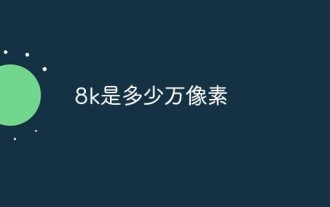 How many megapixels is 8k?
Mar 30, 2023 pm 06:21 PM
How many megapixels is 8k?
Mar 30, 2023 pm 06:21 PM
The resolution of 8k reaches 7680*4320, which is about 33 million pixels. 8K resolution is an experimental digital video standard, promoted by organizations such as the Japan Broadcasting Corporation (NHK), the British Broadcasting Corporation (BBC), and the Italian Radio and Television Corporation (RAI); the ultra-high resolution of 8K is the ultra-high resolution of 4K 4 times that of HD and 16 times that of Full HD.
 How to change pixels on Meitu Xiuxiu How to change pixels on Meitu Xiuxiu
Mar 12, 2024 pm 02:50 PM
How to change pixels on Meitu Xiuxiu How to change pixels on Meitu Xiuxiu
Mar 12, 2024 pm 02:50 PM
How to change the pixels of Meitu Xiuxiu? Meitu Xiuxiu is a mobile photo editing software with many functions, dedicated to providing users with an excellent photo editing experience. In the software, we can perform many operations on our photos, such as portrait beauty, skin whitening, facial reshaping, face slimming, etc. If we are not satisfied, we can just click on it to create perfect proportions easily. For the repaired photos, we can also adjust their size and pixels before saving. So, do you know how to pixel? For those who don’t know yet, let’s take a look at the method shared by the editor below. How to change the pixels of MeituXiuXiu 1. Double-click to open MeituXiuXiu, click to select the "Beautify Picture" option; 2. In the beautify picture, click "Size"
 How to set the pixel height of Meitu Xiuxiu
Mar 27, 2024 am 11:00 AM
How to set the pixel height of Meitu Xiuxiu
Mar 27, 2024 am 11:00 AM
In the digital age, pictures have become an integral part of our daily lives and work. Whether it is sharing on social media or presenting in a work report, high-quality pictures can add a lot of points to us. However, many times the pixels of the pictures in our hands are not satisfactory. In this case, we need to use some tools to adjust the pixel height to meet the needs of different scenes. So this tutorial guide will introduce in detail how to use Meitu Xiuxiu to adjust the pixels of pictures. I hope it can help you! First of all, please find the [Meitu Xiu Xiu] icon on your mobile phone, click to enter the main interface, and then click on the [Beautify Pictures] item. 2. The second step, next, we come to the [Camera Roll] page as shown in the picture, please click on yourself
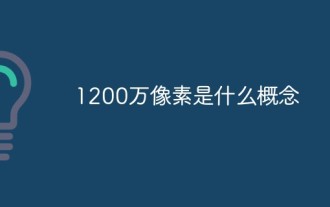 What is the concept of 12 million pixels?
Nov 29, 2022 am 10:31 AM
What is the concept of 12 million pixels?
Nov 29, 2022 am 10:31 AM
12 million pixels refers to 12 million pixel units, about 4,000 in a row, and about 3,000 in a column. If you count them all, it is about 12 million. A pixel is the smallest unit that makes up a picture. It is a single color, and the picture is made up of such different colors. Colorful little things are arranged in rows and columns.
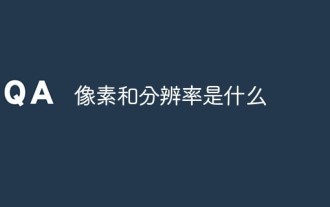 What are pixels and resolution
Feb 28, 2023 am 11:28 AM
What are pixels and resolution
Feb 28, 2023 am 11:28 AM
A pixel refers to the smallest unit in an image represented by a sequence of numbers; a pixel refers to a number of small squares in an image, each of which has a clear position and assigned color values. The combination of the color and position of the small squares determines the appearance of the image. Resolution refers to the number of pixels expressed in unit length, which determines the fineness of bitmap image details; resolution can be subdivided into display resolution, image resolution, printing resolution, scanning resolution, etc.
 Steam particularly praised the pixel meat pigeon game: Loop Warrior mobile game will be launched overseas on April 30
Mar 03, 2024 pm 12:37 PM
Steam particularly praised the pixel meat pigeon game: Loop Warrior mobile game will be launched overseas on April 30
Mar 03, 2024 pm 12:37 PM
The Loop Warrior mobile game has been confirmed to be launched on overseas platforms on April 30. This is a pigeon-like strategy reverse tower defense game. Players need to control an ever-expanding stack of mysterious cards to explore, kill enemies, and expand along the way. Survivor camp to ultimately achieve victory, and as players continue to play, more content will be unlocked. Steam has particularly praised the game Pixel Meat: Loop Warriors mobile game will be launched overseas on April 30. Recently, Playdigious, the publisher of "Rebirth Cell", announced that it will be released on overseas Android and iOS platforms on April 30. Steam has particularly praised Pixel Meat. The mobile version of the pigeon game "LoopHero". This work describes how the Lich has drawn the world into an endless cycle of time and space, causing residents to fall into an endless cycle of time and space.
 iOS 16.1.1 improves iPhone 14 Pro's 48-megapixel shooting speed and performance improvements
May 07, 2023 am 10:34 AM
iOS 16.1.1 improves iPhone 14 Pro's 48-megapixel shooting speed and performance improvements
May 07, 2023 am 10:34 AM
Apple has earlier launched an update to the latest generation of iOS system, version iOS16.1.1. Apple did not explain what the content of the new version update is. However, after testing, the author found that iOS16.1.1 made a new feature on the iPhone14Pro series. With fewer changes, the speed of shooting 48-megapixel RAW files will be improved. After testing, it was found that after turning on ProRAW mode, when shooting 48 million pixels, the loading time is greatly shortened from 2-3 seconds to 1 second. Although compared with the speed of normal mode, ProRAW continuously presses the shutter button. It's still quite slow, but that's a big improvement. This improvement is what Apple will do to "process images"



