What are the characteristics of rom memory
The characteristic of ROM memory is that it can only read data from the memory, but cannot write information into it. The data will still exist after the computer is powered off. ROM read-only memory can only read information but cannot write information. Usually a basic input/output system is solidified in the ROM of the computer motherboard, called BIOS (Basic Input Output System); its main function is to complete the automatic power-on of the system. Inspection, initialization of each functional module in the system, basic input/output driver of the system and booting the operating system.
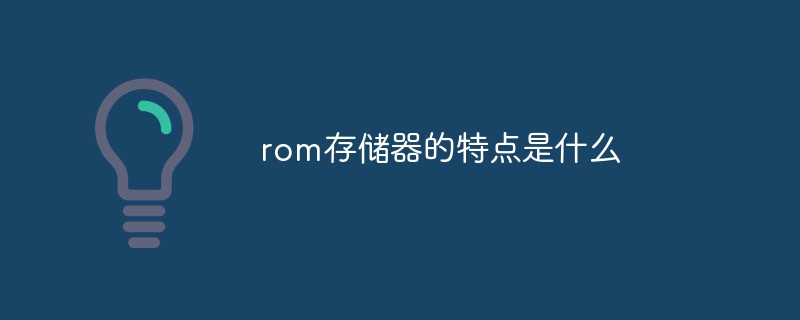
The operating environment of this tutorial: Windows 7 system, Dell G3 computer.
Memory is an important component of the computer, also known as internal memory and main memory. It is used to temporarily store operation data in the CPU, as well as data exchanged with external memories such as hard disks. It is the bridge between external memory and the CPU. All programs in the computer run in the memory. The performance of the memory affects the overall performance of the computer. As long as the computer starts running, the operating system will transfer the data that needs to be calculated from the memory to the CPU for calculation. When the calculation is completed, the CPU will transmit the results.
Memory is mainly divided into RAM (random access memory), ROM (read-only memory) and Cache (cache).
ROM (Read Only Memory):
ROM read-only memory works in a non-destructive readout mode and can only Reading cannot write information. Once the information is written, it is fixed and will not be lost even if the power is turned off, so it is also called fixed memory. The data stored in ROM is usually written before being loaded into the whole machine. It can only be read out during the operation of the whole machine. Unlike random access memory, the stored content can be rewritten quickly and conveniently. The data stored in ROM is stable and will not change after a power outage. It has a simple structure and is easy to use, so it is often used to store various fixed programs and data.
Features: Can only read data from the memory, but cannot write information into it. The data will still exist after the computer is powered off.
Read-only memory can only read information but cannot write information. Usually, a basic input/output system is solidified in the ROM of the computer motherboard, called BIOS (Basic Input Output System). Its main function is to complete the power-on self-test of the system, initialization of each functional module in the system, basic input/output driver of the system and boot operating system.
Extended knowledge:
RAM (Random Access Memory):
Random Memory, commonly known as memory, the computer memory we often refer to as 8g refers to this (not entirely correct). RAM requires constant power supply at all times, otherwise data will be lost. It is made of semiconductor materials and is the working place of the computer.
Features:
You can read data from the memory and write information to the memory
For storage The commands, programs and data required to run the program
Information is naturally lost when the computer is powered off.
Cache (cache memory)
Cache is between the CPU and RAM. It is a memory that reads and writes faster than RAM. . When the CPU writes or reads data to RAM, it will be stored in the Cache simultaneously. When the CPU needs the data again, the CPU will read the data from the Cache instead of accessing the slower memory. If the required data is in the Cache No, the CPU will read the data in the Cache again.
The difference between RAM and ROM
Generally speaking, it is difficult to understand the relationship between RAM and ROM and the usual running memory and hard disk capacity. In fact, from the general The meaning is the same, but there are some differences from the perspective of computers and mobile phones:
It is generally easier to understand from the perspective of computers. RAM is what we usually call running memory. It is indeed available at any time. Readable and writable. Because the data processed by the CPU is mediated by running memory. Information is not saved after a power outage. So for ROM, is it the hard disk? Doesn’t it mean that ROM can only be read? The hard drive can be modified. Indeed, it must be made clear that RAM and ROM are both memories, and the hard disk is external memory, so ROM is not equal to the hard disk. The ROM in the computer is mainly used to store some system information or start the BIOS program. These are very important. They can only be read and generally cannot be modified. They will not disappear even if the power is turned off.
Compared with RAM and ROM, the biggest difference between the two is that the data stored in RAM will disappear automatically after the power is turned off, while ROM will not disappear automatically and can be saved for a long time without power.
In a mobile phone, RAM is the same running memory as a computer; and ROM is connected to the hard disk. Part of the ROM in the mobile phone is used to store system information and some installation software, and the rest is large. Part of the capacity is used as a hard disk, which can be read and written.
For more related knowledge, please visit the FAQ column!
The above is the detailed content of What are the characteristics of rom memory. For more information, please follow other related articles on the PHP Chinese website!

Hot AI Tools

Undresser.AI Undress
AI-powered app for creating realistic nude photos

AI Clothes Remover
Online AI tool for removing clothes from photos.

Undress AI Tool
Undress images for free

Clothoff.io
AI clothes remover

AI Hentai Generator
Generate AI Hentai for free.

Hot Article

Hot Tools

Notepad++7.3.1
Easy-to-use and free code editor

SublimeText3 Chinese version
Chinese version, very easy to use

Zend Studio 13.0.1
Powerful PHP integrated development environment

Dreamweaver CS6
Visual web development tools

SublimeText3 Mac version
God-level code editing software (SublimeText3)

Hot Topics
 1377
1377
 52
52
 Which memory has the fastest access speed?
Jul 26, 2022 am 10:54 AM
Which memory has the fastest access speed?
Jul 26, 2022 am 10:54 AM
The fastest access memory is "internal memory"; the memory in the computer adopts a hierarchical structure, arranged in order of speed, including internal memory, cache memory, the computer's main memory, and large-capacity disks. The memory is generally divided into RAM Random Access Memory and ROM Read Only Memory.
 Can the CPU directly access data in the internal memory?
Nov 25, 2022 pm 02:02 PM
Can the CPU directly access data in the internal memory?
Nov 25, 2022 pm 02:02 PM
Can be accessed directly. Internal memory, also called memory, is the bridge between external memory and the CPU. All programs in the computer run in memory. The function of memory is to temporarily store calculation data in the CPU and data exchanged with external memories such as hard disks. As long as the computer is running, the operating system will transfer the data that needs to be calculated from the memory to the CPU for calculation; when the calculation is completed, the CPU will transmit the results. The operation of the memory also determines the stable operation of the computer.
 What is the basis for computers to have strong memory capabilities?
Jul 09, 2021 pm 03:59 PM
What is the basis for computers to have strong memory capabilities?
Jul 09, 2021 pm 03:59 PM
The basis for a computer to have a strong memory capability is a storage device with sufficient capacity. Memory can be divided into internal memory and external memory. They enable computers to have powerful memory functions and can store large amounts of information. This information includes not only various types of data information, but also programs for processing these data.
 What is the memory system in a computer system?
Jul 22, 2022 pm 02:23 PM
What is the memory system in a computer system?
Jul 22, 2022 pm 02:23 PM
The memory system refers to a system in a computer consisting of various storage devices that store programs and data, control components, and devices (hardware) and algorithms (software) that manage information scheduling. The storage system provides the ability to write and read information (programs and data) required for computer work, and realizes the computer's information memory function. The hierarchical structure of the storage system can be divided into five levels: register group, cache cache, main memory, virtual memory and external memory.
 Which country invented the USB flash drive?
Oct 09, 2022 pm 02:26 PM
Which country invented the USB flash drive?
Oct 09, 2022 pm 02:26 PM
The USB flash drive was invented in China, and Netac is the global inventor of the USB flash drive. In July 2002, Netac's "Fast Lightning External Storage Method and Device for Data Processing Systems" was officially authorized by the State Intellectual Property Office. This patent filled the 20-year gap in invention patents in the field of computer storage in China; 2004 On December 7, 2019, Netac received the basic invention patent for flash disks officially authorized by the U.S. National Patent Office.
 What is cache?
Nov 25, 2022 am 11:48 AM
What is cache?
Nov 25, 2022 am 11:48 AM
Cache is called cache memory. It is a high-speed small-capacity memory between the central processing unit and the main memory. It is generally composed of high-speed SRAM. This kind of local memory is oriented to the CPU. It is introduced to reduce or eliminate the gap between the CPU and the memory. The impact of the speed difference between them on system performance. Cache capacity is small but fast, memory speed is low but capacity is large. By optimizing the scheduling algorithm, the performance of the system will be greatly improved.
 What is memory? What are the essential differences between internal memory and external memory?
Aug 25, 2022 pm 04:02 PM
What is memory? What are the essential differences between internal memory and external memory?
Aug 25, 2022 pm 04:02 PM
Memory is a memory device used to store programs and data, as well as intermediate results and final results of operations. The difference between internal memory and external memory: 1. The memory is a temporary storage area when executing the program, and all data will be lost after a power failure; the external memory is used to store original data and operation results, and the data will not be lost after a power failure; 2. Memory is characterized by fast access speed, but small capacity and expensive price, while external memory is characterized by large capacity, low price, but slow access speed; 3. Memory is used to store programs and data that the computer needs to use immediately. Memory is used to store programs and data that are not in use temporarily.
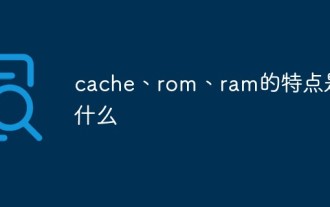 What are the characteristics of cache, rom and ram?
Aug 26, 2022 pm 04:05 PM
What are the characteristics of cache, rom and ram?
Aug 26, 2022 pm 04:05 PM
Characteristics of cache: A one- or two-level high-speed, small-capacity memory set between the CPU and the main memory. The information is naturally lost when the computer is powered off. Characteristics of ROM: it can only read data from the memory, but cannot write information into it. The data will still exist after the computer is powered off. Characteristics of ram: it can read data from the memory and write information to the memory; it is used to store commands, programs and data required to run the program; information is naturally lost when the computer is powered off.



