A brief analysis of arrays in Golang
This article will teach you about Golang and talk about arrays in the basics of Go language. I hope it will be helpful to you.

[Programming tutorial recommendation: Programming Teaching]
1. Array definition:
An array is a collection of elements of the same data type. In the Go language, the array is determined from the time of declaration, and the array members can be modified during use, but the size of the array cannot be changed. Basic syntax:
// 定义一个长度为3元素类型为int的数组a var a [3]int
The length of the group must be constant and the length is part of the array type. Once defined, the length cannot be changed.
var a [3]int var b [4]int a = b //不可以这样做,因为此时a和b是不同的类型
The array can be accessed through the subscript. The subscript starts from 0. The last element subscript is: len-1. The access is out of bounds (subscript outside the legal range), an out-of-bounds access is triggered and panic occurs.
2. Initialization of array
①When initializing an array, you can use the initialization list to set the value of the array element.
func main() {
var testArray [3]int //数组会初始化为int类型的零值
var numArray = [3]int{1, 2} //使用指定的初始值完成初始化
var cityArray = [3]string{"北京", "上海", "深圳"} //使用指定的初始值完成初始化
fmt.Println(testArray) //[0 0 0]
fmt.Println(numArray) //[1 2 0]
fmt.Println(cityArray) //[北京 上海 深圳]
}② Follow the above method to ensure that the initial value provided is consistent with the length of the array. Generally, we can let the compiler infer the length of the array based on the number of initial values.
func main() {
var testArray [3]int
var numArray = [...]int{1, 2}
var cityArray = [...]string{"北京", "上海", "深圳"}
fmt.Println(testArray) //[0 0 0]
fmt.Println(numArray) //[1 2]
fmt.Printf("type of numArray:%T\n", numArray) //type of numArray:[2]int
fmt.Println(cityArray) //[北京 上海 深圳]
fmt.Printf("type of cityArray:%T\n", cityArray) //type of cityArray:[3]string
}We can also initialize the array by specifying the index value
func main() {
a := [...]int{1: 1, 3: 5}
fmt.Println(a) // [0 1 0 5]
fmt.Printf("type of a:%T\n", a) //type of a:[4]int
}3. Array traversal
There are two ways to traverse array a Method:
func main() {
var a = [...]string{"北京", "上海", "深圳"}
// 方法1:for循环遍历
for i := 0; i < len(a); i++ {
fmt.Println(a[i])
}
// 方法2:for range遍历
for index, value := range a {
fmt.Println(index, value)
}
}4. Multi-dimensional array
The Go language supports multi-dimensional arrays. Here we take a two-dimensional array as an example (arrays are nested within arrays).
Definition of two-dimensional array
func main() {
a := [3][2]string{
{"北京", "上海"},
{"广州", "深圳"},
{"成都", "重庆"},
}
fmt.Println(a) //[[北京 上海] [广州 深圳] [成都 重庆]]
fmt.Println(a[2][1]) //支持索引取值:重庆
}Traversal of two-dimensional array
func main() {
a := [3][2]string{
{"北京", "上海"},
{"广州", "深圳"},
{"成都", "重庆"},
}
for _, v1 := range a {
for _, v2 := range v1 {
fmt.Printf("%s\t", v2)
}
fmt.Println()
}
}
输出:
北京 上海
广州 深圳
成都 重庆Note: Multidimensional arrayOnly the first level can use ... to let the compiler deduce the array length
//支持的写法
a := [...][2]string{
{"北京", "上海"},
{"广州", "深圳"},
{"成都", "重庆"},
}
//不支持多维数组的内层使用...
b := [3][...]string{
{"北京", "上海"},
{"广州", "深圳"},
{"成都", "重庆"},5. The array is a value type
Arrays are value types, and assignment and parameter passing will copy the entire array. Therefore, changing the value of the copy will not change the value of itself.
func modifyArray(x [3]int) {
x[0] = 100
}
func modifyArray2(x [3][2]int) {
x[2][0] = 100
}
func main() {
a := [3]int{10, 20, 30}
modifyArray(a) //在modify中修改的是a的副本x
fmt.Println(a) //[10 20 30]
b := [3][2]int{
{1, 1},
{1, 1},
{1, 1},
}
modifyArray2(b) //在modify中修改的是b的副本x
fmt.Println(b) //[[1 1] [1 1] [1 1]]
}tips:
Arrays support the "==", "!=" operators because the memory is always initialized.
[n]*Trepresents a pointer array,*[n]Trepresents an array pointer.
##End:
Remind me again that students who need to join thetechnical exchange group can add me on WeChat fangdongdong_25, if you need to join the front-end engineer communication group , please note "front-end" , if you need to join the go back-end communication group, , please note "go back-end"
Go video tutorial】
The above is the detailed content of A brief analysis of arrays in Golang. For more information, please follow other related articles on the PHP Chinese website!

Hot AI Tools

Undresser.AI Undress
AI-powered app for creating realistic nude photos

AI Clothes Remover
Online AI tool for removing clothes from photos.

Undress AI Tool
Undress images for free

Clothoff.io
AI clothes remover

AI Hentai Generator
Generate AI Hentai for free.

Hot Article

Hot Tools

Notepad++7.3.1
Easy-to-use and free code editor

SublimeText3 Chinese version
Chinese version, very easy to use

Zend Studio 13.0.1
Powerful PHP integrated development environment

Dreamweaver CS6
Visual web development tools

SublimeText3 Mac version
God-level code editing software (SublimeText3)

Hot Topics
 1378
1378
 52
52
 How to safely read and write files using Golang?
Jun 06, 2024 pm 05:14 PM
How to safely read and write files using Golang?
Jun 06, 2024 pm 05:14 PM
Reading and writing files safely in Go is crucial. Guidelines include: Checking file permissions Closing files using defer Validating file paths Using context timeouts Following these guidelines ensures the security of your data and the robustness of your application.
 How to configure connection pool for Golang database connection?
Jun 06, 2024 am 11:21 AM
How to configure connection pool for Golang database connection?
Jun 06, 2024 am 11:21 AM
How to configure connection pooling for Go database connections? Use the DB type in the database/sql package to create a database connection; set MaxOpenConns to control the maximum number of concurrent connections; set MaxIdleConns to set the maximum number of idle connections; set ConnMaxLifetime to control the maximum life cycle of the connection.
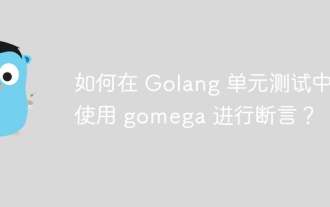 How to use gomega for assertions in Golang unit tests?
Jun 05, 2024 pm 10:48 PM
How to use gomega for assertions in Golang unit tests?
Jun 05, 2024 pm 10:48 PM
How to use Gomega for assertions in Golang unit testing In Golang unit testing, Gomega is a popular and powerful assertion library that provides rich assertion methods so that developers can easily verify test results. Install Gomegagoget-ugithub.com/onsi/gomega Using Gomega for assertions Here are some common examples of using Gomega for assertions: 1. Equality assertion import "github.com/onsi/gomega" funcTest_MyFunction(t*testing.T){
 Golang framework vs. Go framework: Comparison of internal architecture and external features
Jun 06, 2024 pm 12:37 PM
Golang framework vs. Go framework: Comparison of internal architecture and external features
Jun 06, 2024 pm 12:37 PM
The difference between the GoLang framework and the Go framework is reflected in the internal architecture and external features. The GoLang framework is based on the Go standard library and extends its functionality, while the Go framework consists of independent libraries to achieve specific purposes. The GoLang framework is more flexible and the Go framework is easier to use. The GoLang framework has a slight advantage in performance, and the Go framework is more scalable. Case: gin-gonic (Go framework) is used to build REST API, while Echo (GoLang framework) is used to build web applications.
 How to save JSON data to database in Golang?
Jun 06, 2024 am 11:24 AM
How to save JSON data to database in Golang?
Jun 06, 2024 am 11:24 AM
JSON data can be saved into a MySQL database by using the gjson library or the json.Unmarshal function. The gjson library provides convenience methods to parse JSON fields, and the json.Unmarshal function requires a target type pointer to unmarshal JSON data. Both methods require preparing SQL statements and performing insert operations to persist the data into the database.
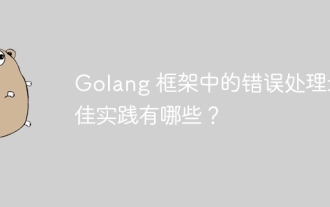 What are the best practices for error handling in Golang framework?
Jun 05, 2024 pm 10:39 PM
What are the best practices for error handling in Golang framework?
Jun 05, 2024 pm 10:39 PM
Best practices: Create custom errors using well-defined error types (errors package) Provide more details Log errors appropriately Propagate errors correctly and avoid hiding or suppressing Wrap errors as needed to add context
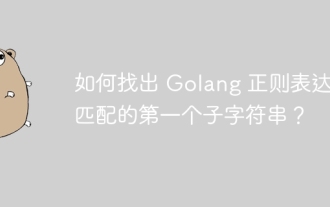 How to find the first substring matched by a Golang regular expression?
Jun 06, 2024 am 10:51 AM
How to find the first substring matched by a Golang regular expression?
Jun 06, 2024 am 10:51 AM
The FindStringSubmatch function finds the first substring matched by a regular expression: the function returns a slice containing the matching substring, with the first element being the entire matched string and subsequent elements being individual substrings. Code example: regexp.FindStringSubmatch(text,pattern) returns a slice of matching substrings. Practical case: It can be used to match the domain name in the email address, for example: email:="user@example.com", pattern:=@([^\s]+)$ to get the domain name match[1].
 Transforming from front-end to back-end development, is it more promising to learn Java or Golang?
Apr 02, 2025 am 09:12 AM
Transforming from front-end to back-end development, is it more promising to learn Java or Golang?
Apr 02, 2025 am 09:12 AM
Backend learning path: The exploration journey from front-end to back-end As a back-end beginner who transforms from front-end development, you already have the foundation of nodejs,...




