
This article brings you relevant knowledge about mysql. It mainly introduces a tool pt-query-digest for analyzing mysql slow query logs. Let’s take a look at it together. I hope it will be helpful to everyone.
1. Introduction
pt-query-digest is a tool used to analyze mysql slow query logs. It can also analyze queries from "SHOW PROCESSLIST" and MySQL Protocol data in tcpdump. We can output the analysis log to a specified file and perform corresponding optimization and other operations by analyzing the log file.
2. Download and install
> wget https://downloads.percona.com/downloads/percona-toolkit/3.4.0/binary/redhat/7/x86_64/percona-toolkit-3.4.0-3.el7.x86_64.rpm > yum install percona-toolkit-3.4.0-3.el7.x86_64.rpm
> wget https://downloads.percona.com/downloads/percona-toolkit/3.4.0/source/debian/percona-toolkit-3.4.0.tar.gz > tar -zxvf percona-toolkit-3.4.0.tar.gz > cd percona-toolkit-3.4.0 > perl Makefile.PL PREFIX=/usr/local/percona-toolkit > make && make install
3. Installation completed
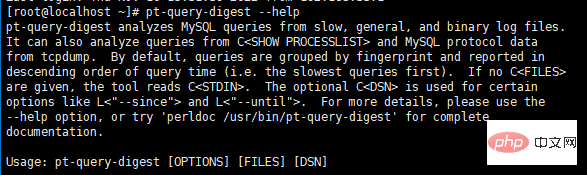
##4. Analysis of msql’s slow query log
perldoc /usr/bin/pt-query-digest
pt-query-digest mysql-slow.log > slow_report.log
pt-query-digest mysql-slow.log --since '2022-10-01 00:00:00' --until '2022-11-05 00:00:00' > slow_report_date_20221021-202221105.log
pt-query-digest --user=root --password=123456 --history h=192.168.33.10,D=local_test_db,t=query_review --create-history-table mysql-slow.log --since '2022-11-01 00:00:00' --until '2022-11-05 00:00:00'
5. Result Analysis
Part 1: General analysis overview# A software update is available: # 23.7s user time, 15.8s system time, 35.67M rss, 249.01M vsz 说明: 执行过程中,在用户中所花费的所有时间 执行过程中,在内核空间中所花费的所有时间 pt-query-digest 进程所分配的内存大小 pt-query-digest 进程所分配的虚拟内存大小 # Current date: Mon Nov 7 09:01:23 2022 说明:当前时间 # Hostname: localhost.localdomain 说明:执行pt-query-digest的主机名 # Files: mysql-slow.log 说明:被分析的文件名称 # Overall: 44.78k total, 54 unique, 0.01 QPS, 0.07x concurrency __________ 说明: total: 语句总数量 unique: 唯一语句数量 QPS: 每秒查询量 concurrency: 查询的并发 # Time range: 2022-10-01 00:00:03 to 2022-11-04 16:05:24 说明:执行过程中日志记录的时间范围 # Attribute total min max avg 95% stddev median 说明:属性 总计 最小值 最大值 平均值 95% 标准差 中位数 95%: 把所有时长值从小到大排列,位置位于 95% 的那个时长数,这个数一般最具有参考价值 median: 中位数,把所有时长值从小到大排列,位置位于中间那个时长数 # ============ ======= ======= ======= ======= ======= ======= ======= # Exec time 204553s 3s 1540s 5s 10s 8s 3s 说明:执行时间 # Lock time 8s 0 107ms 186us 80us 2ms 36us 说明:锁占用时间 # Rows sent 238.87M 0 2.88M 5.46k 11.95 68.22k 0.99 说明:发送到客户端的行数 # Rows examine 73.56G 0 5.01M 1.68M 3.86M 724.49k 1.32M 说明:扫描的语句行数 # Query size 8.18M 30 4.36k 191.46 511.45 224.63 72.65 说明:查询的字符数
# Profile 说明:分析 # Rank Query ID Response time Calls R/Call # ==== =================================== ================ ===== ======= # 1 0xC000AA97F210B2AEAE4933AF9B00296A 104236.2061 5... 30988 3.3638 0.03 SELECT xxx # 2 0x974C6E6D54DB8B0DF505CA7BDC508686 32167.9607 15.7% 3418 9.4113 1.34 SELECT xxx # 3 0x6BE180C5804B585F25BB16550447DC6C 18453.0185 9.0% 2499 7.3842 0.92 SELECT xxx # 4 0xADF16E3E9EB5D6B08245E39FF1428C9F 17873.4338 8.7% 3114 5.7397 0.84 SELECT xxx # 5 0x2964CD629A24595719659BDAEBCF0E6F 10648.5404 5.2% 1437 7.4103 0.93 SELECT xxx # 6 0x50566E6DCF8FA562B88AE41AB1E32DC6 7424.3855 3.6% 303 24.5029 15.41 SELECT xxx # 7 0xDB0A3D60F85C2212C476B144E1678AB8 5327.8370 2.6% 1627 3.2746 0.05 SELECT xxx # 8 0x04BB0B332CEED517298AB06DE2A30AD6 3190.6822 1.6% 657 4.8564 1.36 SELECT xxx # 10 0xDAB0AF524151C621DC0E9B92AC002C38 526.6288 0.3% 140 3.7616 0.01 SELECT xxx # MISC 0xMISC 1807.1067 0.9% 57 31.7036 0.0 <27 ITEMS>
# Query 1: 0.01 QPS, 0.03x concurrency, ID 0xC000AA97F210B2AEAE4933AF9B00296A at byte 221452362
说明:查询队列1:每秒查询量,查询的并发,队列1的ID值,对应第二部分的Query ID, 221452362表示偏移量(查看方法看下面的“查看偏移”)
# This item is included in the report because it matches --limit.
# Scores: V/M = 0.03
# Time range: 2022-10-01 00:00:05 to 2022-11-04 16:05:24
说明:sql语句在慢日志文件mysql_slow.log出现的时间范围
# Attribute pct total min max avg 95% stddev median
说明:属性 占整个 总数 最小值 最大值 平均值 95% 标准差 中间值
分析中
的百分
比
# ============ === ======= ======= ======= ======= ======= ======= =======
# Count 69 30988
说明:执行语句总数量
# Exec time 50 104236s 3s 7s 3s 4s 303ms 3s
说明:执行时间
# Lock time 24 2s 22us 93ms 65us 66us 775us 38us
说明:锁占用时间
# Rows sent 0 70.53k 0 799 2.33 3.89 16.60 0.99
说明:发送到客户端的行数
# Rows examine 54 40.28G 1.32M 1.35M 1.33M 1.32M 15.65k 1.32M
说明:扫描语句的行数
# Query size 26 2.16M 73 73 73 73 0 73
说明:查询的字符数
# String:
# Hosts localhost
说明:使用的数据主机IP
# Users xxx
说明:使用的用户
# Query_time distribution
# 1us
# 10us
# 100us
# 1ms
# 10ms
# 100ms
# 1s ################################################################
# 10s+
说明:查询时间分布
# Tables
# SHOW TABLE STATUS LIKE 'xxx'\G
# SHOW CREATE TABLE `xxx`\G
# EXPLAIN /*!50100 PARTITIONS*/
select * from `table_name` where `updated_at` >= '2022-10-15 00:00:40'\G
说明:查询的mysql语句
第三部分是每一种查询比较慢的 sql 的详细统计结果
pct:该 sql 语句某执行属性占所有慢查询语句某执行属性的百分比
total:该 sql 语句某执行属性的所有属性时间。
Count:sql 语句执行的次数。
Exec time:sql 执行时间
Lock time:sql 执行期间被Six View Offset
[localhost]# tail -c +221452362 ./mysql-slow.log | head t: root[root] @ localhost [] Id: 13704150 # Query_time: 7.058835 Lock_time: 0.000040 Rows_sent: 2 Rows_examined: 1392521 SET timestamp=1665763267; select * from `xxxxxx` where `updated_at` >= '2022-10-15 00:00:40'; # User@Host: root[localhost] @ localhost [] Id: 13704174 # Query_time: 7.445741 Lock_time: 0.000015 Rows_sent: 3 Rows_examined: 2214002 SET timestamp=1665763267; select xxx from table where xxx # Time: 221015 008 # User@Host: root[localhost] @ localhost [] Id: 13704414
The above is the detailed content of Example analysis of usage records of pt-query-digest tool in MySQL. For more information, please follow other related articles on the PHP Chinese website!




