[Organization and sharing] 7 interesting and practical open source GitHub projects
This article will share with you 7 interesting and practical open source projects. These projects have been included on GitHub. I hope it will be helpful to everyone!
01. 100 Clone Websites
This GitHub project collects the source code of well-known websites in the world, including: Google, Youtube, IMDB, Instagram, Facebook, Stackoverflow, There are Twitter, Uber, Airbnb, Amazon, and even the recently popular Clubhouse.
Open source address: https://github.com/GorvGoyl/Clone-Wars
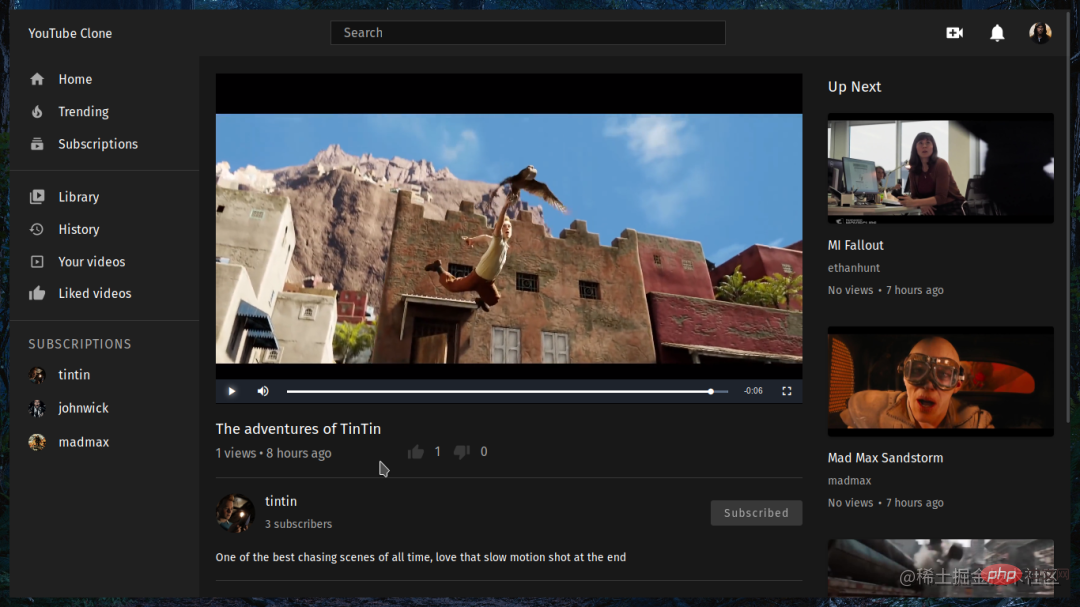
This is the clone version of the UI interface , simple and beautiful, suitable for two openings.
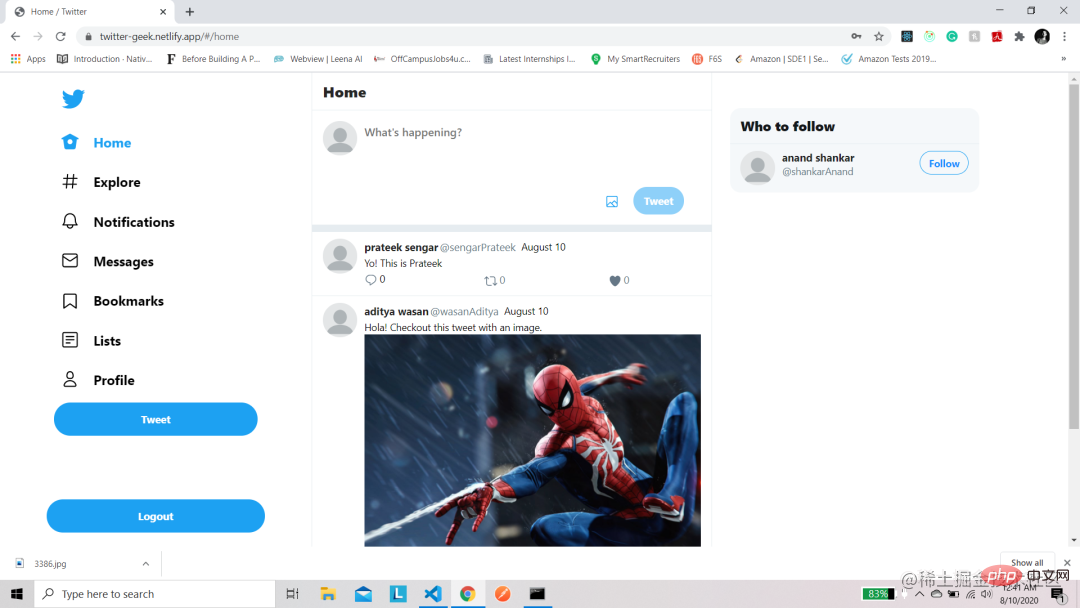
02. Hacker’s Toolbox
Hacker’s all-in-one hacking tool, including many hacking scripts and tools, Such as anonymous hiding tools, SQL injection tools, etc. However, this project can only be used for learning and must not be used for illegal activities.
Open source address: https://github.com/Z4nzu/hackingtool
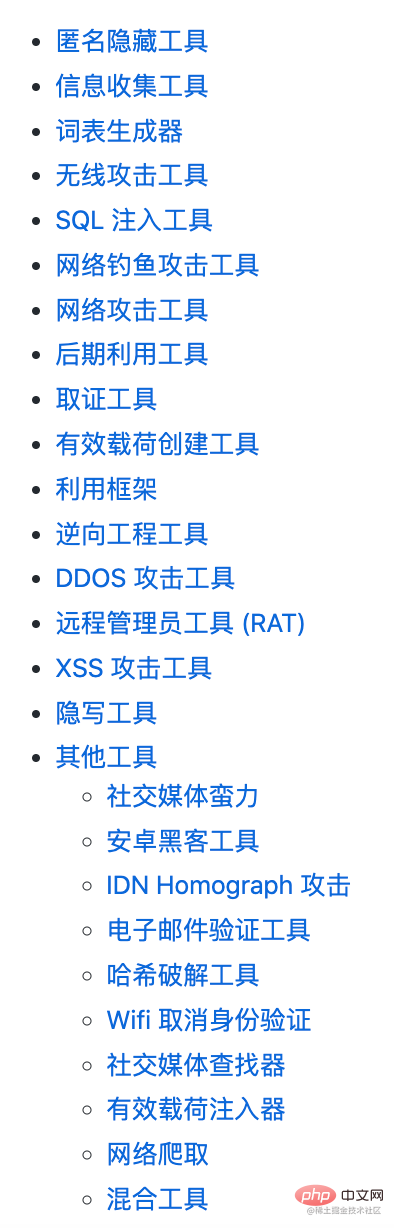
03. Quantitative trading open source system
VeighNa is an open source quantitative trading system development framework based on Python. With continuous contributions from the open source community, it has grown into a multifunctional quantitative trading platform step by step. Since its release, it has accumulated a large number of users from the financial industry. Users from institutions or related fields, including private equity funds, securities companies, futures companies, etc.
Open source project: https://github.com/vnpy/vnpy

04. Multifunctional Steam tool Box
Steam is an open source cross-platform multi-functional Steam toolbox. Most of the functions of this tool require downloading and installing Steam to use.
Functions include network acceleration, script configuration, account switching, inventory management, automatic hanging, and game tools, such as forcing the game window to use borderless windowing.
Open source address: https://github.com/BeyondDimension/SteamTools
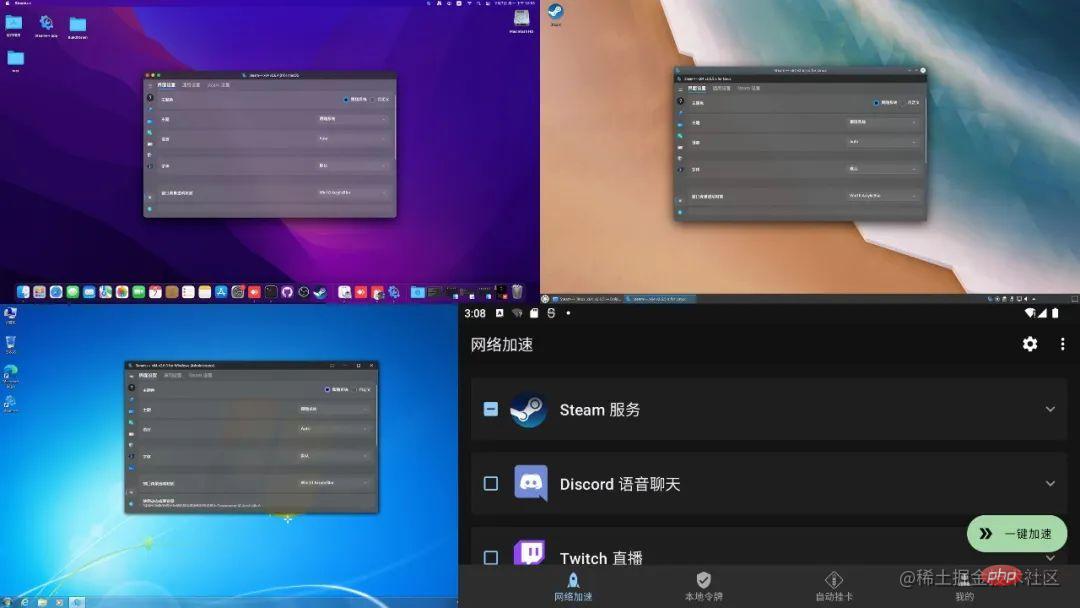
##05. Terminal command prompt tool
When you type a command in the terminal, this open source project will pop up subcommands, options, and context-sensitive parameters in the existing macOS terminal to help you quickly complete the input of the current command.Open source address: https://github.com/withfig/autocomplete
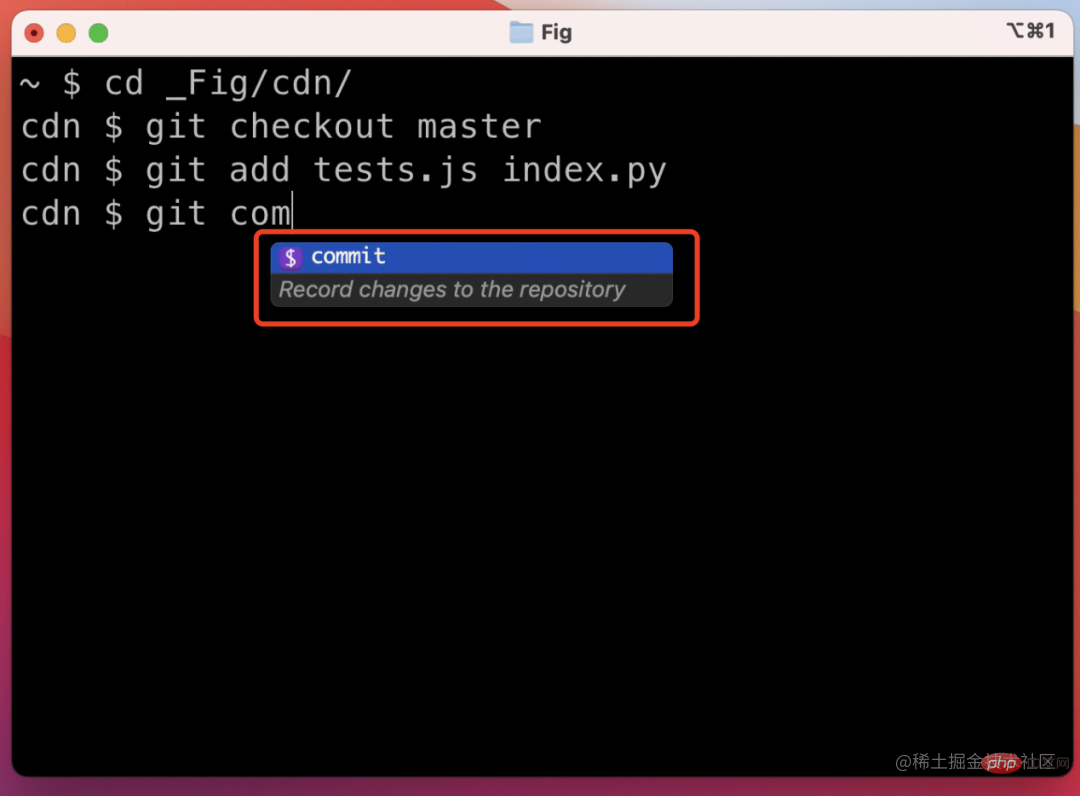
06. Code security check open source Tool
MurphySec is an open source software security detection tool. This open source detection tool is easy to use and practical. It can assist programmers to repair security vulnerabilities with one click if they do not understand security. . Not only supports IDE plug-ins, but also opens up the core detection client. Through this client, detection capabilities can be integrated into all aspects of the enterprise development process. In addition to open source tools, Murphy Security has also opened a collaboration platform for developers for free, allowing developers of a project to work together to fix vulnerabilities.Open source address: https://github.com/murphysecurity
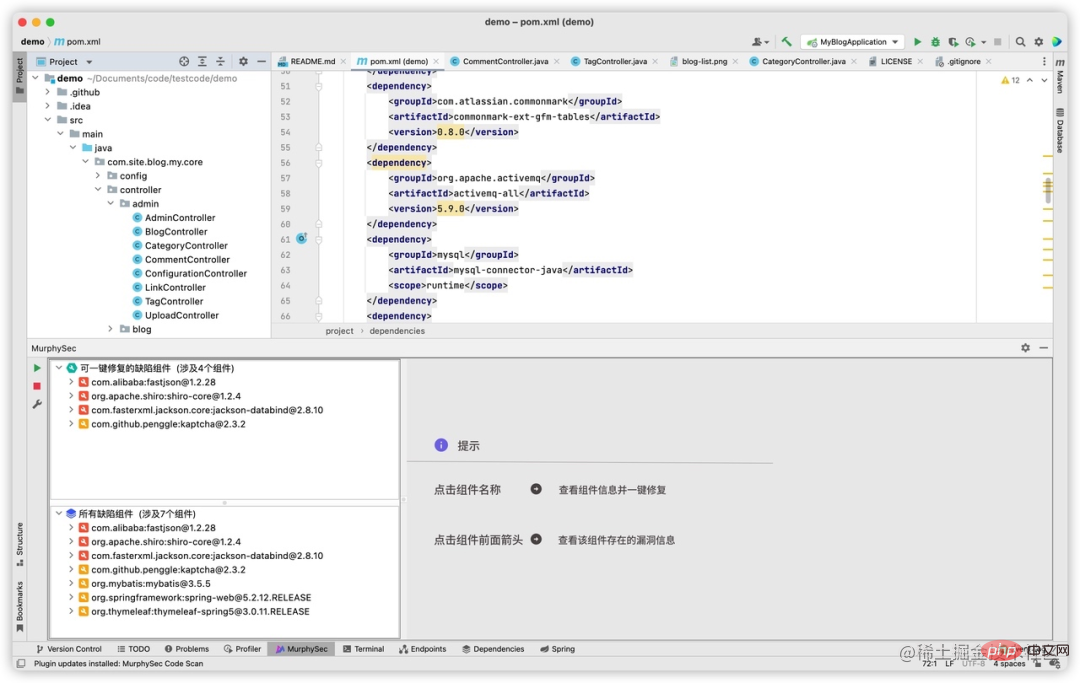
07. Monitoring and alarming open source project
This is a monitoring and alarm project with functions such as monitoring websites, PING connectivity, port availability, databases, operating systems, threshold alarms, alarm notifications (email, WeChat, DingTalk, Feishu)Open source address: https://github.com/dromara/hertzbeat
![1669803244967652.png [Organization and sharing] 7 interesting and practical open source GitHub projects](https://img.php.cn/upload/image/211/775/111/1669803244967652.png)

Hot AI Tools

Undresser.AI Undress
AI-powered app for creating realistic nude photos

AI Clothes Remover
Online AI tool for removing clothes from photos.

Undress AI Tool
Undress images for free

Clothoff.io
AI clothes remover

AI Hentai Generator
Generate AI Hentai for free.

Hot Article

Hot Tools

Notepad++7.3.1
Easy-to-use and free code editor

SublimeText3 Chinese version
Chinese version, very easy to use

Zend Studio 13.0.1
Powerful PHP integrated development environment

Dreamweaver CS6
Visual web development tools

SublimeText3 Mac version
God-level code editing software (SublimeText3)

Hot Topics
 1377
1377
 52
52
 GitHub project sharing: 10 open source online games that can be played with just one click
Mar 24, 2023 pm 07:15 PM
GitHub project sharing: 10 open source online games that can be played with just one click
Mar 24, 2023 pm 07:15 PM
This article summarizes 10 open source online games on GitHub, which can be played by clicking on them. Most of the games can be played on mobile phones, which is really cool!
 what is github
Mar 24, 2023 pm 05:46 PM
what is github
Mar 24, 2023 pm 05:46 PM
GitHub is a hosting platform for open source and private software projects, allowing developers to host their own code here and perform version control. GitHub focuses on open source projects and collaboration. Through open source projects on this platform, developers can view the source code of other developers' projects, communicate and learn.
![[Summary] Some reasons and solutions that may cause GitHub to not open](https://img.php.cn/upload/article/000/000/068/64213a7378eaa534.jpg?x-oss-process=image/resize,m_fill,h_207,w_330) [Summary] Some reasons and solutions that may cause GitHub to not open
Mar 27, 2023 am 11:33 AM
[Summary] Some reasons and solutions that may cause GitHub to not open
Mar 27, 2023 am 11:33 AM
GitHub is a very popular version control and code hosting platform. However, sometimes we may encounter the problem of being unable to access GitHub. This is because GitHub is a global platform and is affected by factors such as geographical location, network conditions, and website settings. This article will introduce some possible reasons why GitHub cannot be opened, as well as methods to solve these problems.
 Let's talk about how to upload projects and text documents in github
Mar 27, 2023 am 10:53 AM
Let's talk about how to upload projects and text documents in github
Mar 27, 2023 am 10:53 AM
GitHub is a Git-based code hosting platform that is widely used in open source communities and internal enterprise code management. You can upload projects and text documents on GitHub, but the formats it supports and the upload methods are slightly different.
 How to download only the contents of one folder in github
Mar 27, 2023 am 10:53 AM
How to download only the contents of one folder in github
Mar 27, 2023 am 10:53 AM
GitHub is a popular code hosting platform used for developer collaboration and version control. As a developer, you may need to download only the contents of a specific folder from another developer's GitHub repository. In this article, we will demonstrate how to download only a folder in a GitHub repository without downloading the entire repository.
 Let's talk about how to delete a folder in the GitHub repository
Mar 27, 2023 am 11:33 AM
Let's talk about how to delete a folder in the GitHub repository
Mar 27, 2023 am 11:33 AM
GitHub is a very popular version control system that allows users to store and share their code bases on the Internet. It is one of the must-have tools for programmers. However, sometimes we may need to delete a folder in the GitHub repository. This article will introduce how to delete a folder in the GitHub repository.
 Let's talk about how to set up a protected branch and submit a PR in Gitlab
Mar 30, 2023 pm 09:01 PM
Let's talk about how to set up a protected branch and submit a PR in Gitlab
Mar 30, 2023 pm 09:01 PM
This article is about learning Gitlab, talking about how to set up a protected branch and submit a PR to your leader. I hope it will be helpful to everyone!
 How to install GitHub Copilot on Windows 11/10
Oct 21, 2023 pm 11:13 PM
How to install GitHub Copilot on Windows 11/10
Oct 21, 2023 pm 11:13 PM
GitHubCopilot is the next level for coders, with an AI-based model that successfully predicts and autocompletes your code. However, you might be wondering how to get this AI genius on your device so that your coding becomes even easier! However, using GitHub isn't exactly easy, and the initial setup process is a tricky one. Therefore, we created this step-by-step tutorial on how to install and implement GitHub Copilot in VSCode on Windows 11, 10. How to install GitHubCopilot on Windows There are several steps to this process. So, follow the steps below now. Step 1 – You must have the latest version of Visual Studio installed on your computer



