What are variables in Go language
In the Go language, a variable is an amount that can change (modify) its content during the running of the program; a variable is the basic unit of the program and represents a data storage space in the memory. It can be found by the variable name. variable. The function of variables is to store user data. It is an abstract concept in computer language that can store calculation results or represent values.

The operating environment of this tutorial: Windows 7 system, GO version 1.18, Dell G3 computer.
1. Overview
Variable (Variable) is the amount that the content can change (modify) during the running of the program; Variables are the program's The basic unit is a representation of a data storage space in memory. The variable value can be found through the variable name.
The function of variables is to store user data. It is an abstract concept in computer language that can store calculation results or represent values.
Variable is the process of locating the value through the identifier of the variable. Memory simulation demonstration of variables:
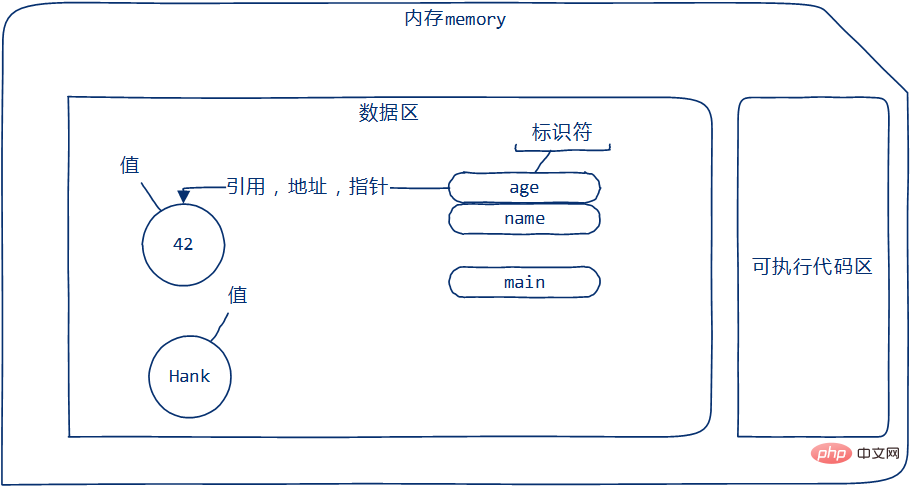
2. Definition: declaration and initialization
Use var to define variables Keyword, its type needs to be specified, and can be initialized at the same time. If no initialization value is specified, the default value of the type is used. The syntax is as follows:
// 声明变量,未初始化(默认值初始化) var name string // 声明变量,特定值初始化 var user string = "Hank"
Variables in the Go language must be declared. Can be used, undefined variables cannot be used directly.
3. Type default value (zero value)
The type default value of Go language is as follows: Integer and float The default value for point variables is 0. The default value of a string variable is the empty string. Boolean variables default to bool. The default for slices, functions, and pointer variables is nil.
4. Strong typing
Go language is a strongly typed language, variables must have types, and variables can only store specific types of data. [Related recommendations: Go video tutorial]
5. Type derivation
When defining a variable, if an initial value, you can omit the definition of the type, and the Go language can deduce the type from the data itself. The syntax is:
// 声明变量,特定值初始化,类型推导出user为字符串string型 var user = "Hank"
6. Short declaration (definition)
To simplify defining variables, use operators: = With type derivation, you can quickly complete the definition of variables. The syntax is:
user := "hank"
7. Batch definition
You can use var or := to define multiple variables at once. The syntax is:
var
var ( v1 = 42 v2 = "hank" ) 也可以 var v1, v2 = 42, "hank"
:=
v1, v2 := 42, "hank"
It is recommended to use var() declaration block syntax because code maintenance is easy.
8. Batch assignment
Assign multiple variables at one time. (Similar to short definition. v1, v2, v3 := 42, "hank", false) After the variables are defined, assign values to them in batches. There is no definition function! The syntax is:
var ( v1 int v2 int ) // 批量赋值 v1, v2 = 42, 1024
This syntax is usually used with the batch return of the function to receive multiple return values at one time. The syntax is:
func main() {
var (
v1 int
v2 int
)
// 调用函数,接收其返回值
v1, v2 = getData()
}
// 返回两个值的函数
func getData() (int, int) {
// 返回了两个值(假设42为最小值,1024为最大值)
return 42, 1024
}It is very convenient to exchange the values of two variables:
var ( v1 = 42 v2 = 1024 ) // 交换 v1, v2 = v2, v1
After execution, v1==1024, v2==42
9. Anonymous variables
Variables with the identifier _ (underscore) are anonymous variables reserved by the system. After assignment, they will be released immediately and are called anonymous variables. Its function is a variable placeholder, assigning a value structure to its variable. Usually used during batch assignment. For example, if the function returns multiple values and we only need some of them, then use _ to occupy the space if not necessary. Demonstration:
func main() {
var (
v int
)
// 调用函数,仅仅需要第二个返回值,第一,三使用匿名变量占位
_, v, _ = getData()
}
// 返回两个值的函数
func getData() (int, int, int) {
// 返回3个值
return 42, 1024, 2012
}10. Variable scope
Variables in Go language are block scoped. Blocks refer to code segments defined using {}, including functions, if/switch/for statements, or independent {} are all blocks. Variables defined within a block are only available within this block. Definition refers to variables defined by var or :=. The scope of the Go language is cascading, which means that the inner block can directly access the variables of the outer block, provided that the inner block does not define an outer variable with the same name. The demonstration is as follows:
// 全局(函数外)定义3个变量
var (
v1 = 1
v2 = 2
v3 = 3
)
func main() {
// main{}函数块,定义2个变量
var (
v2 = 22
v3 = 33
)
fmt.Println(v1, v2, v3)
// 结果 1 22 33
{
// main()函数内部{}块,定义1个变量
var (
v3 = 333
)
fmt.Println(v1, v2, v3)
// 结果 1 22 333
}
}上面代码中: 在main()中,v2,v3被重新定义,则在main()中,v1是外部,而v2, v3是main函数局部的。 在main()内部的{}中,v3被重新定义,则在main()内部的{}中,v1是外部,而v2是main()定义的, v3是main()内部{}定义的的。
变量可以沿内部作用域向外部作用域查找变量的过程。
带有{}的语句,其中的变量也仅仅在内部有效,例如for,if,switch等,演示:
for i := 0; i < 10; i++ {
fmt.Println(i)
}
fmt.Println(i)
// 会提示变量i未定义, undefined: i注意i,是通过短声明在for内部定义的变量,仅仅在for内部有意义。
互不嵌套的{}见作用域不可见,不可互相访问。
func main() {
{
v := 42
}
{
fmt.Println(v)
// 会提示变量v未定义, undefined: v
}
}更多编程相关知识,请访问:编程教学!!
The above is the detailed content of What are variables in Go language. For more information, please follow other related articles on the PHP Chinese website!

Hot AI Tools

Undresser.AI Undress
AI-powered app for creating realistic nude photos

AI Clothes Remover
Online AI tool for removing clothes from photos.

Undress AI Tool
Undress images for free

Clothoff.io
AI clothes remover

Video Face Swap
Swap faces in any video effortlessly with our completely free AI face swap tool!

Hot Article

Hot Tools

Notepad++7.3.1
Easy-to-use and free code editor

SublimeText3 Chinese version
Chinese version, very easy to use

Zend Studio 13.0.1
Powerful PHP integrated development environment

Dreamweaver CS6
Visual web development tools

SublimeText3 Mac version
God-level code editing software (SublimeText3)

Hot Topics
 1387
1387
 52
52
 What libraries are used for floating point number operations in Go?
Apr 02, 2025 pm 02:06 PM
What libraries are used for floating point number operations in Go?
Apr 02, 2025 pm 02:06 PM
The library used for floating-point number operation in Go language introduces how to ensure the accuracy is...
 What is the problem with Queue thread in Go's crawler Colly?
Apr 02, 2025 pm 02:09 PM
What is the problem with Queue thread in Go's crawler Colly?
Apr 02, 2025 pm 02:09 PM
Queue threading problem in Go crawler Colly explores the problem of using the Colly crawler library in Go language, developers often encounter problems with threads and request queues. �...
 How to solve the user_id type conversion problem when using Redis Stream to implement message queues in Go language?
Apr 02, 2025 pm 04:54 PM
How to solve the user_id type conversion problem when using Redis Stream to implement message queues in Go language?
Apr 02, 2025 pm 04:54 PM
The problem of using RedisStream to implement message queues in Go language is using Go language and Redis...
 In Go, why does printing strings with Println and string() functions have different effects?
Apr 02, 2025 pm 02:03 PM
In Go, why does printing strings with Println and string() functions have different effects?
Apr 02, 2025 pm 02:03 PM
The difference between string printing in Go language: The difference in the effect of using Println and string() functions is in Go...
 What should I do if the custom structure labels in GoLand are not displayed?
Apr 02, 2025 pm 05:09 PM
What should I do if the custom structure labels in GoLand are not displayed?
Apr 02, 2025 pm 05:09 PM
What should I do if the custom structure labels in GoLand are not displayed? When using GoLand for Go language development, many developers will encounter custom structure tags...
 Which libraries in Go are developed by large companies or provided by well-known open source projects?
Apr 02, 2025 pm 04:12 PM
Which libraries in Go are developed by large companies or provided by well-known open source projects?
Apr 02, 2025 pm 04:12 PM
Which libraries in Go are developed by large companies or well-known open source projects? When programming in Go, developers often encounter some common needs, ...
 How to solve the problem of Golang generic function type constraints being automatically deleted in VSCode?
Apr 02, 2025 pm 02:15 PM
How to solve the problem of Golang generic function type constraints being automatically deleted in VSCode?
Apr 02, 2025 pm 02:15 PM
Automatic deletion of Golang generic function type constraints in VSCode Users may encounter a strange problem when writing Golang code using VSCode. when...
 How to ensure concurrency is safe and efficient when writing multi-process logs?
Apr 02, 2025 pm 03:51 PM
How to ensure concurrency is safe and efficient when writing multi-process logs?
Apr 02, 2025 pm 03:51 PM
Efficiently handle concurrency security issues in multi-process log writing. Multiple processes write the same log file at the same time. How to ensure concurrency is safe and efficient? This is a...




