 PHP Framework
PHP Framework
 Laravel
Laravel
 An article explaining in detail how to use throttle middleware in laravel8
An article explaining in detail how to use throttle middleware in laravel8
An article explaining in detail how to use throttle middleware in laravel8
This article will give you relevant knowledge about Laravel and throttle middleware. The main content is to teach you how to use the throttle middleware in laravel8. Let’s take a look together. I hope it will be helpful to you!
laravle8 Access restriction throttle middleware
throttle middleware introduction
Frequency limits are often used in APIs for Limit the frequency of requests to a specific API by an independent requester. Each API chooses its own frequency limit time span, GitHub chooses 1 hour, and the Laravel middleware chooses 1 minute.
For example: throttle:60,1, that is, set the frequency limit to 60 times per minute. If an IP exceeds this limit within one minute, the server will return a 429 Too Many Attempts. response. [Recommended learning: laravel video tutorial]
Using throttle middleware in laravel8
We usually use throttle middleware here. Make a rate limit with certain conditions, for example, limit the number of accesses per minute for IPs that are not in the IP whitelist. Compared with before, the throttle middleware in laravel8 has a simpler method of use.
First we can see that there is such a definition in the Kernel.php file
/**
* The application's route middleware groups.
*
* @var array<string, array<int, class-string|string>>
*/
protected $middlewareGroups = [
'web' => [
\App\Http\Middleware\EncryptCookies::class,
\Illuminate\Cookie\Middleware\AddQueuedCookiesToResponse::class,
\Illuminate\Session\Middleware\StartSession::class,
// \Illuminate\Session\Middleware\AuthenticateSession::class,
\Illuminate\View\Middleware\ShareErrorsFromSession::class,
\App\Http\Middleware\VerifyCsrfToken::class,
\Illuminate\Routing\Middleware\SubstituteBindings::class,
],
'api' => [
// \Laravel\Sanctum\Http\Middleware\EnsureFrontendRequestsAreStateful::class,
'throttle:api',
\Illuminate\Routing\Middleware\SubstituteBindings::class,
],
];
/**
* The application's route middleware.
*
* These middleware may be assigned to groups or used individually.
*
* @var array<string, class-string|string>
*/
protected $routeMiddleware = [
'auth' => \App\Http\Middleware\Authenticate::class,
'auth.basic' => \Illuminate\Auth\Middleware\AuthenticateWithBasicAuth::class,
'cache.headers' => \Illuminate\Http\Middleware\SetCacheHeaders::class,
'can' => \Illuminate\Auth\Middleware\Authorize::class,
'guest' => \App\Http\Middleware\RedirectIfAuthenticated::class,
'password.confirm' => \Illuminate\Auth\Middleware\RequirePassword::class,
'signed' => \Illuminate\Routing\Middleware\ValidateSignature::class,
'throttle' => \Illuminate\Routing\Middleware\ThrottleRequests::class,
'verified' => \Illuminate\Auth\Middleware\EnsureEmailIsVerified::class,
];It is obvious that the 'throttle' defined in laravel8 => \Illuminate\Routing\Middleware\ ThrottleRequests::class, has been defined by the framework, and the throttle:api is used in the api.
Of course, the general usage may be to comment out throttle:api here, create a new throttle middleware or directly use throttle:60,1 in routing.
What if I need to make some complex judgments, for example, I have many IP whitelists that I want to exclude without rate limit, or what if there is a VVVIP user who does not limit the rate?
At this time, we can find the App\Providers\RouteServiceProvider.php file in laravel8. At the bottom of the file we can see this writing
/**
* Configure the rate limiters for the application.
*
* @return void
*/
protected function configureRateLimiting()
{
RateLimiter::for('api', function (Request $request) {
return Limit::perMinute(60)->by(optional($request->user())->id ?: $request->ip());
});
}The api defined here is the above in Kernel The throttle:api used in the .php file. Here, we can set custom rate limiting conditions, for example, limiting access to IPs outside the user IP whitelist to 60 times per hour, and the whitelist can access 1,000 times each time
RateLimiter::for('apiHour', function (Request $request) {
if(!in_array($request->ip(), config('ip.whitelist'))){
return Limit::perHour(60)->by($request->ip());
}else{
return Limit::perHour(1000)->by($request->ip());
}
});Of course not Forgot to create a new ip.php file in the config folder
return [
'whitelist' => [
'192.168.0.1',
],
];:heart: Warm reminder: When using api interface routing, if you want to use a custom throttle:apiHour, don’t forget to change the original Comment out throttle:api in Kernel.php!
Finally we can happily use custom rate control middleware in routing
Route::group([
'middleware' => ['throttle:apiHour']
], function ($router) {
Route::get('user', function (Request $request) {
return $request->user();
});
});The above is my summary of the problems of using custom throttle raters in laravel8. If you have any questions , you can make corrections at any time, thank you students for watching!
This article is reprinted, original address: https://learnku.com/articles/73728
The above is the detailed content of An article explaining in detail how to use throttle middleware in laravel8. For more information, please follow other related articles on the PHP Chinese website!

Hot AI Tools

Undresser.AI Undress
AI-powered app for creating realistic nude photos

AI Clothes Remover
Online AI tool for removing clothes from photos.

Undress AI Tool
Undress images for free

Clothoff.io
AI clothes remover

AI Hentai Generator
Generate AI Hentai for free.

Hot Article

Hot Tools

Notepad++7.3.1
Easy-to-use and free code editor

SublimeText3 Chinese version
Chinese version, very easy to use

Zend Studio 13.0.1
Powerful PHP integrated development environment

Dreamweaver CS6
Visual web development tools

SublimeText3 Mac version
God-level code editing software (SublimeText3)

Hot Topics
 1378
1378
 52
52
 How do I use Laravel's components to create reusable UI elements?
Mar 17, 2025 pm 02:47 PM
How do I use Laravel's components to create reusable UI elements?
Mar 17, 2025 pm 02:47 PM
The article discusses creating and customizing reusable UI elements in Laravel using components, offering best practices for organization and suggesting enhancing packages.
 How do I create and use custom Blade directives in Laravel?
Mar 17, 2025 pm 02:50 PM
How do I create and use custom Blade directives in Laravel?
Mar 17, 2025 pm 02:50 PM
The article discusses creating and using custom Blade directives in Laravel to enhance templating. It covers defining directives, using them in templates, and managing them in large projects, highlighting benefits like improved code reusability and r
 How can I create and use custom validation rules in Laravel?
Mar 17, 2025 pm 02:38 PM
How can I create and use custom validation rules in Laravel?
Mar 17, 2025 pm 02:38 PM
The article discusses creating and using custom validation rules in Laravel, offering steps to define and implement them. It highlights benefits like reusability and specificity, and provides methods to extend Laravel's validation system.
 How do I use Laravel's Artisan console to automate common tasks?
Mar 17, 2025 pm 02:39 PM
How do I use Laravel's Artisan console to automate common tasks?
Mar 17, 2025 pm 02:39 PM
Laravel's Artisan console automates tasks like generating code, running migrations, and scheduling. Key commands include make:controller, migrate, and db:seed. Custom commands can be created for specific needs, enhancing workflow efficiency.Character
 How can I use Laravel's routing features to create SEO-friendly URLs?
Mar 17, 2025 pm 02:43 PM
How can I use Laravel's routing features to create SEO-friendly URLs?
Mar 17, 2025 pm 02:43 PM
The article discusses using Laravel's routing to create SEO-friendly URLs, covering best practices, canonical URLs, and tools for SEO optimization.Word count: 159
 Which is better, Django or Laravel?
Mar 28, 2025 am 10:41 AM
Which is better, Django or Laravel?
Mar 28, 2025 am 10:41 AM
Both Django and Laravel are full-stack frameworks. Django is suitable for Python developers and complex business logic, while Laravel is suitable for PHP developers and elegant syntax. 1.Django is based on Python and follows the "battery-complete" philosophy, suitable for rapid development and high concurrency. 2.Laravel is based on PHP, emphasizing the developer experience, and is suitable for small to medium-sized projects.
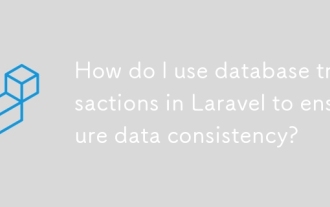 How do I use database transactions in Laravel to ensure data consistency?
Mar 17, 2025 pm 02:37 PM
How do I use database transactions in Laravel to ensure data consistency?
Mar 17, 2025 pm 02:37 PM
The article discusses using database transactions in Laravel to maintain data consistency, detailing methods with DB facade and Eloquent models, best practices, exception handling, and tools for monitoring and debugging transactions.
 How can I implement caching in Laravel to improve application performance?
Mar 17, 2025 pm 02:35 PM
How can I implement caching in Laravel to improve application performance?
Mar 17, 2025 pm 02:35 PM
The article discusses implementing caching in Laravel to boost performance, covering configuration, using the Cache facade, cache tags, and atomic operations. It also outlines best practices for cache configuration and suggests types of data to cache



