 Web Front-end
Web Front-end
 JS Tutorial
JS Tutorial
 Angular learning detailed explanation of the use of style binding (ngClass and ngStyle)
Angular learning detailed explanation of the use of style binding (ngClass and ngStyle)
Angular learning detailed explanation of the use of style binding (ngClass and ngStyle)
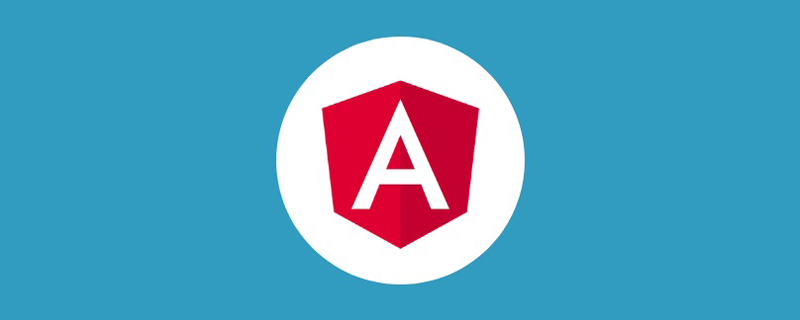
Project scenario:
In front-end development, we often encounter such a situation: different pages are shared For the same piece of code, at the same time, we need to decide whether to display this code or make certain changes to the page style based on the specific information of the page or a certain operation (such as clicking a button). At this time, we use angular Style binding in !
Problem Description
For example: Two pages of the website need to use the same piece of code. Writing it twice is not consistent with dry (don't repeat yourself) principle, the efficiency is also very low, so this is usually not done in Angular front-end development projects in the company. If one day your leader tells you: zzz, please change the code. With this prompt, I want this effect on this page and that effect on another page. What should you do? Below is a simple example to illustrate. [Related tutorial recommendations: "angular tutorial"]
Common code snippets (before modification):
<div class="normalTxt"> <span >I love angular</span> </div>
Reason analysis:
Style binding in angular can achieve the above requirements. Angular has two style binding instructions: [ngStyle], [ngClass]
Note: They must be enclosed in [ ] square brackets when using!
1.[ngStyle]
<any [ngStyle]=“obj”>
Instructions:
- any represents that the tag type for style binding can be any type, such as div, p, span, etc.
- Insert code piece here. The value bound by ngStyle must be an object.
- The object attribute is the css style name, and the value of the object is the specific style.
Simple usage (html file):
//将这段div的背景色改为绿色
<div [ngStyle]="{'background-color':'green'}">
xxxx
</div>Complex usage (html file):
//如果当前页面为主页则将背景色改为绿色,否则改为红色
<div [ngStyle]="{'background-color':pageName== 'homepage' ? 'green' : 'red' }">
xxxx
</div>2.[ngClass]
<any [ngClass]=“obj”>
Note:
- any represents the tag type of style binding, which can be any type, such as div, p, span, etc.
- The value bound by ngClass must be an object.
- The object attribute is the class name, and the attribute value is a boolean type and the result can only be true/false. If true, the class will appear, otherwise the class will not appear.
Simple usage (html file):
//使用.homepageText样式
<div [ngClass]="{'homepageText':true}">
xxxx
</div>Complex usage (html file):
//当页面名称是homepage时使用.homepageText样式,否则不使用
<div [ngClass]="{'homepageText':pageName =='homepage'}">
xxxx
</div>(css file):
.homepageText {
font-size: 14px;
font-weight: bold;
}Solution:
The following is the solution to the beginning problem, I hope it can bring you some inspiration
Common code snippets (modification After):
<div [ngClass]="{'normalTxt':pageTitle=='portal' ,'specialTxt':pageTitle=='detail'}">
<span>I love angular</span>
</div>Description: The portal page wants to show the effect of normalTxt, and the detail page wants to show the effect of specialTxt. The specific styles of normalTxt and specialTxt need to be added in the corresponding .css/.scss files.
For more programming-related knowledge, please visit: Introduction to Programming! !
The above is the detailed content of Angular learning detailed explanation of the use of style binding (ngClass and ngStyle). For more information, please follow other related articles on the PHP Chinese website!

Hot AI Tools

Undresser.AI Undress
AI-powered app for creating realistic nude photos

AI Clothes Remover
Online AI tool for removing clothes from photos.

Undress AI Tool
Undress images for free

Clothoff.io
AI clothes remover

AI Hentai Generator
Generate AI Hentai for free.

Hot Article

Hot Tools

Notepad++7.3.1
Easy-to-use and free code editor

SublimeText3 Chinese version
Chinese version, very easy to use

Zend Studio 13.0.1
Powerful PHP integrated development environment

Dreamweaver CS6
Visual web development tools

SublimeText3 Mac version
God-level code editing software (SublimeText3)

Hot Topics
 1376
1376
 52
52
 Let's talk about metadata and decorators in Angular
Feb 28, 2022 am 11:10 AM
Let's talk about metadata and decorators in Angular
Feb 28, 2022 am 11:10 AM
This article continues the learning of Angular, takes you to understand the metadata and decorators in Angular, and briefly understands their usage. I hope it will be helpful to everyone!
 How to install Angular on Ubuntu 24.04
Mar 23, 2024 pm 12:20 PM
How to install Angular on Ubuntu 24.04
Mar 23, 2024 pm 12:20 PM
Angular.js is a freely accessible JavaScript platform for creating dynamic applications. It allows you to express various aspects of your application quickly and clearly by extending the syntax of HTML as a template language. Angular.js provides a range of tools to help you write, update and test your code. Additionally, it provides many features such as routing and form management. This guide will discuss how to install Angular on Ubuntu24. First, you need to install Node.js. Node.js is a JavaScript running environment based on the ChromeV8 engine that allows you to run JavaScript code on the server side. To be in Ub
 Detailed explanation of angular learning state manager NgRx
May 25, 2022 am 11:01 AM
Detailed explanation of angular learning state manager NgRx
May 25, 2022 am 11:01 AM
This article will give you an in-depth understanding of Angular's state manager NgRx and introduce how to use NgRx. I hope it will be helpful to you!
 A brief analysis of how to use monaco-editor in angular
Oct 17, 2022 pm 08:04 PM
A brief analysis of how to use monaco-editor in angular
Oct 17, 2022 pm 08:04 PM
How to use monaco-editor in angular? The following article records the use of monaco-editor in angular that was used in a recent business. I hope it will be helpful to everyone!
 An article exploring server-side rendering (SSR) in Angular
Dec 27, 2022 pm 07:24 PM
An article exploring server-side rendering (SSR) in Angular
Dec 27, 2022 pm 07:24 PM
Do you know Angular Universal? It can help the website provide better SEO support!
 Angular + NG-ZORRO quickly develop a backend system
Apr 21, 2022 am 10:45 AM
Angular + NG-ZORRO quickly develop a backend system
Apr 21, 2022 am 10:45 AM
This article will share with you an Angular practical experience and learn how to quickly develop a backend system using angualr combined with ng-zorro. I hope it will be helpful to everyone!
 How to use PHP and Angular for front-end development
May 11, 2023 pm 04:04 PM
How to use PHP and Angular for front-end development
May 11, 2023 pm 04:04 PM
With the rapid development of the Internet, front-end development technology is also constantly improving and iterating. PHP and Angular are two technologies widely used in front-end development. PHP is a server-side scripting language that can handle tasks such as processing forms, generating dynamic pages, and managing access permissions. Angular is a JavaScript framework that can be used to develop single-page applications and build componentized web applications. This article will introduce how to use PHP and Angular for front-end development, and how to combine them
 Angular components and their display properties: understanding non-block default values
Mar 15, 2024 pm 04:51 PM
Angular components and their display properties: understanding non-block default values
Mar 15, 2024 pm 04:51 PM
The default display behavior for components in the Angular framework is not for block-level elements. This design choice promotes encapsulation of component styles and encourages developers to consciously define how each component is displayed. By explicitly setting the CSS property display, the display of Angular components can be fully controlled to achieve the desired layout and responsiveness.



