What is the waterproof rating of iPhone 11?
The waterproof rating of Apple 11 is IP68. The iPhone 11 is splash-proof, water-resistant, and dust-proof. When tested under controlled laboratory conditions, the iPhone 11’s effect reached the IP68 level under the IEC 60529 standard (it can stay underwater at a maximum depth of 2 meters for up to 30 minutes); in fact, Nowadays, the waterproofing of the acoustic parts of mobile phones is protected by WERS waterproof membrane. The protection level can reach IP67/IP68, which can prevent common liquids such as soap, shower gel, detergent, juice, beverages, beer and coffee. .
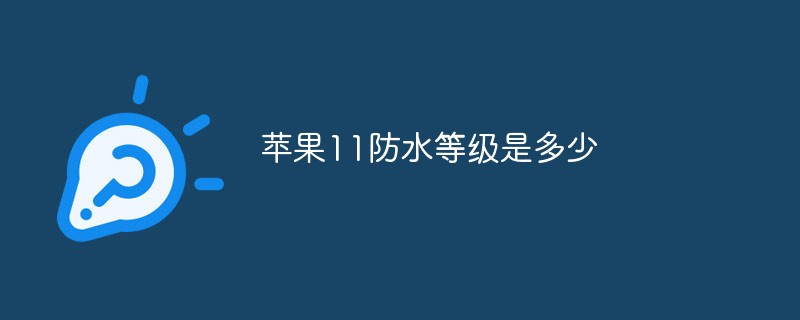
#The operating environment of this tutorial: IOS 15 system, iphone11 mobile phone.
iPhone 11 is a mobile phone product released by Apple Inc. at 1 a.m. on September 11, 2019 (Beijing time) at the Steve Jobs theater.
iPhone11 is splash-proof, water-resistant, and dust-proof. Tested under controlled laboratory conditions, the iPhone 11 effect reaches IP68 level under the IEC 60529 standard (the longest time it can stay under water at a maximum depth of 2 meters) Up to 30 minutes)

iPhone11 is water-resistant. Its effect reaches the IP68 level under the IEC60529 standard. The phone can stay underwater at a maximum depth of 2 meters for a maximum time. up to 30 minutes. It should be noted that the effect of being splash-proof, water-resistant, and dust-proof was tested under controlled laboratory conditions, and the three-proof performance is not permanently effective. The protective performance may decrease due to daily wear and tear. Please note Do not charge your iPhone when it is wet, as damage caused by immersion in liquid is not covered by the warranty.
IP68 means that dust is not allowed to enter and can be retained under 1.5 water depth for no more than 30 minutes. It is currently the highest level of dustproof and waterproof. In fact, the current waterproofing of the acoustic parts of mobile phones is protected by WERS waterproof membrane. The protection level can reach IP67/IP68, which can prevent common soaps, shower gels, detergents, juices, beverages, beer and coffee. liquid.

Note:
#1. Apple iPhone11 is waterproof, and it adopts IP68 waterproof level. In theory, iPhone11 can The maximum stay time under 2 meters of water is 30 minutes;
2. Although iPhone11 is waterproof, problems caused by water intrusion on iPhone11 are not covered by the warranty. Therefore, it is recommended that users try to avoid being exposed to water. Use iPhone 11 under normal circumstances to avoid the phone getting wet or splashed by liquid;
3. If iPhone 11 gets water, you can take the phone out and use a dry paper towel to wipe off the water on the surface of the phone and dry it. After there is water on the surface, check whether there is water in the mobile phone interface and card slot. If not, you can continue to use it.
For more related knowledge, please visit the FAQ column!
The above is the detailed content of What is the waterproof rating of iPhone 11?. For more information, please follow other related articles on the PHP Chinese website!

Hot AI Tools

Undresser.AI Undress
AI-powered app for creating realistic nude photos

AI Clothes Remover
Online AI tool for removing clothes from photos.

Undress AI Tool
Undress images for free

Clothoff.io
AI clothes remover

Video Face Swap
Swap faces in any video effortlessly with our completely free AI face swap tool!

Hot Article

Hot Tools

Notepad++7.3.1
Easy-to-use and free code editor

SublimeText3 Chinese version
Chinese version, very easy to use

Zend Studio 13.0.1
Powerful PHP integrated development environment

Dreamweaver CS6
Visual web development tools

SublimeText3 Mac version
God-level code editing software (SublimeText3)

Hot Topics
 1389
1389
 52
52
 How to set silent mode on iPhone 11_How to set silent mode on iPhone 11
Mar 22, 2024 pm 07:30 PM
How to set silent mode on iPhone 11_How to set silent mode on iPhone 11
Mar 22, 2024 pm 07:30 PM
1. First, click [Sound & Touch] in the settings menu of the iPhone 11 phone. 2. Then, we drag the ringtone slider to the right to the ring mode, and the silent mode will be turned off. 3. You can also toggle the mute button on the left side of the phone to ring mode.
 Explanation of the operation process of eliminating echo on iPhone 11
Mar 23, 2024 pm 04:40 PM
Explanation of the operation process of eliminating echo on iPhone 11
Mar 23, 2024 pm 04:40 PM
1. It may be a network signal or SIM card failure. It is recommended to replace the SIM card for testing. 2. There may be a problem with the phone system. It is recommended to restore all settings on the phone. 3. Remove any screen protectors, films or cases from your device. Check the speaker opening to see if it is blocked or dirty. 4. It may be a hardware problem with the phone. It is recommended to go to the Apple Service Center for testing.
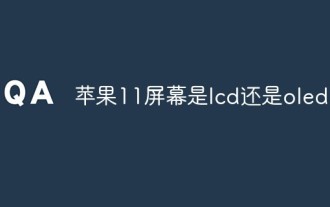 Is the iPhone 11 screen LCD or OLED?
Dec 14, 2022 pm 02:46 PM
Is the iPhone 11 screen LCD or OLED?
Dec 14, 2022 pm 02:46 PM
The Apple 11 screen uses an LCD full screen; the Apple 11 is a mobile phone product released by Apple on September 11, 2019; this model uses the A13 bionic chip, built-in GPS/GNSS, and is equipped with two 12-megapixel ultra-wide-angle and wide-angle Camera; equipped with six colors: purple, white, green, yellow, black, and red.
 Simple steps to reduce screen size on iPhone 11
Mar 22, 2024 pm 09:20 PM
Simple steps to reduce screen size on iPhone 11
Mar 22, 2024 pm 09:20 PM
1. First unlock the phone screen, then find and open settings. 2. Then click to enter the general options. 3. Next, find the auxiliary function and click to enter. 4. Click Zoom and turn on the zoom switch to use three fingers to zoom the screen.
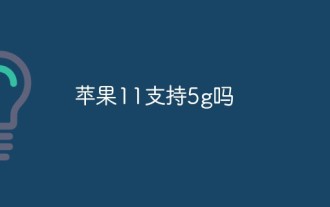 Does Apple 11 support 5g?
Dec 09, 2022 am 11:18 AM
Does Apple 11 support 5g?
Dec 09, 2022 am 11:18 AM
Apple 11 does not support 5g. iPhone 11 is not equipped with 5G baseband and antenna, so it cannot use 5G network; iPhone 11 supports up to 4G LTE network standard, and can use 4G, 3G and 2G network signals of the three major domestic operators. In standby, it supports dual SIM card dual standby, card type It is nano-SIM and does not support other SIM card types.
 Detailed steps to set up trusted software on iPhone 11
Mar 23, 2024 pm 08:26 PM
Detailed steps to set up trusted software on iPhone 11
Mar 23, 2024 pm 08:26 PM
1. Open the phone settings, find and click General on the settings interface. 2. Go to the general page and click Device Management. 3. You can see untrusted software on the device management page, click to select trust.
 How to use picture-in-picture function on iPhone 11_How to enable picture-in-picture function on iPhone 11
Mar 22, 2024 pm 10:30 PM
How to use picture-in-picture function on iPhone 11_How to enable picture-in-picture function on iPhone 11
Mar 22, 2024 pm 10:30 PM
1. Click [General] on the settings interface. 2. Click the [Picture in Picture] option. 3. Turn on the switch of [Automatically turn on picture-in-picture]. When making a video or facetime call, swipe up to return to the home screen to automatically turn on picture-in-picture mode.
 How to turn on the night vision device of iPhone 11
Sep 27, 2023 pm 02:48 PM
How to turn on the night vision device of iPhone 11
Sep 27, 2023 pm 02:48 PM
How to open the night vision device on iPhone 11: 1. Upgrade the phone system to the latest iOS version; 2. Open the camera application and find the "Photo" mode; 3. Find the yellow moon icon and night vision in the "Photo" mode Function; 4. Click the icon to open the function. Whether at night or in other low-light situations, the night vision function can help you capture more details and brightness, making your photos and videos even better.



