
Apple xr has nfc function. iPhone XR is a 4G all-network mobile phone product released by Apple on September 13, 2018, Beijing time. It supports NFC near field communication function and dual-SIM dual standby. Devices using NFC technology can exchange data when in close proximity to each other; it evolved from the integration of contactless radio frequency identification and interconnection technologies. By integrating proximity card readers, proximity cards and point-to-point communication functions on one chip, mobile terminals can be used to realize mobile payment, electronic ticketing, access control, mobile identification, anti-counterfeiting and other applications.

#The operating environment of this tutorial: IOS 15 system, iphone xr mobile phone.
Apple xr has nfc function.
iPhone ·Mobile phone products released at Steve Jobs Theater.
iPhone XR supports NFC near field communication function, dual SIM card dual standby, and is a 4G full Netcom mobile phone.
The iPhone XR has a 7-megapixel front camera and a 12-megapixel rear camera. Apple iPhone Function, with the TrueDepth camera system, it can provide a biometric solution based on facial features, achieving a full screen.

NFC introduction
NFC (Near Field Communication) stands for short-range wireless communication, consisting of non-contact radio frequency identification (RFID) Evolved from the integration of Internet communication technology, it can realize point-to-point (contact), sensor card (point-to-point) and combined sensor card reading and compatible devices for identification and data exchange.
Devices using NFC technology can exchange data when close to each other. It is developed from the integration of contactless radio frequency identification and interconnection technologies. By integrating proximity card readers, proximity cards and point-to-point communication functions on one chip, mobile terminals can be used to realize mobile payment, electronic ticketing, access control, mobile identification, anti-counterfeiting and other applications.
NFC can be used in mobile phones to swipe cards for rides, access control, mobile payments, etc. It is characterized by ease of use, the ability to identify and exchange data as close as 2CM-4CM, and low cost. That is, through a combination of a chip, an antenna and specific software, data communication within a short range (a few centimeters) is achieved.
NFC devices can be used in contactless smart card reader and writer terminals, as well as device-to-device data transmission links, and have a wide range of applications. It can be applied to mobile payment and mobile card swiping authentication, including card swiping verification of bus cards, access control, meal cards and related tickets.

iPhone xr setting nfc method, turn on nfc function in iPhone xr settings

Download a third-party software [Beijing Card]
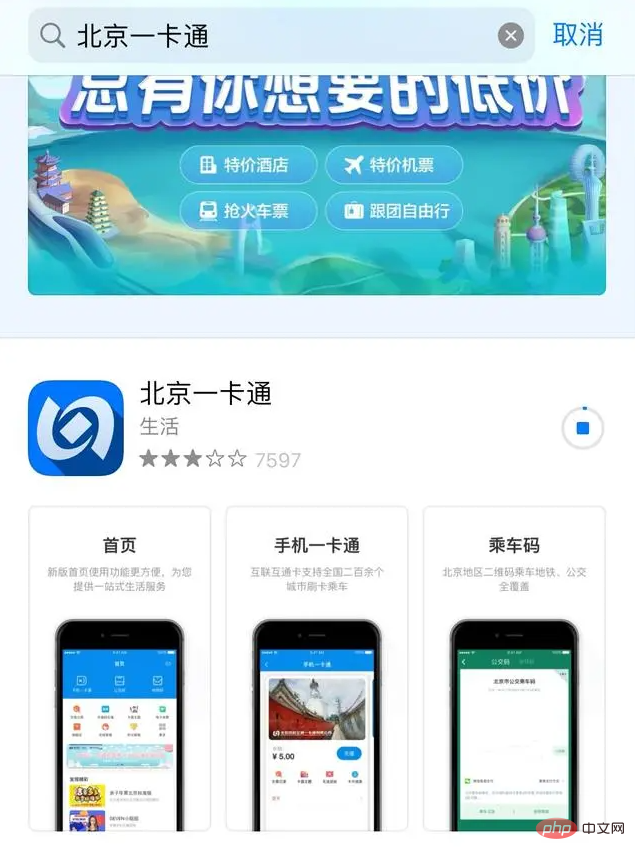
# in the app store. After registering and logging in, you need to recharge some money to activate the card. (Each use does not consume the amount. , only required to open the card)

After the card is successfully opened, the nfc information needs to be entered into the access control system (it should be noted that the administrator card of the access control system may be required here). You can use your Apple phone to directly swipe the access control to unlock. You don't need to open the software in advance to unlock. You can directly put your phone into the access control to unlock.
For more related knowledge, please visit the FAQ column!
The above is the detailed content of Does apple xr have nfc function?. For more information, please follow other related articles on the PHP Chinese website!
 What is the function of Huawei nfc?
What is the function of Huawei nfc?
 What is nfc access control card
What is nfc access control card
 What does Apple LTE network mean?
What does Apple LTE network mean?
 The role of Apple's Do Not Disturb mode
The role of Apple's Do Not Disturb mode
 How to solve the problem that Apple cannot download more than 200 files
How to solve the problem that Apple cannot download more than 200 files
 What is the function of mobile phone NFC?
What is the function of mobile phone NFC?
 How to recover deleted WeChat chat history
How to recover deleted WeChat chat history
 ps brightness contrast shortcut keys
ps brightness contrast shortcut keys




