What elements are used to write navigation bar in html5
html5 uses nav elements to write navigation bars. The nav element is a navigation element, used to define navigation links. Links with navigation properties can be summarized in a region to make the semantics of page elements clearer. The nav element can be used in: 1. Traditional navigation bar, whose function is to jump to other main pages of the website; 2. Sidebar navigation, whose purpose is to jump the current article or current product page to other articles or other products. Page; 3. In-page navigation, which is used to jump between the main components of this page; 4. Page turning operation.

The operating environment of this tutorial: Windows 7 system, HTML5 version, Dell G3 computer.
HTML5 nav element (navigation element)
The nav element is used to define navigation links. It is a new element in HTML5. This element can Links with navigational properties are grouped into one area to make the semantics of page elements clearer. Navigation elements can link to other pages on the site, or to other parts of the current page. For example, the following sample code:
<nav>
<ul>
<li><a href="#">首页</li>
<li><a href="#">公司概况</li>
<li><a href="#">产品展示</li>
<li><a href="#">联系我们</li>
</ul>
</nav>In the above code, the navigation structure is built by nesting the unordered list ul inside the nav element. Usually, an HTML page can contain multiple nav elements as navigation for the entire page or different parts. (Learning video sharing: web front-end)
Specifically, the nav element can be used in the following situations.
Traditional navigation bar: Currently, there are different levels of navigation bars on mainstream websites, and their function is to jump to other main pages of the website.
Sidebar navigation: Currently, mainstream blog websites and e-commerce websites have sidebar navigation, with the purpose of jumping the current article or current product page to other articles or other product pages. .
In-page navigation: Its function is to jump between the main components of this page.
Page turning operation: The page turning operation switches the content part of the web page. It can be switched by clicking "Previous Page" or "Next Page", or by clicking the actual page. The page number jumps to a certain page.
In addition to the above points, the nav element can also be used in other important and basic navigation link groups.
It should be noted that not all link groups need to be put into nav elements, only the main and basic links need to be put into nav elements.
For example, if there is a copyright statement at the bottom of the footer, we do not recommend using the nav element. Instead, it is most appropriate to use the footer element. In one page, we can use multiple nav elements as navigation as a whole or in different parts.
Usage of nav elements
<body> <h1 id="nav的使用方法">nav的使用方法</h1> <nav> <ul> <li> <a href=”nav元素.html”>首页</a> </li> <li> <a href=”aside元素.html”>aside</a> </li> <li> <a href=”section元素.html”>section</a> </li> </ul> </nav> </body>
The demonstration of the effect of the nav element is as follows:
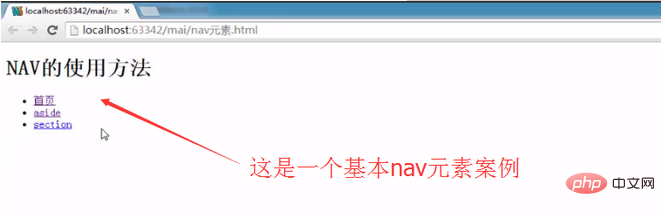
If we want to achieve multi-level nesting, we can create a new independent block below, we use article.
<article> <header> <h2 id="NAV">NAV-1</h2> <nav> <li> <a href=”section元素.html”>section</a> </li> <li> <a href=”新增的主体结构元素.html”>s新增的主体结构元素</a> </li> </header> </article>//这就实现了一层的嵌套 <article> <header> <h2 id="NAV">NAV-1</h2> <nav> <li> <a href=”section元素.html”>section</a> </li> <li> <a href=”新增的主体结构元素.html”>s新增的主体结构元素</a> </li> </header> </article>
Nav multi-layer nesting effect demonstration picture:
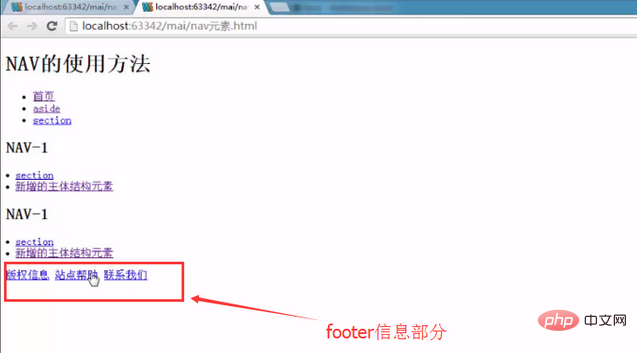
If there is some copyright information at the bottom, we'd better add it to the footer.
<footer> <p> <a href=”/”>版权信息</a> <a href=”/”>站点帮助</a> <a href=”/”>联系我们</a> </p> </foooter>
Footer renderings are as follows:
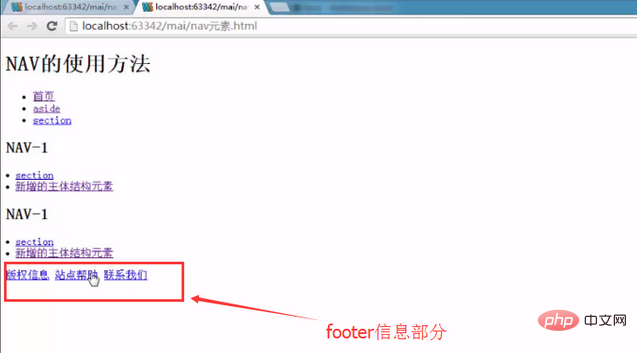
Method to summarize nav elements
1. Traditional navigation bar
Take Tencent as an example:

2. Sidebar navigation

3. Page navigation
(Learning video sharing: web front-end)
The above is the detailed content of What elements are used to write navigation bar in html5. For more information, please follow other related articles on the PHP Chinese website!

Hot AI Tools

Undresser.AI Undress
AI-powered app for creating realistic nude photos

AI Clothes Remover
Online AI tool for removing clothes from photos.

Undress AI Tool
Undress images for free

Clothoff.io
AI clothes remover

Video Face Swap
Swap faces in any video effortlessly with our completely free AI face swap tool!

Hot Article

Hot Tools

Notepad++7.3.1
Easy-to-use and free code editor

SublimeText3 Chinese version
Chinese version, very easy to use

Zend Studio 13.0.1
Powerful PHP integrated development environment

Dreamweaver CS6
Visual web development tools

SublimeText3 Mac version
God-level code editing software (SublimeText3)

Hot Topics
 1386
1386
 52
52
 Table Border in HTML
Sep 04, 2024 pm 04:49 PM
Table Border in HTML
Sep 04, 2024 pm 04:49 PM
Guide to Table Border in HTML. Here we discuss multiple ways for defining table-border with examples of the Table Border in HTML.
 HTML margin-left
Sep 04, 2024 pm 04:48 PM
HTML margin-left
Sep 04, 2024 pm 04:48 PM
Guide to HTML margin-left. Here we discuss a brief overview on HTML margin-left and its Examples along with its Code Implementation.
 Nested Table in HTML
Sep 04, 2024 pm 04:49 PM
Nested Table in HTML
Sep 04, 2024 pm 04:49 PM
This is a guide to Nested Table in HTML. Here we discuss how to create a table within the table along with the respective examples.
 HTML Table Layout
Sep 04, 2024 pm 04:54 PM
HTML Table Layout
Sep 04, 2024 pm 04:54 PM
Guide to HTML Table Layout. Here we discuss the Values of HTML Table Layout along with the examples and outputs n detail.
 HTML Input Placeholder
Sep 04, 2024 pm 04:54 PM
HTML Input Placeholder
Sep 04, 2024 pm 04:54 PM
Guide to HTML Input Placeholder. Here we discuss the Examples of HTML Input Placeholder along with the codes and outputs.
 HTML Ordered List
Sep 04, 2024 pm 04:43 PM
HTML Ordered List
Sep 04, 2024 pm 04:43 PM
Guide to the HTML Ordered List. Here we also discuss introduction of HTML Ordered list and types along with their example respectively
 Moving Text in HTML
Sep 04, 2024 pm 04:45 PM
Moving Text in HTML
Sep 04, 2024 pm 04:45 PM
Guide to Moving Text in HTML. Here we discuss an introduction, how marquee tag work with syntax and examples to implement.
 HTML onclick Button
Sep 04, 2024 pm 04:49 PM
HTML onclick Button
Sep 04, 2024 pm 04:49 PM
Guide to HTML onclick Button. Here we discuss their introduction, working, examples and onclick Event in various events respectively.





