 Web Front-end
Web Front-end
 JS Tutorial
JS Tutorial
 A brief analysis of the DOM update mechanism in Angular change detection
A brief analysis of the DOM update mechanism in Angular change detection
A brief analysis of the DOM update mechanism in Angular change detection

Change detection is an important part of Angular, which is to maintain synchronization between the model and the view. In the daily development process, we don't need to know about change detection, because Angular helps us complete this part of the work, allowing developers to focus more on business implementation, improving development efficiency and development experience. But if you want to use the framework in depth, or if you want to write high-performance code instead of just implementing functions, you must understand change detection. It can help us better understand the framework, debug errors, improve performance, etc. [Related tutorial recommendations: "angular Tutorial"]
Angular's DOM update mechanism
Let's look at a small example first.
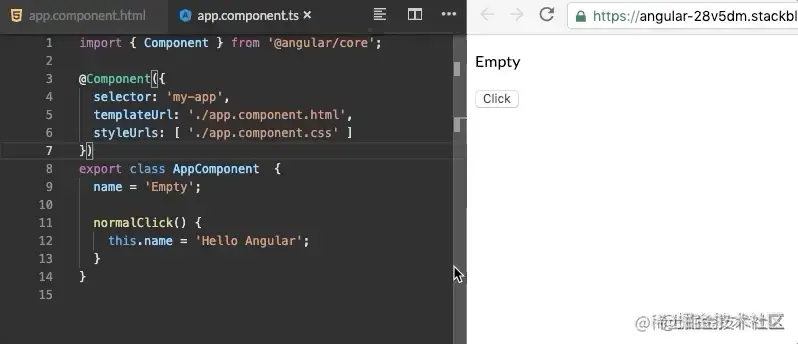
#When we click the button, the name attribute is changed, and the DOM is automatically updated with the new name value.
Now there is a question. If I change the value of name and then output the innerText in the DOM, what value will it be?
import { Component, ViewChild, ElementRef } from '@angular/core';
@Component({
selector: 'my-app',
templateUrl: './app.component.html',
styleUrls: [ './app.component.css' ]
})
export class AppComponent {
name = 'Empty';
@ViewChild('textContainer') textContainer: ElementRef;
normalClick(): void {
this.name = 'Hello Angular';
console.log(this.textContainer.nativeElement.innerText);
}
}Did you get the answer right?
So what exactly happened in these two pieces of code?
If we use native JS to write this code, then the view will definitely not change after clicking the button, but the view changes in Angular, then why does it automatically update the view? Woolen cloth? This is inseparable from a library called zone.js. To put it simply, it does some processing of events where values change. This will be explained in detail in the following sections. It is enough to know this for now.
If I don't want this library to do this processing, Angular also provides us with a way to disable zone.js.
You can disable zone.js in main.ts.
import { enableProdMode } from '@angular/core';
import { platformBrowserDynamic } from '@angular/platform-browser-dynamic';
import { AppModule } from './app/app.module';
import { environment } from './environments/environment';
if (environment.production) {
enableProdMode();
}
platformBrowserDynamic().bootstrapModule(AppModule, {
ngZone: 'noop'
})
.catch(err => console.error(err));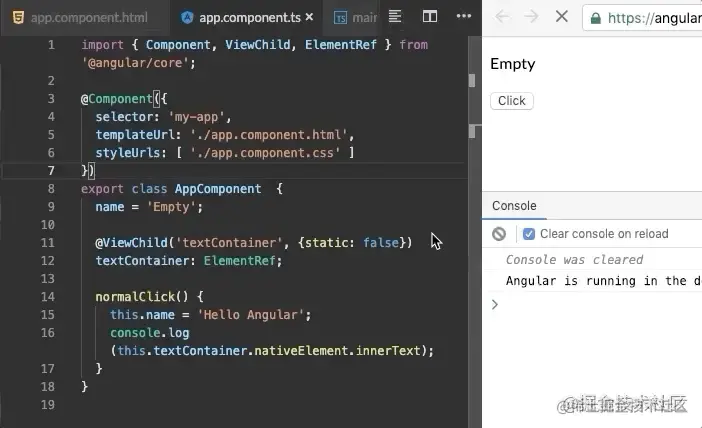
When we disable zone.js, the view is not updated. Go to the source code to find the relevant code for view update.
*/
class ApplicationRef {
/** @internal */
constructor(_zone, _injector, _exceptionHandler, _initStatus) {
this._zone = _zone;
this._injector = _injector;
this._exceptionHandler = _exceptionHandler;
this._initStatus = _initStatus;
/** @internal */
this._bootstrapListeners = [];
this._views = [];
this._runningTick = false;
this._stable = true;
this._destroyed = false;
this._destroyListeners = [];
/**
* Get a list of component types registered to this application.
* This list is populated even before the component is created.
*/
this.componentTypes = [];
/**
* Get a list of components registered to this application.
*/
this.components = [];
this._onMicrotaskEmptySubscription = this._zone.onMicrotaskEmpty.subscribe({
next: () => {
this._zone.run(() => {
this.tick();
});
}
});
...
}
/**
* Invoke this method to explicitly process change detection and its side-effects.
*
* In development mode, `tick()` also performs a second change detection cycle to ensure that no
* further changes are detected. If additional changes are picked up during this second cycle,
* bindings in the app have side-effects that cannot be resolved in a single change detection
* pass.
* In this case, Angular throws an error, since an Angular application can only have one change
* detection pass during which all change detection must complete.
*/
tick() {
NG_DEV_MODE && this.warnIfDestroyed();
if (this._runningTick) {
const errorMessage = (typeof ngDevMode === 'undefined' || ngDevMode) ?
'ApplicationRef.tick is called recursively' :
'';
throw new RuntimeError(101 /* RuntimeErrorCode.RECURSIVE_APPLICATION_REF_TICK */, errorMessage);
}
try {
this._runningTick = true;
for (let view of this._views) {
view.detectChanges();
}
if (typeof ngDevMode === 'undefined' || ngDevMode) {
for (let view of this._views) {
view.checkNoChanges();
}
}
}
catch (e) {
// Attention: Don't rethrow as it could cancel subscriptions to Observables!
this._zone.runOutsideAngular(() => this._exceptionHandler.handleError(e));
}
finally {
this._runningTick = false;
}
}
}Broad interpretation, this ApplicationRef is an instance of the entire Angular application. In the constructor, zone (zone library) onMicrotaskEmpty (Judging from the name, it is a subject that clears microtasks) Subscribed. In the subscription, tick() is called, so what is done in tick?
Thinking: I said last time that it is best not to subscribe in the constructor. Why is it so irregular here?
Of course not. Last time we talked about which parts of Angular components should be placed in constructor and which ones should be placed in ngOnInit. But here, ApplicationRef is a service, so the initialization code can only be placed in constructor.
In the tick function, if it is found that the tick function is being executed, an exception will be thrown because this is an instance of the entire application and cannot be called recursively. Then, all views are traversed, and then each view executes detectChanges(), which means change detection is performed. What is change detection will be explained in detail later. Immediately afterwards, if it is devMode, all views are traversed again, and each view executes checkNoChanges() to check if there are any changes. If there are changes, an error will be thrown ( This issue will be discussed in detail later) , skip for now).
Okay, now I know how to update it, which is to call the tick method of ApplicationRef.
import { Component, ViewChild, ElementRef, ApplicationRef } from '@angular/core';
@Component({
selector: 'app-root',
templateUrl: './app.component.html',
styleUrls: ['./app.component.scss']
})
export class AppComponent {
name = 'Empty';
@ViewChild('textContainer') textContainer: ElementRef = {} as any;
constructor(private app: ApplicationRef){}
normalClick(): void {
this.name = 'Hello Angular';
console.log(this.textContainer.nativeElement.innerText);
this.app.tick();
}
}Sure enough, the view can be updated normally.
Let’s briefly sort it out. The update of the DOM relies on the triggering of tick(). zone.js helps developers avoid triggering this operation manually. Okay, now you can enable zone.js.
So what is change detection? Keep looking forward to the next article.
For more programming-related knowledge, please visit: Programming Teaching! !
The above is the detailed content of A brief analysis of the DOM update mechanism in Angular change detection. For more information, please follow other related articles on the PHP Chinese website!

Hot AI Tools

Undresser.AI Undress
AI-powered app for creating realistic nude photos

AI Clothes Remover
Online AI tool for removing clothes from photos.

Undress AI Tool
Undress images for free

Clothoff.io
AI clothes remover

Video Face Swap
Swap faces in any video effortlessly with our completely free AI face swap tool!

Hot Article

Hot Tools

Notepad++7.3.1
Easy-to-use and free code editor

SublimeText3 Chinese version
Chinese version, very easy to use

Zend Studio 13.0.1
Powerful PHP integrated development environment

Dreamweaver CS6
Visual web development tools

SublimeText3 Mac version
God-level code editing software (SublimeText3)

Hot Topics
 1386
1386
 52
52
 An article about memory control in Node
Apr 26, 2023 pm 05:37 PM
An article about memory control in Node
Apr 26, 2023 pm 05:37 PM
The Node service built based on non-blocking and event-driven has the advantage of low memory consumption and is very suitable for handling massive network requests. Under the premise of massive requests, issues related to "memory control" need to be considered. 1. V8’s garbage collection mechanism and memory limitations Js is controlled by the garbage collection machine
 Explore how to write unit tests in Vue3
Apr 25, 2023 pm 07:41 PM
Explore how to write unit tests in Vue3
Apr 25, 2023 pm 07:41 PM
Vue.js has become a very popular framework in front-end development today. As Vue.js continues to evolve, unit testing is becoming more and more important. Today we’ll explore how to write unit tests in Vue.js 3 and provide some best practices and common problems and solutions.
 Let's talk in depth about the File module in Node
Apr 24, 2023 pm 05:49 PM
Let's talk in depth about the File module in Node
Apr 24, 2023 pm 05:49 PM
The file module is an encapsulation of underlying file operations, such as file reading/writing/opening/closing/delete adding, etc. The biggest feature of the file module is that all methods provide two versions of **synchronous** and **asynchronous**, with Methods with the sync suffix are all synchronization methods, and those without are all heterogeneous methods.
 PHP and Vue: a perfect pairing of front-end development tools
Mar 16, 2024 pm 12:09 PM
PHP and Vue: a perfect pairing of front-end development tools
Mar 16, 2024 pm 12:09 PM
PHP and Vue: a perfect pairing of front-end development tools. In today's era of rapid development of the Internet, front-end development has become increasingly important. As users have higher and higher requirements for the experience of websites and applications, front-end developers need to use more efficient and flexible tools to create responsive and interactive interfaces. As two important technologies in the field of front-end development, PHP and Vue.js can be regarded as perfect tools when paired together. This article will explore the combination of PHP and Vue, as well as detailed code examples to help readers better understand and apply these two
 How to solve cross-domain issues? A brief analysis of common solutions
Apr 25, 2023 pm 07:57 PM
How to solve cross-domain issues? A brief analysis of common solutions
Apr 25, 2023 pm 07:57 PM
Cross-domain is a scenario often encountered in development, and it is also an issue often discussed in interviews. Mastering common cross-domain solutions and the principles behind them can not only improve our development efficiency, but also perform better in interviews.
 Learn more about Buffers in Node
Apr 25, 2023 pm 07:49 PM
Learn more about Buffers in Node
Apr 25, 2023 pm 07:49 PM
At the beginning, JS only ran on the browser side. It was easy to process Unicode-encoded strings, but it was difficult to process binary and non-Unicode-encoded strings. And binary is the lowest level data format of the computer, video/audio/program/network package
 Questions frequently asked by front-end interviewers
Mar 19, 2024 pm 02:24 PM
Questions frequently asked by front-end interviewers
Mar 19, 2024 pm 02:24 PM
In front-end development interviews, common questions cover a wide range of topics, including HTML/CSS basics, JavaScript basics, frameworks and libraries, project experience, algorithms and data structures, performance optimization, cross-domain requests, front-end engineering, design patterns, and new technologies and trends. . Interviewer questions are designed to assess the candidate's technical skills, project experience, and understanding of industry trends. Therefore, candidates should be fully prepared in these areas to demonstrate their abilities and expertise.
 How to use Go language for front-end development?
Jun 10, 2023 pm 05:00 PM
How to use Go language for front-end development?
Jun 10, 2023 pm 05:00 PM
With the development of Internet technology, front-end development has become increasingly important. Especially the popularity of mobile devices requires front-end development technology that is efficient, stable, safe and easy to maintain. As a rapidly developing programming language, Go language has been used by more and more developers. So, is it feasible to use Go language for front-end development? Next, this article will explain in detail how to use Go language for front-end development. Let’s first take a look at why Go language is used for front-end development. Many people think that Go language is a



