How many kinds of memory does Apple 12 have?
The iPhone 12 has three mobile phone storage memory versions of 64GB, 128GB, and 256GB, while the running memory is 4GB. Running memory is a space used to store temporary data generated by operations, while storage memory is a space specifically used to store non-temporary data. The larger the running memory, the faster the mobile phone's computing speed.
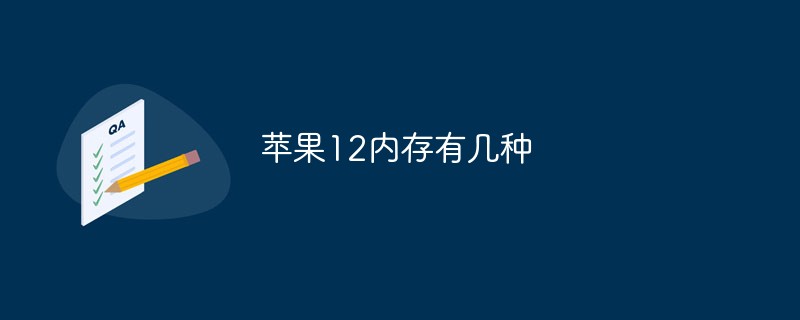
#The operating environment of this tutorial: IOS 15 system, iphone12 mobile phone.
iPhone 12 is a mobile phone product released by Apple (Apple) at 10 a.m. Western Time on October 13, 2020 (1 a.m. on October 14, 2020, Beijing time) at the ApplePark headquarters campus.
The Apple 12 has three mobile phone memory versions of 64GB, 128GB, and 256GB, and the running memory is 4GB.
| Version | 64GB |
##128GB | 256GB |
Parameters |
Content |
|---|---|
Display screen |
Super Retina XDR Display
6.1-inch (diagonal) OLED full screen
2532x1170 pixel resolution, 460 pixels per inch
The iPhone 12 display features a curved round Corner design with four rounded corners within a standard rectangle. When measured according to a standard rectangle, the diagonal length of the screen is 6.06 inches (the actual viewable area is smaller).
Equipped with:
HDR display
Original color display
Wide color gamut (P3)
Touch touch control
2000000:1 contrast ratio (typical)
625 nits maximum brightness (typical); 1200 nits maximum brightness (HDR)
Using anti-oil and anti-fingerprint coating
Support multi-language text display simultaneously
|
Splash-proof, water-resistant, dust-proof |
The effect is in IEC60529 standard Down to IP68 level (up to 30 minutes underwater at a maximum depth of 6 meters) |
Chip |
A14 Bionic
6-core CPU with 2 performance cores and 4 energy-efficiency cores
4-core graphics processor
16-core neural network engine
|
Camera |
Dual camera system: 12 million pixel wide angle and ultra wide angle
Wide angle: ƒ/ 1.6 aperture
Super wide angle: ƒ/2.4 aperture and 120° viewing angle
2x optical zoom (zoom out)
Up to 5x digital zoom
Portrait mode, supports advanced bokeh imaging and depth of field control
Portrait light effect, supports six effects (natural light, studio light, contour light, stage light, monochrome stage light and high-key monochrome light)
Optical image stabilization function (wide angle)
Seven-element lens (wide angle); five-element lens (super wide angle) )
True Tone flash, supports slow sync
Panoramic mode (up to 63 million pixels)
Sapphire glass lens surface
100% Focus Pixels (Wide Angle)
Night Mode
Deep Fusion Technology
Smart HDR3
Capture wide color gamut photos and live photos
Lens distortion correction (ultra wide angle)
Advanced red-eye correction function
Automatic image stabilization function
Burst snapshot mode
Photo geotagging function
Image capture format: HEIF and JPEG
|
Video capture |
Dolby Vision HDR video capture , up to 4K, 30 frames
4K video shooting, 24 frames, 25 frames, 30 frames or 60 frames
1080p HD video shooting, 25 frames, 30 frames or 60 frames
720p high-definition video shooting, 30 frames
Video optical image stabilization function (wide angle)
2x optical zoom (zoom out)
up to 3x Digital zoom
Audio zoom
Original color flash
Video quick recording function
Slow motion video, 1080p (120 frames or 240 frames) Time-lapse photography video, supports anti-shake function
Night mode time-lapse photography
Cinema-level video anti-shake function (4K, 1080p and 720p)
Continuous automatic Focus video
Capture 8-megapixel still photos during 4K video recording
Zoom playback
Video recording format: HEVC and H.264
Stereo recording
|
TrueDepth camera |
12MP camera
ƒ/2.2 aperture
Portrait mode, supports advanced bokeh imaging and depth of field control
Portrait light effect, supports six effects (natural light, studio light, contour light, stage light, monochrome stage light and high-key single Color light)
Animoji and Memoji
Night Mode
Deep Fusion Technology
Smart HDR3
Dolby Vision HDR video shooting, up to 4K, 30 frames Frame
Slow motion video, 1080p (120 frames)
Time-lapse photography video, support anti-shake function
Night mode time-lapse photography
Cinema level Video anti-shake function (4K, 1080p and 720p)
Video quick recording function
Capture wide color gamut photos and live photos
Lens distortion correction
Retina screen flash
Automatic image stabilization function
Continuous shooting snapshot mode
|
Face ID |
Face recognition through TrueDepth camera |
ApplePay |
Pay in-store, in-app or on the web with Face ID on iPhone
Available on public transportation in select cities
|
|
Cellular and
Wireless connectivity
|
##Model A2400
5GNR (bands n1, n2, n3, n5, n7, n8, n12, n20, n25, n28, n38, n40, n41, n66, n77, n78, n79) FDD‑LTE (band 1, 2, 3, 4, 5, 7, 8, 12, 13, 17, 18, 19, 20, 25, 26, 28, 30, 32, 66)TD‑LTE (Band 34, 38 , 39, 40, 41, 42, 46, 48) CDMAEV-DORev.A (800, 1900 MHz) UMTS/HSPA/DC-HSDPA (850, 900, 1700 /2100, 1900, 2100 MHz) GSM/EDGE (850, 900, 1800, 1900 MHz)
Model A2404
5GNR (Bands n1, n2, n3, n5, n7, n8, n12, n20, n25, n28, n38, n40, n41, n66, n77, n78, n79) FDD‑LTE (Band 1, 2 , 3, 4, 5, 7, 8, 12, 13, 17, 18, 19, 20, 25, 26, 28, 30, 32, 66) TD‑LTE (Band 34, 38, 39, 40, 41, 42, 46, 48) CDMAEV-DORev.A (800, 1900 MHz) UMTS/HSPA/DC‑HSDPA (850, 900, 1700/ 2100, 1900, 2100 MHz) GSM/EDGE (850, 900, 1800, 1900 MHz)
All models
5G (sub‑6 GHz) 5Gigabit LTE with 4x4 MIMO and LAA technology802.11ax Wireless LAN with 2x2MIMO technologyBluetooth 5.0 Wireless TechnologyUltra-wideband technology chip that can be used for space sensingSupports NFC in card reader modeExpress transit card function that can be used through backup power
|
| Positioning function | Built-in GPS, GLONASS, Galileo, QZSS and BeidouDigital compassWireless LAN Cellular NetworkiBeacon Micro-Positioning |
| Video Call | Passed Make FaceTime video calls over a cellular network or wireless LAN Make FaceTime HD (1080p) video calls over a 5G network or wireless LANWatch movies with the other party during a FaceTime call through "simulcast sharing" , watch TV shows, listen to songs, and experience other appsScreen sharingPortrait mode in FaceTime video callsSpatial audioVoice highlight and wide Spectrum Microphone ModeRear camera supports zoom |
| Audio call | VoiceoverLTE (VoLTE) |
| Audio playback | Supported audio formats: AAC‑LC, HE‑AAC, HE‑AACv2, ProtectedAAC , MP3, LinearPCM, Apple Fidelity Compression, FLAC, Dolby Digital (AC‑3), Dolby Digital (E‑AC‑3), Dolby Atmos and Audible (formats 2, 3, 4, Audible Enhanced Audio, AAX and AAX)Spatial Audio Playback User-adjustable volume upper limit |
Video playback |
Supported video formats: HEVC, H.264 , MPEG-4Part2 and MotionJPEG
Support Dolby Vision, HDR10 and HLG, and can display HDR quality
Video mirroring and video output support: via Lightning digital audio and video converter and Lightning to VGA Converter, up to 1080p (converter purchased separately)
|
Siri |
Use voice to send messages, Set reminders and do more
Activate hands-free with “Hey Siri” in response to just your voice
Use your voice to run shortcuts in your favorite apps
|
Power and battery |
Video playback:
Up to 17 hours
Streaming video playback:
Up to 11 hours long
Audio playback:
Up to 65 hours long
Two models All have:
Built-in lithium-ion rechargeable battery
MagSafe wireless charging (power up to 15 watts) 11
Qi wireless charging (power up to 7.5 watts) 11
Charge by connecting to computer or power adapter via USB
Quick charging: can charge up to 50% power in 30 minutes12, a power adapter of 20 watts or more is required (requires separate Purchase)
|
MagSafe |
Wireless charging power up to 15 watts 11
Magnetic suction Array
Magnetic Alignment
Accessory IdentificationNFC
Magnetometer
|
|
Sensor |
Face ID
Barometer
Three-axis gyroscope
Acceleration sensor
Distance sensor Ambient Light Sensor
|
Operating System |
iOS 15: The iOS mobile operating system not only adapts to personal needs , safe and reliable, loaded with powerful features and carefully designed to protect your privacy. |
SIM card |
Dual SIM card (nano‑SIM card)
iPhone 12 and iPhone 12 mini are not compatible with existing micro‑SIM cards.
|
For more related knowledge, please visit the FAQ column!
The above is the detailed content of How many kinds of memory does Apple 12 have?. For more information, please follow other related articles on the PHP Chinese website!

Hot AI Tools

Undresser.AI Undress
AI-powered app for creating realistic nude photos

AI Clothes Remover
Online AI tool for removing clothes from photos.

Undress AI Tool
Undress images for free

Clothoff.io
AI clothes remover

Video Face Swap
Swap faces in any video effortlessly with our completely free AI face swap tool!

Hot Article

Hot Tools

Notepad++7.3.1
Easy-to-use and free code editor

SublimeText3 Chinese version
Chinese version, very easy to use

Zend Studio 13.0.1
Powerful PHP integrated development environment

Dreamweaver CS6
Visual web development tools

SublimeText3 Mac version
God-level code editing software (SublimeText3)

Hot Topics
 How to set up nfc function on iPhone 12_Tutorial sharing on turning on nfc on iPhone 12
Mar 23, 2024 pm 12:40 PM
How to set up nfc function on iPhone 12_Tutorial sharing on turning on nfc on iPhone 12
Mar 23, 2024 pm 12:40 PM
1. Select General Functions from the Settings menu. 2. Find the NFC option. 3. Turn on the button on the right side of NFC.
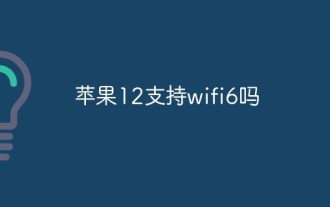 Does iPhone 12 support wifi6?
Dec 14, 2022 pm 05:40 PM
Does iPhone 12 support wifi6?
Dec 14, 2022 pm 05:40 PM
iPhone 12 supports wifi6. Wi-Fi 6 mainly uses OFDMA, MU-MIMO and other technologies. MU-MIMO (Multi-User Multiple Input Multiple Output) technology allows the router to communicate with multiple devices at the same time instead of communicating sequentially. Advantages of wife6: 1. Provides faster data transmission speed; 2. It has TWT wake-up technology, which greatly shortens the time for the mobile phone to maintain and retrieve multiple signals, thereby reducing battery consumption and extending battery life.
 The difference between Apple 12 and 13
Jan 15, 2024 pm 05:25 PM
The difference between Apple 12 and 13
Jan 15, 2024 pm 05:25 PM
The differences between Apple 12 and 13: 1. Design; 2. Screen; 3. Performance; 4. Camera; 5. Battery life; 6. 5G network; 7. Color selection; 8. Storage capacity; 9. Price; 10. Screen Refresh rate; 11. Front camera; 12. Other functions. Detailed introduction: 1. Design, the Apple 12 series adopts a square design, while the Apple 13 series continues the design style of the Apple 11 series, using rounded corners and smoother glass material; 2. Screen, two mobile phones The screen size is the same, but the screen brightness of the Apple 13 is higher and so on.
 How to enable the raise to wake function on iPhone 12 How to set up the raise to wake function on iPhone 12
Mar 23, 2024 pm 09:21 PM
How to enable the raise to wake function on iPhone 12 How to set up the raise to wake function on iPhone 12
Mar 23, 2024 pm 09:21 PM
1. Click [Settings] on the mobile phone desktop. 2. Select [Display and Brightness]. 3. Turn on the switch on the right side of [Raise to Wake].
 Where to set up the iPhone 12 microphone_Apple 12 microphone setting tutorial
Mar 22, 2024 pm 06:36 PM
Where to set up the iPhone 12 microphone_Apple 12 microphone setting tutorial
Mar 22, 2024 pm 06:36 PM
1. Click [Privacy] in the phone settings menu. 2. Click the [Microphone] option. 3. Turn on the switch that requires permissions for the application. This article takes iphone12 as an example and is applicable to ios14 system
 How to turn on cellular data on iPhone 12_Steps to turn on cellular data on iPhone 12
Mar 22, 2024 pm 10:11 PM
How to turn on cellular data on iPhone 12_Steps to turn on cellular data on iPhone 12
Mar 22, 2024 pm 10:11 PM
1. Pull down from the top of the screen, pull out the status bar, and click the [Network] icon. 2. Or click [Cellular Network] in the phone settings menu. 3. Turn on the [Cellular Data] switch.
 How to take scrolling screenshots on iPhone 12_How to take long screenshots on iPhone 12
Mar 23, 2024 pm 02:11 PM
How to take scrolling screenshots on iPhone 12_How to take long screenshots on iPhone 12
Mar 23, 2024 pm 02:11 PM
1. Open the Safari browser that comes with your phone and enter a webpage that requires a screenshot. 2. Then use your mobile phone to take a screenshot, click on the screenshot in the lower left corner, edit the image, and click on the entire page. 3. Pull down the long image on the right to preview the image. 4. After taking the screenshot, click [Finish].
 How to enable the volte function on iPhone 12_Tutorial on enabling the volte function on iPhone 12
Mar 23, 2024 am 08:30 AM
How to enable the volte function on iPhone 12_Tutorial on enabling the volte function on iPhone 12
Mar 23, 2024 am 08:30 AM
1. Open the [Settings] menu of your phone. 2. Click [Cellular Network]. 3. Click the cellular number you want to set. 4. Click [Voice and Data] and turn on the volte switch.





