
In vue, the v-bind instruction is mainly used for attribute binding. The complete syntax "v-bind:property="value"" and the abbreviated syntax ":href="value"" indicate that the attribute will be The attribute value is treated as a variable, Vue will parse it, and assign the parsed variable to the corresponding value in the data attribute.

The operating environment of this tutorial: windows7 system, vue3 version, DELL G3 computer.
Introduction to v-bind in vue
v-bind is mainly used for attribute binding, such as your class attribute, style attribute, value Attributes, href attributes, etc., as long as they are attributes, they can be bound using the v-bind directive.
v-bind is mainly used for attribute binding. Vue officially provides an abbreviation: bind, such as:
<!-- 完整语法 --> v-bind:property="value" //此时 value会被解析成一个变量,若是在vue实例中没有找到,会显示找不到错误 <!-- 缩写 --> :href="value"
After adding v-bind, it means that the attribute value of the attribute as a variable Vue will parse it and assign the parsed variables to the corresponding values in the data attribute.
Binding HTML Class
1. Object syntax:
We can give v- bind:class an object to dynamically switch classes. Note: v-bind:class directive can coexist with ordinary class attributes
HTML code:
<ul class="box" v-bind:class="{‘textColor‘:isColor, ‘textSize‘:isSize}">
<li>学习Vue</li>
<li>学习Node</li>
<li>学习React</li>
</ul>CSS code:
.box{
border:1px dashed #f0f;
}
.textColor{
color:#f00;
background-color:#eef;
}
.textSize{
font-size:30px;
font-weight:bold;
}JS code:
var vm= new Vue({
el:‘.box‘,
data:{
isColor:true,
isSize:true
}
})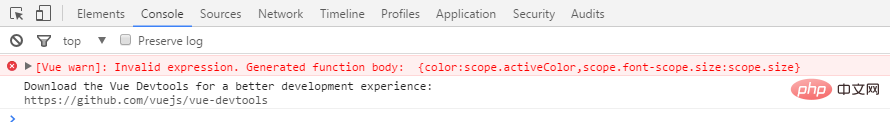
As you can see from the picture, the HTML is finally rendered as
When isColor and isSize change , the class list will be updated accordingly. For example, if isSize is changed to false, the class list will become
You can also bind it directly An object in the specified data:
HTML code:
<ul class="box" :class="classObject">
<li>学习Vue</li>
<li>学习Node</li>
<li>学习React</li>
</ul>JS code:
var vm= new Vue({
el:‘.box‘,
data:{
classObject:{
‘textColor‘:true,
‘textSize‘:false //不渲染,注意看下面的截图
}
}
})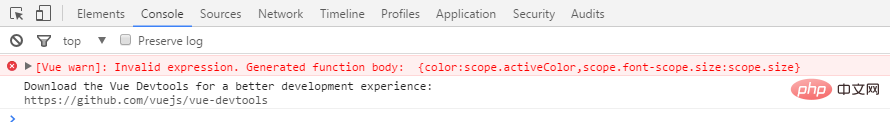
2. Array syntax
We can pass an array to v-bind:class to apply a class list
HTML code:
<ul class="box" :class="[classA, classB]">
<li>学习Vue</li>
<li>学习Node</li>
<li>学习React</li>
</ul>JS code:
var vm= new Vue({
el:‘.box‘,
data:{
classA:‘textColor‘,
classB:‘textSize‘
}
})If you want to switch classes in the list based on conditions, you can use ternary arithmetic
HTML code:
<ul class="box" :class="[isA?classA:‘‘, classB]">
<li>学习Vue</li>
<li>学习Node</li>
<li>学习React</li>
</ul>JS code:
var vm= new Vue({
el:‘.box‘,
data:{
classA:‘textColor‘,
classB:‘textSize‘,
isA:false
}
})In this example, first determine the boolean value of isA. If it is true, classA will be rendered; if it is false, it will not be rendered. ClassB does not perform ternary operations, so it is always displayed. Take a look at the page screenshot
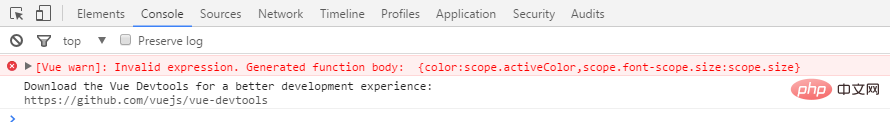
For multiple classes, you can write like this:
<div v-bind:class="[classA, { classB: isB, classC: isC }]">Bind inline style
1. Object syntax
v-bind:style object The syntax is very intuitive - very similar to CSS. In fact, it is a Javascript object. CSS property names must use camel case (the official document states that either camel case or dash-separated nomenclature can be used). However, an error will be reported if separated by a dash.
HTML code: (Here is a demonstration of CSS attribute names separated by a dash and an error will be reported)
<div id="box" :style="{color:activeColor, font-size:size}">红嘴绿鹦哥</div>JS code:
var vm= new Vue({
el:‘#box‘,
data:{
activeColor:‘#f00‘,
size:‘30px‘,
shadow:‘5px 2px 6px #000‘
}
})Page error:
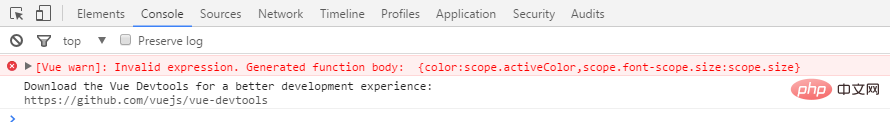
When we write according to the rules of camel case naming, everything is normal:
HTML code:
<div id="box" : style="max-width:90%">红嘴绿鹦哥</div>
View page effect :
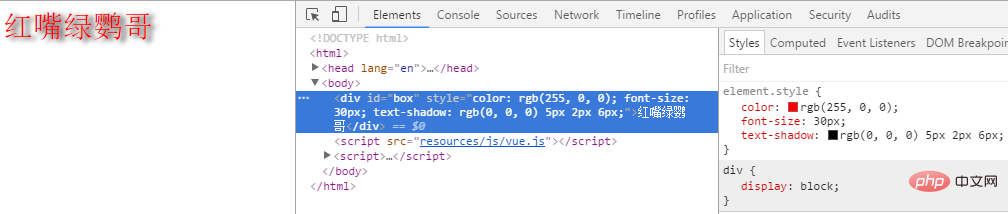
## It can also be directly bound to a style object, which is better and makes the template clearer:
HTML code:<div id="box" : style="max-width:90%">红嘴绿鹦哥</div>
var vm= new Vue({
el:‘#box‘,
data:{
styleObject:{
color:‘red‘,
fontSize:‘30px‘
}
}
})2. Array syntax
Can apply multiple style objects to one element HTML code:<div class="box" :style="[styleObjectA, styleObjectB]">好好学习,天天向上</div>
var vm2= new Vue({
el:‘.box‘,
data:{
styleObjectA:{
fontSize:‘36px‘,
color:‘blue‘
},
styleObjectB:{
textDecoration:‘underline‘
}
}
}) 
Add image SRC Address
When assigning a value to the src attribute of the img tag, follow the traditional method {{url}}:
HTML code:
<img class="box lazy" src="/static/imghw/default1.png" data-src="{{url}}" alt="What is the use of v-bind in vue" >JS code:
var vm= new Vue({
el:‘.box‘,
data:{
url:‘https://ss0.bdstatic.com/5aV1bjqh_Q23odCf/static/superman/img/logo/bd_logo1_31bdc76What is the use of v-bind in vue‘
}
})v-bind:src

使用 v-bind:src 再来试试看
HTML代码:
<img class="box lazy" src="/static/imghw/default1.png" data-src="url" : alt="What is the use of v-bind in vue" >
查看页面截图:
The above is the detailed content of What is the use of v-bind in vue. For more information, please follow other related articles on the PHP Chinese website!