How to implement file lock in golang
In golang, you can use the API of the sync package to implement file locking. File lock (flock) is an advisory lock for the entire file; that is, if a process places a lock on a file (inode), other processes can know it (advisory locks do not force processes to comply); file locks The calling syntax is "syscall.Flock(int(f.Fd()), syscall.LOCK_EX|syscall.LOCK_NB)".
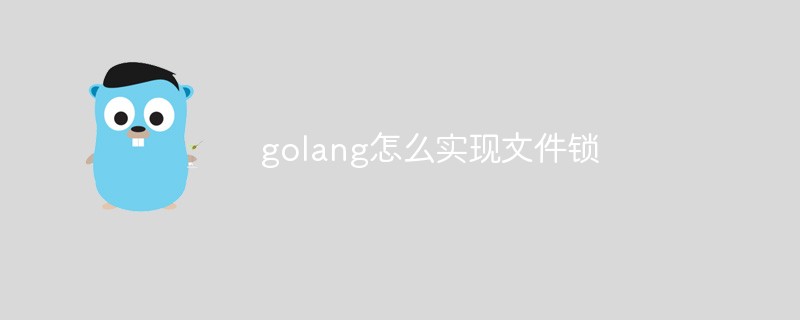
The operating environment of this tutorial: Windows 7 system, GO version 1.18, Dell G3 computer.
When we use Go language to develop some programs, multiple processes often operate on the same file at the same time, which can easily lead to confusion of the data in the file. At this time, we need to use some means to balance these conflicts, and file lock (flock) came into being. Let's introduce it below.
For flock, the most common example is Nginx. After the process runs, the current PID will be written to this file. Of course, if this file already exists, that is, the previous process has not exited, then Nginx It will not restart, so flock can also be used to detect whether the process exists.
flock is an advisory lock for the entire file. In other words, if a process places a lock on a file (inode), other processes can know it (advisory locks do not force processes to comply). The best part is that its first parameter is a file descriptor, and when this file descriptor is closed, the lock is automatically released. When the process terminates, all file descriptors will be closed. So often there is no need to consider things like unlocking atomic locks.
Before introducing it in detail, let’s introduce the code first
package main
import (
"fmt"
"os"
"sync"
"syscall"
"time"
)
//文件锁
type FileLock struct {
dir string
f *os.File
}
func New(dir string) *FileLock {
return &FileLock{
dir: dir,
}
}
//加锁
func (l *FileLock) Lock() error {
f, err := os.Open(l.dir)
if err != nil {
return err
}
l.f = f
err = syscall.Flock(int(f.Fd()), syscall.LOCK_EX|syscall.LOCK_NB)
if err != nil {
return fmt.Errorf("cannot flock directory %s - %s", l.dir, err)
}
return nil
}
//释放锁
func (l *FileLock) Unlock() error {
defer l.f.Close()
return syscall.Flock(int(l.f.Fd()), syscall.LOCK_UN)
}
func main() {
test_file_path, _ := os.Getwd()
locked_file := test_file_path
wg := sync.WaitGroup{}
for i := 0; i < 10; i++ {
wg.Add(1)
go func(num int) {
flock := New(locked_file)
err := flock.Lock()
if err != nil {
wg.Done()
fmt.Println(err.Error())
return
}
fmt.Printf("output : %d\n", num)
wg.Done()
}(i)
}
wg.Wait()
time.Sleep(2 * time.Second)
}When running the above code under Windows system, the following error will appear:
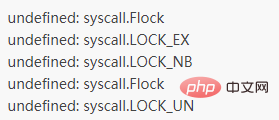
This is because Windows systems do not support pid locks, so we need to run the above program normally under Linux or Mac systems.
The above code demonstrates starting 10 goroutines at the same time, but during the running of the program, only one goroutine can obtain the file lock (flock). Other goroutinue will throw exception information after failing to obtain flock. This can achieve the effect of allowing only one process to access the same file within a specified period.
The specific call of the file lock in the code:
syscall.Flock(int(f.Fd()), syscall.LOCK_EX|syscall.LOCK_NB)
We use syscall.LOCK_EX, syscall.LOCK_NB, what does this mean?
flock is a advisory lock and is not mandatory. One process uses flock to lock the file, and the other process can directly operate the file being locked and modify the data in the file. The reason is that flock is only used to detect whether the file is locked. If the file is already locked, another process In the case of writing data, the kernel will not block the write operation of this process, which is the kernel processing strategy of advisory locks.
flock has three main operation types:
-
LOCK_SH: Shared lock, multiple processes can use the same lock, often used as a read shared lock;
LOCK_EX: Exclusive lock, only allowed to be used by one process at the same time, often used as a write lock;
LOCK_UN: Release the lock.
When a process uses flock to try to lock a file, if the file is already locked by another process, the process will be blocked until the lock is released, or the LOCK_NB parameter is used when calling flock. When trying to lock the file, it is found that it has been locked by another service, and an error will be returned with the error code EWOULDBLOCK.
Flock lock release is very unique. You can call the LOCK_UN parameter to release the file lock, or you can release the file lock by closing fd (the first parameter of flock is fd), which means flock will It is automatically released when the process is closed.
For more programming related knowledge, please visit: Programming Video! !
The above is the detailed content of How to implement file lock in golang. For more information, please follow other related articles on the PHP Chinese website!

Hot AI Tools

Undresser.AI Undress
AI-powered app for creating realistic nude photos

AI Clothes Remover
Online AI tool for removing clothes from photos.

Undress AI Tool
Undress images for free

Clothoff.io
AI clothes remover

Video Face Swap
Swap faces in any video effortlessly with our completely free AI face swap tool!

Hot Article

Hot Tools

Notepad++7.3.1
Easy-to-use and free code editor

SublimeText3 Chinese version
Chinese version, very easy to use

Zend Studio 13.0.1
Powerful PHP integrated development environment

Dreamweaver CS6
Visual web development tools

SublimeText3 Mac version
God-level code editing software (SublimeText3)

Hot Topics
 1386
1386
 52
52
 What is the problem with Queue thread in Go's crawler Colly?
Apr 02, 2025 pm 02:09 PM
What is the problem with Queue thread in Go's crawler Colly?
Apr 02, 2025 pm 02:09 PM
Queue threading problem in Go crawler Colly explores the problem of using the Colly crawler library in Go language, developers often encounter problems with threads and request queues. �...
 What libraries are used for floating point number operations in Go?
Apr 02, 2025 pm 02:06 PM
What libraries are used for floating point number operations in Go?
Apr 02, 2025 pm 02:06 PM
The library used for floating-point number operation in Go language introduces how to ensure the accuracy is...
 How to solve the user_id type conversion problem when using Redis Stream to implement message queues in Go language?
Apr 02, 2025 pm 04:54 PM
How to solve the user_id type conversion problem when using Redis Stream to implement message queues in Go language?
Apr 02, 2025 pm 04:54 PM
The problem of using RedisStream to implement message queues in Go language is using Go language and Redis...
 In Go, why does printing strings with Println and string() functions have different effects?
Apr 02, 2025 pm 02:03 PM
In Go, why does printing strings with Println and string() functions have different effects?
Apr 02, 2025 pm 02:03 PM
The difference between string printing in Go language: The difference in the effect of using Println and string() functions is in Go...
 What should I do if the custom structure labels in GoLand are not displayed?
Apr 02, 2025 pm 05:09 PM
What should I do if the custom structure labels in GoLand are not displayed?
Apr 02, 2025 pm 05:09 PM
What should I do if the custom structure labels in GoLand are not displayed? When using GoLand for Go language development, many developers will encounter custom structure tags...
 What is the difference between `var` and `type` keyword definition structure in Go language?
Apr 02, 2025 pm 12:57 PM
What is the difference between `var` and `type` keyword definition structure in Go language?
Apr 02, 2025 pm 12:57 PM
Two ways to define structures in Go language: the difference between var and type keywords. When defining structures, Go language often sees two different ways of writing: First...
 Which libraries in Go are developed by large companies or provided by well-known open source projects?
Apr 02, 2025 pm 04:12 PM
Which libraries in Go are developed by large companies or provided by well-known open source projects?
Apr 02, 2025 pm 04:12 PM
Which libraries in Go are developed by large companies or well-known open source projects? When programming in Go, developers often encounter some common needs, ...
 How to ensure concurrency is safe and efficient when writing multi-process logs?
Apr 02, 2025 pm 03:51 PM
How to ensure concurrency is safe and efficient when writing multi-process logs?
Apr 02, 2025 pm 03:51 PM
Efficiently handle concurrency security issues in multi-process log writing. Multiple processes write the same log file at the same time. How to ensure concurrency is safe and efficient? This is a...




