
React-router implements forward and backward methods: 1. Implement routing forward through "goback(){this.props.history.goBack()}"; 2. Through "go(){this.props. history.go(-1) }" to implement routing rollback.
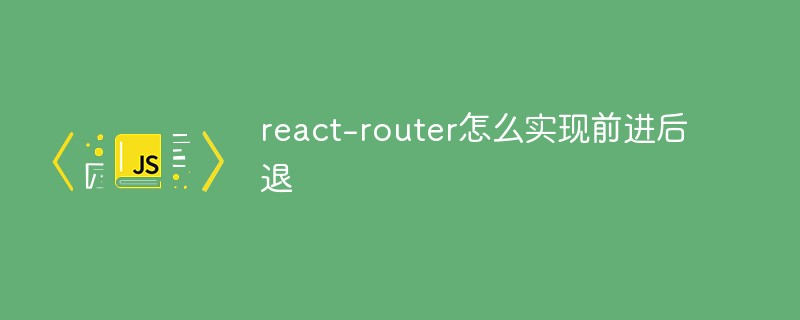
#The operating environment of this tutorial: Windows 10 system, react18 version, Dell G3 computer.
How does react-router implement forward and backward?
React-routing jump method and routing forward and back
1. Tag jump
//1.引入依赖
import { Link } from 'react-router-dom'
//2.在需要的地方加上这段,Link标签是a标签
<Link to={{ pathname: /*你的路由*/ }} replace> </Link>2. Event jump
//1.引入依赖
import { withRouter } from 'react-router-dom';
//2.比如使用点击事件
fun(){
this.props.history.push('/*你的路由*/')
}
export default withRouter (App);Route forward goBac()
goback(){
this.props.history.goBack()
}Route rollback push()
go(){
this.props.history.go(-1)
}Recommended learning: "react video tutorial"
The above is the detailed content of How to implement forward and backward in react-router. For more information, please follow other related articles on the PHP Chinese website!
 The difference between vue2 and vue3 two-way binding
The difference between vue2 and vue3 two-way binding
 There are several ways to position CSS position
There are several ways to position CSS position
 What is the difference between a demo machine and a real machine?
What is the difference between a demo machine and a real machine?
 What are the data backup software?
What are the data backup software?
 What problems can js event bubbling solve?
What problems can js event bubbling solve?
 convert command usage
convert command usage
 How to set offline status on Douyin
How to set offline status on Douyin
 How to solve disk parameter errors
How to solve disk parameter errors




