What is the name of Meizu's voice assistant?
Meizu’s voice assistant is called “Xiaoxi”. Xiaoxi Voice Assistant is the updated voice software of Meizu mobile phone flyme8 system. It can wake up the phone with one-click voice and provide many convenient and fast operations, such as voice broadcast, making phone calls, sending WeChat, setting alarm clocks, etc., freeing up both hands to help you. Carry out complex practical operations.
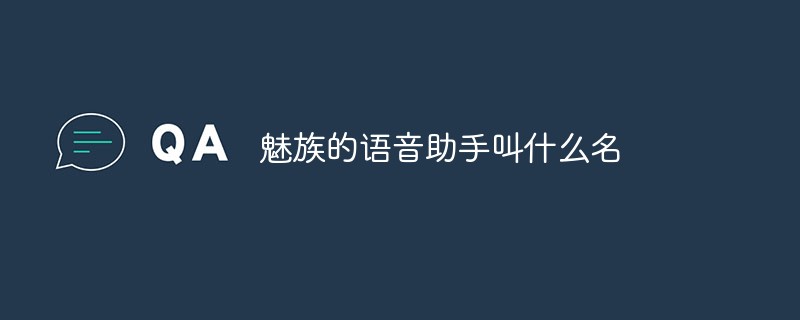
#The operating environment of this tutorial: Flyme 9 system, Meizu 18X mobile phone.
Meizu’s voice assistant is named Xiaoxi.
Xiaoxi Voice Assistant is the updated voice software of Meizu mobile phone flyme8 system. It can wake up the phone with one-click voice and provide many convenient and fast operations, such as voice broadcast, making phone calls, sending WeChat, and making appointments. Alarm clocks, etc., can free up your hands to help you perform complicated operations.
The voice assistant "Xiaoxi" is very versatile. By calling it up by long pressing, you can have daily conversations with her and let Xiaoxi help you do various things.

The role of Xiaoxi voice assistant
-
Easily check the temperature and weather
Of course when you go out to play, you need to know the local temperature conditions and the temperatures in the next two days. At this time, you only need to check the weather conditions in the XX area on your mobile phone. Xiaoxi will tell you the temperature at the arrival station based on the latest data on the Internet, which is very convenient.
-
Fully automatic calling and sending messages
It is very unsafe to make calls and send messages while driving, but with the creek, everything can be done has been solved. If you give it the command to make a phone call or call someone else, Xiaoxi can complete it for you. Such basic functions can be said to completely free up your hands, allowing you to drive with more confidence.
Automatically play music, navigation and other applications

- ##If you are tired of driving and want to listen to music for a while, then move around Just tell the creek by mouth. If you don't know the road surface while driving, you can also tell her by voice to open maps and other applications, or you can directly ask her to help you plan a suitable driving route.
Find the travel guide at any time
- When you arrive at the destination, you don’t know where to go? The creek can still help you at this time. You just need to ask her questions about the travel guide or tourist attractions of the place, and she will help you find the latest and most complete plan.
- Of course, the functions of Meizu Flyme voice assistant are far more than this. For example, she can also voice input web pages, applications, set alarms, do accounting, etc. It can be said that the gameplay is different. All kinds. A lot of happiness, and I want you to explore and feel it yourself.

Features of Xiaoxi Voice Assistant
1. [All-round]生活小cyclopediaTo discover new things, look for Xiaoxi and become a professional in seconds. Find the path navigation bar, check historical time, understand physical geography, and know Baidu Encyclopedia. If you want to know, chat with me immediately. 2. [Heart-warming] Personalized personal assistant will tell you jokes when you are not happy, ask you to find special food when you are hungry, sometimes pick up girls and gossip, and say goodbye to boredom and loneliness. Set alarms, order reminders, ask nearby people, search for group purchase discounts, and leave all your daily life to me! 3. [Convenience]A Qianqian gentleman uses his words but not his handsTo play games, you still need to be able to type on a computer. This is really intolerable. Tell me what you need immediately. Video voice control is proficient in making calls, sending messages, listening to news, and playing songs.The steps to set voice wake-up are as follows:
1. Open the phone settings and click [Aicy].
FAQ column!
The above is the detailed content of What is the name of Meizu's voice assistant?. For more information, please follow other related articles on the PHP Chinese website!

Hot AI Tools

Undresser.AI Undress
AI-powered app for creating realistic nude photos

AI Clothes Remover
Online AI tool for removing clothes from photos.

Undress AI Tool
Undress images for free

Clothoff.io
AI clothes remover

AI Hentai Generator
Generate AI Hentai for free.

Hot Article

Hot Tools

Notepad++7.3.1
Easy-to-use and free code editor

SublimeText3 Chinese version
Chinese version, very easy to use

Zend Studio 13.0.1
Powerful PHP integrated development environment

Dreamweaver CS6
Visual web development tools

SublimeText3 Mac version
God-level code editing software (SublimeText3)

Hot Topics
 Detailed method to enable voice assistant in oppo mobile phone
Mar 29, 2024 pm 05:46 PM
Detailed method to enable voice assistant in oppo mobile phone
Mar 29, 2024 pm 05:46 PM
1. Pull down from the top of the phone screen. 2. Click the arrangement icon in the upper right corner of the status bar, as shown in the figure below, and you can see all the shortcut function keys. 3. Find and click [Voice Assistant] to open the voice assistant. After entering the following page, we can start using the voice assistant.
 How to open the voice assistant in vivo mobile phone
Mar 23, 2024 pm 05:10 PM
How to open the voice assistant in vivo mobile phone
Mar 23, 2024 pm 05:10 PM
1. First, we turn on the voice assistant function and open [Settings]-[More Settings] on the desktop. 2. Click to enter [vivoice], turn on [Action Startup] and [Lock Screen Voice Control], and then we can start the voice assistant. 3. Long press the multi-function button on the phone to call up the voice assistant. We can also press [Action Start] or [Lock Screen Voice Control] as shown in the picture above to turn on the voice assistant.
 How to wake up Xiaomi mobile phone voice assistant
Mar 02, 2024 pm 05:31 PM
How to wake up Xiaomi mobile phone voice assistant
Mar 02, 2024 pm 05:31 PM
How to wake up the voice assistant on Xiaomi mobile phone? There is a smart voice assistant in Xiaomi mobile phone, but most users do not know how to wake up the voice assistant. Next is the graphic tutorial on how to wake up the voice assistant on Xiaomi mobile phone brought by the editor. If you are interested Users come and take a look! How to wake up the Xiaomi mobile phone voice assistant 1. First open the [Settings] function in the Xiaomi mobile phone and click [Xiao Ai Classmate] on the page; 2. Then jump to the Xiao Ai Classmate function page and select the [Smart Voice] function; 3. Finally slide The button behind the [Voice Wakeup] shown in the picture below can wake up the voice assistant.
 Entering overseas markets again? Meizu's entry-level Note 21/Pro phones pass FCC certification
Jun 29, 2024 pm 05:00 PM
Entering overseas markets again? Meizu's entry-level Note 21/Pro phones pass FCC certification
Jun 29, 2024 pm 05:00 PM
According to news on June 29, Meizu Note21 and Note21Pro mobile phones have passed FCC certification. The model numbers are M411H and M412H respectively, which are different from the Meizu 21Note mobile phones in the domestic market. Meizu Note21 (M411H) ▲Meizu Note21 mobile phone, model M411H Meizu Note21 mobile phone runs Android14 operating system, is 167.8mm long, 77.4mm wide, and 9.1mm thick. It supports 4G network and 5GHz Wi-Fi. fenye▲Test report information Meizu Note21Pro (M412H)▲Meizu Note21Pro mobile phone, model M412H Meizu Note21Pro mobile phone runs Androi
 How to enable voice assistant in win11? Tutorial on setting up voice assistant in Windows 11
Mar 28, 2024 pm 02:38 PM
How to enable voice assistant in win11? Tutorial on setting up voice assistant in Windows 11
Mar 28, 2024 pm 02:38 PM
There is a voice assistant named Cortana in the win11 system, which can help us quickly open programs or find corresponding files. Many friends have turned off this function. Now they want to use it but don’t know how to turn it on. For this Question, today’s win11 tutorial will answer it for you. Interested friends are always welcome to come to this site to get the complete steps. Tutorial on setting up voice assistant in Windows 11 1. First, we click on the Start menu in the taskbar. 3. After turning it on, we only need to speak into the microphone to use it. 5. Then find Accessibility in the left column. 7. Finally, just turn on Windows speech recognition.
 What is the name of oppo's voice assistant wake-up 'Attachment: Intelligent voice assistant naming and wake-up word collection'
Feb 07, 2024 am 09:27 AM
What is the name of oppo's voice assistant wake-up 'Attachment: Intelligent voice assistant naming and wake-up word collection'
Feb 07, 2024 am 09:27 AM
Wake-up word keywordspotting (KWS): Detect speaker-specific segments in real-time in continuous speech streams. It should be noted here that the "real-time" of detection is a key point. The purpose of voice wake-up is to activate the device from sleep state to running state. ▍Xiaomi mobile phone: "Xiao Ai Classmates". Huawei: HiAssistant, "Xiaoyi Xiaoyi". OPPO's mobile phone voice assistant is called "Xiao Bu Assistant" or "Breeno", and the wake-up word can be "Hello Xiao Bu", "Xiao Bu Xiaobu" or "Hey Breeno". In addition, you can also find the "Xiaoou Voice Assistant" earlier, and its wake-up word is "Xiaoou Xiaoou" or can be customized. (OnePlus is the same as OPPO) vivo: Jovi, "小V小V"
 Apple and Huawei both wanted to make a buttonless phone, but Xiaomi made it first?
Aug 29, 2024 pm 03:33 PM
Apple and Huawei both wanted to make a buttonless phone, but Xiaomi made it first?
Aug 29, 2024 pm 03:33 PM
According to a report from Smartprix, Xiaomi is developing a buttonless mobile phone codenamed "Suzaku". According to this news, this mobile phone codenamed Zhuque will be designed with an integrated concept, use an under-screen camera, and be equipped with Qualcomm Snapdragon 8gen4 processor. If the plan does not change, we are likely to see its arrival in 2025. When I saw this news, I thought I was back in 2019 - at that time, Xiaomi released the Mi MIX Alpha concept phone, and the surround-screen button-less design was quite amazing. This is the first time I have seen the charm of a buttonless mobile phone. If you want a piece of "magic glass", you must first kill the buttons. In "The Biography of Steve Jobs", Jobs once expressed that he hoped that the mobile phone could be like a piece of "magic glass".
 Polestar's first mobile phone Polestar Phone exposed, the unbounded version of Meizu 20 has the same configuration
Feb 15, 2024 am 10:33 AM
Polestar's first mobile phone Polestar Phone exposed, the unbounded version of Meizu 20 has the same configuration
Feb 15, 2024 am 10:33 AM
According to reports on February 14, foreign technology media GSMChina reported that the Polestar Phone recently appeared in the IMEI database, and it was confirmed that the phone is actually the unbounded version of the Meizu 20 phone. The IMEI database information shows that the model number of Polestar mobile phone is "M392S", and interestingly, the model number of Meizu 20 Unbounded Edition is "M392Q". Both should have the same specifications and configuration, equipped with Qualcomm Snapdragon 8Gen2 processor. It was previously reported that Polestar Phone, Polestar’s first mobile phone, has passed Google Play certification and was completed by Meizu and Polestar’s Gothenburg design team. It is equipped with Polestar OS system (probably based on FlymeOS). In terms of appearance, the overall design of the machine







