What to do if react print style is lost
Solution to the loss of react printing style: 1. Install jspdf through the "npm install --save html2canvas npm install jspdf --save" command; 2. Use jspdf to convert the div that needs to be printed into pdf; 3. Just use react to reprint.
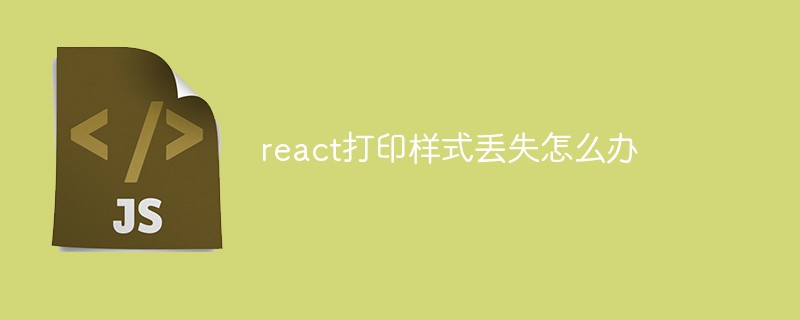
#The operating environment of this tutorial: Windows 10 system, react18 version, Dell G3 computer.
What should I do if the react printing style is lost?
vue print printing div style is lost (react universal)
Using the online print.js plug-in, printing found that the style is lost.
Solution> Convert html to pdf, and then print pdf
Use jspdf to convert the div that needs to be printed into pdf (the converted pdf style will not be lost, because pdf.js is Convert div to canvas)
Install jspdf
npm install --save html2canvas
npm install jspdf --save
Copy the above code
utli.js directly, pay attention to the outPutPdf method and enter the parameters
import html2canvas from 'html2canvas';
import jsPDF from 'jspdf';
// base64转blob
export function toBlob(base64Data) {
let byteString = base64Data
if (base64Data.split(',')[0].indexOf('base64') >= 0) {
byteString = atob(base64Data.split(',')[1]); // base64 解码
} else {
byteString = unescape(base64Data.split(',')[1]);
}
// 获取文件类型
const mimeString = base64Data.split(';')[0].split(":")[1]; // mime类型
// ArrayBuffer 对象用来表示通用的、固定长度的原始二进制数据缓冲区
// let arrayBuffer = new ArrayBuffer(byteString.length) // 创建缓冲数组
// let uintArr = new Uint8Array(arrayBuffer) // 创建视图
const uintArr = new Uint8Array(byteString.length); // 创建视图
for (let i = 0; i < byteString.length; i += 1) {
uintArr[i] = byteString.charCodeAt(i);
}
// 生成blob
const blob = new Blob([uintArr], {
type: mimeString
})
// 使用 Blob 创建一个指向类型化数组的URL, URL.createObjectURL是new Blob文件的方法,可以生成一个普通的url,可以直接使用,比如用在img.src上
return blob;
};
/**
* 输出pdf
* @param {*} idName html元素
* @param {*} pdfName 输出pdf文件名
* @param {*} isDownload 是否直接下载
* @param {*} isPrint 是否直接打印
* @param {*} callback 执行后的回调
*/
export function outPutPdf(idName, pdfName, isDownload = false, isPrint = false, callback) {
const element = document.getElementById(idName); // 这个dom元素是要导出的pdf的div容器
const w = element.offsetWidth; // 获得该容器的宽
const h = element.offsetHeight; // 获得该容器的高
const offsetTop = element.offsetTop; // 获得该容器到文档顶部的距离
const offsetLeft = element.offsetLeft; // 获得该容器到文档最左的距离
const canvas = document.createElement("canvas");
let abs = 0;
const winI = document.body.clientWidth; // 获得当前可视窗口的宽度(不包含滚动条)
const winO = window.innerWidth; // 获得当前窗口的宽度(包含滚动条)
if (winO > winI) {
abs = (winO - winI) / 2; // 获得滚动条宽度的一半
}
canvas.width = w * 2; // 将画布宽&&高放大两倍
canvas.height = h * 2;
const context = canvas.getContext('2d');
context.scale(2, 2);
context.translate(-offsetLeft - abs, -offsetTop);
// 这里默认横向没有滚动条的情况,因为offset.left(),有无滚动条的时候存在差值,因此translate的时候,要把这个差值去掉
html2canvas(element, {
useCORS: true, // 允许加载跨域的图片
allowTaint: true,
scale: 2 // 提升画面质量,但是会增加文件大小
}).then(cs => {
const contentWidth = cs.width;
const contentHeight = cs.height;
// 一页pdf显示html页面生成的canvas高度
const pageHeight = contentWidth / 592.28 * 841.89;
// 未生成pdf的html页面高度
let leftHeight = contentHeight;
// 页面偏移
let position = 0;
// a4纸的尺寸[595.28,841.89],html页面生成的canvas在pdf中图片的宽高
const imgWidth = 595.28;
const imgHeight = 592.28 / contentWidth * contentHeight;
const pageDate = cs.toDataURL('image/jpeg', 1.0);
const pdf = new jsPDF('', 'pt', 'a4');
// 有两个高度需要区分,一个是html页面的实际高度,和生成pdf的页面的高度(841.89)
// 当内容未超过pdf一页显示的范围,无需分页
if (leftHeight < pageHeight) {
pdf.addImage(pageDate, 'JPEG', 0, position, imgWidth, imgHeight);
} else { // 分页
while (leftHeight > 0) {
pdf.addImage(pageDate, 'JPEG', 0, position, imgWidth, imgHeight)
leftHeight -= pageHeight;
position -= 841.89;
// 避免添加空白页
if (leftHeight > 0) {
pdf.addPage()
}
}
}
if (isDownload) {
pdf.save(`${pdfName}.pdf`);
}
if (isPrint) {
const link = window.URL.createObjectURL(toBlob(pdf.output('datauristring')));
const myWindow = window.open(link);
myWindow.print();
}
callback && callback(pdf);
})
}Required Print part
<div id="printDiv"></div>
vue All code
<template>
<a-modal
v-model="visible"
:title="title"
:maskClosable="false"
centered
:width="1000"
@cancel="close"
>
<div id="printDiv">
<div v-if="!pdfing">
<span></span>
<span>入库单</span>
<a @click="printChart">打印报表</a>
</div>
<div class="maintain-view-title pdfing" v-else>
<span>入库单</span>
</div>
<a-form :colon="true" :label-col="{ span: 8 }" :wrapper-col="{ span: 15 }">
<a-row>
<a-col :span="8">
<a-form-item label="入库单号">
<span>{{ viewInfo.accessNumber }}</span>
</a-form-item>
</a-col>
<a-col :span="8">
<a-form-item label="供应商">
<span>{{ viewInfo.supplier }}</span>
</a-form-item>
</a-col>
<a-col :span="8">
<a-form-item label="入库日期">
<span>{{ viewInfo.accessDate && $moment(viewInfo.accessDate).format('YYYY-MM-DD HH:mm:ss') }}</span>
</a-form-item>
</a-col>
</a-row>
<a-row>
<a-col :span="8">
<a-form-item label="仓库">
<span>{{ viewInfo.warehouse }}</span>
</a-form-item>
</a-col>
<a-col :span="8">
<a-form-item label="来源">
<span>{{ viewInfo.source }}</span>
</a-form-item>
</a-col>
<a-col :span="8">
<a-form-item label="经办人">
<span>{{ viewInfo.handledBy }}</span>
</a-form-item>
</a-col>
</a-row>
<a-row>
<a-col :span="8">
<a-form-item label="采购单号">
<span>{{ viewInfo.purchaseOrderNo }}</span>
</a-form-item>
</a-col>
<a-col :span="8">
<a-form-item label="发票号">
<span>{{ viewInfo.invoiceNo }}</span>
</a-form-item>
</a-col>
<a-col :span="8">
<a-form-item label="合同号">
<span>{{ viewInfo.contractNo }}</span>
</a-form-item>
</a-col>
</a-row>
<a-row>
<a-col :span="8">
<a-form-item label="入库类型">
<span>{{ viewInfo.accessType }}</span>
</a-form-item>
</a-col>
<a-col :span="8">
<a-form-item label="创建时间">
<span>{{ viewInfo.addTime }}</span>
</a-form-item>
</a-col>
<a-col :span="8">
<a-form-item label="备注">
<span>{{ viewInfo.content }}</span>
</a-form-item>
</a-col>
</a-row>
</a-form>
<a-table
style="marginTop: 10px;"
:columns="columns"
:data-source="data"
:pagination="false"
:loading="loading"
row-key="id"
>
</a-table>
</div>
<template slot="footer">
<a-button key="back" type="primary" @click="close">取消</a-button>
</template>
</a-modal>
</template>
<script>
import { outPutPdf } from "@/utils/util";
import { getStorageOrderTopDetail, getStorageOrderBottomListNoPage } from "@/api/stock";
export default {
name: "StockStorageOrderViewModal",
components: {},
data() {
return {
visible: false,
form: null,
title: "出库确认",
loading: false,
viewInfo: {},
columns: [
{
title: "序号",
key: "index",
customRender: (text, render, index) => {
return index + 1
},
align: "center"
},
{
title: "产品编号",
key: "productNumber",
dataIndex: "productNumber"
},
{
title: "类别",
key: "type",
dataIndex: "type"
},
{
title: "产品名称",
key: "productName",
dataIndex: "productName"
},
{
title: "规格型号",
dataIndex: "specifications",
dataIndex: "specifications"
},
{
title: "计量单位",
key: "unit",
dataIndex: "unit"
},
{
title: "批次",
key: "batch",
dataIndex: "batch"
},
{
title: "数量",
key: "number",
dataIndex: "number"
},
{
title: "单价",
key: "price",
dataIndex: "price"
},
{
title: "金额",
key: "total",
dataIndex: "total"
},
{
title: "已入库",
key: "inbound",
dataIndex: "inbound"
},
{
title: "未入库",
key: "notInbound",
dataIndex: "notInbound"
}
],
data: [],
pdfing: false, // 打印中
};
},
methods: {
// 显示弹框
show(id) {
this.visible = true;
// 获取上方数据
getStorageOrderTopDetail({ id }).then(res => {
if (res.code === 0) {
this.viewInfo = res.data;
}
});
// 获取下方表格数据
this.getTableData(id);
},
/**
* 关闭弹框
*/
close() {
this.visible = false;
this.$emit("cancel");
},
// 获取表格数据
getTableData(warehouseRegisterId) {
const params = {
warehouseRegisterId
};
getStorageOrderBottomListNoPage(params).then(res => {
this.loading = false;
if (res.code === 0) {
this.data = res.data;
} else {
this.$common.showErrorMessage(res.msg || "请求出现错误,请稍后再试");
}
});
},
// 打印
printChart() {
this.pdfing = true;
this.$nextTick(() => {
outPutPdf('printDiv', '入库单', false, true, () => {
this.pdfing = false;
});
});
}
}
};
</script>
<style scoped>
.maintain-view-title {
display: flex;
justify-content: space-between;
align-items: center;
&.pdfing {
justify-content: center;
}
.maintain-view-title-label {
font-weight: bold;
font-size: 1.5em;
}
}
.container-title-block {
display: flex;
justify-content: space-between;
margin-top: 10px;
}
.viewForm {
/deep/.ant-form-item {
margin-bottom: 0;
}
}
</style>Recommended learning: "react video tutorial"
The above is the detailed content of What to do if react print style is lost. For more information, please follow other related articles on the PHP Chinese website!

Hot AI Tools

Undresser.AI Undress
AI-powered app for creating realistic nude photos

AI Clothes Remover
Online AI tool for removing clothes from photos.

Undress AI Tool
Undress images for free

Clothoff.io
AI clothes remover

Video Face Swap
Swap faces in any video effortlessly with our completely free AI face swap tool!

Hot Article

Hot Tools

Notepad++7.3.1
Easy-to-use and free code editor

SublimeText3 Chinese version
Chinese version, very easy to use

Zend Studio 13.0.1
Powerful PHP integrated development environment

Dreamweaver CS6
Visual web development tools

SublimeText3 Mac version
God-level code editing software (SublimeText3)

Hot Topics
 1393
1393
 52
52
 1205
1205
 24
24
 How to build a real-time chat app with React and WebSocket
Sep 26, 2023 pm 07:46 PM
How to build a real-time chat app with React and WebSocket
Sep 26, 2023 pm 07:46 PM
How to build a real-time chat application using React and WebSocket Introduction: With the rapid development of the Internet, real-time communication has attracted more and more attention. Live chat apps have become an integral part of modern social and work life. This article will introduce how to build a simple real-time chat application using React and WebSocket, and provide specific code examples. 1. Technical preparation Before starting to build a real-time chat application, we need to prepare the following technologies and tools: React: one for building
 Guide to React front-end and back-end separation: How to achieve decoupling and independent deployment of front-end and back-end
Sep 28, 2023 am 10:48 AM
Guide to React front-end and back-end separation: How to achieve decoupling and independent deployment of front-end and back-end
Sep 28, 2023 am 10:48 AM
React front-end and back-end separation guide: How to achieve front-end and back-end decoupling and independent deployment, specific code examples are required In today's web development environment, front-end and back-end separation has become a trend. By separating front-end and back-end code, development work can be made more flexible, efficient, and facilitate team collaboration. This article will introduce how to use React to achieve front-end and back-end separation, thereby achieving the goals of decoupling and independent deployment. First, we need to understand what front-end and back-end separation is. In the traditional web development model, the front-end and back-end are coupled
 How to build simple and easy-to-use web applications with React and Flask
Sep 27, 2023 am 11:09 AM
How to build simple and easy-to-use web applications with React and Flask
Sep 27, 2023 am 11:09 AM
How to use React and Flask to build simple and easy-to-use web applications Introduction: With the development of the Internet, the needs of web applications are becoming more and more diverse and complex. In order to meet user requirements for ease of use and performance, it is becoming increasingly important to use modern technology stacks to build network applications. React and Flask are two very popular frameworks for front-end and back-end development, and they work well together to build simple and easy-to-use web applications. This article will detail how to leverage React and Flask
 How to build a reliable messaging app with React and RabbitMQ
Sep 28, 2023 pm 08:24 PM
How to build a reliable messaging app with React and RabbitMQ
Sep 28, 2023 pm 08:24 PM
How to build a reliable messaging application with React and RabbitMQ Introduction: Modern applications need to support reliable messaging to achieve features such as real-time updates and data synchronization. React is a popular JavaScript library for building user interfaces, while RabbitMQ is a reliable messaging middleware. This article will introduce how to combine React and RabbitMQ to build a reliable messaging application, and provide specific code examples. RabbitMQ overview:
 React code debugging guide: How to quickly locate and solve front-end bugs
Sep 26, 2023 pm 02:25 PM
React code debugging guide: How to quickly locate and solve front-end bugs
Sep 26, 2023 pm 02:25 PM
React code debugging guide: How to quickly locate and resolve front-end bugs Introduction: When developing React applications, you often encounter a variety of bugs that may crash the application or cause incorrect behavior. Therefore, mastering debugging skills is an essential ability for every React developer. This article will introduce some practical techniques for locating and solving front-end bugs, and provide specific code examples to help readers quickly locate and solve bugs in React applications. 1. Selection of debugging tools: In Re
 React Router User Guide: How to implement front-end routing control
Sep 29, 2023 pm 05:45 PM
React Router User Guide: How to implement front-end routing control
Sep 29, 2023 pm 05:45 PM
ReactRouter User Guide: How to Implement Front-End Routing Control With the popularity of single-page applications, front-end routing has become an important part that cannot be ignored. As the most popular routing library in the React ecosystem, ReactRouter provides rich functions and easy-to-use APIs, making the implementation of front-end routing very simple and flexible. This article will introduce how to use ReactRouter and provide some specific code examples. To install ReactRouter first, we need
 How to build a fast data analysis application using React and Google BigQuery
Sep 26, 2023 pm 06:12 PM
How to build a fast data analysis application using React and Google BigQuery
Sep 26, 2023 pm 06:12 PM
How to use React and Google BigQuery to build fast data analysis applications Introduction: In today's era of information explosion, data analysis has become an indispensable link in various industries. Among them, building fast and efficient data analysis applications has become the goal pursued by many companies and individuals. This article will introduce how to use React and Google BigQuery to build a fast data analysis application, and provide detailed code examples. 1. Overview React is a tool for building
 How to build real-time data processing applications using React and Apache Kafka
Sep 27, 2023 pm 02:25 PM
How to build real-time data processing applications using React and Apache Kafka
Sep 27, 2023 pm 02:25 PM
How to use React and Apache Kafka to build real-time data processing applications Introduction: With the rise of big data and real-time data processing, building real-time data processing applications has become the pursuit of many developers. The combination of React, a popular front-end framework, and Apache Kafka, a high-performance distributed messaging system, can help us build real-time data processing applications. This article will introduce how to use React and Apache Kafka to build real-time data processing applications, and




