 Web Front-end
Web Front-end
 JS Tutorial
JS Tutorial
 How to configure and install node.js in IDEA? Brief analysis of methods
How to configure and install node.js in IDEA? Brief analysis of methods
How to configure and install node.js in IDEA? Brief analysis of methods
How to run
node in IDEA? The following article will introduce to you how to configure, install and run node.js in IDEA. I hope it will be helpful to you!

idea supports running many programming languages. You only need to install the corresponding language environment on your computer, and then download and install the corresponding language environment in the setting->plugins of idea. Language plug-in, finally find the corresponding language in setting->languages&frameworks and configure the installed language compiler path.
For example node.js
1. Install node.js on your computer
Go directly to the official website to download and install: https ://nodejs.org/zh-cn/
After the installation is complete, use the node --verison command to check. If the version number is displayed, the installation is successful. [Related tutorial recommendations: nodejs video tutorial, Programming teaching]
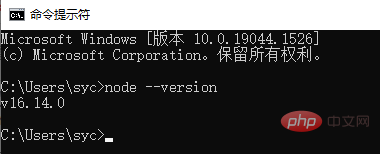
And now the node.js installation package comes with npm , you can also see the npm version number by executing the npm -v command on the command line, but the environment variable of the global installation package path will not be automatically configured for npm during installation (if it is not configured, you may report that the package cannot be found when running the js program. mistake). First use the npm list -g command to display the global installation package path, and then add a NODE_PATH variable to the system environment variable to add this path.
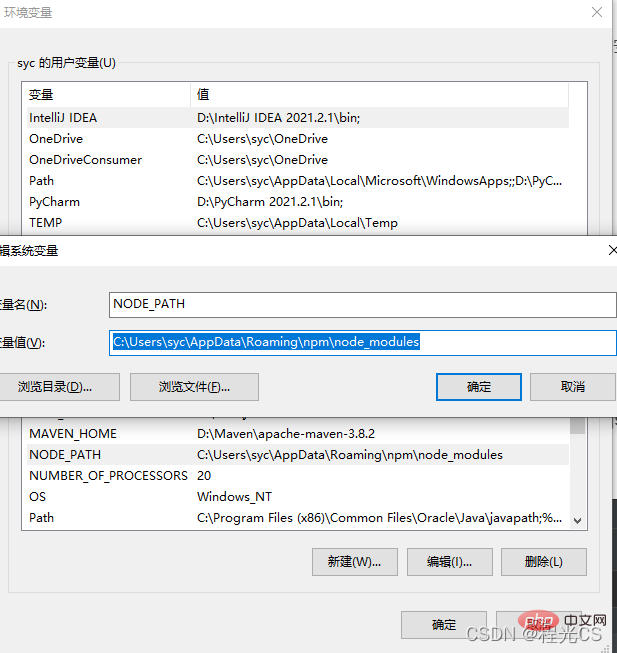
If you want to modify the path of the global npm installation package, please refer to: https://www.cnblogs.com/matanzhang/p/11441693.html
2. Download the node.js support plug-in in the File->setting->plugins of the idea.
Search for node in the plugins and you will see it. Click install to install
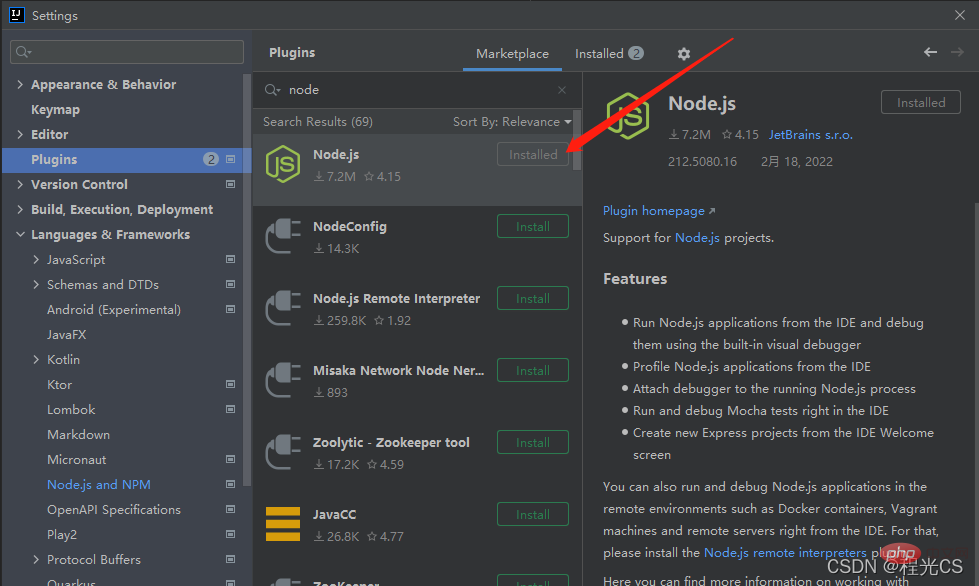
##3. Configure the installed node.js path in File->setting->languages&frameworks And the path of the installation package manager npm
Open setting->languages&frameworks to find node.js, configure the installed node.js path and npm path respectively, npm is usually installed when node.js is installed It comes with it, and idea can usually automatically identify the installed path, just click the drop-down and select it.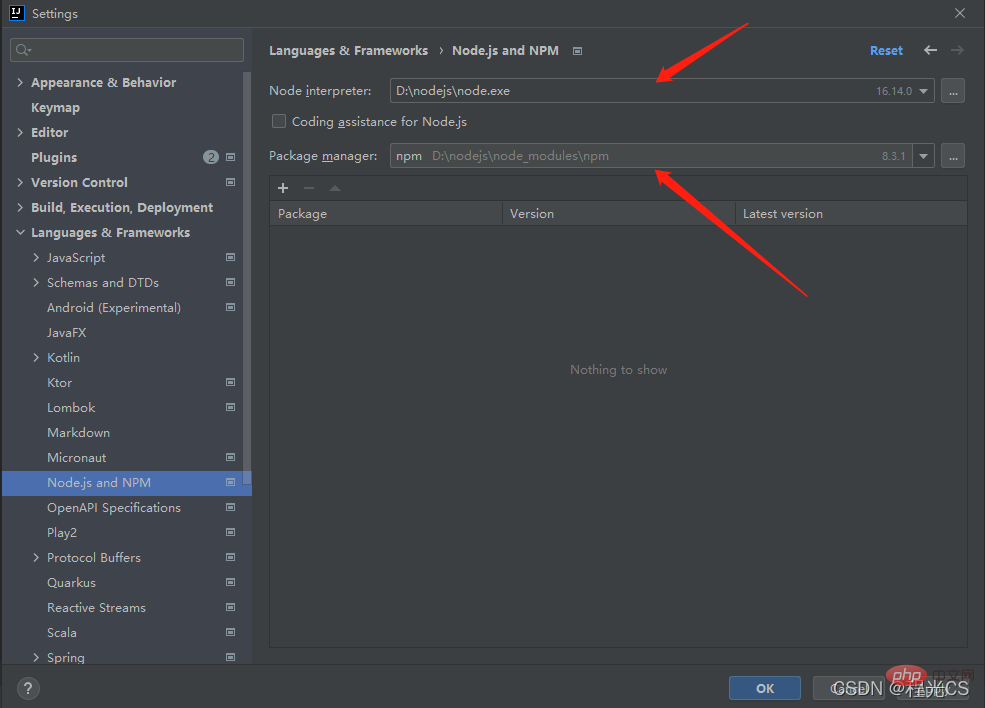 After the configuration is completed, you can now happily write and run js programs in idea
After the configuration is completed, you can now happily write and run js programs in idea
4. About npm package management Problem
It is worth noting that you may encounter the problem that it can run in the command line but when running in idea, an error message cannot be found. This is most likely because when installing the package, For local installation instead of global installation, there are two ways to install packages in npm, as followsPartial installation
Command
npm install xxxx
Global installation
If you want to use the installed package anywhere, you need to add a global command -g## during installation. #npm install xxxx -g
Globally installed packages are installed directly into the computer. You only need to install them once, and you can use this package anywhere on the computer in the future; npm list -g lists globally installed packages and also displays global installations. path of. The directory of the global installation package is generally in the Appdata directory of the user directory, such as C:\Users\syc\AppData\Roaming\npm
If the error still reports that the package cannot be found, it may be the global installation package. The path is not configured in the environment variable and needs to be configured.
For more node-related knowledge, please visit:
nodejs tutorialThe above is the detailed content of How to configure and install node.js in IDEA? Brief analysis of methods. For more information, please follow other related articles on the PHP Chinese website!

Hot AI Tools

Undresser.AI Undress
AI-powered app for creating realistic nude photos

AI Clothes Remover
Online AI tool for removing clothes from photos.

Undress AI Tool
Undress images for free

Clothoff.io
AI clothes remover

AI Hentai Generator
Generate AI Hentai for free.

Hot Article

Hot Tools

Notepad++7.3.1
Easy-to-use and free code editor

SublimeText3 Chinese version
Chinese version, very easy to use

Zend Studio 13.0.1
Powerful PHP integrated development environment

Dreamweaver CS6
Visual web development tools

SublimeText3 Mac version
God-level code editing software (SublimeText3)

Hot Topics
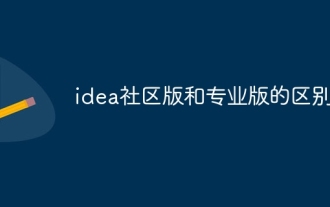 The difference between idea community version and professional version
Nov 07, 2023 pm 05:23 PM
The difference between idea community version and professional version
Nov 07, 2023 pm 05:23 PM
The differences between IDEA Community Edition and Professional Edition include authorization methods, functions, support and updates, plug-in support, cloud services and team collaboration, mobile development support, education and learning, integration and scalability, error handling and debugging, security and privacy protection. etc. Detailed introduction: 1. Authorization method. The community version is free and suitable for all developers, no matter what operating system is used. The community version supports open source projects and commercial projects. The professional version is paid and suitable for commercial development. The professional version has 30 There is a trial period of three days, after which you need to purchase a license to continue using it, etc.
 How to use express to handle file upload in node project
Mar 28, 2023 pm 07:28 PM
How to use express to handle file upload in node project
Mar 28, 2023 pm 07:28 PM
How to handle file upload? The following article will introduce to you how to use express to handle file uploads in the node project. I hope it will be helpful to you!
 Idea how to start multiple SpringBoot projects
May 28, 2023 pm 06:46 PM
Idea how to start multiple SpringBoot projects
May 28, 2023 pm 06:46 PM
1. Preparation Use Idea to build a helloworld SpringBoot project. Development environment description: (1) SpringBoot2.7.0 (2) Idea: IntelliJIDEA2022.2.2 (3) OS: The MacOS environment is different. Some operations are slightly different, but the overall idea is the same. 2. Start multiple SpringBoot2.1 Solution 1: Modify the port of the configuration file In the SpringBoot project, the port number can be configured in the configuration file, so the simplest solution that can be thought of is to modify the port of the configuration file application.(properties/yml) Configurations
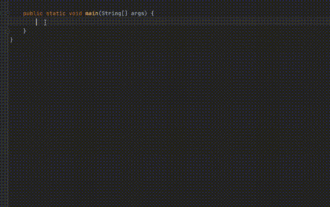 Five IntelliJ IDEA plug-ins to write code efficiently
Jul 16, 2023 am 08:03 AM
Five IntelliJ IDEA plug-ins to write code efficiently
Jul 16, 2023 am 08:03 AM
Artificial intelligence AI is currently a widely recognized future trend and development direction. Although some people worry that AI may replace all jobs, in fact it will only replace jobs that are highly repetitive and low-output. Therefore, we should learn to work smarter rather than harder. This article introduces 5 AI-driven Intellij plug-ins. These plug-ins can help you improve productivity, reduce tedious repetitive work, and make your work more efficient and convenient. 1GithubCopilotGithubCopilot is an artificial intelligence code assistance tool jointly developed by OpenAI and GitHub. It uses OpenAI’s GPT model to analyze code context, predict and generate new code
 An in-depth analysis of Node's process management tool 'pm2”
Apr 03, 2023 pm 06:02 PM
An in-depth analysis of Node's process management tool 'pm2”
Apr 03, 2023 pm 06:02 PM
This article will share with you Node's process management tool "pm2", and talk about why pm2 is needed, how to install and use pm2, I hope it will be helpful to everyone!
 How to solve the problem of empty mapper automatically injected into idea springBoot project
May 17, 2023 pm 06:49 PM
How to solve the problem of empty mapper automatically injected into idea springBoot project
May 17, 2023 pm 06:49 PM
In the SpringBoot project, if MyBatis is used as the persistence layer framework, you may encounter the problem of mapper reporting a null pointer exception when using automatic injection. This is because SpringBoot cannot correctly identify the Mapper interface of MyBatis during automatic injection and requires some additional configuration. There are two ways to solve this problem: 1. Add annotations to the Mapper interface. Add the @Mapper annotation to the Mapper interface to tell SpringBoot that this interface is a Mapper interface and needs to be proxied. An example is as follows: @MapperpublicinterfaceUserMapper{//...}2
 Pi Node Teaching: What is a Pi Node? How to install and set up Pi Node?
Mar 05, 2025 pm 05:57 PM
Pi Node Teaching: What is a Pi Node? How to install and set up Pi Node?
Mar 05, 2025 pm 05:57 PM
Detailed explanation and installation guide for PiNetwork nodes This article will introduce the PiNetwork ecosystem in detail - Pi nodes, a key role in the PiNetwork ecosystem, and provide complete steps for installation and configuration. After the launch of the PiNetwork blockchain test network, Pi nodes have become an important part of many pioneers actively participating in the testing, preparing for the upcoming main network release. If you don’t know PiNetwork yet, please refer to what is Picoin? What is the price for listing? Pi usage, mining and security analysis. What is PiNetwork? The PiNetwork project started in 2019 and owns its exclusive cryptocurrency Pi Coin. The project aims to create a one that everyone can participate
 How to debug Java Stream operations in IntelliJ IDEA
May 09, 2023 am 11:25 AM
How to debug Java Stream operations in IntelliJ IDEA
May 09, 2023 am 11:25 AM
Stream operation is a highlight of Java8! Although java.util.stream is very powerful, there are still many developers who rarely use it in actual work. One of the most complained reasons is that it is difficult to debug. This was indeed the case at the beginning, because streaming operations such as stream cannot be used in DEBUG When it is one line of code, when it comes to the next step, many operations are actually passed at once, so it is difficult for us to judge which line in it is the problem. Plug-in: JavaStreamDebugger If the IDEA version you are using is relatively new, this plug-in is already included and does not need to be installed. If it is not installed yet, install it manually and then continue below.





