How to implement array summation in react
How to implement array summation in react: 1. Create a code sample file; 2. Enter "import React,{useState,useEffect} from 'react';"; 3. Use controlled components and bind Set the onChange event; 4. Use the "function Sum(){...}" method to implement the sum.

The operating environment of this tutorial: windows10 system, react18 version, DELL G3 computer.
How to implement array summation in react?
React: Find the sum of all the numbers in the array
Requirement: Find the sum of all the numbers in the array
Analysis: Requirement Use controlled components and bind the onChange event (if you don’t bind, React will remind you...)
import React,{useState,useEffect} from 'react';
import ReactDOM from 'react-dom';
import './index.css';
function Sum(){
const [val,setVal]=useState("1,2,3,4,5,6,7,8,9,10,11,12,13,14,15");
const [sum,setSum]=useState('');
const handleVal = function(e) {
//let newVal=e.target.value;
//newVal=newVal.replace(/[^(\d)|(,)]/,'');
setVal(e.target.value.replace(/[^(\d)|(,)]/,''));
//console.log(val);
};
const handleClick =function(){
var sum=0;
var inputs=val.split(',');
for(var i in inputs){
sum += parseInt(inputs[i]);
}
setSum(sum);
}
return(
<div id="outer">
<label>
<input
type="text"
value={val}
onChange={handleVal}
/>
<span>输入数字求和,数字之间用半角","号分隔</span>
</label>
<p><button onClick={handleClick}>求和</button></p>
<strong className="sum">{sum}</strong>
</div>
);
}
ReactDOM.render(
<Sum/>,
document.getElementById('root')
) Recommended learning: "react video tutorial"
The above is the detailed content of How to implement array summation in react. For more information, please follow other related articles on the PHP Chinese website!

Hot AI Tools

Undresser.AI Undress
AI-powered app for creating realistic nude photos

AI Clothes Remover
Online AI tool for removing clothes from photos.

Undress AI Tool
Undress images for free

Clothoff.io
AI clothes remover

Video Face Swap
Swap faces in any video effortlessly with our completely free AI face swap tool!

Hot Article

Hot Tools

Notepad++7.3.1
Easy-to-use and free code editor

SublimeText3 Chinese version
Chinese version, very easy to use

Zend Studio 13.0.1
Powerful PHP integrated development environment

Dreamweaver CS6
Visual web development tools

SublimeText3 Mac version
God-level code editing software (SublimeText3)

Hot Topics
 1390
1390
 52
52
 The Art of PHP Array Deep Copy: Using Different Methods to Achieve a Perfect Copy
May 01, 2024 pm 12:30 PM
The Art of PHP Array Deep Copy: Using Different Methods to Achieve a Perfect Copy
May 01, 2024 pm 12:30 PM
Methods for deep copying arrays in PHP include: JSON encoding and decoding using json_decode and json_encode. Use array_map and clone to make deep copies of keys and values. Use serialize and unserialize for serialization and deserialization.
 PHP array key value flipping: Comparative performance analysis of different methods
May 03, 2024 pm 09:03 PM
PHP array key value flipping: Comparative performance analysis of different methods
May 03, 2024 pm 09:03 PM
The performance comparison of PHP array key value flipping methods shows that the array_flip() function performs better than the for loop in large arrays (more than 1 million elements) and takes less time. The for loop method of manually flipping key values takes a relatively long time.
 Integration of Java framework and front-end React framework
Jun 01, 2024 pm 03:16 PM
Integration of Java framework and front-end React framework
Jun 01, 2024 pm 03:16 PM
Integration of Java framework and React framework: Steps: Set up the back-end Java framework. Create project structure. Configure build tools. Create React applications. Write REST API endpoints. Configure the communication mechanism. Practical case (SpringBoot+React): Java code: Define RESTfulAPI controller. React code: Get and display the data returned by the API.
 Application of PHP array grouping function in data sorting
May 04, 2024 pm 01:03 PM
Application of PHP array grouping function in data sorting
May 04, 2024 pm 01:03 PM
PHP's array_group_by function can group elements in an array based on keys or closure functions, returning an associative array where the key is the group name and the value is an array of elements belonging to the group.
 Best Practices for Deep Copying PHP Arrays: Discover Efficient Methods
Apr 30, 2024 pm 03:42 PM
Best Practices for Deep Copying PHP Arrays: Discover Efficient Methods
Apr 30, 2024 pm 03:42 PM
The best practice for performing an array deep copy in PHP is to use json_decode(json_encode($arr)) to convert the array to a JSON string and then convert it back to an array. Use unserialize(serialize($arr)) to serialize the array to a string and then deserialize it to a new array. Use the RecursiveIteratorIterator to recursively traverse multidimensional arrays.
 The role of PHP array grouping function in finding duplicate elements
May 05, 2024 am 09:21 AM
The role of PHP array grouping function in finding duplicate elements
May 05, 2024 am 09:21 AM
PHP's array_group() function can be used to group an array by a specified key to find duplicate elements. This function works through the following steps: Use key_callback to specify the grouping key. Optionally use value_callback to determine grouping values. Count grouped elements and identify duplicates. Therefore, the array_group() function is very useful for finding and processing duplicate elements.
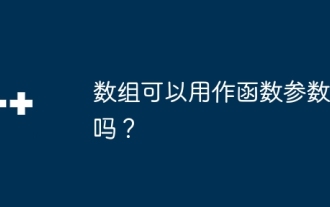 Can arrays be used as function parameters?
Jun 04, 2024 pm 04:30 PM
Can arrays be used as function parameters?
Jun 04, 2024 pm 04:30 PM
Yes, in many programming languages, arrays can be used as function parameters, and the function will perform operations on the data stored in it. For example, the printArray function in C++ can print the elements in an array, while the printArray function in Python can traverse the array and print its elements. Modifications made to the array by these functions are also reflected in the original array in the calling function.
 Vue.js vs. React: Project-Specific Considerations
Apr 09, 2025 am 12:01 AM
Vue.js vs. React: Project-Specific Considerations
Apr 09, 2025 am 12:01 AM
Vue.js is suitable for small and medium-sized projects and fast iterations, while React is suitable for large and complex applications. 1) Vue.js is easy to use and is suitable for situations where the team is insufficient or the project scale is small. 2) React has a richer ecosystem and is suitable for projects with high performance and complex functional needs.




