What model is md788ch/b?
md788ch/b is the model of the national Apple tablet computer ipad air, which refers to the first generation of ipad air. iPad Air (first generation) is a tablet computer released by Apple in the United States on October 23, 2013. It is equipped with an A7 chip and an M7 motion coprocessor that can read accelerometer, gyroscope and compass data. .
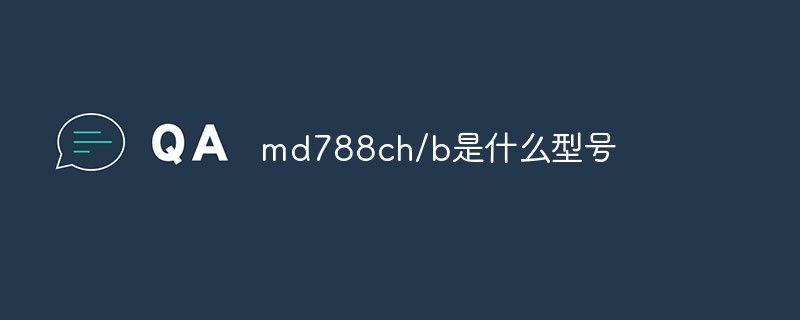
#The operating environment of this tutorial: iOS10 system, iPad Air.
md788ch/b is the model of the National Bank Apple tablet computer ipad air; md788 refers to the first generation of ipad air, and ch/b is the national bank version.
iPad Air (first generation) is a tablet computer released by Apple Inc on October 23, 2013 (Beijing time) in San Francisco, USA.
The body of iPad Air adopts a slim and lightweight design, weighing less than 500 grams. The body is available in two colors: silver and space gray.
The iPad Air screen has a resolution of 2048x1536 pixels; it is equipped with an A7 chip and an M7 motion co-processor; there are four storage capacities of 16GB, 32GB, 64GB and 128GB, divided into Wi-Fi and Wi-Fi Cellular Online version.

##Model number
|
Height
|
Width
|
Thickness
|
Weight
|
|---|---|---|---|---|
| 240 mm (9.4 inches) | 169.5 mm (6.6 inches) | 7.5 mm (0.29 inches) | 469 grams (1 lb) | |
| 240 mm (9.4 inches) | 169.5 mm (6.6 inches) | 7.5 mm (0.29 inches) | 478 grams (1.05 lbs) |
iPad Air is equipped with a FaceTime HD camera, and the iSight camera uses a 5-megapixel sensor and advanced fiber optic technology , combining the image signal processing functions of iOS 7 and the A7 chip, autofocus, three-fold video zoom, and five-fold photo zoom.
ProcessoriPad Air is equipped with the Apple A7 chip, which improves graphics processing performance to 2 times that of iPad 4; it is equipped with an M7 motion co-processor for read acceleration Sensor, gyroscope and compass data.
Network connectioniPad Air adopts a dual-antenna design and supports multiple input multiple output (MIMO) technology, allowing iPad Air to have up to 2 times faster wireless network performance. Achieve 300 Mbit/s data transmission.
AccessibilityiPad Air accessibility features VoiceOver screen reader, guided access, toggle controls, support for playing closed caption content, AssistiveTouch, full-screen magnification, Larger fonts, bold text, enhance contrast, reduce dynamic effects, open/close labels, invert colors, left/right volume adjustment, etc.
For more related knowledge, please visit the
FAQThe above is the detailed content of What model is md788ch/b?. For more information, please follow other related articles on the PHP Chinese website!

Hot AI Tools

Undresser.AI Undress
AI-powered app for creating realistic nude photos

AI Clothes Remover
Online AI tool for removing clothes from photos.

Undress AI Tool
Undress images for free

Clothoff.io
AI clothes remover

AI Hentai Generator
Generate AI Hentai for free.

Hot Article

Hot Tools

Notepad++7.3.1
Easy-to-use and free code editor

SublimeText3 Chinese version
Chinese version, very easy to use

Zend Studio 13.0.1
Powerful PHP integrated development environment

Dreamweaver CS6
Visual web development tools

SublimeText3 Mac version
God-level code editing software (SublimeText3)

Hot Topics
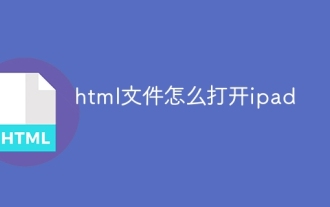 How to open html file on ipad
Apr 02, 2024 pm 02:38 PM
How to open html file on ipad
Apr 02, 2024 pm 02:38 PM
Opening method: 1. With the help of browser software, such as Safari or Chrome. Users can transfer HTML files to iPad and then open them through a browser. 2. Use a file management application (such as local file management or cloud storage service) to open the HTML file. 3. Download an application specifically for viewing and editing HTML files.
 How to set the screen rotation lock on iPad 'Know it in seconds: How to set the screen not to rotate on iPad'
Feb 06, 2024 pm 09:10 PM
How to set the screen rotation lock on iPad 'Know it in seconds: How to set the screen not to rotate on iPad'
Feb 06, 2024 pm 09:10 PM
How to set the ipadair so that the screen does not rotate? Let’s take a look below. Operation method 01: Follow the steps of Settings - General, enter the general page, find lock screen rotation, and turn it on. 02 Place the iPad on its side, find the button in the picture below, and slide it down to lock the screen from rotating. 03Alternatively, you can also click AssistiveTouch on the screen. 04 Then click on the device to enter the page. 05 Turn on lock screen rotation to realize the function. 06 Directly on the home screen page, there is also an option to lock the screen by swiping up. The above is all the content of this article. I hope it can be helpful to my friends. After carefully reading this article, how to set up screen rotation lock on iPad "In seconds: iPad setting screen
 How to check iPad battery health
Feb 23, 2024 pm 08:43 PM
How to check iPad battery health
Feb 23, 2024 pm 08:43 PM
How to check the health of iPad battery? The health of iPad will decline over time, but most friends don’t know how to check the health of iPad. Next, the editor brings to users the pictures and texts of how to check the health of iPad battery. Tutorial, interested users come and take a look! How to check iPad battery health 1. First open iPad and enter the desktop, select [Settings] to open the function; 2. Then on the settings function page, slide the page and click [Battery] service; 3. Then jump to the battery service page, as shown below [Battery Health] indicated by the arrow; 4. Finally, you can see the capacity border position with the highest battery health.
 How to check the model number of OPPO mobile phone_How to check the model number of OPPO mobile phone
Mar 25, 2024 pm 07:20 PM
How to check the model number of OPPO mobile phone_How to check the model number of OPPO mobile phone
Mar 25, 2024 pm 07:20 PM
1. Mobile phone settings. About the mobile phone, you can check the specific model of the mobile phone. 2. On the dial pad, enter *#1234#, and the model of your mobile phone will be displayed on the screen.
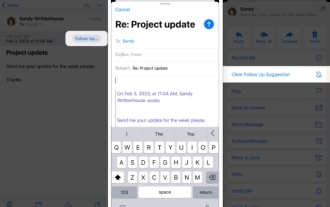 How to use Follow Up in the Mail app on iPhone, iPad, and Mac
Feb 05, 2024 pm 02:45 PM
How to use Follow Up in the Mail app on iPhone, iPad, and Mac
Feb 05, 2024 pm 02:45 PM
Given the volume of emails we send, it is difficult to confirm that all responses have been received. Remember, if you don't receive a reply to the email you send, you can use the "Follow Up" function in AppleMail. What is "Follow Up" in AppleMail? How to use "Follow Up" in AppleMail How to turn off "Follow Up" in AppleMail What is "Follow Up" in AppleMail? The email follow-up feature in Apple Mail was introduced in iOS 16, iPadOS 16, and macOS Ventura. This feature is turned on by default, making it easy for you to try it out. If you don't receive a reply three days after sending an email, the email will automatically return to the top of your inbox.
 How to split screen on iPad How to split screen on two apps on iPad
Feb 22, 2024 pm 04:13 PM
How to split screen on iPad How to split screen on two apps on iPad
Feb 22, 2024 pm 04:13 PM
Click Home Screen and Dock in Settings, enable multiple APP functions in Multitasking, swipe up and select the app and drag to any side of the screen to split the screen. Applicable models of this tutorial: iPad Pro System: iPadOS15.3 Analysis 1 Enter Settings and click on the Home Screen and Dock option, then click on the Multitasking option on the right side of the page. 2. After entering the multitasking page, turn on the button that allows multiple APPs and gestures. 3. Swipe up from the bottom of the screen and select the split-screen application. Drag to any side of the screen to split the screen. Supplement: How to enable picture-in-picture on iPad 1. First, click on the desktop to enter settings. 2After entering the settings page, click the Home Screen and Dock option. 3 Then click on the multitasking option. 4In the new interface, click to turn on picture-in-picture. 5Finally
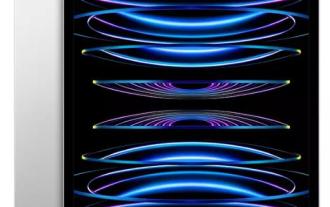 How long is the lifespan of Apple iPad? Quickly understand
Feb 05, 2024 pm 02:48 PM
How long is the lifespan of Apple iPad? Quickly understand
Feb 05, 2024 pm 02:48 PM
Your iPad is a very convenient device, perfect for playing games, watching movies, or working on the go. However, if you’ve had it for a while, you might be wondering about its remaining lifespan. It depends on how you use and care for your tablet. How long can an iPad last? Your iPad should last at least 5 years. But your device may last longer, depending on: Your iPad model. Newer iPad Pros have more storage and features and will likely last longer than older or lower-end models. How you use it and what you use it for. If you use your iPad every day to play video games or use graphic design programs, it will wear out faster. How often you maintain it. If you update your iPad regularly
 The new iPad removes the physical SIM card slot: it is revealed that the iPhone 16 will do the same
May 09, 2024 am 10:16 AM
The new iPad removes the physical SIM card slot: it is revealed that the iPhone 16 will do the same
May 09, 2024 am 10:16 AM
According to news on May 9, this week Apple released iPad Pro and iPad Air. These two new iPads have completely removed the physical SIM card slot, and all cellular network versions will only support eSIM technology. Some reports pointed out that the iPad only supports eSIM, suggesting that the iPhone will soon follow suit and remove the physical SIM card slot. Starting from the iPhone14 series, the US version of iPhone has removed the physical SIM card slot and only supports eSIM. However, iPhones sold in other regions still retain the physical SIM card design. Judging from the fact that all new iPad series support eSIM, the iPhone 16 series launched in the second half of this year will also support eSIM, and it is likely to be available in many markets around the world.





