Where is the headphone jack on vivox60
The headphone jack of vivox60 is at the bottom of the phone, and the Type-C interface is used to connect the headphones; vivo X60 adopts an integrated design of the headphone charging interface, which is located at the bottom of the fuselage together with the speaker, card slot and microphone, in a row. On, supports access to Type-C analog and digital headphones.

The operating environment of this tutorial: OriginOS 1.0 system, vivo X60 mobile phone.
Where is the headphone jack of vivox60?
The headphone jack of vivo X60 is at the bottom of the phone and is connected using the Type-C interface below.
In order to make the overall body more concise and integrated, the vivo X60 mobile phone does not have a 3.5mm headphone jack. It can only be connected using the Type-C interface below. The vivo X60 adopts an integrated headphone charging interface design, which is located at the bottom of the fuselage along with the speaker, card slot and microphone, arranged in a row. Supports access to Type-C analog and digital headphones. Type-C interface headphones are standard at the factory and can be plugged in directly.

vivo X60 is a mobile phone product released by vivo in December 2020; it will be launched on January 8, 2021.
vivo X60 adopts a straight design, a glass body, equipped with a 6.56-inch full-screen design; the body length is 159.63 mm, the width is 75.01 mm, the thickness is 7.36 mm, and the weight is 176.2 grams; equipped with Huacai , shimmer and force three colors.
vivo X60 is equipped with the OriginOS system based on Android 11, using Samsung Exynos 1080 CPU; four cameras (the last three); battery capacity of 4300 mAh; it is a full Netcom mobile phone with dual card slots.
For more related knowledge, please visit the FAQ column!
The above is the detailed content of Where is the headphone jack on vivox60. For more information, please follow other related articles on the PHP Chinese website!

Hot AI Tools

Undresser.AI Undress
AI-powered app for creating realistic nude photos

AI Clothes Remover
Online AI tool for removing clothes from photos.

Undress AI Tool
Undress images for free

Clothoff.io
AI clothes remover

AI Hentai Generator
Generate AI Hentai for free.

Hot Article

Hot Tools

Notepad++7.3.1
Easy-to-use and free code editor

SublimeText3 Chinese version
Chinese version, very easy to use

Zend Studio 13.0.1
Powerful PHP integrated development environment

Dreamweaver CS6
Visual web development tools

SublimeText3 Mac version
God-level code editing software (SublimeText3)

Hot Topics
 1376
1376
 52
52
 How to set up the lock screen call-out control center in vivox60 Tutorial on how to enable the lock screen call-out control center in vivox60
Mar 22, 2024 pm 04:06 PM
How to set up the lock screen call-out control center in vivox60 Tutorial on how to enable the lock screen call-out control center in vivox60
Mar 22, 2024 pm 04:06 PM
1. Open the [Settings] icon on your phone and click the [System Management] option. 2. Click the [Control Center] option. 3. Turn on the switch on the right side of [Lock Screen Call Control Center].
 Where is the headphone jack on vivox60
Dec 26, 2022 am 11:33 AM
Where is the headphone jack on vivox60
Dec 26, 2022 am 11:33 AM
The headphone jack of the vivox60 is at the bottom of the phone, and uses a Type-C interface to connect the headphones; the vivo -C analog and digital headphones.
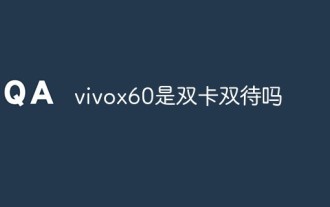 Is vivox60 dual-SIM dual standby?
Dec 07, 2022 am 11:09 AM
Is vivox60 dual-SIM dual standby?
Dec 07, 2022 am 11:09 AM
The vivox60 is a dual-SIM dual-standby device; the vivo X60 model supports two Nano cards (micro cards); the vivo X60 is equipped with a Samsung Exynos 1080 chip, a processor manufactured using the industry's 5nm EUV FinFET process, and has a "dual 78" architecture.
 Does vivox60 support wireless charging?
Dec 07, 2022 am 11:03 AM
Does vivox60 support wireless charging?
Dec 07, 2022 am 11:03 AM
vivox60 does not support wireless charging; vivox60 is equipped with the OriginOS system based on Android 11, using Samsung Exynos 1080 CPU; four cameras; battery capacity is 4300 mAh; it is a full Netcom mobile phone with dual card slots.
 How to set up an application clone on vivox60 How to set up an application clone on vivox60
Mar 22, 2024 pm 04:30 PM
How to set up an application clone on vivox60 How to set up an application clone on vivox60
Mar 22, 2024 pm 04:30 PM
1. Click [Applications and Permissions] in the phone settings menu. 2. Click [Apply Avatar]. 3. Just turn on the switch of the application that needs to be turned on. After the application turns on the clone, the desired clone application will be generated on the desktop.
 How big is the screen of vivox60
Dec 13, 2022 pm 05:42 PM
How big is the screen of vivox60
Dec 13, 2022 pm 05:42 PM
The vivox60 screen is 6.56 inches. vivo X60 is a mobile phone product released by vivo in December 2020. It adopts a candybar design, has a screen size of 6.56 inches, and the screen material is AMOLED. Vivo X60 is equipped with a 120 Hz refresh rate + 240 Hz touch sampling rate: the former has a clearer visual picture whether it is in a game scene under high-speed movement or smooth when sliding a web page; the latter has a clearer visual image when playing FPS games. Press and shoot at the same time, and the high touch screen sampling rate triggers faster.
 How to block contacts in vivox60_Tutorial on blocking contacts in vivox60
Mar 22, 2024 pm 07:56 PM
How to block contacts in vivox60_Tutorial on blocking contacts in vivox60
Mar 22, 2024 pm 07:56 PM
1. Open the phone book on your phone and find the contact you want to block. 2. Long press the contact and select [Add to Blacklist]. 3. If you want to cancel the blacklist, long press the contact again and select [Remove Blacklist].
 Does vivox60 have nfc function?
Jun 21, 2023 am 11:15 AM
Does vivox60 have nfc function?
Jun 21, 2023 am 11:15 AM
vivox60 has NFC function and built-in vivo wallet application, which can transform into your transportation card, access card or bank card. In other aspects, it is embedded with 2.8GHz large-core Samsung Exynos1080 flagship 5G chip, 120hz screen refresh rate, and rear 4800 Wanwei PTZ main camera + 13 million 50mm portrait lens + 13 million wide-angle macro lens.



