How many w fast charging does redmi note8pro support?
Redmi note8pro supports 18w fast charging. Redmi note8pro is a mobile phone released by Redmi in Beijing on August 29, 2019. It has a battery capacity of 4500mAh, and the built-in charger is 18w fast charging. It also supports QC3.0, QC4, PD, and PE fast charging protocols; users You can use a 27w charging head, but the maximum power can only reach 18w.
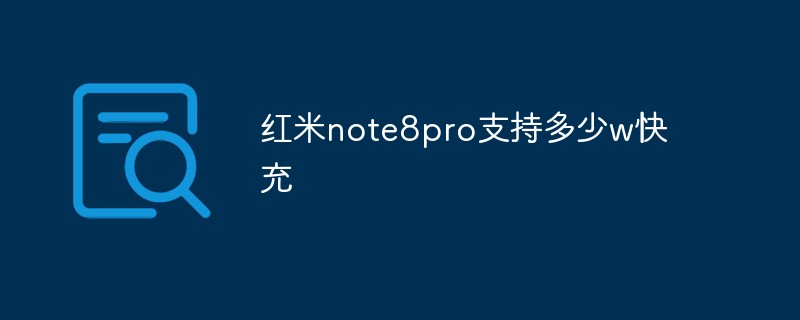
#The operating environment of this tutorial: MIUI 13 system, Redmi Note 8 Pro mobile phone.
Redmi Note 8 Pro is a mobile phone released by Redmi in Beijing on August 29, 2019.
The built-in charger of the Redmi note8Pro phone is 18w fast charging, and supports multiple fast charging protocols such as QC3.0, QC4, PD, and PE. You can use a 27w charging head, but the maximum power can only reach 18w.
At the same time, the battery capacity of the Redmi note8 Pro mobile phone is 4500mAh, which is a built-in lithium-ion polymer battery and is not removable. It can also be equipped with a USB Type-C double-sided charging interface.
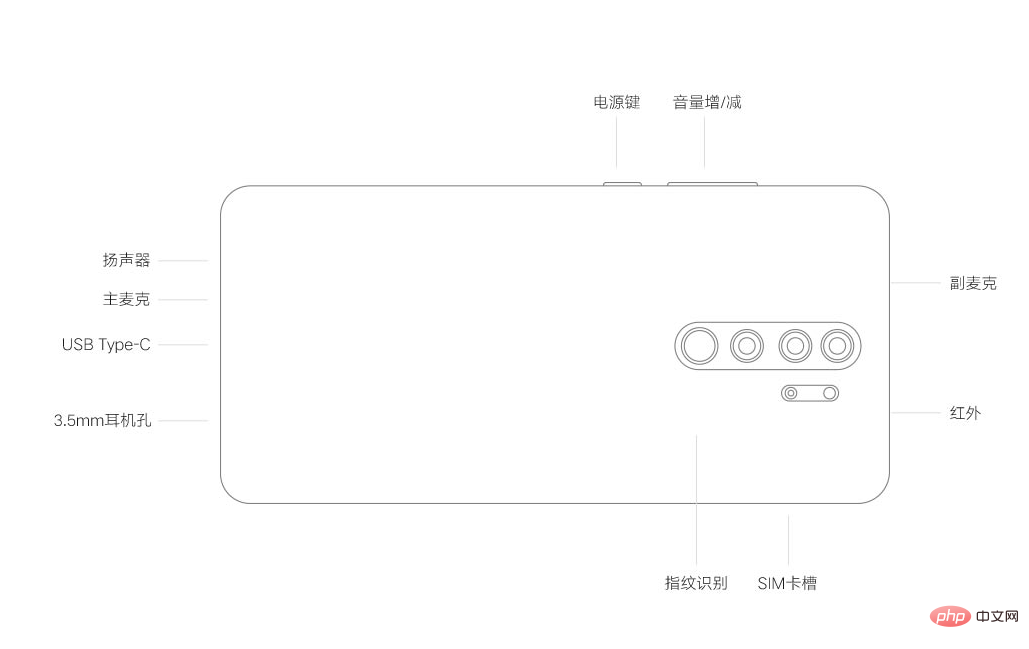
Body design
Redmi Note 8 Pro is equipped with a 6.53-inch LCD water drop screen on the front, and the rear lens is placed in the middle of the phone , the 64-megapixel logo and the Redmi Logo are arranged vertically, and the fingerprint recognition module is placed together with the lens. The protruding oval part in the middle houses the depth of field, main camera, wide-angle cameras and fingerprint recognition. On the right is the macro lens and flash.
Redmi Note 8 Pro has a height of approximately 161.35 mm, a width of approximately 76.4 mm, a thickness of approximately 8.79 mm, and a weight of approximately 199.8 grams. Redmi Note 8 Pro is available in four colors: Ice Jade, Fritillary White, Electric Gray, and Twilight Orange.
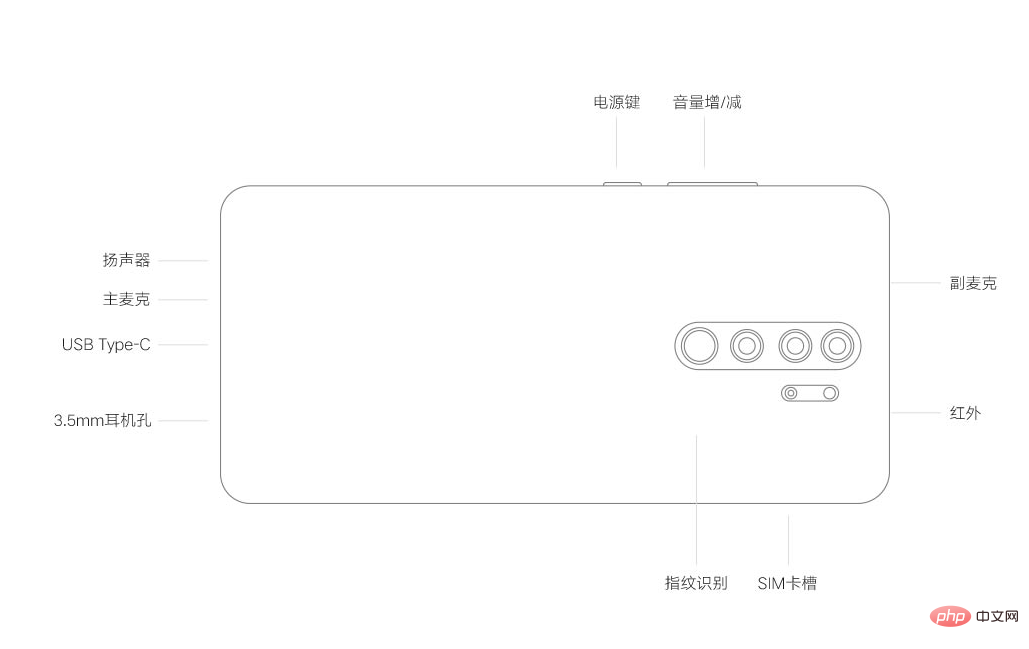
Some parameters of Redmi note8Pro mobile phone:
1. Rear camera:
64 million AI four Photography, 10x digital zoom. The focus methods are phase focus and contrast focus. Photo resolution supports up to 9248 x 6936 pixels. The camera resolution can support up to 3840×2160 pixels.
2. Front camera:
20 million AI, with panoramic, gesture photography, AI human-scene separation and facial recognition functions.
3. Processor:
CPU: MTK Helio G90T eight-core professional gaming chip; 2 x A76 2.05GHz large core; 6 x A55 2.0GHz small core. GPU: ARM Mali G76 MC4.
4. Memory and capacity:
Memory: 6GB / 8GB LPDDR4x 2133MHz dual-channel large memory. Flash memory: Optional 64GB/128GB body storage UFS 2.1.
5. Screen:
6.53 inches (diagonal) water drop full screen. Highest selectable resolution: 2340 x 1080. Screen brightness 500(typ)/420(min). Contrast ratio 1500:1(typ), NTSC: 84%(typ).
Category |
Description |
|---|---|
CPU |
MediaTek Helio G90T octa-core processor, clocked at 2.05 GHz (large dual-core), 2.0 GHz (small six-core ) |
Memory and Capacity |
6GB 64GB, 6GB 128GB, 8GB 128GB, 8GB 256GB, LPDDR4X, UFS 2.1
Supports up to 256GB expansion capacity
|
Screen |
Main screen size: 6.53 inches Main screen material: LCD
Main screen resolution: 2340x1080 pixels
Screen pixel density: 395 pixels per inch
HDR technology: support
screen Accounting: 91.4%
Screen brightness: 500 nits (typical value)
Contrast ratio: 1500:1
NTSC: 84%
Support standards Mode/sunlight screen/luminous screen/stepless color temperature adjustment, 256-level eye protection mode, anti-oil and anti-fingerprint coating
|
Camera |
Rear camera: 64 million pixels main lens, 8 million pixels ultra-wide angle lens, 2 million pixels macro lens, 2 million pixels depth of field lens
Front camera: 20 million pixels
Sensor type: 1/1.7" type sensor
Sensor model: Samsung GW1
Flash: LED fill light (dual)
Aperture: rear f/1.89 f/2.2, front f/2.0
Wide angle: rear main camera 79-degree wide-angle lens 120 Degree
Video shooting: rear macro video, super wide-angle video, short video (TikTok magic props, TikTok special effects require post-OTA), 960 frames slow motion, time-lapse photography, video beauty, 4K (3840x2160, 30 frames/second) video recording, 1080p (1920×1080, 30 frames/second, 60 frames/second) video recording, 720p (1280×720, 30 frames/second) video recording, 1080p (120 frames/second) ) Slow-motion shooting, 720p (120 frames/second, 240 frames/second, 960 frames/second) Slow-motion shooting, 1080p (120 frames/second) Ultra-wide-angle shooting, 720p (120 frames/second, 240 frames/second, 960 frames/second) ultra-wide-angle shooting; front-facing video beauty, short video (TikTok magic props, TikTok special effects require post-production OTA), 1080p (1920×1080, 30 frames/second) video recording, 720p (1280×720, 30 frames/second) video recording
Other camera parameters: Rear: 64 million pixels, 0.8 micron, dark light environment 4 in 1 1.6 micron large pixels (16 million pixels); 8 million pixels, 1.12 micron; 2 million pixels, 1.75 microns; 2 million pixels, 1.75 microns; front 2 million pixels, 0.9 microns
|
Recognition technology |
Rear fingerprint recognition, facial recognition |
Charging and battery |
4500 mAh capacity battery , non-removable battery |
Network and standard |
4G network: Mobile TD-LTE, China Unicom TD-LTE , China Unicom FDD-LTE, China Telecom TD-LTE, China Telecom FDD-LTE
3G network: China Mobile 3G (TD-SCDMA), China Unicom 3G (WCDMA), China Telecom 3G (CDMA2000), China Unicom 2G/China Mobile 2G ( GSM)
SIM card type: dual card (choose two card slots from three, dual Nano-Sim card or single Nano-Sim card and single micro-SD card)
WLAN function: dual-band WIFI , IEEE 802.11 a/b/g/n/ac (WiFi Direct, WiFi Display)
Connection and sharing: WLAN hotspot, VoLTE, infrared remote control
Bluetooth: Support Bluetooth 5.0 |
Navigation and positioning |
Supports GPS navigation, A-GPS technology, GLONASS navigation, Beidou navigation, Galileo |
Sensor |
Proximity sensor, fingerprint recognition, gyroscope, electronic compass, acceleration sensor, infrared sensor, ambient light sensor, vibration Motor |
Body interface |
3.5mm headphone jack, USB Type-C interface |
For more related knowledge, please visit the FAQ column!
The above is the detailed content of How many w fast charging does redmi note8pro support?. For more information, please follow other related articles on the PHP Chinese website!

Hot AI Tools

Undresser.AI Undress
AI-powered app for creating realistic nude photos

AI Clothes Remover
Online AI tool for removing clothes from photos.

Undress AI Tool
Undress images for free

Clothoff.io
AI clothes remover

AI Hentai Generator
Generate AI Hentai for free.

Hot Article

Hot Tools

Notepad++7.3.1
Easy-to-use and free code editor

SublimeText3 Chinese version
Chinese version, very easy to use

Zend Studio 13.0.1
Powerful PHP integrated development environment

Dreamweaver CS6
Visual web development tools

SublimeText3 Mac version
God-level code editing software (SublimeText3)

Hot Topics
 1377
1377
 52
52
 How to enable positioning function on Redmi K70 Pro?
Feb 23, 2024 am 11:41 AM
How to enable positioning function on Redmi K70 Pro?
Feb 23, 2024 am 11:41 AM
Redmi K70 Pro is one of the popular mobile phones currently attracting much attention. Although the price/performance ratio is slightly lower than other models in the same series, it still has better performance than mobile phones in the same price range, so it has attracted many users who pursue cost-effective mobile phones. Many consumers who have purchased this phone want to know how to enable the positioning function on Redmi K70 Pro. Below, we will provide you with relevant information. How to enable positioning function on Redmi K70Pro? To turn on the positioning function of Redmi K70Pro, you can follow the steps below: First, open the settings application of your phone. In the second step, scroll to find the "Security and Location" option and click to enter. Step three, make sure it’s turned on
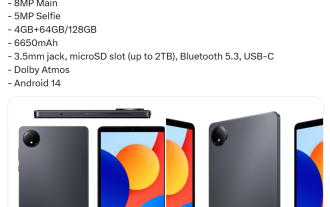 Xiaomi Redmi Pad SE 8.7 tablet configuration exposed: Helio G99 processor, 6650mAh battery
Jul 22, 2024 pm 08:01 PM
Xiaomi Redmi Pad SE 8.7 tablet configuration exposed: Helio G99 processor, 6650mAh battery
Jul 22, 2024 pm 08:01 PM
According to news from this website on July 22, blogger @Sudhanshu1414 today broke the news about the renderings and configuration information of Xiaomi RedmiPad SE8.7 tablet. Xiaomi India has officially announced that the 4G version of the tablet will be released on July 29. According to reports, the RedmiPad SE8.7 tablet is equipped with an 8.7-inch LCD screen with a resolution of 1340x800, uses the MediaTek HelioG99 processor, and is available in 4GB+64GB and 4GB+128GB versions. Note from this site: HelioG99 uses TSMC’s 6nm process and is equipped with 2x2.2GHzA76+6x2.0GHzA55CPU and Mali-G57MC2GPU. In addition, this tablet is equipped with 800
 How to remove restricted adb permissions on Redmi
Mar 25, 2024 pm 09:56 PM
How to remove restricted adb permissions on Redmi
Mar 25, 2024 pm 09:56 PM
1. Root the phone. The process is roughly as follows: first flash the official development version ROM, and then find the Security Center -> Authorization Management -> Root Permission Management to obtain permissions (the authorization process may require downloading about 90M files, so it is best Connect to wifi). 2. Make sure your phone has been unlocked by BootLoader. If not, go here to apply for official unlocking: http://www.miui.com/unlock/done.html) 3. Turn on the USB debugging mode of the phone and connect it to the computer . Note that you must turn off other mobile assistant software here, such as 360 Mobile Assistant, pp Assistant, Wandoujia, etc.
 How to set up a private photo album on Redmi K70 Pro?
Feb 23, 2024 am 11:01 AM
How to set up a private photo album on Redmi K70 Pro?
Feb 23, 2024 am 11:01 AM
Redmi K70 Pro is currently the most popular cost-effective mobile phone and is loved by many users. At present, this mobile phone has achieved very good sales, and many people have achieved very good sales after it was officially launched. So how to set up a private photo album on Redmi K70 Pro? Interested friends can take a look at the content below. How to set up a private photo album on Redmi K70 Pro? To set up a private album, you can follow the steps below: First, open the photo album app on your phone and find the photos or videos you want to set as a private album. In the second step, select the photos or videos you want to move to the private album, and then click the menu button in the upper right corner. The third step is to find the "Move to Private Album" option in the menu.
 How many w fast charging does redmi note8pro support?
Dec 26, 2022 pm 03:39 PM
How many w fast charging does redmi note8pro support?
Dec 26, 2022 pm 03:39 PM
Redmi note8pro supports 18w fast charging. Redmi note8pro is a mobile phone released by Redmi in Beijing on August 29, 2019. It has a battery capacity of 4500mAh, and the built-in charger is 18w fast charging. It also supports QC3.0, QC4+, PD, and PE fast charging protocols; users You can use a 27w charging head, but the maximum power can only reach 18w.
 How to enable fast charging mode on Redmi K70E?
Feb 23, 2024 pm 01:40 PM
How to enable fast charging mode on Redmi K70E?
Feb 23, 2024 pm 01:40 PM
Redmi K70E is very popular right now and has been loved by many users since its launch. Many people have already received the new phone, and there are some operations they don’t understand during daily use. So how to enable fast charging mode on Redmi K70E? Next, let the editor introduce it to you in detail. How to enable fast charging mode on Redmi K70E? Redmi K70E supports fast charging mode. You can turn on the fast charging mode by following the steps below: Step 1: Use the original charger and data cable to connect the phone and the charger. Step 2: If your phone supports fast charging, the phone will display the words "Quick Charge" or "Quick Charge" after plugging in the charger. Step 3: Do not charge the phone while it is charging
 How to enable nfc function on Redmi K70 Pro?
Feb 23, 2024 am 11:55 AM
How to enable nfc function on Redmi K70 Pro?
Feb 23, 2024 am 11:55 AM
As a mobile phone with excellent performance, Redmi K70 Pro has always been among the best in sales among new Redmi phones, attracting the attention of many users. Recently, more and more users choose to buy this mobile phone. In order to make it easier for everyone to use, today I will introduce to you how to turn on the NFC function on Redmi K70Pro. Hope this article is helpful to everyone. How to enable nfc function on Redmi K70Pro? To turn on the NFC function on Redmi K70 Pro, you can follow the steps below: Open the "Settings" application on your phone, and in the settings menu, find the "Wireless & Networks" option. In the "Wireless & Networks" option, find and click "More." you should be able to find
 How to check the battery health of Redmi K70?
Feb 23, 2024 am 10:41 AM
How to check the battery health of Redmi K70?
Feb 23, 2024 am 10:41 AM
Battery health is very important for mobile phones. According to larger mobile phone manufacturers, once the battery health drops below 80%, the battery life of the mobile phone will be greatly reduced, and the battery must be replaced, so from time to time It is very important to check the battery health of your phone. So how to check the battery health of Redmi K70? How to check the battery health of Redmi K70? To check the battery health of your Redmi K70, you can follow the steps below: Step 1: Open the phone settings, slide and select the "Battery" option. Step 2: At the bottom of the battery page, click "Battery Usage". Step 3: On the battery usage page, you can check the phone’s battery health and remaining power, as well as various



