What is an external screen
The external screen refers to the outermost glass of the mobile phone screen, which is the sensor screen of the mobile phone; the function of the external screen is to sense corresponding input, just like a combination of keyboard and mouse. The external screen corresponds to the internal screen, which is the display screen of the mobile phone and is used to display images, just like a computer monitor. If the external screen is broken, the characteristic is that the touch does not work or has no touch feeling; if the inner screen is broken, the characteristic is that the display cannot be displayed or the display is incomplete.

The operating environment of this tutorial: HarmonyOS 2 system, HONOR V30 mobile phone.
Mobile phone screens are divided into external screens and internal screens. The external screen refers to the outermost glass of the mobile phone screen, which is the part that we touch with our fingers every day.
Below the external screen is the second part of the mobile phone display, which is simply the part displayed by the mobile phone. The external screen and display together are called a component, which is installed on the front of the frame of the third part of the mobile phone. On the back of the frame is the mobile phone motherboard battery and the tail plug-in small board.

The functions of the inner and outer screens:
1: Inner screen: display screen, showing images, just like a computer monitor ;
2: External screen: induction screen. It is a sensor corresponding input, like a combination of keyboard and mouse.
Characteristics of inner and outer screen fragmentation:
The inner screen is broken, which is characterized by: the mobile phone screen cannot be displayed or the display is incomplete, and liquid leakage appears inside the screen (blurred screen or large black spots).
The external screen is broken, which is characterized by: in severe cases, the mobile phone screen does not work well or has no touch feeling. In the case of mild fragmentation, the mobile phone can be used normally.

Commonly used methods to prevent broken mobile phone screens:
1. Wear a mobile phone case, a soft mobile phone case It can play a certain protective role in protecting the mobile phone, but it is not conducive to the heat dissipation of the mobile phone.
2. With a case, a mobile phone case can also effectively prevent scratches on the appearance of the mobile phone.
3. Apply a film. Apply a tempered glass film to your mobile phone, which can be anti-scratch, explosion-proof, etc., and can also protect your eyesight. When the phone accidentally falls to the ground, it can play a role in buffering and protecting it.
Summary: The above methods can play a certain role in prevention and protection. If you want to completely prevent the screen from breaking, just try not to drop it. Generally speaking, mobile phones cannot withstand heavy drops. If the screen is accidentally seriously broken, it will need to be replaced after-sales service.
Expand knowledge: Introduction to mobile phone screens
In recent years, with the rapid promotion and popularization of smartphones, the global mobile phone screen market has grown and technological innovation has accelerated, and the industry scale has continued to expand. promote. From the perspective of product composition, current mobile phone screens are mainly touch screens, which are mainly composed of cover glass, touch modules, display modules and other components. However, as the requirements for mobile phones to become thinner, lighter and have high-definition displays continue to increase, As well as the increasing maturity of embedded touch technology, the mobile phone screen industry is gradually developing from traditional single component supply to integrated module production, and the trend of vertical integration of the industry chain is obvious.
Cover glass: The outermost protective component of the mobile phone screen. Its upstream glass substrate industry has high investment thresholds and production technology requirements. The market is mainly dominated by Corning of the United States, Asahi Glass of Japan, Companies such as Electric Glass and German Schott have a monopoly, and domestic manufacturers mainly focus on substrate processing and manufacturing.
Touch module: a key link to improve the human-computer interaction experience of mobile phones. Currently, TDDI (Touch with Display Driver Integration) integrating touch IC and panel driver IC is the mainstream solution. As the product manufacturing process becomes increasingly mature, the yield rate continues to increase, and the industry's profitability is strong.
Display modules: Mainly divided into two categories: LCD and OLED. LCD display modules are composed of polarizers, color filters, liquid crystals, TFT (glass), backlight panels, etc. , is currently the most widely used display screen in smartphones; OLED display modules are mainly composed of polarizers, Encap (glass), organic self-luminous layers, TFT (glass), etc., with self-luminescence, simple manufacturing process, low energy consumption, Ultra-thin and bendable, it is one of the emerging mainstream display technologies.
Classification:
According to the material of the screen, the current mainstream screens for smartphones can be divided into two categories, one is LCD (Abbreviation for Liquid Crystal Display), that is, liquid crystal displays, such as TFT and SLCD screens; the other is OLED (abbreviation for Organic Light-Emitting Diode), which is organic light-emitting diodes, such as AMOLED series screens. The most fundamental difference between LCD and OLED is that OLED is self-illuminating, while LCD needs to be illuminated by a backlight to display.
According to the display technology driving method of the screen, it can be divided into two categories: passive matrix (Passive Matrix) and active matrix (Active Matrix). The difference between a passive matrix and an active matrix lies in the way the current is driven. When an external current passes through, the arrangement of the liquid crystal will change. After the current stops, if the arrangement of the liquid crystal does not return to its original position (memory), it is called an active matrix; once the current disappears, it returns to its original position and must be reset again. Arrays that can only be charged are called passive matrices.
For more related knowledge, please visit the FAQ column!
The above is the detailed content of What is an external screen. For more information, please follow other related articles on the PHP Chinese website!

Hot AI Tools

Undresser.AI Undress
AI-powered app for creating realistic nude photos

AI Clothes Remover
Online AI tool for removing clothes from photos.

Undress AI Tool
Undress images for free

Clothoff.io
AI clothes remover

Video Face Swap
Swap faces in any video effortlessly with our completely free AI face swap tool!

Hot Article

Hot Tools

Notepad++7.3.1
Easy-to-use and free code editor

SublimeText3 Chinese version
Chinese version, very easy to use

Zend Studio 13.0.1
Powerful PHP integrated development environment

Dreamweaver CS6
Visual web development tools

SublimeText3 Mac version
God-level code editing software (SublimeText3)

Hot Topics
 1387
1387
 52
52
 How to show the time under the lock screen wallpaper on iPhone
Dec 18, 2023 am 11:27 AM
How to show the time under the lock screen wallpaper on iPhone
Dec 18, 2023 am 11:27 AM
Depth Effect is a cool lock screen feature on iOS where part of the wallpaper covers the digital clock. This basically provides a mirage-like effect where the wallpaper appears to be interacting with lock screen elements. In this article, we will explain what the depth effect is all about and how to get the lock screen time/clock behind wallpaper on iPhone. What is the depth effect on iPhone lock screen? Depth effect adds multiple layers of depth to your wallpaper. When you apply a lock screen wallpaper, iOS uses the iPhone's neural network engine to detect depth information in the image you apply. If successful, your iPhone will be able to separate the subject you want to focus on from other elements of the wallpaper. Once a subject is detected, the depth of field effect will
 Teach you how to turn off the automatic screen lock function in win10
Jan 08, 2024 am 11:49 AM
Teach you how to turn off the automatic screen lock function in win10
Jan 08, 2024 am 11:49 AM
Many friends need to turn off the screen to protect the screen when they leave the computer, but they don’t want to lock the screen because they turn off the screen. When they come back, they have to enter a password to enter the system. In fact, we can complete this step through settings. Let’s take a look at it together. Bar. Tutorial on turning off the screen without locking the screen in win10 1. First enter settings and select "Personalization" 2. Click "Lock Screen" on the left 3. Select "Screen Saver Settings" below 4. Uncheck "Show login on recovery" Screen" 5. Then click "Change Power Settings" 6. Select the icon settings on the left. 7. Set a time to turn off the monitor, and then change the sleep status to "Never" 8. Then return to the power settings just now and select the sleep time below. 9. Use the same as above
 iPhone screenshots not working: How to fix it
May 03, 2024 pm 09:16 PM
iPhone screenshots not working: How to fix it
May 03, 2024 pm 09:16 PM
Screenshot feature not working on your iPhone? Taking a screenshot is very easy as you just need to hold down the Volume Up button and the Power button at the same time to grab your phone screen. However, there are other ways to capture frames on the device. Fix 1 – Using Assistive Touch Take a screenshot using the Assistive Touch feature. Step 1 – Go to your phone settings. Step 2 – Next, tap to open Accessibility settings. Step 3 – Open Touch settings. Step 4 – Next, open the Assistive Touch settings. Step 5 – Turn on Assistive Touch on your phone. Step 6 – Open “Customize Top Menu” to access it. Step 7 – Now you just need to link any of these functions to your screen capture. So click on the first
 Does miniled screen hurt eyes?
Feb 07, 2024 pm 03:48 PM
Does miniled screen hurt eyes?
Feb 07, 2024 pm 03:48 PM
What many users are most concerned about is whether the miniLED screen will hurt the eyes. In fact, although the brightness of this screen can reach extremely high, it will not hurt the eyes and can still be used normally. Does the miniled screen hurt your eyes? Answer: It does not hurt your eyes. Although the brightness of the miniLED screen will be higher, it will not continue to maintain this brightness during daily use. It will only be displayed when the brightness needs to be increased, so it will not always maintain high brightness and hurt the eyes. This peak brightness is also for better Good presentation and expression. MiniLED screen introduction 1. MiniLED backlight display technology uses backlight, so the biggest difference from LCD is the backlight layer 2. Compared with LCD screen, the performance of miniLED will be higher.
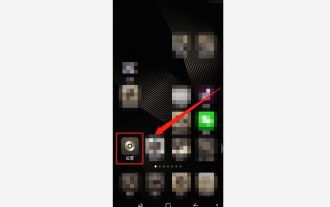 How to adjust the color when the screen turns black and white. Detailed introduction: How to exit black and white mode on your mobile phone.
Mar 21, 2024 pm 01:12 PM
How to adjust the color when the screen turns black and white. Detailed introduction: How to exit black and white mode on your mobile phone.
Mar 21, 2024 pm 01:12 PM
When many friends are using their mobile phones, they suddenly find that the operation interface of the mobile phone has turned into "black and white" color. They don't know what causes it or how to solve it. This article uses Android mobile phones as an example to teach you how to make it work. The color of the mobile phone's operating interface returns to normal. 1. Set up the interface of the mobile phone and find the "gear-shaped" icon in the operation interface. As shown below: Click this icon to enter the phone’s settings interface. 2. Options The operating interface of the mobile phone has changed to black and white, which is related to the "Display" setting of the mobile phone. After entering the settings interface of the mobile phone, find the "Display and Theme" option in the drop-down menu, as shown below: Then click "Display and Theme" option to enter the details page. 3. After changing the screen color and entering the "Display and Theme" option, find the "
 How to Undo Delete from Home Screen in iPhone
Apr 17, 2024 pm 07:37 PM
How to Undo Delete from Home Screen in iPhone
Apr 17, 2024 pm 07:37 PM
Deleted something important from your home screen and trying to get it back? You can put app icons back on the screen in a variety of ways. We have discussed all the methods you can follow and put the app icon back on the home screen. How to Undo Remove from Home Screen in iPhone As we mentioned before, there are several ways to restore this change on iPhone. Method 1 – Replace App Icon in App Library You can place an app icon on your home screen directly from the App Library. Step 1 – Swipe sideways to find all apps in the app library. Step 2 – Find the app icon you deleted earlier. Step 3 – Simply drag the app icon from the main library to the correct location on the home screen. This is the application diagram
 6000 mAh silicon negative battery! Xiaomi 15Pro upgrade leaked again
Jul 24, 2024 pm 12:45 PM
6000 mAh silicon negative battery! Xiaomi 15Pro upgrade leaked again
Jul 24, 2024 pm 12:45 PM
According to news on July 23, blogger Digital Chat Station broke the news that the battery capacity of Xiaomi 15 Pro has been increased to 6000mAh and supports 90W wired flash charging. This will be the Pro model with the largest battery in Xiaomi’s digital series. Digital Chat Station previously revealed that the battery of Xiaomi 15Pro has ultra-high energy density and the silicon content is much higher than that of competing products. After silicon-based batteries are tested on a large scale in 2023, second-generation silicon anode batteries have been identified as the future development direction of the industry. This year will usher in the peak of direct competition. 1. The theoretical gram capacity of silicon can reach 4200mAh/g, which is more than 10 times the gram capacity of graphite (the theoretical gram capacity of graphite is 372mAh/g). For the negative electrode, the capacity when the lithium ion insertion amount reaches the maximum is the theoretical gram capacity, which means that under the same weight
 How to close the 'Do not cover the top of the screen' Detailed explanation: How to close the 'Do not cover the top of the screen' message that appears frequently on your phone
Mar 03, 2024 pm 01:31 PM
How to close the 'Do not cover the top of the screen' Detailed explanation: How to close the 'Do not cover the top of the screen' message that appears frequently on your phone
Mar 03, 2024 pm 01:31 PM
I believe many friends have encountered the problem that their mobile phones suddenly prompt: Do not cover the top of the screen. So why does the mobile phone suddenly appear like this? Let’s take a look together below. In fact, when this happens, something is blocking the distance sensor of the phone, so this prompt is received on the screen of the phone. So why did I suddenly receive such a prompt? In fact, it may be that you have accidentally turned on the [anti-accidental touch mode] on your phone, so this problem occurs. So how do we close it? In fact, the method is very simple. Let’s take a look at it together. Method 1: Directly follow the on-screen prompts to close using the shortcut key combination. Method 2: If the above method does not work, you can also open the phone’s [Settings]



