What to do if react+native+adb reports an error
React native adb error solution: 1. Use adb link emulator under win10 and check the error message in powershell; 2. Directly find the location of "adb.exe"; 3. In " Just run the adb command in the directory where adb.exe" is located.
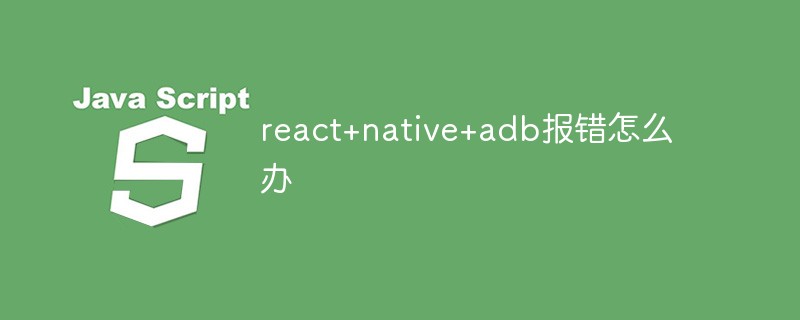
The operating environment of this tutorial: Windows 10 system, React Native version 0.67, Dell G3 computer.
What should I do if react native adb reports an error?
The solution for react-native to use adb to report errors under win10
If react-native runs on WIN10 and uses adb to link the simulator, an error will be reported directly in powershell,
The error probably means that the adb cmdlet function cannot be recognized.
I have been looking for a solution for a long time, directly find the location of adb.exe, and then run the adb command in the current directory Effective
I don’t know if you have a better solution...
Related knowledge expansion:
adb react-native debugging
Print log with time
adb (-d/-s + deviceid)logcat -v time *:S ReactNative:V ReactNativeJS:V //实体设备 adb (-e/-s + deviceid)logcat -v time *:S ReactNative:V ReactNativeJS:V //虚拟机
Command line control reload
adb -s 0123456789ABCDEF reverse tcp:8081 tcp:8081 adb -d shell input keyevent 82 //实体设备 adb -e shell input keyevent 82 //虚拟设备
Recommended learning: "react video tutorial"
The above is the detailed content of What to do if react+native+adb reports an error. For more information, please follow other related articles on the PHP Chinese website!

Hot AI Tools

Undresser.AI Undress
AI-powered app for creating realistic nude photos

AI Clothes Remover
Online AI tool for removing clothes from photos.

Undress AI Tool
Undress images for free

Clothoff.io
AI clothes remover

Video Face Swap
Swap faces in any video effortlessly with our completely free AI face swap tool!

Hot Article

Hot Tools

Notepad++7.3.1
Easy-to-use and free code editor

SublimeText3 Chinese version
Chinese version, very easy to use

Zend Studio 13.0.1
Powerful PHP integrated development environment

Dreamweaver CS6
Visual web development tools

SublimeText3 Mac version
God-level code editing software (SublimeText3)

Hot Topics
 1387
1387
 52
52
 If ADB is not recognized in Windows 11, do the following
May 19, 2023 pm 04:08 PM
If ADB is not recognized in Windows 11, do the following
May 19, 2023 pm 04:08 PM
If you're trying to flash a custom ROM, recover your phone from a boot loop, or unlock the bootloader, ADB and Fastboot will be your best friends. ADB helps you install apps on your phone, uninstall system apps without rooting your device, get app logs, issue commands to apps, and generally communicate with your Android device. Fastboot and ADB are two of the most important tools when using Android devices. However, many people often encounter problems when trying to use ADB and Fastboot for the first time. The ADB not recognized error is common for people trying to set up ADB for the first time, but for people who have
 How to download and install the ADB driver on Windows 11
Apr 13, 2023 pm 11:19 PM
How to download and install the ADB driver on Windows 11
Apr 13, 2023 pm 11:19 PM
ADB is a command line tool that allows users to perform complex and unrestricted changes on Android devices. You can use it to perform app sideloading, custom ROM flashing and firmware upgrades, and other advanced tweaks. The ADB driver facilitates this process and ensures that ADB works as expected. However, like earlier operating systems, ADB does not come preinstalled on Windows 11. Therefore, you must install the driver yourself. In this tutorial, we not only show you how to install the ADB driver, but we also take you through the configuration process. Are ADB drivers safe to install? ADB drivers are generally safe. They won't do anything unnecessary to your PC
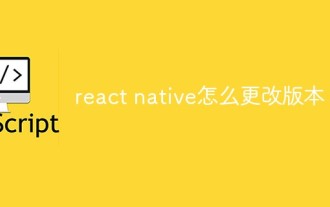 How to change the version of react native
Jan 19, 2023 pm 02:31 PM
How to change the version of react native
Jan 19, 2023 pm 02:31 PM
How to change the version of react native: 1. Enter the React Native project directory and enter "react-native --version" on the command line; 2. View the React Native version managed by npm package; 3. Open the "package.json" file in the project , modify the dependencies field and change the "react-native" version to the target version.
 What does it mean to enable adb restart?
Feb 28, 2023 am 11:51 AM
What does it mean to enable adb restart?
Feb 28, 2023 am 11:51 AM
Turning on adb to restart means turning on debugging Android programs; adb's full name is Android Debug Bridge, which plays the role of a debugging bridge; through adb, you can conveniently debug Android programs through DDMS in Eclipse, which is a debug tool.
 What to do if react native red screen error occurs
Jan 03, 2023 pm 02:37 PM
What to do if react native red screen error occurs
Jan 03, 2023 pm 02:37 PM
Solution to react native red screen error: 1. Create the folder assets in "android/app/src/main/"; 2. Execute the command "react-native bundle --platform android --dev false --entry-file index.android.js..."; 3. Execute "react-native run-android" in the project.
 What to do if react native update fails
Jan 09, 2023 am 10:41 AM
What to do if react native update fails
Jan 09, 2023 am 10:41 AM
Solution to react native update failure: 1. Directly submit the IPA package to the App Store for review, and then upload the IPA package to the pushy platform; 2. Upload the archived IPA package to the pushy platform, and then submit the IPA package to iTunes connect; 3. . Compile a release mode package to the mobile phone through Xcode, then use iTunes to export the IPA package, and then upload the IPA to the pushy platform.
 Fire Toolbox 36 arrives to help even more Amazon Fire tablet owners break free of chains
Aug 16, 2024 am 06:42 AM
Fire Toolbox 36 arrives to help even more Amazon Fire tablet owners break free of chains
Aug 16, 2024 am 06:42 AM
Amazon Fire tablets often come with a plethora of annoying restrictions, but XDA Developers forum member Datastream33 has created an all-in-one solution that can help users get around those. The tool is called Fire Toolbox, and is available for Windo
 adb.exe recovery steps
Dec 31, 2023 pm 07:35 PM
adb.exe recovery steps
Dec 31, 2023 pm 07:35 PM
When many friends use their mobile phones to connect to computers, the system keeps showing that adb.exe has stopped working. Generally, the reason why this error occurs is because the default port of adb is 5037, which is occupied by other programs. For example, 360 anti-virus software, you only need to uninstall the software. Let’s take a look at the specific tutorial. How to restore adb.exe working adb.exe is a necessary client driver for android emulator or real andriod device. It is a tool in androidsdk. It is a necessary driver for Android phones to connect to computers. adb.exe is our One of the essential programs for connecting a computer to a mobile phone. If adb.exe is missing, it will prompt when running the emulator.




