How to convert array-like object to array in es6
Conversion method: 1. Use the "for in" statement to convert the array-like object into an array, the syntax is "for(var i in obj){console.log(arr.push(obj[i])); }"; 2. Use the built-in object keys and values, the syntax "Object.keys(obj)" and "Object.values(obj)"; 3. Use the from() function of the Array object, the syntax "Array.from(obj) ".

The operating environment of this tutorial: Windows 7 system, ECMAScript version 6, Dell G3 computer.
There are some objects in JavaScript that look like but are not arrays, called array-like objects.
#What is an array-like object?
only contains integers starting from 0 and naturally increasing integers as keys, and also defines length objects used to represent the number of elements. is usually considered to be a -like array object.
has a numeric index subscript pointing to the object element, and the length attribute tells us the number of elements in the object;
does not have For example, array objects such as push, forEach and indexOf have methods;
Convert class array to array
First method: Use for in to convert an array-like object into an array
<script type="text/javascript">
var obj = {
0: 'a',
1: 'b',
2: 'c',
};
console.log(obj[0]);
console.log(typeof obj);
var arr = [];
for(var i in obj){
console.log(arr.push(obj[i]));
}
console.log(arr);
//把类数组对象放在一个名为arr的新数组里使得obj变成了数组
console.log(arr instanceof Array);//判断arr是否为数组
</script>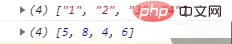
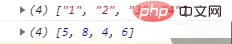
If you want to get the entire object:
let arr1 = []
for (let i in obj) {
let newobj = {}
newobj[i] = obj[i]
arr1.push(newobj);
}
console.log(arr1);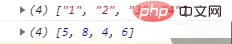
The second method: built-in object keys and values
Built-in object Object.keys: Get the key
Built-in object Object.values gets the value
let obj = {
'1': 5,
'2': 8,
'3': 4,
'4': 6
};
//内置对象Object.keys:获取键
var arr = Object.keys(obj)
console.log(arr);
//内置对象Object.values获取值
var arr2 = Object.values(obj)
console.log(arr2);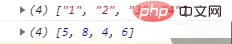
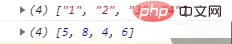

## The third method: Array.from( )
let obj = {
'0': 5,
'1': 8,
'2': 4,
'3': 6,
'length':4
};
let arr = Array.from(obj)
console.log(arr);Array.from() converts the object into an array and must meet 2 conditions
When length is not written:1: The key must be a numerical value
2: A key-value pair that must have length

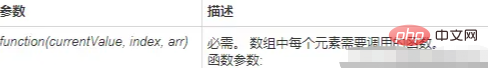
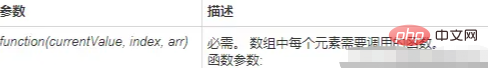
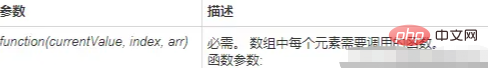
##Expand knowledge: the difference between for of, for in and forEach loops for Each method cannot use return, break, continue statements to jump out Loop [Recommended learning: javascript video tutorial] The above is the detailed content of How to convert array-like object to array in es6. For more information, please follow other related articles on the PHP Chinese website!let arr = ['周一', '周二', '周三', '周四','周五','周六','周日']
// for of
for (let item of arr) {
console.log(item);
}
// for in
for (let i in arr) {
console.log(i);
}
// forEach
arr.forEach(item => {
console.log(item);
})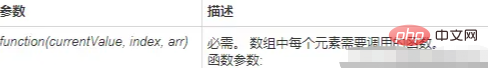
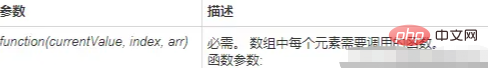
i in for in represents the index, which is generally used to traverse the object
The forEach method is used to call each element of the array , and pass the element to the callback function.
for of
1. You can avoid all the traps in
for-in2. You can Using
break, continue and return3.for-of
loops supports more than just array traversal. It is also applicable to many array-like objects4. It also supports string
traversal5.for-of is not suitable for processing original native objects
Note: the for..in loop will traverse the methods and properties in the prototype of a certain type, so this may cause problems in the code Unexpected error
##1,
foreach2. The function callback in the forEach method has three parameters: 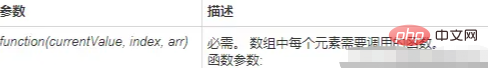 (1) The parameter is the traversed array content ( Required)
(1) The parameter is the traversed array content ( Required) (2) The parameter is the corresponding array index (optional)
3. Execute the provided element once for each element of the array function. Return undefined

Hot AI Tools

Undresser.AI Undress
AI-powered app for creating realistic nude photos

AI Clothes Remover
Online AI tool for removing clothes from photos.

Undress AI Tool
Undress images for free

Clothoff.io
AI clothes remover

Video Face Swap
Swap faces in any video effortlessly with our completely free AI face swap tool!

Hot Article

Hot Tools

Notepad++7.3.1
Easy-to-use and free code editor

SublimeText3 Chinese version
Chinese version, very easy to use

Zend Studio 13.0.1
Powerful PHP integrated development environment

Dreamweaver CS6
Visual web development tools

SublimeText3 Mac version
God-level code editing software (SublimeText3)

Hot Topics
 1389
1389
 52
52
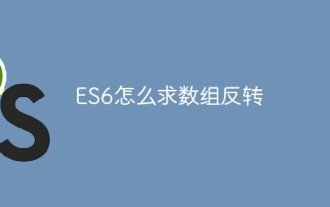 How to reverse an array in ES6
Oct 26, 2022 pm 06:19 PM
How to reverse an array in ES6
Oct 26, 2022 pm 06:19 PM
In ES6, you can use the reverse() method of the array object to achieve array reversal. This method is used to reverse the order of the elements in the array, putting the last element first and the first element last. The syntax "array.reverse()". The reverse() method will modify the original array. If you do not want to modify it, you need to use it with the expansion operator "...", and the syntax is "[...array].reverse()".
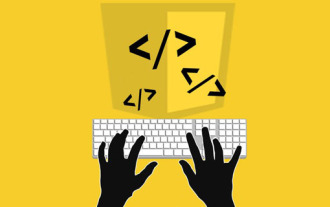 Is async for es6 or es7?
Jan 29, 2023 pm 05:36 PM
Is async for es6 or es7?
Jan 29, 2023 pm 05:36 PM
async is es7. async and await are new additions to ES7 and are solutions for asynchronous operations; async/await can be said to be syntactic sugar for co modules and generator functions, solving js asynchronous code with clearer semantics. As the name suggests, async means "asynchronous". Async is used to declare that a function is asynchronous; there is a strict rule between async and await. Both cannot be separated from each other, and await can only be written in async functions.
 Why does the mini program need to convert es6 to es5?
Nov 21, 2022 pm 06:15 PM
Why does the mini program need to convert es6 to es5?
Nov 21, 2022 pm 06:15 PM
For browser compatibility. As a new specification for JS, ES6 adds a lot of new syntax and API. However, modern browsers do not have high support for the new features of ES6, so ES6 code needs to be converted to ES5 code. In the WeChat web developer tools, babel is used by default to convert the developer's ES6 syntax code into ES5 code that is well supported by all three terminals, helping developers solve development problems caused by different environments; only in the project Just configure and check the "ES6 to ES5" option.
 How to find different items in two arrays in es6
Nov 01, 2022 pm 06:07 PM
How to find different items in two arrays in es6
Nov 01, 2022 pm 06:07 PM
Steps: 1. Convert the two arrays to set types respectively, with the syntax "newA=new Set(a);newB=new Set(b);"; 2. Use has() and filter() to find the difference set, with the syntax " new Set([...newA].filter(x =>!newB.has(x)))", the difference set elements will be included in a set collection and returned; 3. Use Array.from to convert the set into an array Type, syntax "Array.from(collection)".
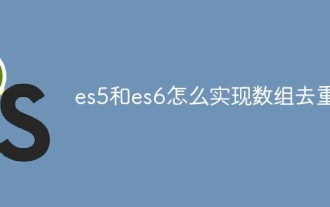 How to implement array deduplication in es5 and es6
Jan 16, 2023 pm 05:09 PM
How to implement array deduplication in es5 and es6
Jan 16, 2023 pm 05:09 PM
In es5, you can use the for statement and indexOf() function to achieve array deduplication. The syntax "for(i=0;i<array length;i++){a=newArr.indexOf(arr[i]);if(a== -1){...}}". In es6, you can use the spread operator, Array.from() and Set to remove duplication; you need to first convert the array into a Set object to remove duplication, and then use the spread operator or the Array.from() function to convert the Set object back to an array. Just group.
 What does es6 temporary Zenless Zone Zero mean?
Jan 03, 2023 pm 03:56 PM
What does es6 temporary Zenless Zone Zero mean?
Jan 03, 2023 pm 03:56 PM
In es6, the temporary dead zone is a syntax error, which refers to the let and const commands that make the block form a closed scope. Within a code block, before a variable is declared using the let/const command, the variable is unavailable and belongs to the variable's "dead zone" before the variable is declared; this is syntactically called a "temporary dead zone". ES6 stipulates that variable promotion does not occur in temporary dead zones and let and const statements, mainly to reduce runtime errors and prevent the variable from being used before it is declared, resulting in unexpected behavior.
 Is require an es6 syntax?
Oct 21, 2022 pm 04:09 PM
Is require an es6 syntax?
Oct 21, 2022 pm 04:09 PM
No, require is the modular syntax of the CommonJS specification; and the modular syntax of the es6 specification is import. require is loaded at runtime, and import is loaded at compile time; require can be written anywhere in the code, import can only be written at the top of the file and cannot be used in conditional statements or function scopes; module attributes are introduced only when require is run. Therefore, the performance is relatively low. The properties of the module introduced during import compilation have slightly higher performance.
 Is es6 map ordered?
Nov 03, 2022 pm 07:05 PM
Is es6 map ordered?
Nov 03, 2022 pm 07:05 PM
The map is ordered. The map type in ES6 is an ordered list that stores many key-value pairs. The key names and corresponding values support all data types; the equivalence of key names is determined by calling the "Objext.is()" method. Implemented, so the number 5 and the string "5" will be judged as two types, and can appear in the program as two independent keys.




