 Web Front-end
Web Front-end
 JS Tutorial
JS Tutorial
 An article explaining in detail how to transfer data between Angular parent and child components
An article explaining in detail how to transfer data between Angular parent and child components
An article explaining in detail how to transfer data between Angular parent and child components
This article will take you through the method of transferring data between Angular parent and child components (Component). It will introduce the method of parent component transmitting data to child component and child component transmitting data to parent component in Angular. I hope it will be useful to everyone. help!
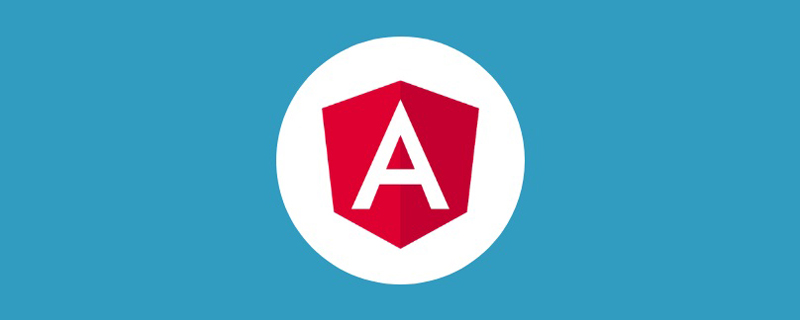
环境: Angular CLI: 11.0.6 Angular: 11.0.7 Node: 12.18.3 npm : 6.14.6 IDE: Visual Studio Code
The most important thing is to transfer data between components. The most important thing is to transfer data between parent and child components. For example:
<parent-component> <child-component></child-component> </parent-component>
The parent component passes in data To the sub-component, at the same time, when the data of the sub-component changes, it is hoped that the parent component can be notified.
Angular, @Input() and @Output() provide a way for child components to communicate with their parent components. @Input() allows parent components to update data in child components. In contrast, @Output() allows child components to send data to parent components.
Parent to child@Input()
1. Child component definition@Input()
The @Input() decorator in the child component indicates that the property can get the value from its parent component. [Related tutorial recommendations: angular tutorial, Programming teaching]
For example:
export class ChildComponent {
@Input() message: string;
}Add @Input() decoration Except for the data that can be passed in from the parent component, the other logic is the same as that of ordinary variables;
In the html code of the child component, the message variable can be used, for example:
<p>
Parent says: {{message}}
</p>2. Parent component passes variables to child component
When the parent component calls the child component, the parent component can Component variables (such as messageToChild) are passed to the sub-component
<child-component [message]="messageToChild"></child-component>
In the sub-component, the
messagepassed in variable can be changed, but its scope Only in child components, the parent component cannot get the changed results. (How to pass it to the parent component, please read on)
Pass from child to parent @Output()
Angular uses events to notify the parent component of data changes. The parent component needs to subscribe to this event.
1. Subcomponent definition@Output
Subcomponent definition@Output
export class ChildComponent {
// EventEmitter ,这意味着它是一个事件
// new EventEmitter<string>() -
// 使用 Angular 来创建一个新的事件发射器,它发出的数据是 string 类型的。
@Output() newItemEvent = new EventEmitter<string>();
addNewItem(value: string) {
this.newItemEvent.emit(value);
}
}Subcomponent when the data changes , just call this addNewItem method. For example, in html
<label>Add an item: <input #newItem></label> <button (click)="addNewItem(newItem.value)">Add to parent's list</button>
2. The parent component subscribes to the event
1. In the ts code of the parent component, add a function that handles the above event. Method, such as
addItem(newItem: string) {
// logic here
}2, in the html of the parent component, subscribe to the event.
<child-component (newItemEvent)="addItem($event)"></child-component>
Event binding (newItemEvent)='addItem($event)' will connect the newItemEvent event in the child component to the addItem() method of the parent component.
Summary
Using @Input() and @Output() can easily realize data transfer and sharing between parent and child components.
You can use @Input() and @Output() at the same time
Programming Video ! !
The above is the detailed content of An article explaining in detail how to transfer data between Angular parent and child components. For more information, please follow other related articles on the PHP Chinese website!

Hot AI Tools

Undresser.AI Undress
AI-powered app for creating realistic nude photos

AI Clothes Remover
Online AI tool for removing clothes from photos.

Undress AI Tool
Undress images for free

Clothoff.io
AI clothes remover

AI Hentai Generator
Generate AI Hentai for free.

Hot Article

Hot Tools

Notepad++7.3.1
Easy-to-use and free code editor

SublimeText3 Chinese version
Chinese version, very easy to use

Zend Studio 13.0.1
Powerful PHP integrated development environment

Dreamweaver CS6
Visual web development tools

SublimeText3 Mac version
God-level code editing software (SublimeText3)

Hot Topics
 1377
1377
 52
52
 How to implement an online speech recognition system using WebSocket and JavaScript
Dec 17, 2023 pm 02:54 PM
How to implement an online speech recognition system using WebSocket and JavaScript
Dec 17, 2023 pm 02:54 PM
How to use WebSocket and JavaScript to implement an online speech recognition system Introduction: With the continuous development of technology, speech recognition technology has become an important part of the field of artificial intelligence. The online speech recognition system based on WebSocket and JavaScript has the characteristics of low latency, real-time and cross-platform, and has become a widely used solution. This article will introduce how to use WebSocket and JavaScript to implement an online speech recognition system.
 How to install Angular on Ubuntu 24.04
Mar 23, 2024 pm 12:20 PM
How to install Angular on Ubuntu 24.04
Mar 23, 2024 pm 12:20 PM
Angular.js is a freely accessible JavaScript platform for creating dynamic applications. It allows you to express various aspects of your application quickly and clearly by extending the syntax of HTML as a template language. Angular.js provides a range of tools to help you write, update and test your code. Additionally, it provides many features such as routing and form management. This guide will discuss how to install Angular on Ubuntu24. First, you need to install Node.js. Node.js is a JavaScript running environment based on the ChromeV8 engine that allows you to run JavaScript code on the server side. To be in Ub
 WebSocket and JavaScript: key technologies for implementing real-time monitoring systems
Dec 17, 2023 pm 05:30 PM
WebSocket and JavaScript: key technologies for implementing real-time monitoring systems
Dec 17, 2023 pm 05:30 PM
WebSocket and JavaScript: Key technologies for realizing real-time monitoring systems Introduction: With the rapid development of Internet technology, real-time monitoring systems have been widely used in various fields. One of the key technologies to achieve real-time monitoring is the combination of WebSocket and JavaScript. This article will introduce the application of WebSocket and JavaScript in real-time monitoring systems, give code examples, and explain their implementation principles in detail. 1. WebSocket technology
 How to use JavaScript and WebSocket to implement a real-time online ordering system
Dec 17, 2023 pm 12:09 PM
How to use JavaScript and WebSocket to implement a real-time online ordering system
Dec 17, 2023 pm 12:09 PM
Introduction to how to use JavaScript and WebSocket to implement a real-time online ordering system: With the popularity of the Internet and the advancement of technology, more and more restaurants have begun to provide online ordering services. In order to implement a real-time online ordering system, we can use JavaScript and WebSocket technology. WebSocket is a full-duplex communication protocol based on the TCP protocol, which can realize real-time two-way communication between the client and the server. In the real-time online ordering system, when the user selects dishes and places an order
 How to implement an online reservation system using WebSocket and JavaScript
Dec 17, 2023 am 09:39 AM
How to implement an online reservation system using WebSocket and JavaScript
Dec 17, 2023 am 09:39 AM
How to use WebSocket and JavaScript to implement an online reservation system. In today's digital era, more and more businesses and services need to provide online reservation functions. It is crucial to implement an efficient and real-time online reservation system. This article will introduce how to use WebSocket and JavaScript to implement an online reservation system, and provide specific code examples. 1. What is WebSocket? WebSocket is a full-duplex method on a single TCP connection.
 Angular components and their display properties: understanding non-block default values
Mar 15, 2024 pm 04:51 PM
Angular components and their display properties: understanding non-block default values
Mar 15, 2024 pm 04:51 PM
The default display behavior for components in the Angular framework is not for block-level elements. This design choice promotes encapsulation of component styles and encourages developers to consciously define how each component is displayed. By explicitly setting the CSS property display, the display of Angular components can be fully controlled to achieve the desired layout and responsiveness.
 JavaScript and WebSocket: Building an efficient real-time weather forecasting system
Dec 17, 2023 pm 05:13 PM
JavaScript and WebSocket: Building an efficient real-time weather forecasting system
Dec 17, 2023 pm 05:13 PM
JavaScript and WebSocket: Building an efficient real-time weather forecast system Introduction: Today, the accuracy of weather forecasts is of great significance to daily life and decision-making. As technology develops, we can provide more accurate and reliable weather forecasts by obtaining weather data in real time. In this article, we will learn how to use JavaScript and WebSocket technology to build an efficient real-time weather forecast system. This article will demonstrate the implementation process through specific code examples. We
 Simple JavaScript Tutorial: How to Get HTTP Status Code
Jan 05, 2024 pm 06:08 PM
Simple JavaScript Tutorial: How to Get HTTP Status Code
Jan 05, 2024 pm 06:08 PM
JavaScript tutorial: How to get HTTP status code, specific code examples are required. Preface: In web development, data interaction with the server is often involved. When communicating with the server, we often need to obtain the returned HTTP status code to determine whether the operation is successful, and perform corresponding processing based on different status codes. This article will teach you how to use JavaScript to obtain HTTP status codes and provide some practical code examples. Using XMLHttpRequest



