What are the methods in react to change state?
The methods for react to change state are: 1. Modify state through "this.setState({title:'React'});" method; 2. Through "this.setState((preState, props)=> ;counter:preState.quantity 1)" method to modify state; 3. Change the state of the component through "replaceState" method.
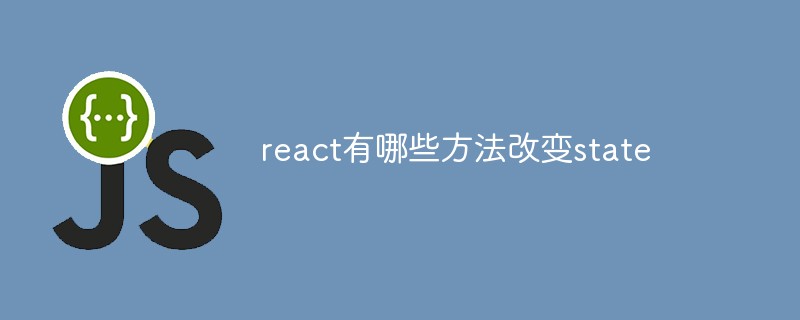
The operating environment of this tutorial: Windows 10 system, react18.0.0 version, Dell G3 computer.
What are the ways to change state in react?
Correctly modify state in react
First, in react, we can directly obtain the state through this.state.{property}, but when we want to modify the state, there are many pitfalls that need to be paid attention to. The following are three common ones Trap:
State cannot be modified directly.
The component directly modifies the state and does not retrigger render. For example:
this.state.title='React';
The correct modification method is:
this.setState({title:'React'});The update of state is asynchronous
When setState is called, the component state will not be updated immediately Change, but put the state to be modified into the event queue, and react optimizes the real execution timing, and for its own performance reasons, multiple setState state modifications may be merged into one state modification. Therefore, do not rely on the current state to calculate the next state, because when the state modification is actually performed, sometimes the dependent this.state is not guaranteed to be the latest state, because react itself will merge multiple states into one, then this. The state is still the old state, so you cannot rely on the current props to calculate the next state, because the update of props is also asynchronous. For example: in the commonly used examples of react, there is an operation of clicking the plus sign to increase the value by one. If you click once, the number will be increased by 1. If you click it twice in a row, it will still be increased by 1. This is when react is merged and modified to once. It is equivalent to executing the following code:
Object.assign(
previousState,
{quantity:this.state.quantity+1},
{quantity:this.state.quantity+1},
)Then the previous operation is overwritten, and the final value is only increased by 1. At this time, another function can be used as a parameter, setState. This function has two parameters, the first parameter It is the state of the component before this modification, and the second parameter is the latest props.
The correct modification method is:
this.setState((preState, props)=>counter:preState.quantity+1)
State update is a merge process
When calling ssetState to modify the component When entering the state, you only need to pass in the changed state, not the complete state, because the update of the component state is a merging process. For example, the state of a component is:
this.state={
title:'React',
content:'React is an wondeful JS library'
}Note: When only When modifying the title, just pass the modified title to setState:
this.setState({title:'ReactJs'});react will merge the latest title to the original state while retaining the content of the original state. The final merged state is:
this.state={
title:'ReactJs,
content:''React is an wondeful Js library
}
2. State and immutable objects
React officially treats state as an immutable object. On the one hand, this.state is directly modified, and the component will not be re-rendered; On the other hand, all states contained in state should be immutable objects. When a state in the state changes, the state object should be re-created instead of directly modifying the original state. Then when the state changes When, how to create a new state? We can divide it into the following three situations according to the state type:
The state type is an immutable type (number, string, bool, bull, undefined)
This situation is the simplest, because the state is an immutable type, so just assign a new value to the state to be modified. As shown below, the count we want to modify is number. Type, title (string), success (bool) three states:
this.setState({
count:1,
title:'React',
success:true
})
The status type is an array
If there is an array type of state books, when you want to add a book to books, you can use the concat method of the array or the extended syntax of es6 (apread syntax)
Method 1: Use preState, concat to create a new Array
this.setState((preState)=>books:preState.books.concat(['React Guide']))
Method 2: ES6 spread syntax
this.setState(preState=>books:[...preState,''React Guide])
When we read from books When intercepting some elements as a new state, you can use the slice method of the array:
this.setState(preState=>books:preState.books.slice(1,3))
When you filter some elements from books and use them as a new state, you can use filter method:
this.setState(preState => {
books: preState.books.filter(item => {
return item != 'React';
})
})
Note: Do not use push, pop, shift, unshift, splice methods to modify the status of the array type, because these methods are all in the original array Modified on the basis of concat, slice, filter will return a new array.
Method 3: The type of state is an ordinary object (excluding: string, array)
Use the Object.assgin() method of es6
this.setState({
onwer:Object.assgin({},preState.onwer,{name:'Jason'});
})
Use object spread properties:
this.setState(preState=>{
owner:{...preState.owner,name:'Jason'}
})
总结:
创建新的状态的关键是,避免使用会直接修改原对象的方法而是使用可以返回一个新对象的方法,当然可以使用Immutable的JS库(Immutable.js)实现类似的效果。
思考:
为什么React推荐组件状态的修改时不可变对象呢?
- 不可变对象的修改会返回一个新的对象,不用担心原对象在不小心的情况下修改导致的错误,方便程序的管理和调试
- 处于性能的考虑,对象组件的状态是不可变对象时,在组件的shouldComponentUpdate方法中仅需要比较前后两次状态对象的引用就可以判断状态是否真的改变,从而避免不必要的render调用
三:除了以上方法修改react组件的状态之外,我们还经常会用到replaceState改变组件的状态
replaceState()方法与setState()类似,但是方法只会保留nextState中状态,原state不在nextState中的状态都会被删除。使用语法:
replaceState(object nextState,[, function callback])
nextState,将要设置的新状态,该状态会替换当前的state。
callback,可选参数,回调函数。该函数会在replaceState设置成功,且组件重新渲染后调用。
如:
class App extends React.Component{
constructor(props);
this.state={
count:1
title:'数字计算'
}
}
handleClick=()=>{
this.replaceState({
count:this.state.count+1
})
}
render(){
return(
<button onClick={this.onClick}>点我</button>
)
}
}
结果为:
{
count:1
}The above is the detailed content of What are the methods in react to change state?. For more information, please follow other related articles on the PHP Chinese website!

Hot AI Tools

Undresser.AI Undress
AI-powered app for creating realistic nude photos

AI Clothes Remover
Online AI tool for removing clothes from photos.

Undress AI Tool
Undress images for free

Clothoff.io
AI clothes remover

AI Hentai Generator
Generate AI Hentai for free.

Hot Article

Hot Tools

Notepad++7.3.1
Easy-to-use and free code editor

SublimeText3 Chinese version
Chinese version, very easy to use

Zend Studio 13.0.1
Powerful PHP integrated development environment

Dreamweaver CS6
Visual web development tools

SublimeText3 Mac version
God-level code editing software (SublimeText3)

Hot Topics
 1384
1384
 52
52
 How to build a real-time chat app with React and WebSocket
Sep 26, 2023 pm 07:46 PM
How to build a real-time chat app with React and WebSocket
Sep 26, 2023 pm 07:46 PM
How to build a real-time chat application using React and WebSocket Introduction: With the rapid development of the Internet, real-time communication has attracted more and more attention. Live chat apps have become an integral part of modern social and work life. This article will introduce how to build a simple real-time chat application using React and WebSocket, and provide specific code examples. 1. Technical preparation Before starting to build a real-time chat application, we need to prepare the following technologies and tools: React: one for building
 Guide to React front-end and back-end separation: How to achieve decoupling and independent deployment of front-end and back-end
Sep 28, 2023 am 10:48 AM
Guide to React front-end and back-end separation: How to achieve decoupling and independent deployment of front-end and back-end
Sep 28, 2023 am 10:48 AM
React front-end and back-end separation guide: How to achieve front-end and back-end decoupling and independent deployment, specific code examples are required In today's web development environment, front-end and back-end separation has become a trend. By separating front-end and back-end code, development work can be made more flexible, efficient, and facilitate team collaboration. This article will introduce how to use React to achieve front-end and back-end separation, thereby achieving the goals of decoupling and independent deployment. First, we need to understand what front-end and back-end separation is. In the traditional web development model, the front-end and back-end are coupled
 How to build simple and easy-to-use web applications with React and Flask
Sep 27, 2023 am 11:09 AM
How to build simple and easy-to-use web applications with React and Flask
Sep 27, 2023 am 11:09 AM
How to use React and Flask to build simple and easy-to-use web applications Introduction: With the development of the Internet, the needs of web applications are becoming more and more diverse and complex. In order to meet user requirements for ease of use and performance, it is becoming increasingly important to use modern technology stacks to build network applications. React and Flask are two very popular frameworks for front-end and back-end development, and they work well together to build simple and easy-to-use web applications. This article will detail how to leverage React and Flask
 How to build a reliable messaging app with React and RabbitMQ
Sep 28, 2023 pm 08:24 PM
How to build a reliable messaging app with React and RabbitMQ
Sep 28, 2023 pm 08:24 PM
How to build a reliable messaging application with React and RabbitMQ Introduction: Modern applications need to support reliable messaging to achieve features such as real-time updates and data synchronization. React is a popular JavaScript library for building user interfaces, while RabbitMQ is a reliable messaging middleware. This article will introduce how to combine React and RabbitMQ to build a reliable messaging application, and provide specific code examples. RabbitMQ overview:
 React responsive design guide: How to achieve adaptive front-end layout effects
Sep 26, 2023 am 11:34 AM
React responsive design guide: How to achieve adaptive front-end layout effects
Sep 26, 2023 am 11:34 AM
React Responsive Design Guide: How to Achieve Adaptive Front-end Layout Effects With the popularity of mobile devices and the increasing user demand for multi-screen experiences, responsive design has become one of the important considerations in modern front-end development. React, as one of the most popular front-end frameworks at present, provides a wealth of tools and components to help developers achieve adaptive layout effects. This article will share some guidelines and tips on implementing responsive design using React, and provide specific code examples for reference. Fle using React
 React code debugging guide: How to quickly locate and solve front-end bugs
Sep 26, 2023 pm 02:25 PM
React code debugging guide: How to quickly locate and solve front-end bugs
Sep 26, 2023 pm 02:25 PM
React code debugging guide: How to quickly locate and resolve front-end bugs Introduction: When developing React applications, you often encounter a variety of bugs that may crash the application or cause incorrect behavior. Therefore, mastering debugging skills is an essential ability for every React developer. This article will introduce some practical techniques for locating and solving front-end bugs, and provide specific code examples to help readers quickly locate and solve bugs in React applications. 1. Selection of debugging tools: In Re
 React Router User Guide: How to implement front-end routing control
Sep 29, 2023 pm 05:45 PM
React Router User Guide: How to implement front-end routing control
Sep 29, 2023 pm 05:45 PM
ReactRouter User Guide: How to Implement Front-End Routing Control With the popularity of single-page applications, front-end routing has become an important part that cannot be ignored. As the most popular routing library in the React ecosystem, ReactRouter provides rich functions and easy-to-use APIs, making the implementation of front-end routing very simple and flexible. This article will introduce how to use ReactRouter and provide some specific code examples. To install ReactRouter first, we need
 How to build a fast data analysis application using React and Google BigQuery
Sep 26, 2023 pm 06:12 PM
How to build a fast data analysis application using React and Google BigQuery
Sep 26, 2023 pm 06:12 PM
How to use React and Google BigQuery to build fast data analysis applications Introduction: In today's era of information explosion, data analysis has become an indispensable link in various industries. Among them, building fast and efficient data analysis applications has become the goal pursued by many companies and individuals. This article will introduce how to use React and Google BigQuery to build a fast data analysis application, and provide detailed code examples. 1. Overview React is a tool for building




