what is sdk
sdk stands for "Software Development Kit", which means "software development kit" in Chinese. It is a set of tools provided by the manufacturer of the hardware platform, operating system (OS) or programming language. SDKs assist software developers in creating applications for specific platforms, systems or programming languages. A basic SDK usually consists of a compiler, debugger, and application programming interface (API), but may also include other content, such as: documentation, libraries, runtime/development environment, testing/analysis tools, network protocols, etc.
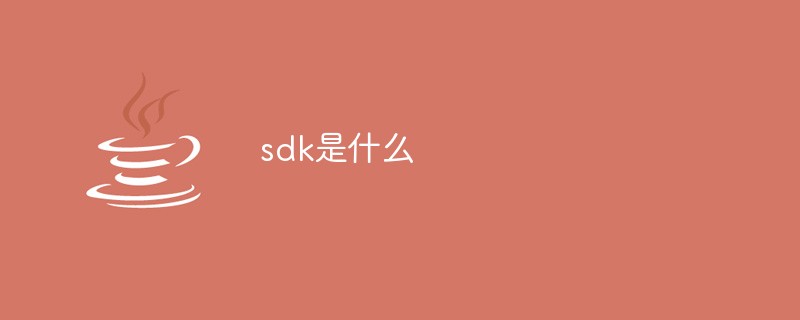
The operating environment of this tutorial: windows7 system, java8 version, DELL G3 computer.
What is sdk
SDK is the abbreviation of Software Development Kit, which means "software development kit" in Chinese. It is usually composed of hardware platforms. A set of tools provided by the manufacturer of an operating system (OS) or programming language.
Software development kit is a term with quite broad coverage. You can even understand it this way: a collection of relevant documents, examples and tools that assist in the development of a certain type of software can be called an SDK.
Why use SDK?
The SDK assists software developers in creating applications for a specific platform, system, or programming language. It's like the kit that comes with the boards when you buy a dresser, allowing you to assemble it yourself, but for application development. It has the building blocks or development tools you need, but what's included varies by manufacturer.
A basic SDK usually consists of a compiler, debugger, and application programming interface (API), but may include any of the following:
-
Documentation
Library
Editor
Runtime/Development Environment
-
Test/Analysis Tools
Driver
Network Protocol
Excellent SDK Developers will be provided with the components they need when creating new applications for specific products and their ecosystems. Some SDKs also include examples or basic test projects to help developers get started as quickly as possible.
Examples of software development kits include the Java Development Kit (JDK), Windows 7 SDK, MacOs X SDK, and iPhone SDK. For example, the Kubernetes Operator SDK can help you develop your own Kubernetes Operator. It includes high-level APIs, tools for creating frameworks and generating code, and extensions covering common Operator use cases.
What is the difference between SDK and API?
Most SDKs include APIs for connecting new mobile apps or projects at the source code level via the command line. It also usually comes with sample code so that developers can learn how to build basic programs with the help of sample programs and libraries. They can then more easily continue to optimize and develop complex applications, debugging and adding new features as needed.
Some SDKs include documentation explaining API usage, as well as tutorials, FAQs, and sample illustrations, because it sometimes takes time for developers to learn to use a new SDK. Therefore, intuitive and easy-to-use programming or user interfaces (or thorough documentation) can help encourage developers to choose one company's specific programs over those offered by competitors.
Similarly, SDKs are a tool that helps providers introduce their products to developers and encourage them to create applications using their platform or OS, which can be done in real time within an integrated development environment. Therefore, most SDKs are free to use and developers can simply download them and start programming immediately.
For more programming-related knowledge, please visit: Programming Teaching! !
The above is the detailed content of what is sdk. For more information, please follow other related articles on the PHP Chinese website!

Hot AI Tools

Undresser.AI Undress
AI-powered app for creating realistic nude photos

AI Clothes Remover
Online AI tool for removing clothes from photos.

Undress AI Tool
Undress images for free

Clothoff.io
AI clothes remover

AI Hentai Generator
Generate AI Hentai for free.

Hot Article

Hot Tools

Notepad++7.3.1
Easy-to-use and free code editor

SublimeText3 Chinese version
Chinese version, very easy to use

Zend Studio 13.0.1
Powerful PHP integrated development environment

Dreamweaver CS6
Visual web development tools

SublimeText3 Mac version
God-level code editing software (SublimeText3)

Hot Topics
 1377
1377
 52
52
 Perfect Number in Java
Aug 30, 2024 pm 04:28 PM
Perfect Number in Java
Aug 30, 2024 pm 04:28 PM
Guide to Perfect Number in Java. Here we discuss the Definition, How to check Perfect number in Java?, examples with code implementation.
 Random Number Generator in Java
Aug 30, 2024 pm 04:27 PM
Random Number Generator in Java
Aug 30, 2024 pm 04:27 PM
Guide to Random Number Generator in Java. Here we discuss Functions in Java with examples and two different Generators with ther examples.
 Weka in Java
Aug 30, 2024 pm 04:28 PM
Weka in Java
Aug 30, 2024 pm 04:28 PM
Guide to Weka in Java. Here we discuss the Introduction, how to use weka java, the type of platform, and advantages with examples.
 Smith Number in Java
Aug 30, 2024 pm 04:28 PM
Smith Number in Java
Aug 30, 2024 pm 04:28 PM
Guide to Smith Number in Java. Here we discuss the Definition, How to check smith number in Java? example with code implementation.
 Java Spring Interview Questions
Aug 30, 2024 pm 04:29 PM
Java Spring Interview Questions
Aug 30, 2024 pm 04:29 PM
In this article, we have kept the most asked Java Spring Interview Questions with their detailed answers. So that you can crack the interview.
 Break or return from Java 8 stream forEach?
Feb 07, 2025 pm 12:09 PM
Break or return from Java 8 stream forEach?
Feb 07, 2025 pm 12:09 PM
Java 8 introduces the Stream API, providing a powerful and expressive way to process data collections. However, a common question when using Stream is: How to break or return from a forEach operation? Traditional loops allow for early interruption or return, but Stream's forEach method does not directly support this method. This article will explain the reasons and explore alternative methods for implementing premature termination in Stream processing systems. Further reading: Java Stream API improvements Understand Stream forEach The forEach method is a terminal operation that performs one operation on each element in the Stream. Its design intention is
 TimeStamp to Date in Java
Aug 30, 2024 pm 04:28 PM
TimeStamp to Date in Java
Aug 30, 2024 pm 04:28 PM
Guide to TimeStamp to Date in Java. Here we also discuss the introduction and how to convert timestamp to date in java along with examples.
 Create the Future: Java Programming for Absolute Beginners
Oct 13, 2024 pm 01:32 PM
Create the Future: Java Programming for Absolute Beginners
Oct 13, 2024 pm 01:32 PM
Java is a popular programming language that can be learned by both beginners and experienced developers. This tutorial starts with basic concepts and progresses through advanced topics. After installing the Java Development Kit, you can practice programming by creating a simple "Hello, World!" program. After you understand the code, use the command prompt to compile and run the program, and "Hello, World!" will be output on the console. Learning Java starts your programming journey, and as your mastery deepens, you can create more complex applications.




