What is beego in go language?
beego is an application Web framework developed using Go language. The purpose is to provide everyone with an efficient Web application development framework, which uses module encapsulation. Beego can be used to quickly develop various applications such as API, Web, and back-end services. It is a RESTFul framework. The main design inspiration comes from the three frameworks of tornado, sinatra, and flask, but it combines some features of Go itself (interface, A framework designed for struct inheritance, etc.).

The operating environment of this tutorial: Windows 7 system, GO version 1.18, Dell G3 computer.
1. Introduction to Beego
1.1 What is beego
Beego is an application web framework developed using the Go language. The framework was started in 2012 with the purpose of providing everyone with an efficient web application development framework. The framework is encapsulated in modules and is simple to use and easy to learn. For programmers, beego is very simple to master. They only need to focus on business logic implementation. The framework automatically provides different module functions for project needs.
Beego can be used to quickly develop various applications such as API, Web, and back-end services. It is a RESTFul framework. The main design inspiration comes from the three frameworks of tornado, sinatra, and flask, but it is combined with Go itself. A framework designed for some features (interface, struct inheritance, etc.).
Features
- ##Simplification: Support RESTful style, MVC model; you can use bee tool classes to improve development efficiency, such as monitoring code Modify and perform rich development and debugging functions such as hot compilation, automated testing of code, and automated packaging and deployment.
- Intelligent: The beego framework encapsulates the routing module, supports intelligent routing, intelligent monitoring, and can monitor memory consumption, CPU usage and goroutine operating status, making it convenient for developers to implement online applications. Carry out monitoring and analysis.
- Modularization: beego decouples and encapsulates the code based on functions, forming independent modules such as Session, Cache, Log, configuration parsing, performance monitoring, context operations, ORM, etc., which is convenient Developers use it
- High performance: beego uses Go's native http request, and the concurrency efficiency of goroutine can cope with high-traffic web applications and API references.
1.2 Command line tool Bee
bee
bee is a development tool , assisting Beego framework development projects is a tool for creating projects, running projects, hot deployment and other related project management. Beego is the source code responsible for development, and bee is the tool responsible for building and managing projects.USAGE
bee command [arguments]
AVAILABLE COMMANDS
version Prints the current Bee version // 打印当前bee版本
migrate Runs database migrations // 运行数据库的
api Creates a Beego API application // 构建一个beego的API应用
bale Transforms non-Go files to Go source files// 转义非go的文件到go的src中区
fix Fixes your application by making it compatible with newer versions of Beego
// 通过使得新版本的beego兼容来修复应用
pro Source code generator// 源代码生成器
dev Commands which used to help to develop beego and bee// 辅助开发beego和bee的
dlv Start a debugging session using Delve// 使用delve进行debbugging
dockerize Generates a Dockerfile for your Beego application // 为beego应用生成dockfile
generate Source code generator// 源代码生成器
hprose Creates an RPC application based on Hprose and Beego frameworks
new Creates a Beego application// 创建beego应用
pack Compresses a Beego application into a single file // 压缩beego项目文件
rs Run customized scripts// 运行自定义脚本
run Run the application by starting a local development server
// 通过启动本地开发服务器运行应用
server serving static content over HTTP on port// 通过HTTP在端口上提供静态内容
update Update Bee// 更新bee// 创建一个beego项目 bee new FirstBeego // 运行beego项目 bee run
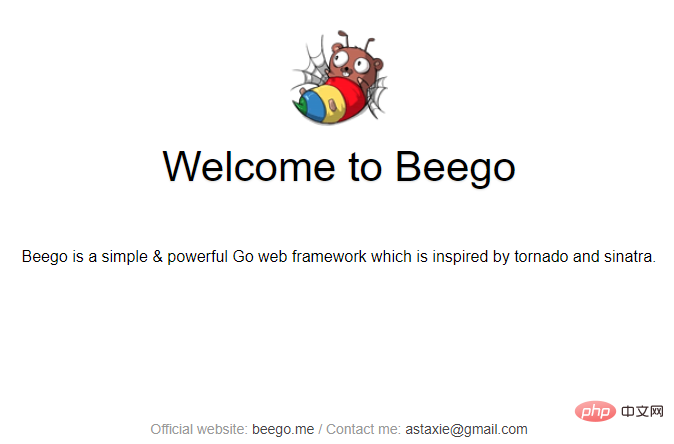
2. Install beego// 下载beego的安装包
go get -u github.com/beego/beego/v2@v2.0.0
// 可能会与遇到错误,如下图所示,然后开启set GO111MODULE=on即可,go env可以看环境变量配置,mac/Linux使用export GO111MODULE=on即可
set GO111MODULE=on
Copy after login
// 下载beego的安装包 go get -u github.com/beego/beego/v2@v2.0.0 // 可能会与遇到错误,如下图所示,然后开启set GO111MODULE=on即可,go env可以看环境变量配置,mac/Linux使用export GO111MODULE=on即可 set GO111MODULE=on
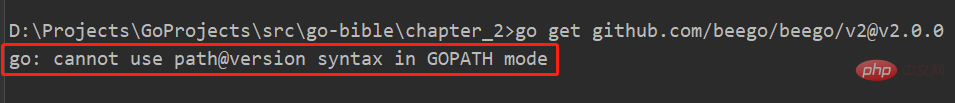
set GO111MODULE=on set GOPROXY=https://goproxy.io // 然后再执行,即可完成安装beego和bee $ go get -u github.com/beego/beego/v2 $ go get -u github.com/beego/bee/v2
##3. Beego startup process analysis
3.1 Program entryimport (
_ "FirstBeego/routers"
beego "github.com/beego/beego/v2/server/web"
)
func main() {
beego.Run()
}
// -------------------routers-------------------
import (
"FirstBeego/controllers"
beego "github.com/beego/beego/v2/server/web"
)
func init() {// 会先执行init()函数
beego.Router("/", &controllers.MainController{})
}
// -------------------MainController-------------------
type MainController struct {
beego.Controller
}
func (c *MainController) Get() {
c.Data["Website"] = "beego.me"
c.Data["Email"] = "astaxie@gmail.com"
c.TplName = "index.tpl"
}Copy after login
Go language execution sequenceimport (
_ "FirstBeego/routers"
beego "github.com/beego/beego/v2/server/web"
)
func main() {
beego.Run()
}
// -------------------routers-------------------
import (
"FirstBeego/controllers"
beego "github.com/beego/beego/v2/server/web"
)
func init() {// 会先执行init()函数
beego.Router("/", &controllers.MainController{})
}
// -------------------MainController-------------------
type MainController struct {
beego.Controller
}
func (c *MainController) Get() {
c.Data["Website"] = "beego.me"
c.Data["Email"] = "astaxie@gmail.com"
c.TplName = "index.tpl"
}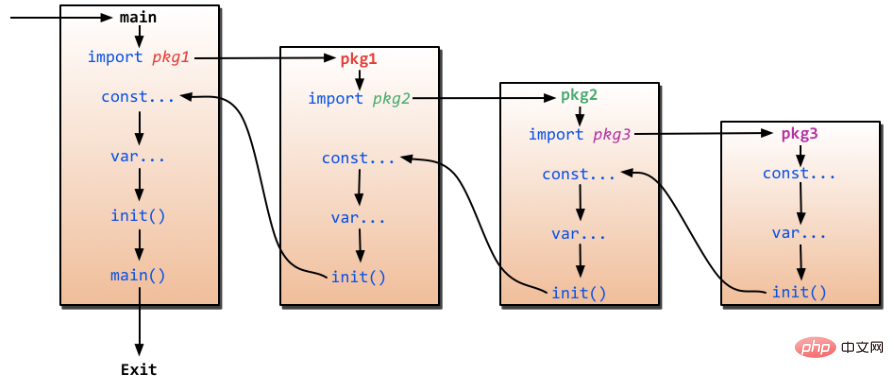
##Complete execution After the init() method, the program continues to execute downwards to the main function. At this time,
beego.Run()is executed in the main function, and the following main things are done:##4. Beego organizational structure
Parse the configuration file, that is, the app.conf file, and obtain the port, application name and other information.Check whether the session is enabled. If the session is enabled, a session object will be initialized. Whether it is compiled Templates, the beego framework will precompile all templates in the views directory according to the configuration when the project is started, and then store them in the map. This can effectively improve the efficiency of template operation and does not require multiple compilationsListening service port, configure the port according to the app.conf file, and start monitoring
Project configuration: conf
Controllers: controllers
This directory is the directory where the controller files are stored. The so-called controller is the control Which business logic is called by the application? After the controller handles the HTTP request, it is responsible for returning it to the front-end caller.
Data layer: models
The models layer can be interpreted as the entity layer or the data layer, and the processing of user and business data is implemented in the models layer , some operations mainly related to database tables will be implemented in this directory, and then the result data after execution will be returned to the controller layer. The operations of adding, deleting, modifying and checking are all implemented in models.
Routing layer: routers
路由层,即分发,对进来的后天的请求进行分发操作,当浏览器进行一个http请求达到后台的web项目的时候,必须要让程序能够根据浏览器的请求url进行不同的业务处理,从接受前端请求到判断执行具体的业务逻辑的过程的工作,就让routers来实现。
静态资源目录:static
在static目录下,存放的是web项目的静态资源文件,主要有css、img、js、html这几类文件。html中会存放应用的静态页面文件。
视图模板:views
views中存放的就是应用存放html模板页面的目录,所谓模板,就是页面框架和布局是已经用html写好了的,只需要在进行访问和展示的时候,将获取到的数据动态填充到页面中,能够提高渲染效率。因此,模板文件是非常常见的一种方式。
整个项目的架构就是MVC的运行模式。
5. beego框架路由设置
在beego框架中,支持四种路由设置,分别是:基础路由、固定路由、正则路由和自动路由
基础路由
直接给过beego.Get()、beego.Post()、beego.Put(),beego.Delete()等方法进行路由的映射,。
beego.Get("",func) // 表示Get
beego.Post("",func) // 表示Post固定路由
beego.Router("/",controller)Get请求就会对应到Get方法,Post对应到post方法,Delete对应到Delete方法,Header方法对应到Header方法。
正则路由
正则路由是指可以在进行固定路由的基础上,支持匹配一定格式的正则表达式,比如
:id、:username自定义正则,file的路径和后缀切换以及全匹配等操作。
自定义路由
在开发的时候用固定匹配想要直接执行对应的逻辑控制方法,因此beego提供了可以自定义的自定义路由配置。
beego.Router("/",&IndexController{},"")
// Router adds a patterned controller handler to BeeApp.
// it's an alias method of HttpServer.Router.
// usage:
// simple router
// beego.Router("/admin", &admin.UserController{})
// beego.Router("/admin/index", &admin.ArticleController{})
//
// regex router
//
// beego.Router("/api/:id([0-9]+)", &controllers.RController{})
//
// custom rules
// beego.Router("/api/list",&RestController{},"*:ListFood")
// beego.Router("/api/create",&RestController{},"post:CreateFood")
// beego.Router("/api/update",&RestController{},"put:UpdateFood")
// beego.Router("/api/delete",&RestController{},"delete:DeleteFood")6. 静态文件的设置
在go的web项目中,一些静态资源文件,如果用户要访问静态资源文件,则我们也是能够访问到的,这需要我们的项目中进行静态资源设置。
beego.SetStaticPath("/down1","download1")这里的download目录是指的非go web项目的static目录下目录,而是开发者重新新建的另外的目录。
7. Beego博客项目
beego的orm是可以自动创建表的,与python的django框架有的一拼。
在Go中Object类型的数据使用interface{}空的接口类型来代替。
如果有js文件失效,注意清除缓存之后再来玩,否则添加的js不会生效。
// 首页显示内容,f
func MakeHomeBlocks(articles []Article, isLogin bool) template.HTML {
htmlHome := ""
// for index, value := range objects{} 实现遍历
for _, art := range articles {
// 转换为模板所需要的数据
homePageParam := HomeBlockParam{}
homePageParam.Id = art.Id
homePageParam.Title = art.Title
homePageParam.Tags = createTagsLinks(art.Tags)
homePageParam.Short = art.Short
homePageParam.Content = art.Content
homePageParam.Author = art.Author
homePageParam.CreateTime = utils.SwitchTimeStampToData(art.CreateTime)
homePageParam.Link = "/article/" + strconv.Itoa(art.Id)
homePageParam.UpdateLink = "/article/update?id=" + strconv.Itoa(art.Id)
homePageParam.DeleteLink = "/article/delete?id=" + strconv.Itoa(art.Id)
homePageParam.IsLogin = isLogin
// 处理变量,利用ParseFile解析该文件,用于插入变量
t, _ := template.ParseFiles("views/block/home_block.html")
buffer := bytes.Buffer{}
t.Execute(&buffer, homePageParam)
htmlHome += buffer.String()
}
fmt.Println("htmlHome ===>", htmlHome)
return template.HTML(htmlHome)
}
// 这里可以实现html模板的渲染和追加 最后以html代码的形式插入到具体的前端html展示页面博客项目大概做了三天吧。就搞完了。基本的代码都是MVC结构,跟Java比较像,不过对HTML的支持,感觉beego做的更好一些。让人使用起来就很舒服的感觉。其他的就下面总结一下吧:
beego的项目目录结构如下:
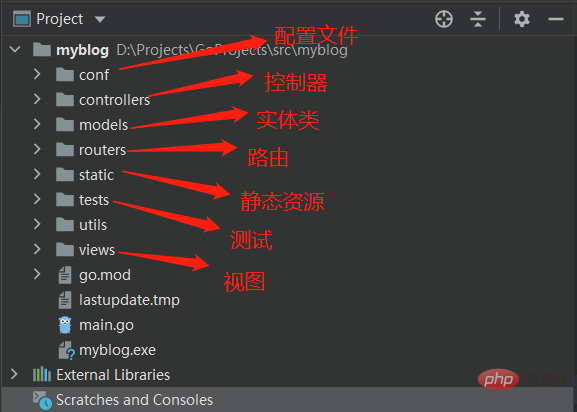
负责和数据库交互的是model,model主要存放实体类和承接具体的数据请求等相关的方法操作,提供数据给controller层。
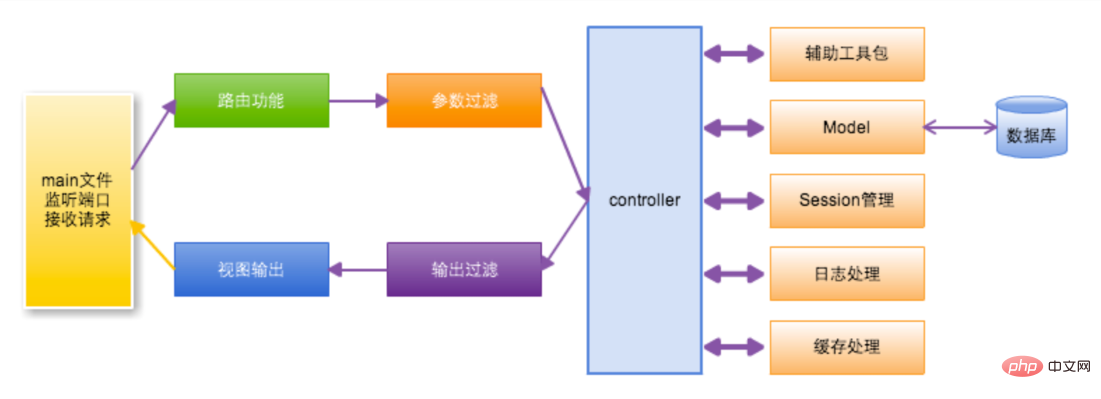
路由的话主要有四种:
默认路由:beego自带模块Post、Put、Delete、Head、Get等网络请求类型的对应方法
自动路由:自动实现映射到Post、Put、Delete、Get等
正则表达式路由:
"/article/:id"接收参数的时候需要idStr := this.Ctx.Input.Param(":id")自定义路由:在博客开发中基本就是自定义路由了
/article/add
Session的处理:
- 配置文件中配置session相关的配置
- 代码中通过SessionConfig进行参数配置
操作session
- SetSession:设置session值
- GetSession:获取session值
- DelSession:删除session值
View视图模板:
controller.TplName指定渲染当前页面的模板文件全称- 模板文件中通过
{{.param}}实现变量数据的获取操作 controller.Data["param"]=xxx实现对页面的需要使用的变量进行赋值操作
项目打包运行
// 项目可以部署在linux上面,一般通过bee来实现直接打包,打包命令为 bee pack -be GOOS=linux // linux上可以没有go的环境
如果直接通过这个命令打包的话,会生成一个
tar.gz的压缩文件,此时我们可以tar -zxvf xxx.tar.gz进行解压缩。然后对项目文件赋予执行权:
chmod +x myblog即可配置到执行权。如果现在直接执行的话会报错:beego panic: err: go command required, not found: exec: “go”: executable file not found in $PATH: stderr:
解决办法是把
conf中的runmode=dev修改为runmode=prod即可实现执行。
The above is the detailed content of What is beego in go language?. For more information, please follow other related articles on the PHP Chinese website!

Hot AI Tools

Undresser.AI Undress
AI-powered app for creating realistic nude photos

AI Clothes Remover
Online AI tool for removing clothes from photos.

Undress AI Tool
Undress images for free

Clothoff.io
AI clothes remover

Video Face Swap
Swap faces in any video effortlessly with our completely free AI face swap tool!

Hot Article

Hot Tools

Notepad++7.3.1
Easy-to-use and free code editor

SublimeText3 Chinese version
Chinese version, very easy to use

Zend Studio 13.0.1
Powerful PHP integrated development environment

Dreamweaver CS6
Visual web development tools

SublimeText3 Mac version
God-level code editing software (SublimeText3)

Hot Topics
 1386
1386
 52
52
 What is the problem with Queue thread in Go's crawler Colly?
Apr 02, 2025 pm 02:09 PM
What is the problem with Queue thread in Go's crawler Colly?
Apr 02, 2025 pm 02:09 PM
Queue threading problem in Go crawler Colly explores the problem of using the Colly crawler library in Go language, developers often encounter problems with threads and request queues. �...
 What libraries are used for floating point number operations in Go?
Apr 02, 2025 pm 02:06 PM
What libraries are used for floating point number operations in Go?
Apr 02, 2025 pm 02:06 PM
The library used for floating-point number operation in Go language introduces how to ensure the accuracy is...
 How to solve the user_id type conversion problem when using Redis Stream to implement message queues in Go language?
Apr 02, 2025 pm 04:54 PM
How to solve the user_id type conversion problem when using Redis Stream to implement message queues in Go language?
Apr 02, 2025 pm 04:54 PM
The problem of using RedisStream to implement message queues in Go language is using Go language and Redis...
 In Go, why does printing strings with Println and string() functions have different effects?
Apr 02, 2025 pm 02:03 PM
In Go, why does printing strings with Println and string() functions have different effects?
Apr 02, 2025 pm 02:03 PM
The difference between string printing in Go language: The difference in the effect of using Println and string() functions is in Go...
 What should I do if the custom structure labels in GoLand are not displayed?
Apr 02, 2025 pm 05:09 PM
What should I do if the custom structure labels in GoLand are not displayed?
Apr 02, 2025 pm 05:09 PM
What should I do if the custom structure labels in GoLand are not displayed? When using GoLand for Go language development, many developers will encounter custom structure tags...
 What is the difference between `var` and `type` keyword definition structure in Go language?
Apr 02, 2025 pm 12:57 PM
What is the difference between `var` and `type` keyword definition structure in Go language?
Apr 02, 2025 pm 12:57 PM
Two ways to define structures in Go language: the difference between var and type keywords. When defining structures, Go language often sees two different ways of writing: First...
 Which libraries in Go are developed by large companies or provided by well-known open source projects?
Apr 02, 2025 pm 04:12 PM
Which libraries in Go are developed by large companies or provided by well-known open source projects?
Apr 02, 2025 pm 04:12 PM
Which libraries in Go are developed by large companies or well-known open source projects? When programming in Go, developers often encounter some common needs, ...
 How to ensure concurrency is safe and efficient when writing multi-process logs?
Apr 02, 2025 pm 03:51 PM
How to ensure concurrency is safe and efficient when writing multi-process logs?
Apr 02, 2025 pm 03:51 PM
Efficiently handle concurrency security issues in multi-process log writing. Multiple processes write the same log file at the same time. How to ensure concurrency is safe and efficient? This is a...




