Is es6 arrow function functional programming?
yes. The arrow function is a manifestation of functional programming. Functional programming focuses more on the relationship between input and output, omitting some factors in the process. Therefore, the arrow function does not have its own this, arguments, and new target ( ES6) and super (ES6); arrow functions are equivalent to anonymous functions, so new cannot be used as a constructor.
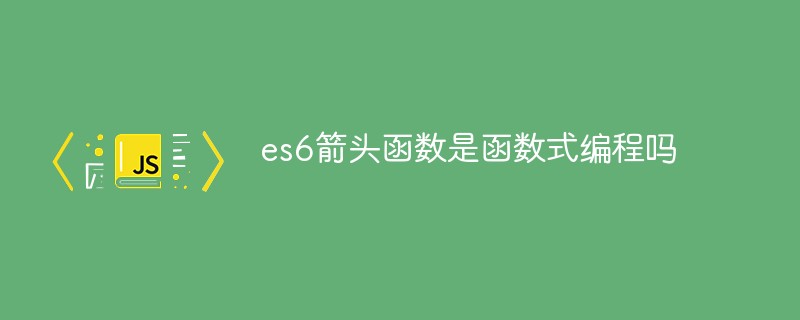
The operating environment of this tutorial: Windows 7 system, ECMAScript version 6, Dell G3 computer.
Arrow function
Arrow function is a new feature introduced in ES6. Use "arrow" (=>) to define functions.
var f = v => v;
// 等同于
var f = function (v) {
return v;
};If the arrow function does not require parameters or requires multiple parameters, use a parentheses to represent the parameter part.
var f = () => 5;
// 等同于
var f = function () { return 5 };
var sum = (num1, num2) => num1 + num2;
// 等同于
var sum = function(num1, num2) {
return num1 + num2;
};If the code block of the arrow function is more than one statement, use braces to enclose them and use the return statement to return.
var sum = (num1, num2) => { return num1 + num2; }Since curly brackets are interpreted as code blocks, if the arrow function directly returns an object, brackets must be added outside the object, otherwise an error will be reported.
// 报错
let getTempItem = id => { id: id, name: "Temp" };
// 不报错
let getTempItem = id => ({ id: id, name: "Temp" });The following is a special case, although it can be run, it will get wrong results.
let foo = () => { a: 1 };
foo() // undefinedIn the above code, the original intention is to return an object { a: 1 }, but because the engine thinks that the curly braces are code blocks, it executes a line of statement a: 1. At this time, a can be interpreted as the label of the statement, so the statement actually executed is 1;, and then the function ends without a return value.
If the arrow function has only one line of statements and does not need to return a value, you can use the following writing method without writing the curly brackets.
let fn = () => void doesNotReturn();
Explanation:
The arrow function is a manifestation of functional programming. Functional programming focuses more on input and output. relationship, eliminating some factors of the process, so the arrow function does not have its own this, arguments, new target (ES6) and super (ES6). Arrow functions are equivalent to anonymous functions, so new cannot be used as a constructor.
This in an arrow function always points to this in its parent scope. In other words, the arrow function captures the this value of the context in which it is located as its own this value. Its pointer cannot be changed by any method, such as call(), bind(), apply(). When calling this in an arrow function, it simply searches up the scope chain to find the nearest this and uses it. It has nothing to do with the context of the call. Let’s explain it using code.
Arrow functions can be used in conjunction with variable destructuring
const full = ({ first, last }) => first + ' ' + last;
// 等同于
function full(person) {
return person.first + ' ' + person.last;
}Arrow functions make expressions more concise
const isEven = n => n % 2 === 0; const square = n => n * n;
The above code only uses In just two lines, two simple utility functions are defined. If arrow functions were not used, it might take up multiple lines, and it would not be as eye-catching as it is now.
One use of arrow functions is to simplify callback functions
// 正常函数写法
[1,2,3].map(function (x) {
return x * x;
});
// 箭头函数写法
[1,2,3].map(x => x * x);Another example is
// 正常函数写法
var result = values.sort(function (a, b) {
return a - b;
});
// 箭头函数写法
var result = values.sort((a, b) => a - b);The following is an example of combining the rest parameter with the arrow function.
const numbers = (...nums) => nums; numbers(1, 2, 3, 4, 5) // [1,2,3,4,5] const headAndTail = (head, ...tail) => [head, tail]; headAndTail(1, 2, 3, 4, 5) // [1,[2,3,4,5]]
Usage precautions
There are several usage precautions for arrow functions.
(1) The this object in the function body is the object where it is defined, not the object where it is used.
(2) cannot be used as a constructor, that is to say, the new command cannot be used, otherwise an error will be thrown.
(3) The arguments object cannot be used, as the object does not exist in the function body. If you want to use it, you can use the rest parameter instead.
(4) The yield command cannot be used, so arrow functions cannot be used as Generator functions.
Among the above four points, the first point is particularly noteworthy. The pointer of this object is variable, but in an arrow function, it is fixed.
function foo() {
setTimeout(() => {
console.log('id:', this.id);
}, 100);
}
var id = 21;
foo.call({ id: 42 });
// id: 42In the above code, the parameter of setTimeout is an arrow function. The definition of this arrow function takes effect when the foo function is generated, and its actual execution will not wait until 100 milliseconds later. If it is a normal function, this should point to the global object window when executed, and 21 should be output at this time. However, the arrow function causes this to always point to the object where the function definition takes effect (in this case, {id: 42}), so the output is 42.
The arrow function allows this in setTimeout to be bound to the scope where it is defined, rather than pointing to the scope where it is run. Here's another example.
function Timer() {
this.s1 = 0;
this.s2 = 0;
// 箭头函数
setInterval(() => this.s1++, 1000);
// 普通函数
setInterval(function () {
this.s2++;
}, 1000);
}
var timer = new Timer();
setTimeout(() => console.log('s1: ', timer.s1), 3100);
setTimeout(() => console.log('s2: ', timer.s2), 3100);
// s1: 3
// s2: 0In the above code, two timers are set up inside the Timer function, using arrow functions and ordinary functions respectively. The former's this binding is defined in the scope (i.e., Timer function), and the latter's this points to the scope in which it is run (i.e., the global object). So, after 3100 milliseconds, timer.s1 has been updated three times, but timer.s2 has not been updated once.
The arrow function can make this point fixed. This feature is very helpful for encapsulating callback functions. Below is an example where the callback function of a DOM event is encapsulated in an object.
var handler = {
id: '123456',
init: function() {
document.addEventListener('click',
event => this.doSomething(event.type), false);
},
doSomething: function(type) {
console.log('Handling ' + type + ' for ' + this.id);
}
};In the init method of the above code, an arrow function is used, which causes this in the arrow function to always point to the handler object. Otherwise, when the callback function runs, the this.doSomething line will report an error, because this points to the document object at this time.
this指向的固定化,并不是因为箭头函数内部有绑定this的机制,实际原因是箭头函数根本没有自己的this,导致内部的this就是外层代码块的this。正是因为它没有this,所以也就不能用作构造函数。
所以,箭头函数转成 ES5 的代码如下。
// ES6
function foo() {
setTimeout(() => {
console.log('id:', this.id);
}, 100);
}
// ES5
function foo() {
var _this = this;
setTimeout(function () {
console.log('id:', _this.id);
}, 100);
}上面代码中,转换后的 ES5 版本清楚地说明了,箭头函数里面根本没有自己的this,而是引用外层的this。
请问下面的代码之中有几个this?
function foo() {
return () => {
return () => {
return () => {
console.log('id:', this.id);
};
};
};
}
var f = foo.call({id: 1});
var t1 = f.call({id: 2})()(); // id: 1
var t2 = f().call({id: 3})(); // id: 1
var t3 = f()().call({id: 4}); // id: 1上面代码之中,只有一个this,就是函数foo的this,所以t1、t2、t3都输出同样的结果。因为所有的内层函数都是箭头函数,都没有自己的this,它们的this其实都是最外层foo函数的this。
除了this,以下三个变量在箭头函数之中也是不存在的,指向外层函数的对应变量:arguments、super、new.target。
function foo() {
setTimeout(() => {
console.log('args:', arguments);
}, 100);
}
foo(2, 4, 6, 8)
// args: [2, 4, 6, 8]上面代码中,箭头函数内部的变量arguments,其实是函数foo的arguments变量。
另外,由于箭头函数没有自己的this,所以当然也就不能用call()、apply()、bind()这些方法去改变this的指向。
(function() {
return [
(() => this.x).bind({ x: 'inner' })()
];
}).call({ x: 'outer' });
// ['outer']上面代码中,箭头函数没有自己的this,所以bind方法无效,内部的this指向外部的this。
长期以来,JavaScript 语言的this对象一直是一个令人头痛的问题,在对象方法中使用this,必须非常小心。箭头函数”绑定”this,很大程度上解决了这个困扰。
【相关推荐:javascript视频教程、编程视频】
The above is the detailed content of Is es6 arrow function functional programming?. For more information, please follow other related articles on the PHP Chinese website!

Hot AI Tools

Undresser.AI Undress
AI-powered app for creating realistic nude photos

AI Clothes Remover
Online AI tool for removing clothes from photos.

Undress AI Tool
Undress images for free

Clothoff.io
AI clothes remover

Video Face Swap
Swap faces in any video effortlessly with our completely free AI face swap tool!

Hot Article

Hot Tools

Notepad++7.3.1
Easy-to-use and free code editor

SublimeText3 Chinese version
Chinese version, very easy to use

Zend Studio 13.0.1
Powerful PHP integrated development environment

Dreamweaver CS6
Visual web development tools

SublimeText3 Mac version
God-level code editing software (SublimeText3)

Hot Topics
 1386
1386
 52
52
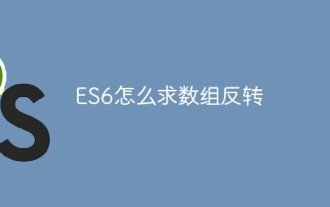 How to reverse an array in ES6
Oct 26, 2022 pm 06:19 PM
How to reverse an array in ES6
Oct 26, 2022 pm 06:19 PM
In ES6, you can use the reverse() method of the array object to achieve array reversal. This method is used to reverse the order of the elements in the array, putting the last element first and the first element last. The syntax "array.reverse()". The reverse() method will modify the original array. If you do not want to modify it, you need to use it with the expansion operator "...", and the syntax is "[...array].reverse()".
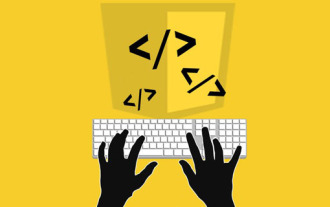 Is async for es6 or es7?
Jan 29, 2023 pm 05:36 PM
Is async for es6 or es7?
Jan 29, 2023 pm 05:36 PM
async is es7. async and await are new additions to ES7 and are solutions for asynchronous operations; async/await can be said to be syntactic sugar for co modules and generator functions, solving js asynchronous code with clearer semantics. As the name suggests, async means "asynchronous". Async is used to declare that a function is asynchronous; there is a strict rule between async and await. Both cannot be separated from each other, and await can only be written in async functions.
 Why does the mini program need to convert es6 to es5?
Nov 21, 2022 pm 06:15 PM
Why does the mini program need to convert es6 to es5?
Nov 21, 2022 pm 06:15 PM
For browser compatibility. As a new specification for JS, ES6 adds a lot of new syntax and API. However, modern browsers do not have high support for the new features of ES6, so ES6 code needs to be converted to ES5 code. In the WeChat web developer tools, babel is used by default to convert the developer's ES6 syntax code into ES5 code that is well supported by all three terminals, helping developers solve development problems caused by different environments; only in the project Just configure and check the "ES6 to ES5" option.
 How to find different items in two arrays in es6
Nov 01, 2022 pm 06:07 PM
How to find different items in two arrays in es6
Nov 01, 2022 pm 06:07 PM
Steps: 1. Convert the two arrays to set types respectively, with the syntax "newA=new Set(a);newB=new Set(b);"; 2. Use has() and filter() to find the difference set, with the syntax " new Set([...newA].filter(x =>!newB.has(x)))", the difference set elements will be included in a set collection and returned; 3. Use Array.from to convert the set into an array Type, syntax "Array.from(collection)".
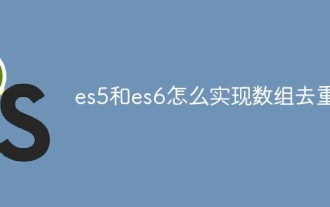 How to implement array deduplication in es5 and es6
Jan 16, 2023 pm 05:09 PM
How to implement array deduplication in es5 and es6
Jan 16, 2023 pm 05:09 PM
In es5, you can use the for statement and indexOf() function to achieve array deduplication. The syntax "for(i=0;i<array length;i++){a=newArr.indexOf(arr[i]);if(a== -1){...}}". In es6, you can use the spread operator, Array.from() and Set to remove duplication; you need to first convert the array into a Set object to remove duplication, and then use the spread operator or the Array.from() function to convert the Set object back to an array. Just group.
 How to use PHP arrow functions to implement currying of functions
Sep 13, 2023 am 11:12 AM
How to use PHP arrow functions to implement currying of functions
Sep 13, 2023 am 11:12 AM
How to use PHP arrow functions to implement currying of functions Currying (Currying) is a functional programming concept, which refers to the process of converting a multi-parameter function into a function sequence that only accepts a single parameter. In PHP, we can use arrow functions to implement currying of functions, making the code more concise and flexible. The so-called arrow function is a new anonymous function syntax introduced in PHP7.4. Its characteristic is that it can capture external variables and has only one expression as the function body.
 What does es6 temporary Zenless Zone Zero mean?
Jan 03, 2023 pm 03:56 PM
What does es6 temporary Zenless Zone Zero mean?
Jan 03, 2023 pm 03:56 PM
In es6, the temporary dead zone is a syntax error, which refers to the let and const commands that make the block form a closed scope. Within a code block, before a variable is declared using the let/const command, the variable is unavailable and belongs to the variable's "dead zone" before the variable is declared; this is syntactically called a "temporary dead zone". ES6 stipulates that variable promotion does not occur in temporary dead zones and let and const statements, mainly to reduce runtime errors and prevent the variable from being used before it is declared, resulting in unexpected behavior.
 Is es6 map ordered?
Nov 03, 2022 pm 07:05 PM
Is es6 map ordered?
Nov 03, 2022 pm 07:05 PM
The map is ordered. The map type in ES6 is an ordered list that stores many key-value pairs. The key names and corresponding values support all data types; the equivalence of key names is determined by calling the "Objext.is()" method. Implemented, so the number 5 and the string "5" will be judged as two types, and can appear in the program as two independent keys.




