How are 'pop-ups' developed? State-driven or imperative?
This article brings you relevant knowledge about front-end development pop-up windows. It mainly introduces how front-end development engineers can quickly and efficiently develop pop-up windows. For those who are interested, let’s take a look below. I hope it will be useful to everyone. helpful.
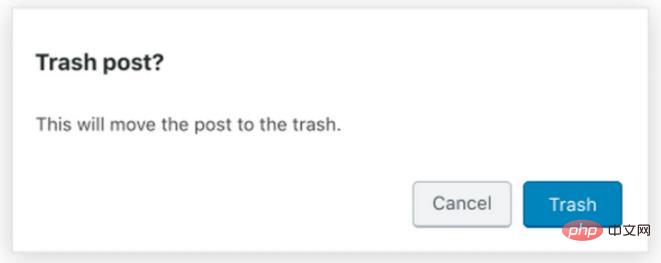
As a front-end development engineer, developing various pop-up windows is commonplace, but how to do it quickly, efficiently and with a unified style is a problem.
State driven
In today's front-end technology stacks are Vue, React, using state driven is a common way. For example, if we want to introduce a pop-up window to our page, click a button to pop up:
<template>
<div>
<Modal1 v-show="visible" @close="closeModal" />
<button @click="showModal" >click</button>
</div>
</template>
<script>
import Modal1 from './modals/Modal1.vue'
export default {
components: { Modal1 },
data() {
return {
visible: false
}
},
methods: {
// 弹出弹窗
showModal(){
this.visible = true
},
// 关闭弹窗,并传回数据
closeModal(data) {
this.visible = false
// 拿到 data todo something
}
}
}There is a problem with the above. The variables that control the display and hiding of the pop-up window, the logic for displaying the pop-up window, and the callback logic for closing the pop-up window are scattered in different places. The place.
Assuming that this page has more than one pop-up window, then write it like this:
<template>
<div>
<Modal1 v-show="visible1" @close="closeModal1" />
<Modal2 v-show="visible2" @close="closeModal2" />
<Modal3 v-show="visible3" @close="closeModal3" />
<button @click="showModal1" >click</button>
<button @click="showModal2" >click</button>
<button @click="showModal3" >click</button>
</div>
</template>
<script>
import Modal1 from './modals/Modal1.vue'
import Modal2 from './modals/Modal2.vue'
import Modal3 from './modals/Modal3.vue'
export default {
components: { Modal1, Modal2, Modal3 },
data() {
return {
visible1: false,
visible2: false,
visible3: false,
}
},
methods: {
// 弹出弹窗
showModal1(){
this.visible1 = true
},
// 关闭弹窗,并传回数据
closeModal1(data) {
this.visible1 = false
// 拿到 data todo something
},
showModal2(){
this.visible2 = true
},
// 关闭弹窗,并传回数据
closeModal2(data) {
this.visible2 = false
// 拿到 data todo something
},
showModal3(){
this.visible3 = true
},
// 关闭弹窗,并传回数据
closeModal3(data) {
this.visible3 = false
// 拿到 data todo something
},
}
}It is not too verbose to write like this.
Imperative Development (Functional)
I developed promise-modal This library can be used to develop Promise functional pop-ups in React projects.
Installation
npm i promise-modal
Use
your Modal component to write like this, we will pass in the two props callbackResolve and callbackReject In your component, you need to call them when closing the Modal.
import React, { useState } from 'react'
import { Modal, Button } from 'antd'
import PropTypes from 'prop-types'
const TestModal = (props) => {
const { title, callbackResolve, callbackReject } = props
const [isModalVisible, setIsModalVisible] = useState(true)
const handleOk = () => {
setIsModalVisible(false)
callbackResolve(true)
}
const handleCancel = () => {
setIsModalVisible(false)
callbackReject(false)
}
return (
<Modal destroyOnClose title={title} visible={isModalVisible} onOk={handleOk} onCancel={handleCancel}>
<p>Some contents...</p>
<p>Some contents...</p>
</Modal>
)
}
TestModal.propTypes = {
title: PropTypes.string.isRequired,
callbackResolve: PropTypes.func.isRequired,
callbackReject: PropTypes.func.isRequired,
}
export default TestModalPass your Modal component into the create function
import { create } from 'promise-modal'
import TestModal from './TestModal'
// 如果你使用 Class 组件
export default (data) => create(TestModal, data)
// 如果你使用函数式组件和 hooks,你必须创建一个自定义 hooks 返回
export const useTestModal = () => {
const showTestModal = (data) => create(TestModal, data)
return showTestModal
}Use Modal in business code, just like the Promise function.
import { useTestModal } from './modals/TestModal'
const showTestModal = useTestModal()
// use Promise.then
showTestModal({
title: 'Test Modal',
})
.then((response) => {
console.log('response: ', response)
})
.catch((error) => {
console.log('error: ', error)
})
// use await
const res = await showTestModal({
title: 'Test Modal',
})
console.log('res: ', res)
// do something hereOf course, there has always been controversy between imperative and state-driven development:
This is You Yuxi’s point of view, supporting state-driven development:
There are also some netizens who support imperative style:
Intercepted fragments:
For the user, he only needs to focus on what he wants to show and the rules to show, without additional Pay attention to irrelevant logic such as showing and hiding the pop-up window - the call itself is to be displayed.
Changed to an imperative call, the user does not need to introduce components, mount components, declare callbacks, interrupt the logic flow, and can only focus on their own data.
My opinion
- When the state drives multiple pop-up components, the code is too redundant.
- For large teams, front-line business developers have different levels of levels, different code styles, decentralized state drivers, and everyone has different styles such as variable naming. The styles cannot be unified, resulting in messy code. Unable to maintain.
- Promise functional style means that users of pop-up windows do not need to care about logic such as display and hiding. The principle of proximity is that only when the business reaches this point and the pop-up window should appear, the corresponding pop-up window function is called.
- Of course, this method increases the work of pop-up window developers, but reduces the mental burden of pop-up window users.
- This library implicitly passes in two props,
callbackResolveandcallbackReject. The dependency source is unclear, which brings new mental burden. I don’t have a good idea for the moment, so PR is welcome.
Finally
When developing pop-up windows, would you rather use state-driven or imperative methods? Is imperative suitable for your team or project? Give it a try.
Related tutorials: "Web front-end development video tutorial"
The above is the detailed content of How are 'pop-ups' developed? State-driven or imperative?. For more information, please follow other related articles on the PHP Chinese website!

Hot AI Tools

Undresser.AI Undress
AI-powered app for creating realistic nude photos

AI Clothes Remover
Online AI tool for removing clothes from photos.

Undress AI Tool
Undress images for free

Clothoff.io
AI clothes remover

AI Hentai Generator
Generate AI Hentai for free.

Hot Article

Hot Tools

Notepad++7.3.1
Easy-to-use and free code editor

SublimeText3 Chinese version
Chinese version, very easy to use

Zend Studio 13.0.1
Powerful PHP integrated development environment

Dreamweaver CS6
Visual web development tools

SublimeText3 Mac version
God-level code editing software (SublimeText3)

Hot Topics
 1376
1376
 52
52
 How to implement an online speech recognition system using WebSocket and JavaScript
Dec 17, 2023 pm 02:54 PM
How to implement an online speech recognition system using WebSocket and JavaScript
Dec 17, 2023 pm 02:54 PM
How to use WebSocket and JavaScript to implement an online speech recognition system Introduction: With the continuous development of technology, speech recognition technology has become an important part of the field of artificial intelligence. The online speech recognition system based on WebSocket and JavaScript has the characteristics of low latency, real-time and cross-platform, and has become a widely used solution. This article will introduce how to use WebSocket and JavaScript to implement an online speech recognition system.
 WebSocket and JavaScript: key technologies for implementing real-time monitoring systems
Dec 17, 2023 pm 05:30 PM
WebSocket and JavaScript: key technologies for implementing real-time monitoring systems
Dec 17, 2023 pm 05:30 PM
WebSocket and JavaScript: Key technologies for realizing real-time monitoring systems Introduction: With the rapid development of Internet technology, real-time monitoring systems have been widely used in various fields. One of the key technologies to achieve real-time monitoring is the combination of WebSocket and JavaScript. This article will introduce the application of WebSocket and JavaScript in real-time monitoring systems, give code examples, and explain their implementation principles in detail. 1. WebSocket technology
 How to implement an online reservation system using WebSocket and JavaScript
Dec 17, 2023 am 09:39 AM
How to implement an online reservation system using WebSocket and JavaScript
Dec 17, 2023 am 09:39 AM
How to use WebSocket and JavaScript to implement an online reservation system. In today's digital era, more and more businesses and services need to provide online reservation functions. It is crucial to implement an efficient and real-time online reservation system. This article will introduce how to use WebSocket and JavaScript to implement an online reservation system, and provide specific code examples. 1. What is WebSocket? WebSocket is a full-duplex method on a single TCP connection.
 How to use JavaScript and WebSocket to implement a real-time online ordering system
Dec 17, 2023 pm 12:09 PM
How to use JavaScript and WebSocket to implement a real-time online ordering system
Dec 17, 2023 pm 12:09 PM
Introduction to how to use JavaScript and WebSocket to implement a real-time online ordering system: With the popularity of the Internet and the advancement of technology, more and more restaurants have begun to provide online ordering services. In order to implement a real-time online ordering system, we can use JavaScript and WebSocket technology. WebSocket is a full-duplex communication protocol based on the TCP protocol, which can realize real-time two-way communication between the client and the server. In the real-time online ordering system, when the user selects dishes and places an order
 JavaScript and WebSocket: Building an efficient real-time weather forecasting system
Dec 17, 2023 pm 05:13 PM
JavaScript and WebSocket: Building an efficient real-time weather forecasting system
Dec 17, 2023 pm 05:13 PM
JavaScript and WebSocket: Building an efficient real-time weather forecast system Introduction: Today, the accuracy of weather forecasts is of great significance to daily life and decision-making. As technology develops, we can provide more accurate and reliable weather forecasts by obtaining weather data in real time. In this article, we will learn how to use JavaScript and WebSocket technology to build an efficient real-time weather forecast system. This article will demonstrate the implementation process through specific code examples. We
 Simple JavaScript Tutorial: How to Get HTTP Status Code
Jan 05, 2024 pm 06:08 PM
Simple JavaScript Tutorial: How to Get HTTP Status Code
Jan 05, 2024 pm 06:08 PM
JavaScript tutorial: How to get HTTP status code, specific code examples are required. Preface: In web development, data interaction with the server is often involved. When communicating with the server, we often need to obtain the returned HTTP status code to determine whether the operation is successful, and perform corresponding processing based on different status codes. This article will teach you how to use JavaScript to obtain HTTP status codes and provide some practical code examples. Using XMLHttpRequest
 How to use insertBefore in javascript
Nov 24, 2023 am 11:56 AM
How to use insertBefore in javascript
Nov 24, 2023 am 11:56 AM
Usage: In JavaScript, the insertBefore() method is used to insert a new node in the DOM tree. This method requires two parameters: the new node to be inserted and the reference node (that is, the node where the new node will be inserted).
 How to get HTTP status code in JavaScript the easy way
Jan 05, 2024 pm 01:37 PM
How to get HTTP status code in JavaScript the easy way
Jan 05, 2024 pm 01:37 PM
Introduction to the method of obtaining HTTP status code in JavaScript: In front-end development, we often need to deal with the interaction with the back-end interface, and HTTP status code is a very important part of it. Understanding and obtaining HTTP status codes helps us better handle the data returned by the interface. This article will introduce how to use JavaScript to obtain HTTP status codes and provide specific code examples. 1. What is HTTP status code? HTTP status code means that when the browser initiates a request to the server, the service




