what is goland
Goland is a cross-platform commercial IDE developed by JetBrains specifically for Go. It aims to provide an ergonomic IDE for Go developers. Goland integrates the IntelliJ platform (an integrated environment for Java language development and can also be used for other development languages), providing coding assistance and tool integration for the Go language.

The operating environment of this tutorial: Windows 10 system, GoLand 2019 version, Dell G3 computer.
Goland is a new commercial IDE developed by JetBrains, aiming to provide an ergonomic new commercial IDE for Go developers. Goland integrates the IntelliJ platform (an integrated environment for Java language development and can also be used for other development languages), providing coding assistance and tool integration for the Go language.
Goland has Strong Code Insight, Navigation & Search, Run & Debug, Integration with VCSs, More than just a Go IDE and strong Extensibility, which can help Gopher read and write Go code easily, conveniently and quickly.
The IDEs produced by JetBrains have a good reputation in the industry, such as Clion for C/C, IntellijI IDEA for Java, PyCharm for Python, PhpStorm for PHP, WebStorm for JavaScript, etc. Once launched, Goland has been loved by Gophers.
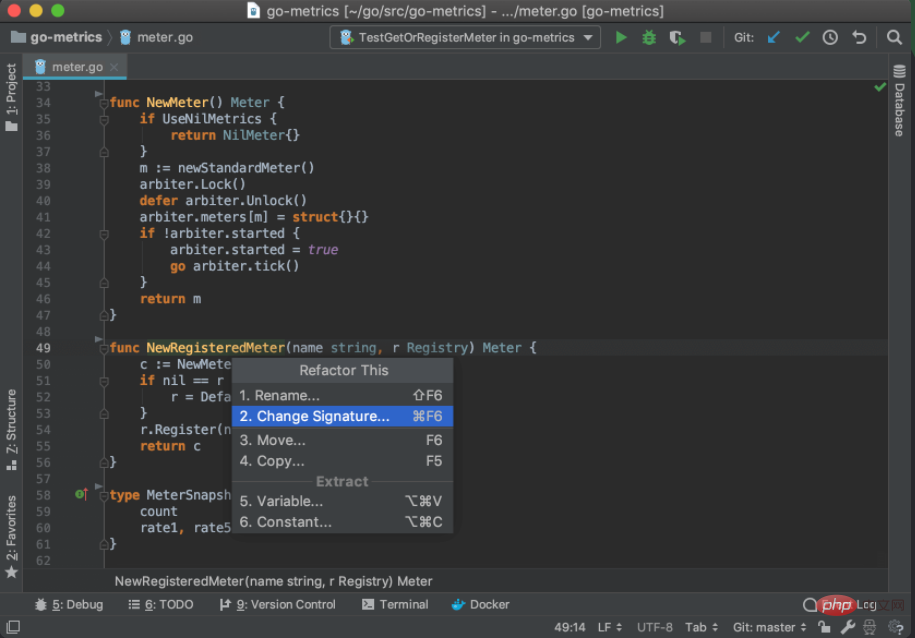
Goland installation and project creation
You can download the corresponding version of the Goland installation package from Goland’s official website:
Official website download address: https://www.jetbrains.com/go/download/other.html;
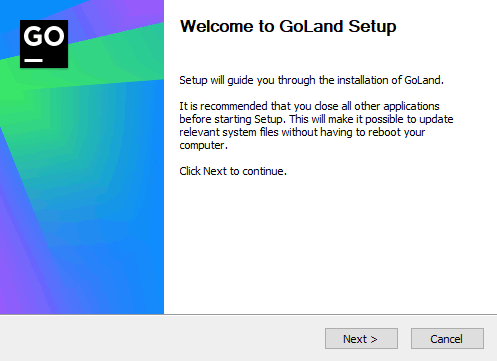
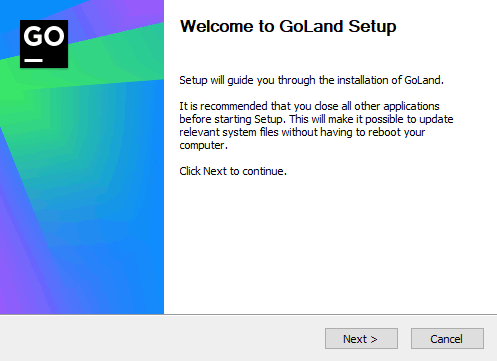
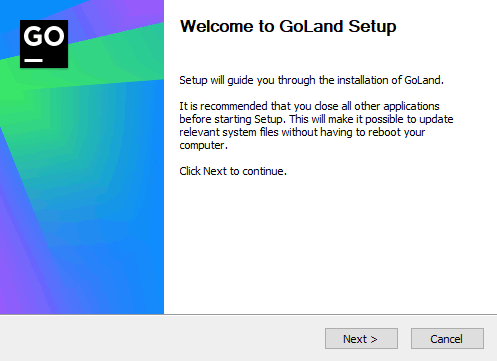
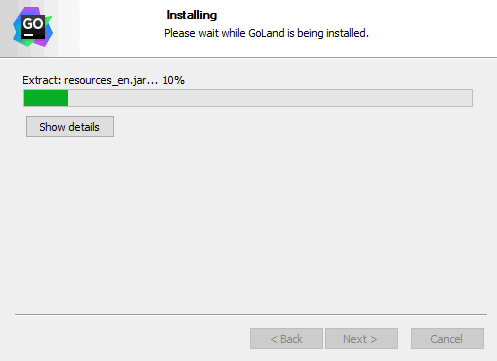
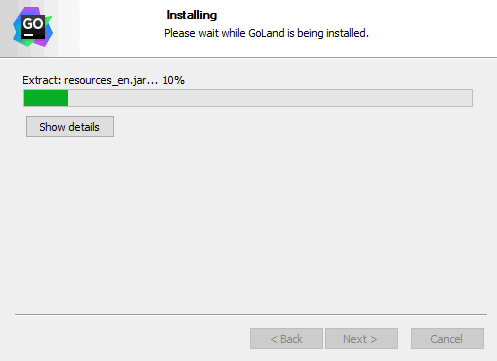
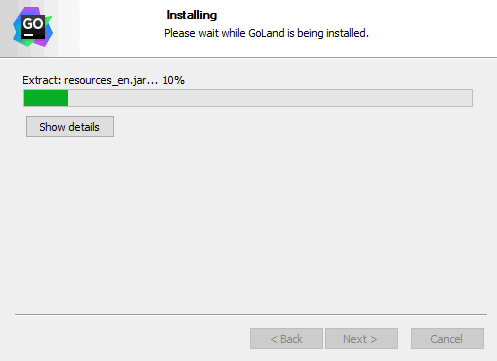
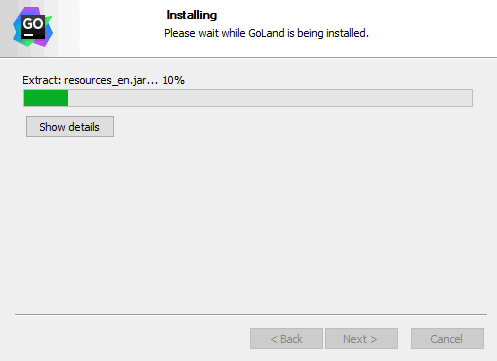
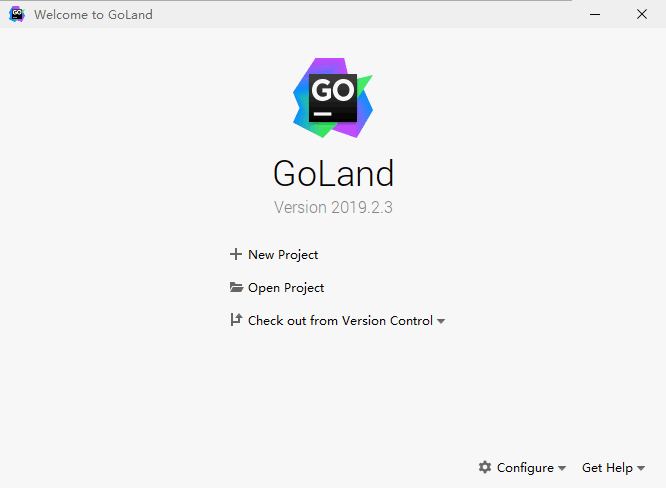
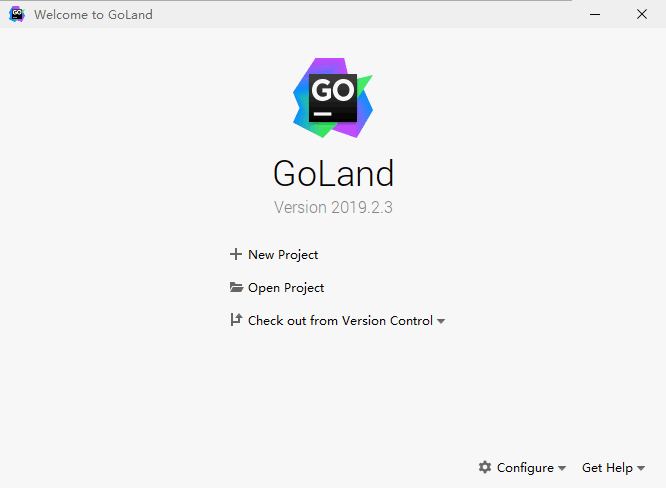
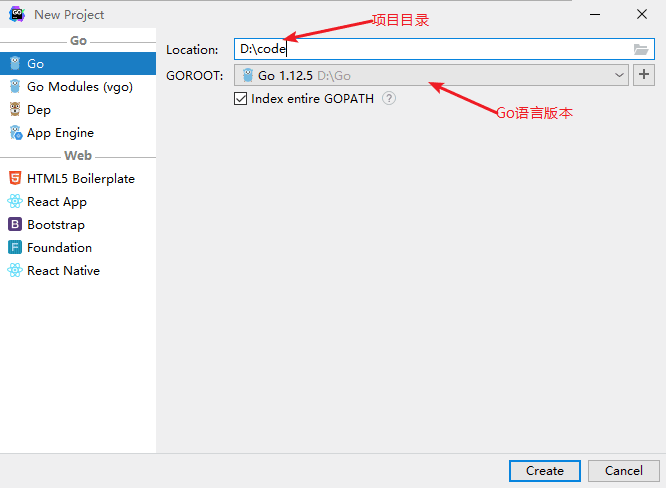
Go video tutorial, Programming teaching】
The above is the detailed content of what is goland. For more information, please follow other related articles on the PHP Chinese website!

Hot AI Tools

Undresser.AI Undress
AI-powered app for creating realistic nude photos

AI Clothes Remover
Online AI tool for removing clothes from photos.

Undress AI Tool
Undress images for free

Clothoff.io
AI clothes remover

AI Hentai Generator
Generate AI Hentai for free.

Hot Article

Hot Tools

Notepad++7.3.1
Easy-to-use and free code editor

SublimeText3 Chinese version
Chinese version, very easy to use

Zend Studio 13.0.1
Powerful PHP integrated development environment

Dreamweaver CS6
Visual web development tools

SublimeText3 Mac version
God-level code editing software (SublimeText3)

Hot Topics
 What is the problem with Queue thread in Go's crawler Colly?
Apr 02, 2025 pm 02:09 PM
What is the problem with Queue thread in Go's crawler Colly?
Apr 02, 2025 pm 02:09 PM
Queue threading problem in Go crawler Colly explores the problem of using the Colly crawler library in Go language, developers often encounter problems with threads and request queues. �...
 What libraries are used for floating point number operations in Go?
Apr 02, 2025 pm 02:06 PM
What libraries are used for floating point number operations in Go?
Apr 02, 2025 pm 02:06 PM
The library used for floating-point number operation in Go language introduces how to ensure the accuracy is...
 How to solve the problem that custom structure labels in Goland do not take effect?
Apr 02, 2025 pm 12:51 PM
How to solve the problem that custom structure labels in Goland do not take effect?
Apr 02, 2025 pm 12:51 PM
Regarding the problem of custom structure tags in Goland When using Goland for Go language development, you often encounter some configuration problems. One of them is...
 Which libraries in Go are developed by large companies or provided by well-known open source projects?
Apr 02, 2025 pm 04:12 PM
Which libraries in Go are developed by large companies or provided by well-known open source projects?
Apr 02, 2025 pm 04:12 PM
Which libraries in Go are developed by large companies or well-known open source projects? When programming in Go, developers often encounter some common needs, ...
 Why is it necessary to pass pointers when using Go and viper libraries?
Apr 02, 2025 pm 04:00 PM
Why is it necessary to pass pointers when using Go and viper libraries?
Apr 02, 2025 pm 04:00 PM
Go pointer syntax and addressing problems in the use of viper library When programming in Go language, it is crucial to understand the syntax and usage of pointers, especially in...
 In Go, why does printing strings with Println and string() functions have different effects?
Apr 02, 2025 pm 02:03 PM
In Go, why does printing strings with Println and string() functions have different effects?
Apr 02, 2025 pm 02:03 PM
The difference between string printing in Go language: The difference in the effect of using Println and string() functions is in Go...
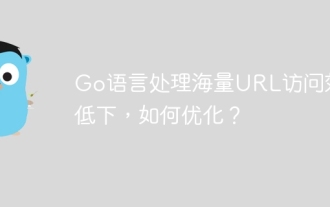 Go language is inefficient in processing massive URL access, how to optimize it?
Apr 02, 2025 am 10:15 AM
Go language is inefficient in processing massive URL access, how to optimize it?
Apr 02, 2025 am 10:15 AM
Performance optimization strategy for Go language massive URL access This article proposes a performance optimization solution for the problem of using Go language to process massive URL access. Existing programs from CSV...
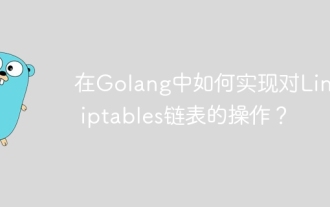 How to implement operations on Linux iptables linked lists in Golang?
Apr 02, 2025 am 10:18 AM
How to implement operations on Linux iptables linked lists in Golang?
Apr 02, 2025 am 10:18 AM
Using Golang to implement Linux...







