
Adding method: 1. Use the InsertBefore() function to insert an element before the specified element (mark point) in the list, the syntax is "InsertBefore(v,mark)"; 2. Use the InsertAfter() function to specify the element in the list (mark point) mark), the syntax is "InsertAfter(v,mark)"; 3. Use the PushBackList(() function to insert elements at the end of the list; 4. Use PushFrontList() to insert elements at the head of the list.

The operating environment of this tutorial: Windows 7 system, GO version 1.18, Dell G3 computer.
There are four scenarios for inserting Golang's list elements, which are: in the specified Insert before the element, insert after the specified element, insert at the head of the list and insert at the end of the list.
The method of inserting elements into the list is as shown in the following table:
| Method | Function |
|---|---|
| InsertAfter(v interface {}, mark * Element) * Element | Insert element after mark point, The mark point is provided by other insertion functions |
| InsertBefore(v interface {}, mark * Element) *Element | Inserts the element before the mark point, and the mark point is inserted by other The function provides |
| PushBackList(other *List) | Add other list elements to the end |
| PushFrontList(other *List) | Add other list elements to the header |
Let’s introduce it in detail below.
1. Insert an element v before the specified element in the list
Insert an element v before the node mark.
Syntax
InsertBefore(v interface {}, mark * Element) *Element| Parameters | Description |
|---|---|
| v | The element to be inserted. |
| mark | The node of the list. |
Return value: element node.
Example: Use InsertBefore to insert an element before the specified element in the list
package main
import (
"container/list"
"fmt"
)
func main() {
//使用 InsertBefore 在列表的指定元素前插入元素
listHaiCoder := list.New()
element := listHaiCoder.PushBack("Hello")
element = listHaiCoder.InsertBefore("world", element)
listHaiCoder.InsertBefore("你好", element)
for i := listHaiCoder.Front(); i != nil; i = i.Next() {
fmt.Println("Element =", i.Value)
}
}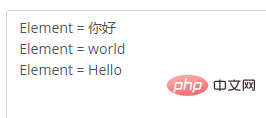
Analysis:
We created a list listHaiCoder through list.New. Then, first use PushBack to insert an element at the end of the list, and then use
InsertBefore to insert in front of the just inserted tail element. an element.
#2. Insert an element v after the specified element in the list
Insert an element v after the node mark.
InsertAfter(v interface {}, mark * Element) *ElementExample:
package main
import (
"container/list"
"fmt"
)
func main() {
//使用 InsertAfter 在列表的指定元素后插入元素
listHaiCoder := list.New()
element := listHaiCoder.PushBack("Hello")
element = listHaiCoder.InsertAfter("world", element)
listHaiCoder.InsertAfter("你好", element)
for i := listHaiCoder.Front(); i != nil; i = i.Next() {
fmt.Println("Element =", i.Value)
}
}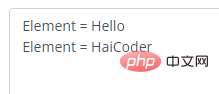
Analysis:
We created a list listHaiCoder through list.New, Then, first use PushBack to insert an element at the end of the list, and then use
InsertAfter to insert an element after the just inserted tail element.
3. Insert an element v at the head of the list
Insert an element v at the head of the list.
PushFront(v interface{}) *ElementExample: Use PushFront to insert elements at the head of the list
package main
import (
"container/list"
"fmt"
)
func main() {
//使用 PushFront 在列表头部插入元素
listHaiCoder := list.New()
listHaiCoder.PushFront("Hello")
listHaiCoder.PushFront("HaiCoder")
for i := listHaiCoder.Front(); i != nil; i = i.Next() {
fmt.Println("Element =", i.Value)
}
}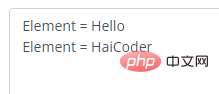
Analysis:
We pass the list .New creates a list listHaiCoder, and then uses the PushFront function to insert two consecutive elements at the head of the list. Because we are using head insertion, the last inserted element is at the front.
Finally, when we traverse all the elements in the list, we find that the last inserted element is at the front.
4. Insert an element v at the end of the list.
Insert an element v at the end of the list.
PushBack(v interface{}) *ElementExample: Use PushBack to insert elements at the end of the list
package main
import (
"container/list"
"fmt"
)
func main() {
//使用 PushBack 在列表尾部插入元素
listHaiCoder := list.New()
listHaiCoder.PushBack("Hello")
listHaiCoder.PushBack("HaiCoder")
for i := listHaiCoder.Front(); i != nil; i = i.Next() {
fmt.Println("Element =", i.Value)
}
}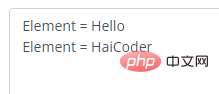
Analysis: We created a list listHaiCoder through list.New, and then used the PushBack function in Two elements are inserted consecutively at the end of the list. Because we are using tail insertion, the last inserted element is at the end and the first inserted element is at the front.
【Related recommendations: Go video tutorial, Programming teaching】
The above is the detailed content of How to add list elements in golang. For more information, please follow other related articles on the PHP Chinese website!
 Usage of Type keyword in Go
Usage of Type keyword in Go
 How to implement linked list in go
How to implement linked list in go
 What are the Go language programming software?
What are the Go language programming software?
 How to learn go language from 0 basics
How to learn go language from 0 basics
 How to define variables in golang
How to define variables in golang
 What are the methods to implement operator overloading in Go language?
What are the methods to implement operator overloading in Go language?
 What are the operators in Go language?
What are the operators in Go language?
 What are the data conversion methods in golang?
What are the data conversion methods in golang?