Angular learning talks about life cycle
This article will help you continue to learn angular. When using angular for development, you will inevitably need to be exposed to the life cycle. Let's talk about the life cycle in Angular. I hope it will be helpful to you!

Readers who have been exposed to react and vue development should be familiar with the concept of life cycle. We cannot avoid it in the development process using angular.
Components will go through a series of stages from creation to destruction. This is a life cycle, and these stages correspond to the lifecycle hooks provided by the application.
So, what are these hooks in angular? Understanding them is important for where you should write your programs. [Related tutorial recommendations: "angular Tutorial"]
angular, the order of life cycle execution is as follows:
- constructor 【常用,不算钩子函数,但是很重要】 - ngOnChanges【常用】 - ngOnInit【常用】 - ngDoCheck - ngAfterContentInit - ngAfterContentChecked - ngAfterViewInit【常用】 - ngAfterViewChecked - ngOnDestroy【常用】
For explanation and verification, We use angular-cli to generate a demo project.
constructor
When the class in es6 initializes the object, constructor will immediately is called.
class Person {
constructor(name) {
console.log('be called')
this.name = name;
}
}
let jimmy = new Person('jimmy'); // be calledangular The component itself exports a class. When this component is new, it will get the default value in constructor.
ngOnChanges
When we have external parameters change, we will execute ngOnChanges, which means there are @ in the component Input is called when the bound property value changes.
Simply put, when the parent component binds elements in the child component, this hook function will be triggered, and it can be started multiple times. This will be introduced in ngOnInit below.
ngOnInit
When this method is called, it means that the component has been initialized successfully. Called after the first ngOnChanges() has completed, and only once.
// app.component.ts
export class AppComponent implements OnInit, OnChanges {
constructor() {
console.log('1. constructor')
}
ngOnChanges() {
console.log('2. ngOnChanges')
}
ngOnInit() {
console.log('3. ngOnInit')
}
}The printed information is as follows:
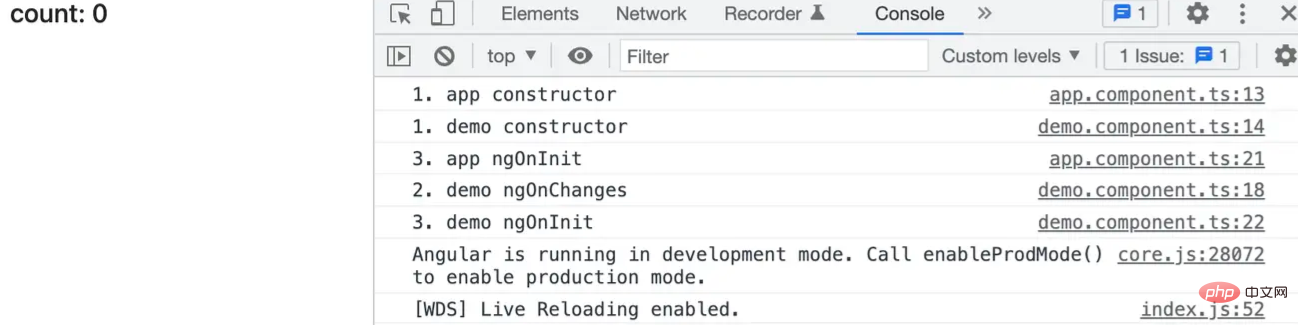
Eh? Why is the hook function information in ngOnChanges not printed?
As mentioned above, it needs to be triggered when the attribute value of the condition @Input changes. Let’s modify it:
<!-- app.component.html --> <div> <app-demo></app-demo> </div>
// app.component.ts // AppComponent 类中添加属性 public count:number = 0;
<!-- demo.component.html -->
<h3 id="count-nbsp-nbsp-count-nbsp">count: {{ count }}</h3>// demo.component.ts
export class DemoComponent implements OnInit, OnChanges {
@Input()
public count: number;
constructor() {
console.log('1. demo constructor')
}
ngOnChanges() {
console.log('2. demo ngOnChanges')
}
ngOnInit() {
console.log('3. demo ngOnInit')
}
}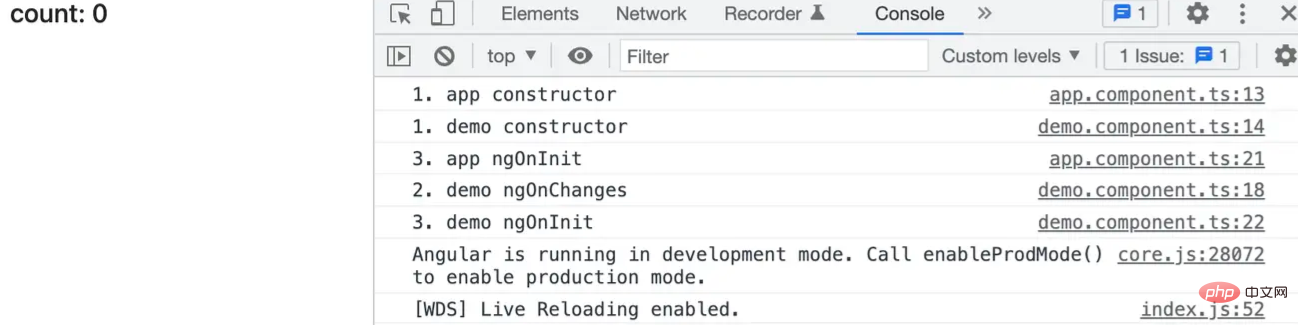
When the value is passed to the subcomponent demo through @Input, it will be triggered. demo ngOnChanges in the component.
When the properties passed by @Input change, the ngOnChanges hook function in the demo component can be triggered multiple times.
<!-- app.component.html --> <div> <app-demo [count]="count"></app-demo> <button (click)="parentDemo()">parent button</button> </div>
// app.component.ts
parentDemo() {
this.count++;
}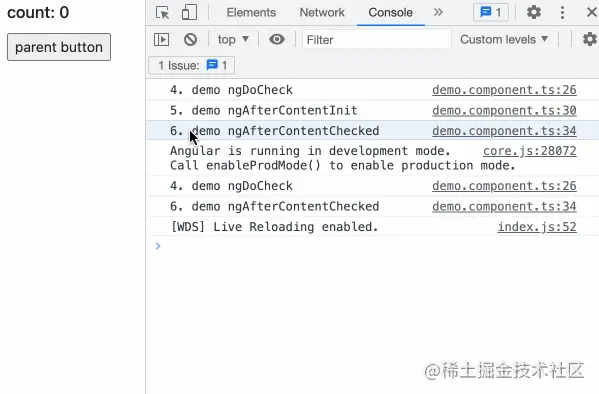
ngDoCheck
This hook function is triggered when change detection occurs.
This hook function is called immediately after ngOnChanges every time change detection is executed and ngOnInit when change detection is executed for the first time.
// demo.component.ts
ngDoCheck() {
console.log('4. demo ngDoCheck')
}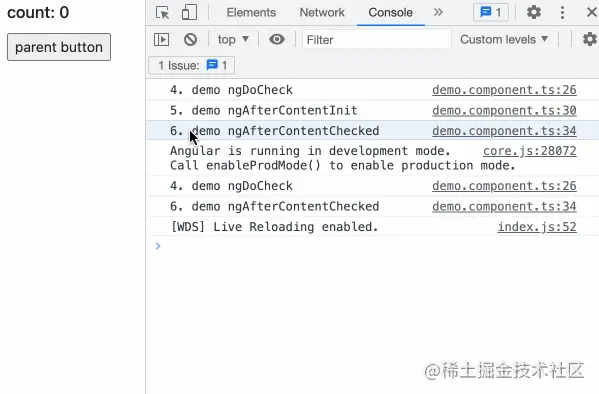
This hook function is called more frequently and is more expensive to use, so use it with caution.
Generally use ngOnChanges to detect changes instead of ngDoCheck
ngAfterContentInit
When projecting external content to internal components , ngAfterContentInit is called after the first call to ngDoCheck, and only once.
// demo.component.ts
ngAfterContentInit() {
console.log('5. demo ngAfterContentInit');
}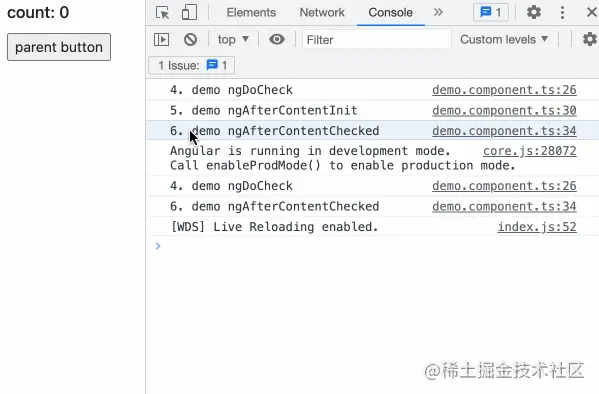
ngAfterContentChecked
ngAfterContentChecked The hook function is called after each ngDoCheck .
// demo.component.ts
ngAfterContentChecked() {
console.log('5. demo ngAfterContentChecked');
}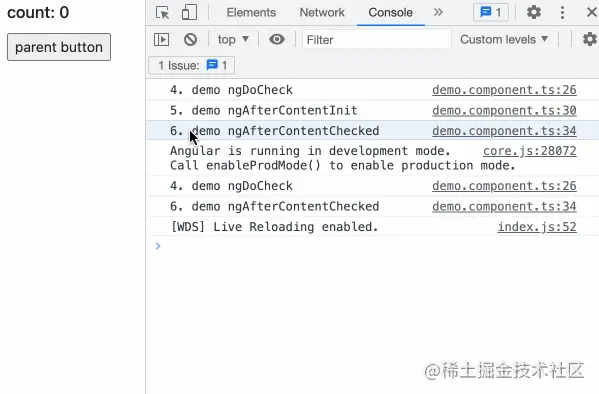
ngAfterViewInit
Call this hook function after the view initialization is completed. Called after the first ngAfterContentChecked, only once.
At this time, it is more reasonable to obtain the DOM node of the page
// demo.compoent.ts
ngAfterViewInit() {
console.log('7. demo ngAfterViewInit');
}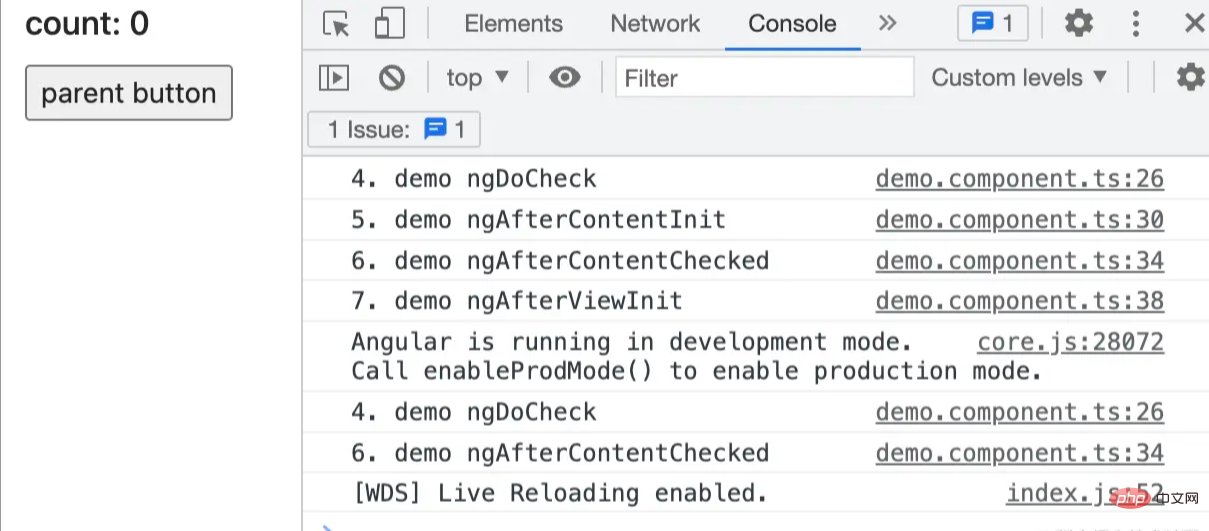
ngAfterViewChecked
视图检测完成调用。在 ngAfterViewinit 后调用,和在每次 ngAfterContentChecked 之后调用,也就是在每次 ngDoCheck 之后调用。
// demo.component.ts
ngAfterViewChecked() {
console.log('8. ngAfterViewChecked')
}ngOnDestroy
组件被销毁时候进行的操作。
在这个钩子函数中,我们可以取消订阅,取消定时操作等等。
<!-- app.component.html --> <app-demo [count]="count" *ngIf="showDemoComponent"></app-demo> <button (click)="hideDemo()">hide demo component</button>
// app.component.ts
public showDemoComponent: boolean = true;
hideDemo() {
this.showDemoComponent = false
}// demo.component.ts
ngOnDestroy() {
console.log('9. demo ngOnDestroy')
}PS: 不知道读者有没有发现,调用一次的钩子函数都比较常用~
更多编程相关知识,请访问:编程入门!!
The above is the detailed content of Angular learning talks about life cycle. For more information, please follow other related articles on the PHP Chinese website!

Hot AI Tools

Undresser.AI Undress
AI-powered app for creating realistic nude photos

AI Clothes Remover
Online AI tool for removing clothes from photos.

Undress AI Tool
Undress images for free

Clothoff.io
AI clothes remover

Video Face Swap
Swap faces in any video effortlessly with our completely free AI face swap tool!

Hot Article

Hot Tools

Notepad++7.3.1
Easy-to-use and free code editor

SublimeText3 Chinese version
Chinese version, very easy to use

Zend Studio 13.0.1
Powerful PHP integrated development environment

Dreamweaver CS6
Visual web development tools

SublimeText3 Mac version
God-level code editing software (SublimeText3)

Hot Topics
 1387
1387
 52
52
 How to implement an online speech recognition system using WebSocket and JavaScript
Dec 17, 2023 pm 02:54 PM
How to implement an online speech recognition system using WebSocket and JavaScript
Dec 17, 2023 pm 02:54 PM
How to use WebSocket and JavaScript to implement an online speech recognition system Introduction: With the continuous development of technology, speech recognition technology has become an important part of the field of artificial intelligence. The online speech recognition system based on WebSocket and JavaScript has the characteristics of low latency, real-time and cross-platform, and has become a widely used solution. This article will introduce how to use WebSocket and JavaScript to implement an online speech recognition system.
 How to install Angular on Ubuntu 24.04
Mar 23, 2024 pm 12:20 PM
How to install Angular on Ubuntu 24.04
Mar 23, 2024 pm 12:20 PM
Angular.js is a freely accessible JavaScript platform for creating dynamic applications. It allows you to express various aspects of your application quickly and clearly by extending the syntax of HTML as a template language. Angular.js provides a range of tools to help you write, update and test your code. Additionally, it provides many features such as routing and form management. This guide will discuss how to install Angular on Ubuntu24. First, you need to install Node.js. Node.js is a JavaScript running environment based on the ChromeV8 engine that allows you to run JavaScript code on the server side. To be in Ub
 WebSocket and JavaScript: key technologies for implementing real-time monitoring systems
Dec 17, 2023 pm 05:30 PM
WebSocket and JavaScript: key technologies for implementing real-time monitoring systems
Dec 17, 2023 pm 05:30 PM
WebSocket and JavaScript: Key technologies for realizing real-time monitoring systems Introduction: With the rapid development of Internet technology, real-time monitoring systems have been widely used in various fields. One of the key technologies to achieve real-time monitoring is the combination of WebSocket and JavaScript. This article will introduce the application of WebSocket and JavaScript in real-time monitoring systems, give code examples, and explain their implementation principles in detail. 1. WebSocket technology
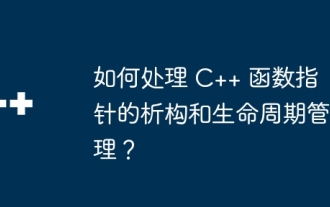 How to deal with destruction and life cycle management of C++ function pointers?
Apr 17, 2024 pm 05:48 PM
How to deal with destruction and life cycle management of C++ function pointers?
Apr 17, 2024 pm 05:48 PM
In C++, function pointers require proper destruction and life cycle management. This can be achieved by manually destructing the function pointer and releasing the memory. Use smart pointers, such as std::unique_ptr or std::shared_ptr, to automatically manage the life cycle of function pointers. Bind the function pointer to the object, and the object life cycle manages the destruction of the function pointer. In GUI programming, using smart pointers or binding to objects ensures that callback functions are destructed at the appropriate time, avoiding memory leaks and inconsistencies.
 How to use JavaScript and WebSocket to implement a real-time online ordering system
Dec 17, 2023 pm 12:09 PM
How to use JavaScript and WebSocket to implement a real-time online ordering system
Dec 17, 2023 pm 12:09 PM
Introduction to how to use JavaScript and WebSocket to implement a real-time online ordering system: With the popularity of the Internet and the advancement of technology, more and more restaurants have begun to provide online ordering services. In order to implement a real-time online ordering system, we can use JavaScript and WebSocket technology. WebSocket is a full-duplex communication protocol based on the TCP protocol, which can realize real-time two-way communication between the client and the server. In the real-time online ordering system, when the user selects dishes and places an order
 How to implement an online reservation system using WebSocket and JavaScript
Dec 17, 2023 am 09:39 AM
How to implement an online reservation system using WebSocket and JavaScript
Dec 17, 2023 am 09:39 AM
How to use WebSocket and JavaScript to implement an online reservation system. In today's digital era, more and more businesses and services need to provide online reservation functions. It is crucial to implement an efficient and real-time online reservation system. This article will introduce how to use WebSocket and JavaScript to implement an online reservation system, and provide specific code examples. 1. What is WebSocket? WebSocket is a full-duplex method on a single TCP connection.
 Angular components and their display properties: understanding non-block default values
Mar 15, 2024 pm 04:51 PM
Angular components and their display properties: understanding non-block default values
Mar 15, 2024 pm 04:51 PM
The default display behavior for components in the Angular framework is not for block-level elements. This design choice promotes encapsulation of component styles and encourages developers to consciously define how each component is displayed. By explicitly setting the CSS property display, the display of Angular components can be fully controlled to achieve the desired layout and responsiveness.
 JavaScript and WebSocket: Building an efficient real-time weather forecasting system
Dec 17, 2023 pm 05:13 PM
JavaScript and WebSocket: Building an efficient real-time weather forecasting system
Dec 17, 2023 pm 05:13 PM
JavaScript and WebSocket: Building an efficient real-time weather forecast system Introduction: Today, the accuracy of weather forecasts is of great significance to daily life and decision-making. As technology develops, we can provide more accurate and reliable weather forecasts by obtaining weather data in real time. In this article, we will learn how to use JavaScript and WebSocket technology to build an efficient real-time weather forecast system. This article will demonstrate the implementation process through specific code examples. We






