What does react element mean?
react element is the return value of the "React.createElement" function, that is, ReactElement; the structure of ReactElement is "const element = {Element $$typeof: REACT_ELEMENT_TYPE,key: key,ref: ref,props: props, _owner: owner, };".
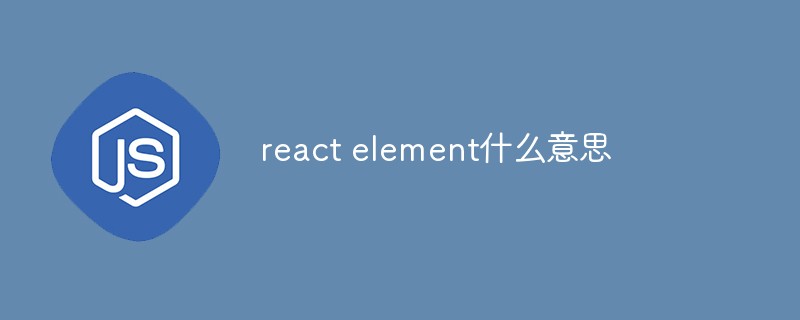
The operating environment of this tutorial: Windows 10 system, react16.9.0 version, Dell G3 computer.
What does react element mean?
React source code | ReactElement
Speaking of ReactElement, what I have to mention is the language used to replace JavaScript (JS) in React, JSX .
JSX
As the official designated syntax of React, JSX allows users to insert HTML code in JS code. However, this way of writing cannot be parsed by the browser. They need a converter, and Babel plays such a role. It converts the JSX code into a JS file when it is compiled, so that the browser can parse it.
How to convert? We know that JSX has two writing methods: JS and HTMl. If it is written in JS, it does not need to be converted. Of course, it cannot be said so absolutely. Sometimes Babel will do it for compatibility. For this reason, translating the grammar from a higher version to a lower version is beyond the scope of discussion. What we need to pay attention to is actually the way HTMl is processed.
For example, this line of code:
<div id='name'>Tom and Jerry</div>
The code generated after conversion by Babel is:
React.createElement("div", {
id: "name"}, "Tom and Jerry");HTML syntax transformation It became JS syntax. Simply put, the JSX we wrote eventually became JS.
Let’s write a more complicated example:
<div class='wrapper' id='id_wrapper'>
<span>Tom</span>
<span>Jerry</span></div>React.createElement("div", {
class: "wrapper",
id: "id_wrapper"
}, React.createElement("span", null, "Tom"), React.createElement("span", null, "Jerry"));The conversion rule is relatively simple. The first parameter of React.createElement is the node type; the second parameter It is an attribute of the node, in the form of key:value as an object, and all subsequent parameters are the child nodes of the node.
It should be noted that in JSX syntax, we not only have native HTML nodes, but also a large number of custom components, such as:
function Comp() {
return '<div>Tom and Jerry</div>'
}
<Comp></Comp>
function Comp() {
return '<div>Tom and Jerry</div>';
}
React.createElement(Comp, null);As you can see , the first parameter of React.createElement becomes a variable instead of a string. Try to lowercase the first letter of the function Comp:
function comp() {
return '<div>Tom and Jerry</div>'
}
<comp></comp>
function comp() {
return '<div>Tom and Jerry</div>';
}
React.createElement("comp", null);The first parameter of React.createElement It becomes a string again.
This is why when we write components in React, we require the first letter to be capitalized. When compiling, Babel will treat components with lowercase letters as native HTMl nodes for processing. If we customize If the first letter of a component is lowercase, subsequent programs will not be able to recognize this component and will eventually report an error.
ReactElement
The function React.createElement appears frequently in the JS code compiled by Babel. The return value of this function is ReactElement. As can be seen from the above example, the React.createElement function has three input parameters, or three categories.
type
type refers to the type of this ReactElement.
String such as div, p represents the native DOM, called HostComponent
Class The type is the component we inherit from Component or PureComponent, called ClassComponent
The method is functional Component
The natively provided Fragment, AsyncMode, etc. Symbol will be treated specially
- ##config
Refer to the code compiled by Babel above, all nodes The attributes will be placed in the config object in the form of Key:Value.
- children
There will be more than one child node, so there is not only one children. All parameters from the second parameter onwards are children, which is an array.
const element = {
// This tag allows us to uniquely identify this as a React Element $$typeof: REACT_ELEMENT_TYPE,
// Built-in properties that belong on the element type: type,
key: key,
ref: ref,
props: props,
// Record the component responsible for creating this element. _owner: owner,
};<div class='class_name' id='id_name' key='key_name' ref='ref_name'> <span>Tom</span> <span>Jerry</span> </div>
React.createElement("div", {
class: "class_name",
id: "id_name",
key: "key_name",
ref: "ref_name"}, React.createElement("span", null, "Tom"), React.createElement("span", null, "Jerry"));{
$$typeof: REACT_ELEMENT_TYPE,
type:'div',
key: 'key_name',
ref: "ref_name",
props: {
class: "class_name",
id: "id_name",
children: [
React.createElement("span", null, "Tom"),
React.createElement("span", null, "Jerry")
]
}
_owner: ReactCurrentOwner.current,}$$typeof is a constant, and all elements generated by React.createElement have this value. Generally, components using React are hung on this.props.children of the parent component, but there are exceptions. For example, if you want to implement a modal box, you need to mount the modal box under the body node. In this case, you need to use ReactDOM. The createPortals(child, container) function is implemented. The $$typeof value generated by this function is REACT_PORTAL_TYPE.
type refers to the type of this ReactElement
key and ref are special configurations found in the config object , extract it separately and place it under ReactElement
#props contains two parts. The first part is the config with key and ref removed, and the second part is the children array. The members of the array are also objects generated through React.createElement. This step is omitted in the example.
_owner is Fiber in the 16.7 version. Fiber is the core of the react16 version, so we won’t go into details for the time being.
Through this article, we learned that HTML nodes in JSX are converted into nested ReactElement objects with the help of Babel. This information is useful for later building applications. The tree structure is very important, and React breaks away from the limitations of the platform by providing these types of data.
Recommended learning: "react video tutorial"
The above is the detailed content of What does react element mean?. For more information, please follow other related articles on the PHP Chinese website!

Hot AI Tools

Undresser.AI Undress
AI-powered app for creating realistic nude photos

AI Clothes Remover
Online AI tool for removing clothes from photos.

Undress AI Tool
Undress images for free

Clothoff.io
AI clothes remover

AI Hentai Generator
Generate AI Hentai for free.

Hot Article

Hot Tools

Notepad++7.3.1
Easy-to-use and free code editor

SublimeText3 Chinese version
Chinese version, very easy to use

Zend Studio 13.0.1
Powerful PHP integrated development environment

Dreamweaver CS6
Visual web development tools

SublimeText3 Mac version
God-level code editing software (SublimeText3)

Hot Topics
 What is useEffect? How do you use it to perform side effects?
Mar 19, 2025 pm 03:58 PM
What is useEffect? How do you use it to perform side effects?
Mar 19, 2025 pm 03:58 PM
The article discusses useEffect in React, a hook for managing side effects like data fetching and DOM manipulation in functional components. It explains usage, common side effects, and cleanup to prevent issues like memory leaks.
 Explain the concept of lazy loading.
Mar 13, 2025 pm 07:47 PM
Explain the concept of lazy loading.
Mar 13, 2025 pm 07:47 PM
Lazy loading delays loading of content until needed, improving web performance and user experience by reducing initial load times and server load.
 What are higher-order functions in JavaScript, and how can they be used to write more concise and reusable code?
Mar 18, 2025 pm 01:44 PM
What are higher-order functions in JavaScript, and how can they be used to write more concise and reusable code?
Mar 18, 2025 pm 01:44 PM
Higher-order functions in JavaScript enhance code conciseness, reusability, modularity, and performance through abstraction, common patterns, and optimization techniques.
 How does currying work in JavaScript, and what are its benefits?
Mar 18, 2025 pm 01:45 PM
How does currying work in JavaScript, and what are its benefits?
Mar 18, 2025 pm 01:45 PM
The article discusses currying in JavaScript, a technique transforming multi-argument functions into single-argument function sequences. It explores currying's implementation, benefits like partial application, and practical uses, enhancing code read
 How does the React reconciliation algorithm work?
Mar 18, 2025 pm 01:58 PM
How does the React reconciliation algorithm work?
Mar 18, 2025 pm 01:58 PM
The article explains React's reconciliation algorithm, which efficiently updates the DOM by comparing Virtual DOM trees. It discusses performance benefits, optimization techniques, and impacts on user experience.Character count: 159
 What is useContext? How do you use it to share state between components?
Mar 19, 2025 pm 03:59 PM
What is useContext? How do you use it to share state between components?
Mar 19, 2025 pm 03:59 PM
The article explains useContext in React, which simplifies state management by avoiding prop drilling. It discusses benefits like centralized state and performance improvements through reduced re-renders.
 How do you prevent default behavior in event handlers?
Mar 19, 2025 pm 04:10 PM
How do you prevent default behavior in event handlers?
Mar 19, 2025 pm 04:10 PM
Article discusses preventing default behavior in event handlers using preventDefault() method, its benefits like enhanced user experience, and potential issues like accessibility concerns.
 What are the advantages and disadvantages of controlled and uncontrolled components?
Mar 19, 2025 pm 04:16 PM
What are the advantages and disadvantages of controlled and uncontrolled components?
Mar 19, 2025 pm 04:16 PM
The article discusses the advantages and disadvantages of controlled and uncontrolled components in React, focusing on aspects like predictability, performance, and use cases. It advises on factors to consider when choosing between them.






