
React method to implement a three-level menu: 1. The method to create and expand the three-level parent menu is "onOpenChange = (openKeys) => {...}"; 2. Through "handleSelectkeys(e) {...}" to set the selected state; 3. Generate the sidebar through "oli.push(
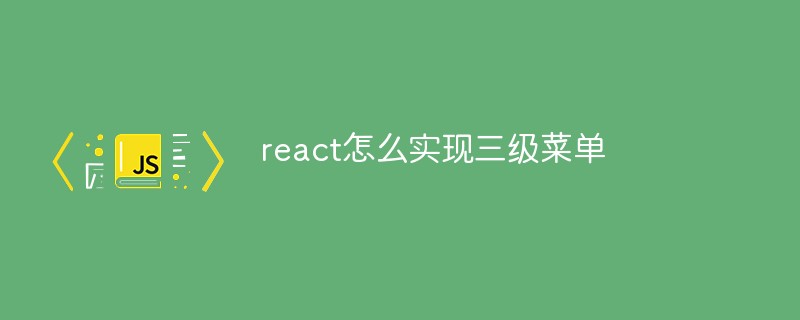
The operating environment of this tutorial: Windows 10 system, react version 18.0.0, Dell G3 computer.
How to implement a three-level menu in react?
react antd implements only expanding the sidebar of a parent menu bar (three-level menu bar)
Encountered at work One requirement is that the three-level sidebar can only expand a parent menu bar to keep the page simple and improve the user experience. I also searched online for a long time and found nothing that fully met the requirements, so I combined other people's own and wrote one... .
How to expand the three-level parent menu
onOpenChange = (openKeys) => {
const latestOpenKey = openKeys.find(key => this.state.openKeys.indexOf(key) === -1);
let openList;
if(this.state.rootSubmenuKeys.indexOf(latestOpenKey) === -1) {
if(latestOpenKey&&latestOpenKey.length===3){
openList = this.state.openKeys.filter((e)=>{
return e.length!==3;
})
this.setState({
openKeys:openList });
}else{
this.setState({
openKeys:openKeys });
}
}else{
if(latestOpenKey&&latestOpenKey.length===3){
openList = this.state.openKeys.filter((e)=>{
return e.length!==3;
})
openList.push(latestOpenKey);
this.setState({
openKeys:openList[1] ? openList : [openList[0],openList[2]]
});
}else{
this.setState({
openKeys: latestOpenKey ? [latestOpenKey] : [],
});
}
}
}</p>
<p><strong>Set the selected state</strong></p>
<pre class="brush:php;toolbar:false"> handleSelectkeys(e){
if(this.state.isShow){
this.setState({
selectedKey:e.key,
openKeys:e.keyPath[length] == 3 ? [e.keyPath[2],e.keyPath[1]] : [e.keyPath[0]],
isShow:true
});
}
}Generate the side Column
const data = this.props.list;
var html = [];
for(var i=0;i<data.length;i++){
if(data[i].children){
var li = []
for(var j=0;j<data[i].children.length;j++){
var liData = data[i].children[j];
if(liData.children){
var oli = [];
for(var k=0;k<liData.children.length;k++){
oli.push(
<Menu.Item key={liData.children[k].url}>
<Link to={
{
pathname:liData.children[k].url,
state:{//三级菜单下传openKeys传两个值,展开两级
parent:this.state.openKeys[0],
child:this.state.openKeys[1]
}
}
}>
<span>{liData.children[k].text}</span>
</Link>
</Menu.Item>
)
}
var oul = <SubMenu key={liData.id} title={<span>{liData.iconCls && <Icon type={liData.iconCls} />}<span>{liData.text}</span></span>}>{oli}</SubMenu>;
li.push(oul);
}else{
li.push(
<Menu.Item key={liData.url}>
<Link to={
{
pathname:liData.url,
state:{//二级菜单下openKeys传一个值,展开一级
parent:this.state.openKeys[0],
// child:this.state.openKeys[1] ? this.state.openKeys[1] : ''
}
}
} >
{liData.iconCls && <Icon type={liData.iconCls} />}
<span>{liData.text}</span>
</Link>
</Menu.Item>
);
}
}
var ul = <SubMenu key={data[i].id} title={<span>{data[i].iconCls && <Icon type={data[i].iconCls} />}<span>{data[i].text}</span></span>}>{li}</SubMenu>;
html.push(ul);
}else{
html.push(
<Menu.Item key={data[i].url}>
<Link to={
{
pathname:data[i].url,
state:{//一级菜单下传空值,不展开菜单栏
parent:''
}
}
} >
{data[i].iconCls && <Icon type={data[i].iconCls} />}
<span>{data[i].text}</span>
</Link>
</Menu.Item>
)
}
}Sidebar component Menu.js All code
import React from 'react'import { Menu,Icon } from 'antd';import {Link,withRouter} from 'react-router-dom'const { SubMenu } = Menu;
class Menus extends React.Component{
constructor(props){
super(props)
this.state={
openKeys:['1','100'],
rootSubmenuKeys:[],
selectedKeys:[this.props.history.location.pathname], //选中
isShow:false //判断是否已经展开,如已展开停止重新赋值避免重新渲染和关系菜单
}
this.handleSelectkeys = this.handleSelectkeys.bind(this)
}
UNSAFE_componentWillMount(){
if(this.props.location.state){
this.setState({
openKeys:[this.props.location.state.parent,this.props.location.state.child ? this.props.location.state.child : '']
})
}
}
componentDidMount(props,nextProps){
var data = this.props.list;
for(var i=0;i {
const latestOpenKey = openKeys.find(key => this.state.openKeys.indexOf(key) === -1);
let openList;
if(this.state.rootSubmenuKeys.indexOf(latestOpenKey) === -1) {
if(latestOpenKey&&latestOpenKey.length===3){
openList = this.state.openKeys.filter((e)=>{
return e.length!==3;
})
this.setState({
openKeys:openList });
}else{
this.setState({
openKeys:openKeys });
}
}else{
if(latestOpenKey&&latestOpenKey.length===3){
openList = this.state.openKeys.filter((e)=>{
return e.length!==3;
})
openList.push(latestOpenKey);
this.setState({
openKeys:openList[1] ? openList : [openList[0],openList[2]]
});
}else{
this.setState({
openKeys: latestOpenKey ? [latestOpenKey] : [],
});
}
}
}
render(){
const data = this.props.list;
var html = [];
for(var i=0;i<data.length;i++){
if(data[i].children){
var li = []
for(var j=0;j<data[i].children.length;j++){
var liData = data[i].children[j];
if(liData.children){
var oli = [];
for(var k=0;k<liData.children.length;k++){
oli.push(
<Menu.Item key={liData.children[k].url}>
<Link to={
{
pathname:liData.children[k].url,
state:{//三级菜单下传openKeys传两个值,展开两级
parent:this.state.openKeys[0],
child:this.state.openKeys[1]
}
}
}>
<span>{liData.children[k].text}</span>
</Link>
</Menu.Item>
)
}
var oul = <SubMenu key={liData.id} title={<span>{liData.iconCls && <Icon type={liData.iconCls} />}<span>{liData.text}</span></span>}>{oli}</SubMenu>;
li.push(oul);
}else{
li.push(
<Menu.Item key={liData.url}>
<Link to={
{
pathname:liData.url,
state:{//二级菜单下openKeys传一个值,展开一级
parent:this.state.openKeys[0],
// child:this.state.openKeys[1] ? this.state.openKeys[1] : ''
}
}
} >
{liData.iconCls && <Icon type={liData.iconCls} />}
<span>{liData.text}</span>
</Link>
</Menu.Item>
);
}
}
var ul = <SubMenu key={data[i].id} title={<span>{data[i].iconCls && <Icon type={data[i].iconCls} />}<span>{data[i].text}</span></span>}>{li}</SubMenu>;
html.push(ul);
}else{
html.push(
<Menu.Item key={data[i].url}>
<Link to={
{
pathname:data[i].url,
state:{//一级菜单下传空值,不展开菜单栏
parent:''
}
}
} >
{data[i].iconCls && <Icon type={data[i].iconCls} />}
<span>{data[i].text}</span>
</Link>
</Menu.Item>
)
}
}
return (
)
}}export default withRouter(Menus); Sidebar data menu.js
const list = [
{
"id":1,
"text":"检查清单",
"state":"closed",
"iconCls":"home",
"children":[
{
"id":100,
"text":"按月检查",
"checked":false,
"state":"closed",
"iconCls":"",
"url":"/platform/check/month"
},
{
"id":101,
"text":"按年检查",
"checked":false,
"state":"closed",
"iconCls":"",
"url":"/platform/check/year"
}
]
},
{
"id":2,
"text":"数据预览导出",
"iconCls":"laptop",
"state":"closed",
"checked":true,
"children":[
{
"id":200,
"text":"做的书",
"iconCls":"",
"state":"closed",
"checked":true,
"children":[
{
"id":20001,
"text":"2018做的书",
"iconCls":" ",
"url":"/platform/export/makeBook/2018"
},
{
"id":20002,
"text":"2019做的书",
"iconCls":" ",
"url":"/platform/export/makeBook/2019"
},
{
"id":20003,
"text":"2020做的书",
"iconCls":" ",
"url":"/platform/export/makeBook/2020"
}
]
},
{
"id":201,
"text":"财务收入",
"iconCls":"",
"state":"closed",
"checked":true,
"children":[
{
"id":20101,
"text":"2018财务收入",
"iconCls":" ",
"url":"/platform/export/GMV/2018"
},
{
"id":20102,
"text":"2019财务收入",
"iconCls":" ",
"url":"/platform/export/GMV/2019"
},
{
"id":20103,
"text":"2020财务收入",
"iconCls":" ",
"url":"/platform/export/GMV/2020"
},
]
},
{
"id":202,
"text":"财务支出",
"iconCls":"",
"state":"closed",
"checked":true,
"children":[
{
"id":20201,
"text":"2018财务支出",
"iconCls":" ",
"url":"/platform/export/expend/2018"
},
{
"id":20202,
"text":"2019财务支出",
"iconCls":" ",
"url":"/platform/export/expend/2019"
},
{
"id":20203,
"text":"2020财务支出",
"iconCls":" ",
"url":"/platform/export/expend/2020"
},
]
},
]
},
]class SiderNav extends React.Component {
render() {
return (
<Sider width={230} breakpoint className="AdminSider">
<Menus list={list} />
</Sider>
)
}}```Recommended learning: "react video tutorial"
The above is the detailed content of How to implement three-level menu in react. For more information, please follow other related articles on the PHP Chinese website!




