2023过年,又限制放烟花?程序猿有办法!
本篇文章给大家介绍如何用前端代码实现一个烟花绽放的绚烂效果,其实主要就是用前端三剑客来实现,也就是HTML+CSS+JS,下面一起来看一下,作者会解说相应的代码,希望对需要的朋友有所帮助。(ps:之所以有这篇文章是由于作者所在地区禁止放烟花...哈哈)
↑↑↑↑↑↑ 效果图镇楼 ↑↑↑↑↑↑
序
不知道是在什么时候,济南就开始都在传:“今年不再限制放烟花啦!”。一些集市上也开始有了售卖烟花的摊子

大家都很兴奋,很多小伙伴开始购买烟花。特别是今年特别火的 “加特林 ?”

但是大家兴奋劲还没过呢,随着官方 一纸禁令,让咱们知道了:
2023 过春年
烟花依然了无缘

让我们这些屯了烟花的可咋办啊 ??????
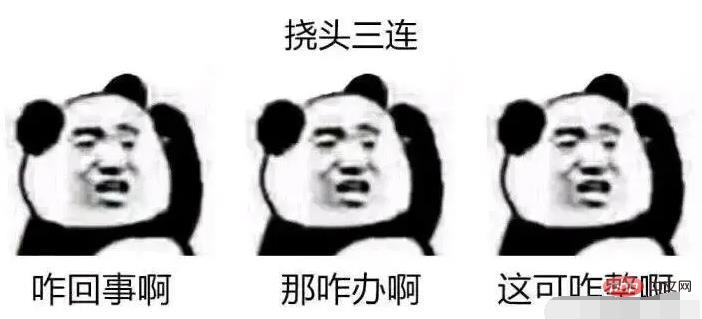
不过身为程序猿的我们,能就这么认栽了?
我们可是要用代码改变世界的人啊~~~~

所以我辛苦闭关九九八十一秒(开玩笑~我写了好几天),终于把烟花放到了浏览器上,看着效果我是“内牛满面(泪流满面)”啊!

此时,我真想仰天长啸,大声唱道:
2023 过春年,
烟花依然了无缘;
这能难倒程序猿?
一键三连过大年!
代码
下面开始上菜(代码)咯~~~
咱们整个的代码一共分为三个部分:
html:用来构建项目结构
css:处理文字样式
js(核心):处理烟花逻辑
那么下面,咱们就针对这三个部分,分别进行处理:
1. html
整个 html 分为两部分:
- 文字结构:用来处理右下角的文本
 2. canvas 画板:作为烟花渲染区
2. canvas 画板:作为烟花渲染区
1. 文字结构
文字结构整体的内容处理会比较简单,通过div包裹“文本标签”即可:
<!-- 文字修改区 -->
<div class="title">
<h2>LGD_Sunday 祝大家:</h2>
<h1>2023 新年快乐?</h1>
</div>2. canvas
canvas 作为 web 为我们提供的画板工具,可以帮助咱们绘制各种各样的图形。
那么对于咱们本次的烟花绘制而言,同样需要借助canvas的能力。
所以在html区域部分,我们必须提供一个canvas绘制区:
<!-- 烟花渲染区 --> <canvas></canvas>
html 区域总结
当咱们完成基本的html绘制之后,运行代码到浏览器,效果应该是这个样子的:
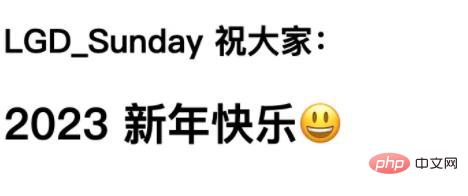
啥都没有对吧,别着急,下面咱们去处理css部分。
2. css
css 处理的核心目的,是为了帮助咱们绘制文字区域的样式(没错,与烟花无关)。
所以,整个css区域绘制会比较简单
咱们直接来看代码:
html,
body {
padding: 0px;
margin: 0px;
background: #222;
font-family: 'Karla', sans-serif;
color: #fff;
height: 100vh;
overflow: hidden;
}
.title {
z-index: 1000;
position: fixed;
bottom: 12px;
right: 12px;
// 此处修改了字体
font-family: Cambria, Cochin, Georgia, Times, 'Times New Roman', serif;
border: 2px solid #fff;
padding: 7.5px 15px;
background: rgba(0, 0, 0, 0.5);
border-radius: 3px;
overflow: hidden;
}
h1 {
text-align: right;
font-size: 46px;
}
h2 {
font-size: 36px;
}
canvas {
width: 100%;
height: 100%;
}绘制了css之后,页面效果应该是这个样子的:

3. 核心区域:JavaScript
接下来就让咱们进入烟花绘制,最核心的部分JavaScript的处理,在这部分咱们要利用canvas的绘制能力,构建出烟花效果。
整个js的内容,我们把它分为四大部分:
- 烟花类 Firework:这里咱们会通过
function构建构造函数,创建出自底向上的烟花升起效果。
 2. 火花类 Spark:烟花上升到一定位置,会“绽放“,绽放之后变为”火花“,火花类就是处理绽放之后的火花效果的。
2. 火花类 Spark:烟花上升到一定位置,会“绽放“,绽放之后变为”火花“,火花类就是处理绽放之后的火花效果的。

渲染函数 render:想要完成整个绽放,需要对页面进行不断地重绘,否则”动画“会卡在一个点不动。所以此时就需要借助到渲染函数,咱们把它叫做
render(vue 代码对我影响颇深啊)工具函数:工具函数主要包含两个,咱们分开去说:
- 持续绘制函数 drawCircle:该函数可以帮助我们,在每次重新渲染时,进行烟花和火花的绘制
- 随机色值函数 randomColor:该函数可以帮助我们,得到一个随机的烟花色值,用来生成新的烟花
那么明确好大致分类之后,接下来咱们就一步一步的进行实现。
但是大家要注意:为了保证逻辑的通畅性,咱们需要从工具函数开始进行绘制。
1. 工具函数
在刚才咱们说过,工具函数主要包含两个,那么首先先来看第一个工具函数drawCircle,它的主要作用是:在每次重新渲染时,进行烟花和火花的绘制
// 获取 canvas 上下文,并指定宽高
let ctx = document.querySelector('canvas').getContext('2d')
ctx.canvas.width = window.innerWidth
ctx.canvas.height = window.innerHeight
/**
* 持续绘制
*/
function drawCircle(x, y, radius, color) {
color = color
ctx.fillStyle = color
ctx.fillRect(x - radius / 2, y - radius / 2, radius, radius)
}在上面的代码中:
- 首先:我们拿到了
ctx,也就是CanvasRenderingContext2D二维渲染上下文 ,利用它可以进行绘制渲染 - 然后:把
canvas的宽高指定为页面宽高 - 最后:构建了
drawCircle函数,进行持续绘制。它接收四个参数:x:绘制的 x 坐标y:绘制的 y 坐标radius:点的直径(宽高)color:色值
那么此时,只要触发 drawCircle 函数,就可以进行持续绘制。
工具函数绘制完成之后,下面我们来看第二个函数:随机色值 randomColor:
/**
* 生成随机色值
*/
function randomColor() {
const r = Math.floor(Math.random() * 255)
const g = Math.floor(Math.random() * 255)
const b = Math.floor(Math.random() * 255)
return `rgb(${r},${g},${b})`
}randomColor 函数,主要利用Math.random 生成了一个 0-255 的随机数,三个随机数共同组成了rgb 色值。
2. 烟花类 Firework
有了工具函数之后,下面咱们就可以处理烟花类 Firework。
烟花类本质上是:自底向上的,烟花升起效果。 其核心是:生成可以被 drawCircle 绘制的对象
所以它内部必然包含:坐标、绽放点、色彩 等属性:
/**
* 烟花构造
*/
function Firework(x, y) {
// 初始点
this.x = x || Math.random() * ctx.canvas.width
this.y = y || ctx.canvas.height
// 绽放点
this.burstLocation = (Math.random() * ctx.canvas.height) / 2
// 绽放是否已完毕
this.over = false
// 烟花色
this.color = randomColor()
}在上面的代码中:
x、y:表示烟花升起的坐标。其中y中默认为浏览器底部,x则可以随机burstLocation:表示定义的绽放点。通常小于屏幕高度的一半,即:在屏幕上半部分”绽放“over:表示当前实例对象是否已经绽放完毕了。完毕的实例将不再处理color:随机得到的烟花色
仅有属性还不够,因为烟花还需要 ”动起来“,所以咱们还需要为它赋值三个方法,以帮助它进行移动、持续绘制、绽放:
// 初始绽放数
const OVERLAP_NUM = 66
// 刷新速度 ms
const TIME_STEP = 16
// 烟花移动的速度与方向控制
const WALK = 0.2
// 火花数组
let sparks = []
// 烟花数组
let fireworks = []
/**
* 烟花构造
*/
function Firework(x, y) {
...
/**
* 移动的方法
*/
this.move = function () {
// 横向偏移
this.x += WALK
// 上升与绽放
if (this.y > this.burstLocation) {
this.y -= 1
} else {
this.burst()
}
}
/**
* 持续绘制
*/
this.draw = function () {
drawCircle(this.x, this.y, 1.5, this.color)
}
/**
* 绽放方法
*/
this.burst = function () {
// 标记绽放完毕
this.over = true
// 碎裂烟花数
let i = Math.floor(Math.random() * 150) + 10
// 构建碎裂对象
while (i--) {
sparks.push(new Spark(this.x, this.y, this.color))
}
}
}在上面的代码中,咱们一共构建了三个方法:
move:用来处理烟花上升。在上升的过程中,可以通过this.x += WALK来进行横向的”微调“,这样会更加漂亮draw:用来进行持续绘制。主要借助了drawCircle完成burst:处理绽放。当烟花上升到指定位置时,就需要进行绽放处理。所有的绽放过程,将交由Spark类处理。
3. 火花类 Spark
当烟花逐渐上升到一定位置之后,则需要进行绽放。
而所谓的绽放就是:烟花爆炸之后迸现出的火花。这一块的过程,咱们将通过Spark进行处理。
烟花绽放时,将迸现出大量的火花,其中每一个火花,都是一个Spark实例。
所以针对于Spark而言,它代表的是:单个火花,从出现到消亡的过程。
那么对于 Spark 它内部的代码来说,总体也是分为:属性、方法 两部分。
首先咱们先来看属性:
/**
* 火花构造
*/
function Spark(x, y, color) {
// 标记绽放点位置与色值
this.x = x
this.y = y
this.color = color
// 位置
this.dir = Math.random() * (Math.PI * 2)
// 执行完毕
this.over = false
// 火花崩裂速度
this.speed = Math.random() * 3 + 3
// 火花下坠的速度
this.gravity = Math.random() + 0.1
// 火花消失的速度
this.countdown = this.speed * 10
}对于以上代码来说:
x、y、color:表示绽放的位置与色值dir:表示绽放后的位置over:表示绽放完成speed:火花崩裂之后的运行速度gravity:火花开始下坠时的速度,它在计算时会进行递增(加速)countdown:消失的倒计时
有了属性之后,下面咱们需要通过两个方法,来保证Spark的移动和绘制:
/**
* 火花构造
*/
function Spark(x, y, color) {
...
/**
* 火花移动方法
*/
this.move = function () {
// 倒计时处理
this.countdown--
if (this.countdown < 0) {
this.over = true
}
// 速度递减
if (this.speed > 0) {
this.speed -= 0.1
}
if (this.speed < 0) {
return
}
// x、y 坐标位置
this.x += Math.cos(this.dir + WALK) * this.speed
this.y += Math.sin(this.dir + WALK) * this.speed
this.y += this.gravity
// 下坠速度加快
this.gravity += 0.05
}
/**
* 绘制
*/
this.draw = function () {
drawCircle(this.x, this.y, 3, this.color)
}
}其中:
move:代表移动的过程。在这里咱们利用Math.cos 和 Math.sin 计算了坐标位置,并且通过this.gravity += 0.05增加了烟花下坠的速度。draw:代表持续绘制。同样需要利用drawCircle方法。
4. 渲染函数 render
那么最后,咱们就可以来构建render函数。
render 函数的核心作用是:保证烟花的不断渲染。要达到这个目的,咱们就必须要保证render 函数不断重复执行
想要让render重复执行其实有两种方式:
1.window.requestAnimationFrame:该方法可以保证高性能的持续重绘。但是 在高刷屏幕下会导致 ”速率过快“2.window.setTimeout:该方法可以通过delay控制速率,所以在当前场景中比较推荐。
/**
* 渲染函数
*/
function render() {
// 夜幕背景色与区域
ctx.fillStyle = 'rgba(0, 0, 0, 0.1)'
ctx.fillRect(0, 0, ctx.canvas.width, ctx.canvas.height)
// 烟花上升
for (let firework of fireworks) {
if (firework.over) {
continue
}
firework.move()
firework.draw()
}
// 火花下坠
for (let spark of sparks) {
if (spark.over) {
continue
}
spark.move()
spark.draw()
}
// 通过随机数来控制烟花产生速度
if (Math.random() < 0.05) {
fireworks.push(new Firework())
}
// 重复渲染
setTimeout(render, TIME_STEP)
}5. 完整代码
因为整套的js代码比较多,所以咱们在最后,把整个的js代码给大家贴出来(因为我不相信你们会一步一步跟着学 ??????),以方便大家随取随用(我是不是很周到??????)
// 获取 canvas 上下文,并指定宽高
let ctx = document.querySelector('canvas').getContext('2d')
ctx.canvas.width = window.innerWidth
ctx.canvas.height = window.innerHeight
// 初始绽放数
const OVERLAP_NUM = 66
// 刷新速度 ms
const TIME_STEP = 16
// 烟花移动的速度与方向控制
const WALK = 0.2
// 火花数组
let sparks = []
// 烟花数组
let fireworks = []
// 初始爆炸的填充逻辑
for (let i = 0; i < OVERLAP_NUM; i++) {
// 填充
fireworks.push(
// 构建随机位置
new Firework(
Math.random() * window.innerWidth,
Math.random() * window.innerHeight
)
)
}
/**
* 渲染函数
*/
function render() {
// 夜幕背景色与区域
ctx.fillStyle = 'rgba(0, 0, 0, 0.1)'
ctx.fillRect(0, 0, ctx.canvas.width, ctx.canvas.height)
// 烟花上升
for (let firework of fireworks) {
if (firework.over) {
continue
}
firework.move()
firework.draw()
}
// 火花下坠
for (let spark of sparks) {
if (spark.over) {
continue
}
spark.move()
spark.draw()
}
// 通过随机数来控制烟花产生速度
if (Math.random() < 0.05) {
fireworks.push(new Firework())
}
// 重复渲染
setTimeout(render, TIME_STEP)
}
/**
* 火花构造
*/
function Spark(x, y, color) {
// 标记绽放点位置与色值
this.x = x
this.y = y
this.color = color
// 位置
this.dir = Math.random() * (Math.PI * 2)
// 执行完毕
this.over = false
// 火花崩裂速度
this.speed = Math.random() * 3 + 3
// 火花下坠的速度
this.gravity = Math.random() + 0.1
// 火花消失的速度
this.countdown = this.speed * 10
/**
* 火花移动方法
*/
this.move = function () {
// 倒计时处理
this.countdown--
if (this.countdown < 0) {
this.over = true
}
// 速度递减
if (this.speed > 0) {
this.speed -= 0.1
}
if (this.speed < 0) {
return
}
// x、y 坐标位置
this.x += Math.cos(this.dir + WALK) * this.speed
this.y += Math.sin(this.dir + WALK) * this.speed
this.y += this.gravity
// 下坠速度加快
this.gravity += 0.05
}
/**
* 绘制
*/
this.draw = function () {
drawCircle(this.x, this.y, 3, this.color)
}
}
/**
* 烟花构造
*/
function Firework(x, y) {
// 初始点
this.x = x || Math.random() * ctx.canvas.width
this.y = y || ctx.canvas.height
// 绽放点
this.burstLocation = (Math.random() * ctx.canvas.height) / 2
// 绽放是否已完毕
this.over = false
// 烟花色
this.color = randomColor()
/**
* 移动的方法
*/
this.move = function () {
// 横向偏移
this.x += WALK
// 上升与绽放
if (this.y > this.burstLocation) {
this.y -= 1
} else {
this.burst()
}
}
/**
* 持续绘制
*/
this.draw = function () {
drawCircle(this.x, this.y, 1.5, this.color)
}
/**
* 绽放方法
*/
this.burst = function () {
// 标记绽放完毕
this.over = true
// 碎裂烟花数
let i = Math.floor(Math.random() * 150) + 10
// 构建碎裂对象
while (i--) {
sparks.push(new Spark(this.x, this.y, this.color))
}
}
}
/**
* 持续绘制
*/
function drawCircle(x, y, radius, color) {
color = color
ctx.fillStyle = color
ctx.fillRect(x - radius / 2, y - radius / 2, radius, radius)
}
/**
* 生成随机色值
*/
function randomColor() {
const r = Math.floor(Math.random() * 255)
const g = Math.floor(Math.random() * 255)
const b = Math.floor(Math.random() * 255)
return `rgb(${r},${g},${b})`
}
// 开始
render()总结
三年抗疫,咱们共同经历了封控、裁员、降薪等一系列让人感到”始料未及“的事情。
我甚至一度以为将来会变成”封控常态化“、”裁员常态化“、”降薪常态化“。
但是在新的2023年到来之前,所有的一切都已经变成了过去式。
让我们用一场烟花告别过去,迎接未来!
2023 年将会是一个好的年度,大家一起加油!
在这里:Sunday 祝大家:新年快乐,兔年大吉!

Hot AI Tools

Undresser.AI Undress
AI-powered app for creating realistic nude photos

AI Clothes Remover
Online AI tool for removing clothes from photos.

Undress AI Tool
Undress images for free

Clothoff.io
AI clothes remover

AI Hentai Generator
Generate AI Hentai for free.

Hot Article

Hot Tools

Notepad++7.3.1
Easy-to-use and free code editor

SublimeText3 Chinese version
Chinese version, very easy to use

Zend Studio 13.0.1
Powerful PHP integrated development environment

Dreamweaver CS6
Visual web development tools

SublimeText3 Mac version
God-level code editing software (SublimeText3)

Hot Topics
 1377
1377
 52
52
 Which AI programmer is the best? Explore the potential of Devin, Tongyi Lingma and SWE-agent
Apr 07, 2024 am 09:10 AM
Which AI programmer is the best? Explore the potential of Devin, Tongyi Lingma and SWE-agent
Apr 07, 2024 am 09:10 AM
On March 3, 2022, less than a month after the birth of the world's first AI programmer Devin, the NLP team of Princeton University developed an open source AI programmer SWE-agent. It leverages the GPT-4 model to automatically resolve issues in GitHub repositories. SWE-agent's performance on the SWE-bench test set is similar to Devin, taking an average of 93 seconds and solving 12.29% of the problems. By interacting with a dedicated terminal, SWE-agent can open and search file contents, use automatic syntax checking, edit specific lines, and write and execute tests. (Note: The above content is a slight adjustment of the original content, but the key information in the original text is retained and does not exceed the specified word limit.) SWE-A
 PHP and Vue: a perfect pairing of front-end development tools
Mar 16, 2024 pm 12:09 PM
PHP and Vue: a perfect pairing of front-end development tools
Mar 16, 2024 pm 12:09 PM
PHP and Vue: a perfect pairing of front-end development tools. In today's era of rapid development of the Internet, front-end development has become increasingly important. As users have higher and higher requirements for the experience of websites and applications, front-end developers need to use more efficient and flexible tools to create responsive and interactive interfaces. As two important technologies in the field of front-end development, PHP and Vue.js can be regarded as perfect tools when paired together. This article will explore the combination of PHP and Vue, as well as detailed code examples to help readers better understand and apply these two
 Revealing the appeal of C language: Uncovering the potential of programmers
Feb 24, 2024 pm 11:21 PM
Revealing the appeal of C language: Uncovering the potential of programmers
Feb 24, 2024 pm 11:21 PM
The Charm of Learning C Language: Unlocking the Potential of Programmers With the continuous development of technology, computer programming has become a field that has attracted much attention. Among many programming languages, C language has always been loved by programmers. Its simplicity, efficiency and wide application make learning C language the first step for many people to enter the field of programming. This article will discuss the charm of learning C language and how to unlock the potential of programmers by learning C language. First of all, the charm of learning C language lies in its simplicity. Compared with other programming languages, C language
 Questions frequently asked by front-end interviewers
Mar 19, 2024 pm 02:24 PM
Questions frequently asked by front-end interviewers
Mar 19, 2024 pm 02:24 PM
In front-end development interviews, common questions cover a wide range of topics, including HTML/CSS basics, JavaScript basics, frameworks and libraries, project experience, algorithms and data structures, performance optimization, cross-domain requests, front-end engineering, design patterns, and new technologies and trends. . Interviewer questions are designed to assess the candidate's technical skills, project experience, and understanding of industry trends. Therefore, candidates should be fully prepared in these areas to demonstrate their abilities and expertise.
 Simple JavaScript Tutorial: How to Get HTTP Status Code
Jan 05, 2024 pm 06:08 PM
Simple JavaScript Tutorial: How to Get HTTP Status Code
Jan 05, 2024 pm 06:08 PM
JavaScript tutorial: How to get HTTP status code, specific code examples are required. Preface: In web development, data interaction with the server is often involved. When communicating with the server, we often need to obtain the returned HTTP status code to determine whether the operation is successful, and perform corresponding processing based on different status codes. This article will teach you how to use JavaScript to obtain HTTP status codes and provide some practical code examples. Using XMLHttpRequest
 Is Django front-end or back-end? check it out!
Jan 19, 2024 am 08:37 AM
Is Django front-end or back-end? check it out!
Jan 19, 2024 am 08:37 AM
Django is a web application framework written in Python that emphasizes rapid development and clean methods. Although Django is a web framework, to answer the question whether Django is a front-end or a back-end, you need to have a deep understanding of the concepts of front-end and back-end. The front end refers to the interface that users directly interact with, and the back end refers to server-side programs. They interact with data through the HTTP protocol. When the front-end and back-end are separated, the front-end and back-end programs can be developed independently to implement business logic and interactive effects respectively, and data exchange.
 Exploring Go language front-end technology: a new vision for front-end development
Mar 28, 2024 pm 01:06 PM
Exploring Go language front-end technology: a new vision for front-end development
Mar 28, 2024 pm 01:06 PM
As a fast and efficient programming language, Go language is widely popular in the field of back-end development. However, few people associate Go language with front-end development. In fact, using Go language for front-end development can not only improve efficiency, but also bring new horizons to developers. This article will explore the possibility of using the Go language for front-end development and provide specific code examples to help readers better understand this area. In traditional front-end development, JavaScript, HTML, and CSS are often used to build user interfaces
 Combination of Golang and front-end technology: explore how Golang plays a role in the front-end field
Mar 19, 2024 pm 06:15 PM
Combination of Golang and front-end technology: explore how Golang plays a role in the front-end field
Mar 19, 2024 pm 06:15 PM
Combination of Golang and front-end technology: To explore how Golang plays a role in the front-end field, specific code examples are needed. With the rapid development of the Internet and mobile applications, front-end technology has become increasingly important. In this field, Golang, as a powerful back-end programming language, can also play an important role. This article will explore how Golang is combined with front-end technology and demonstrate its potential in the front-end field through specific code examples. The role of Golang in the front-end field is as an efficient, concise and easy-to-learn



