 Operation and Maintenance
Operation and Maintenance
 Linux Operation and Maintenance
Linux Operation and Maintenance
 Can the linux shutdown command shut down immediately?
Can the linux shutdown command shut down immediately?
Can the linux shutdown command shut down immediately?
The Linux shutdown command shutdown can shut down the system immediately. The root user only needs to execute the "shutdown -h now" command. The shutdown command can be used to perform the shutdown process and send messages to all programs being executed by users before shutting down. The shutdown command requires the system administrator root user to use it.
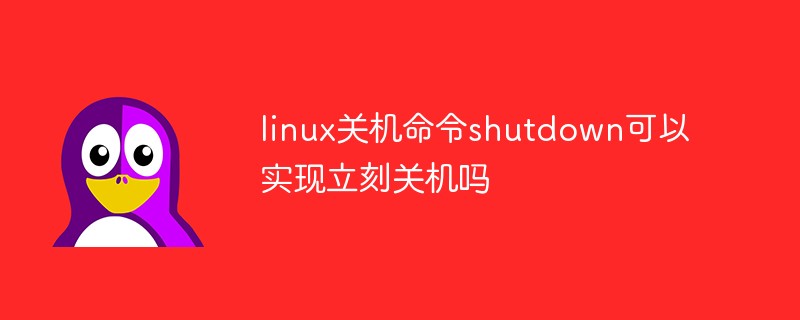
#The operating environment of this tutorial: linux7.3 system, Dell G3 computer.
The Linux shutdown command shutdown can shut down the computer immediately.
Linux commands to shut down immediately are:
shutdown -h nowShut down immediately (for root users)haltShut down immediatelypoweroffShut down immediately
If If you set the shutdown through the shutdown command, you can use the shutdown -c command to cancel the restart
linux shutdown command introduction
The Linux shutdown command can be used to perform the shutdown process and send messages to all programs being executed by the user before shutting down. The shutdown command can also be used to restart the computer.
Usage permissions: System administrator.
grammar
shutdown [-t seconds] [-rkhncfF] time [message]
##Parameter Description:
- ##-t seconds: set after a few seconds Perform the shutdown procedure.
- -k: It does not actually shut down the computer, it just sends a warning message to all users.
- -r : Shut down and then restart.
- #-h : Stop after shutdown.
- #-n: Instead of using normal procedures to shut down, forcefully kill all running programs and then shut down automatically.
- #-c : Cancel the shutdown action currently in progress.
- -f: When shutting down, do not perform fcsk action (check Linux file system).
- #-F: Force fsck action when shutting down.
- #time: Set the shutdown time.
- #message: Warning message sent to all users.
Example
Shut down immediately# shutdown -h now
# shutdown -h 10
Restart the computer # shutdown -r now
Command syntax: 命令参数: 参数 长参数 描叙 -a Use /etc/shutdown.allow. -c 中断关机:当执行"shutdown -h 12:00"指令时,只要按+键就可以中断关机的指令 -f 重新启动时不进行磁盘检测(fsck) -F 重新启动时进行磁盘检测(fsck) -h 关闭电源 -k 模拟关机(不是真的关机),只是向登录者发送警告信息出去! -n 不调用init进程进行关机,而是强行关机 -r 关闭系统然后重新启动,类似于Windows平台restart -t Delay shutdown time ##-w # It’s just for testing, it doesn’t really restart the system, it only writes the restarted data The wtmp record file in the /var/log directory 示例: 2:系统2分钟后重新启动,其中+m表示几分钟后关机或开机。 [root@db-server ~]# shutdown -r +2 3:设置系统在那个时间点关机 或后台执行 最好是使用命令 设置多久时间后执行shutdown命令。时间参数有hh:mm或+m两种模式。hh:mm格式表示在几点几分执行shutdown命令。例如 “shutdown 10:45”表示将在10:45执行shutdown.+m表示m分钟后执行shutdown.比较特别的用法是以now表示立即执行shutdown. 值得注意的是这部分参数不能省略。另外,需要注意如果现在已经22:30,你执行了shutdown -h 22:00 & 那么第二天才会关机。 4:查看后台是否执行shutdown命令 5:取消shutdown命令执行 执行了下面命令让Linux在12:30关机,但是如果发现这个时间点不合适,那么可以使用CTRL+C取消。 也可以在另外一个命令窗口执行下面命令 6:向所有登录的用户发出信息 另外登录的会话窗口会收到如下信息 一般使用下面语法,如下所示 7:重新启动时不进行磁盘检测 8:在多少秒后关闭系统并给用户发送提示信息 推荐学习:Linux视频教程 The above is the detailed content of Can the linux shutdown command shut down immediately?. For more information, please follow other related articles on the PHP Chinese website! AI-powered app for creating realistic nude photos Online AI tool for removing clothes from photos. Undress images for free AI clothes remover Generate AI Hentai for free. Easy-to-use and free code editor Chinese version, very easy to use Powerful PHP integrated development environment Visual web development tools God-level code editing software (SublimeText3) To open a web.xml file, you can use the following methods: Use a text editor (such as Notepad or TextEdit) to edit commands using an integrated development environment (such as Eclipse or NetBeans) (Windows: notepad web.xml; Mac/Linux: open -a TextEdit web.xml) Multithreading in the language can greatly improve program efficiency. There are four main ways to implement multithreading in C language: Create independent processes: Create multiple independently running processes, each process has its own memory space. Pseudo-multithreading: Create multiple execution streams in a process that share the same memory space and execute alternately. Multi-threaded library: Use multi-threaded libraries such as pthreads to create and manage threads, providing rich thread operation functions. Coroutine: A lightweight multi-threaded implementation that divides tasks into small subtasks and executes them in turn. Linux is best used as server management, embedded systems and desktop environments. 1) In server management, Linux is used to host websites, databases, and applications, providing stability and reliability. 2) In embedded systems, Linux is widely used in smart home and automotive electronic systems because of its flexibility and stability. 3) In the desktop environment, Linux provides rich applications and efficient performance. DebianLinux is known for its stability and security and is widely used in server, development and desktop environments. While there is currently a lack of official instructions on direct compatibility with Debian and Hadoop, this article will guide you on how to deploy Hadoop on your Debian system. Debian system requirements: Before starting Hadoop configuration, please make sure that your Debian system meets the minimum operating requirements of Hadoop, which includes installing the necessary Java Runtime Environment (JRE) and Hadoop packages. Hadoop deployment steps: Download and unzip Hadoop: Download the Hadoop version you need from the official ApacheHadoop website and solve it Do I need to install an Oracle client when connecting to an Oracle database using Go? When developing in Go, connecting to Oracle databases is a common requirement... "DebianStrings" is not a standard term, and its specific meaning is still unclear. This article cannot directly comment on its browser compatibility. However, if "DebianStrings" refers to a web application running on a Debian system, its browser compatibility depends on the technical architecture of the application itself. Most modern web applications are committed to cross-browser compatibility. This relies on following web standards and using well-compatible front-end technologies (such as HTML, CSS, JavaScript) and back-end technologies (such as PHP, Python, Node.js, etc.). To ensure that the application is compatible with multiple browsers, developers often need to conduct cross-browser testing and use responsiveness The main reasons why you cannot log in to MySQL as root are permission problems, configuration file errors, password inconsistent, socket file problems, or firewall interception. The solution includes: check whether the bind-address parameter in the configuration file is configured correctly. Check whether the root user permissions have been modified or deleted and reset. Verify that the password is accurate, including case and special characters. Check socket file permission settings and paths. Check that the firewall blocks connections to the MySQL server. I developed a project called Lua-Libuv and am happy to share my experience. The original intention of the project is to explore how to use Libuv (an asynchronous I/O library written in C) to build a simple HTTP server without having to learn the C language in depth. With the help of ChatGPT, I completed the basic code of HTTP.C. When dealing with persistent connections, I successfully implemented closing the connection and freeing resources at the right time. At first I tried to create a simple server that ended the main program by closing the connection, but I had some problems. I've tried sending blocks of data using streaming, and while it works, this blocks the main thread. In the end, I decided to give up on this approach because my goal was not to learn C language in depth. Finally, I/sbin/shutdown [-t sec] [-arkhncfFHP] time [warning-message]
##--help Display command online help
1:马上关闭Linux系统,其中 now 相当于时间为 0 的状态示例:# shutdown -h now
# shutdown -h 12:30
# shutdown -h 12:30 &
&将关机命令至于后台处理。不影响当前其它操作。# jobs
[1]+ Running shutdown -h 08:00 &
# shutdown -h 12:30
Shutdown cancelled.
# shutdown -c
# shutdown -k "now"
Broadcast message from root (pts/2) (Sat Jan 10 20:09:14 2015):
The system is going down to maintenance mode NOW!
Shutdown cancelled.
[root@db-server ~]#
[root@db-server ~]#
Broadcast message from root (pts/2) (Sat Jan 10 20:11:34 2015):
The system is going down to maintenance mode NOW!
[root@db-server ~]# shutdown -k now "The Server will shutdown now
Broadcast message from root (pts/1) (Sat Jan 10 20:14:54 2015):
The Server will shutdown now
The system is going down to maintenance mode NOW!
Shutdown cancelled.
[root@db-server ~]# shutdown -fr now
Broadcast message from root (pts/1) (Sat Jan 10 20:23:59 2015):
The system is going down for reboot NOW!
[root@db-server ~]# shutdown -t 10 -h now "System will shutdown 10 sencond later"
Broadcast message from root (pts/1) (Sat Jan 10 20:33:36 2015):
System will shutdown 10 sencond later
The system is going down for system halt NOW!

Hot AI Tools

Undresser.AI Undress

AI Clothes Remover

Undress AI Tool

Clothoff.io

AI Hentai Generator

Hot Article

Hot Tools

Notepad++7.3.1

SublimeText3 Chinese version

Zend Studio 13.0.1

Dreamweaver CS6

SublimeText3 Mac version

Hot Topics
 1377
1377
 52
52
 How to open web.xml
Apr 03, 2025 am 06:51 AM
How to open web.xml
Apr 03, 2025 am 06:51 AM
 Four ways to implement multithreading in C language
Apr 03, 2025 pm 03:00 PM
Four ways to implement multithreading in C language
Apr 03, 2025 pm 03:00 PM
 What is the Linux best used for?
Apr 03, 2025 am 12:11 AM
What is the Linux best used for?
Apr 03, 2025 am 12:11 AM
 How is Debian Hadoop compatibility
Apr 02, 2025 am 08:42 AM
How is Debian Hadoop compatibility
Apr 02, 2025 am 08:42 AM
 Do I need to install an Oracle client when connecting to an Oracle database using Go?
Apr 02, 2025 pm 03:48 PM
Do I need to install an Oracle client when connecting to an Oracle database using Go?
Apr 02, 2025 pm 03:48 PM
 Is Debian Strings compatible with multiple browsers
Apr 02, 2025 am 08:30 AM
Is Debian Strings compatible with multiple browsers
Apr 02, 2025 am 08:30 AM
 Unable to log in to mysql as root
Apr 08, 2025 pm 04:54 PM
Unable to log in to mysql as root
Apr 08, 2025 pm 04:54 PM
 libv are two
Apr 03, 2025 pm 08:03 PM
libv are two
Apr 03, 2025 pm 08:03 PM



