What is the difference between web front-end and front-end
Front-end is a general term with a wider scope. Web front-end belongs to the front-end of web development. It is a clear scope and the direction is clearer; front-end development includes mobile front-end development and web front-end development, which includes PC Development in the field of terminal development and mobile terminal, while web front-end development mainly refers to traditional PC-side web development, which is the biggest difference between them.
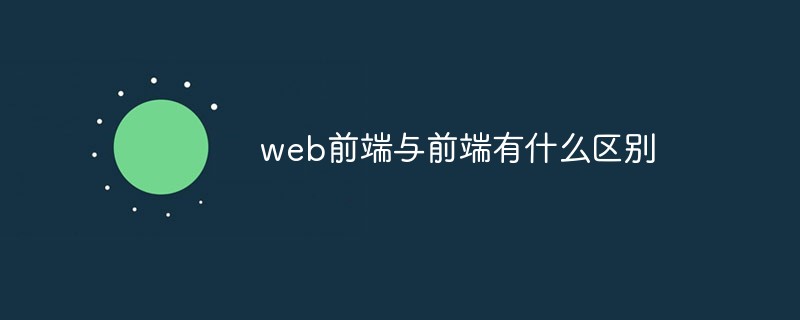
The operating environment of this tutorial: Windows 7 system, Dell G3 computer.
Front-end is a general term with a wider scope. Web front-end belongs to the front-end of web development. It is a clear scope and the direction is clearer. The front-end work of implementing user-side application coding based on product design/UI belongs to the category of front-end development (including different application forms such as web, app, small program, desktop, etc.); it is the user-facing interface, generally speaking , the front end includes the Web front end.
Simply put, front-end development includes mobile front-end development and web front-end development, which includes PC-side development and development in the mobile-side field. Web front-end development mainly refers to traditional PC-side web page development. This is The biggest difference between them.
Mobile front-end development and web front-end development both belong to front-end development, with the following differences.
1. Business application scenarios
Web front-end development mainly refers to traditional PC-side web page development. Pages are mainly run in PC-side browsers. Pages developed by mobile front-end are mainly run. on mobile.
Intuitively, you will feel that the PC page is larger and the mobile page is smaller. However, according to development experience, a large page does not mean that the written code is complicated, and a small page does not mean that the development is simple or difficult. Dealing with transactions mainly depends on specific business needs.
2. Use of new technologies
Since the mobile terminal is mainly based on the webkit kernel, it has better support for new technologies such as HTML5, so new technologies can be used on a wider scale, and PC-side development requires compatibility with older versions of browsers such as IE in many scenarios. Due to browser compatibility considerations, the use of new technologies is sometimes restricted.
3. Page adaptability
Traditional PC-side page development usually chooses to set a fixed width for the page, with white space on both sides. However, the mobile-side page has a mobile phone screen as its carrier. It is much smaller than a PC and generally chooses to display as much content as possible on the mobile phone screen. This requires the mobile page to be able to fully adapt to mobile phones of various screen sizes and make maximum use.
From this point of view, the adaptation of mobile pages is more difficult.
4. Page performance
The network conditions on the PC side are generally relatively stable, and they are connected to the network through network cables or Wi-Fi. However, the mobile side is more complicated. In addition to Wi-Fi, there are Switching between 2G, 3G, 4G and even between several different network connections often occurs.
The challenge that unstable network connections bring to page performance is that the page resources on the mobile side should not be too large, otherwise the page will be inaccessible under poor network conditions, seriously affecting the user experience.
5. Frame selection
Due to the instability of the mobile network, when selecting mobile page frameworks, we generally only consider small and beautiful frameworks, such as zepto.js After such compression, there is only 9.6K, which can meet the needs of general business. If you want to build a more complex single-page application, you can choose a framework like vue.js, which is powerful, but the volume after compression is only more than 20K. .
The web side has a relatively large range of choices, and some heavier frameworks can also be considered based on project needs. For example, the ancient but huge ext.js is still active in some enterprises with its many UI components. In the background management system project.
Extended information
Techniques required for Web front-end development:
1. Proficient in front-end development technology (HTML5, JS, JSON, XHTML, CSS3), understand the relevant standards of various technologies.
2. Master Ajax asynchronous programming and be able to write high-performance, reusable front-end components.
3. Have a deep understanding of programming ideas and front-end frameworks such as OO, MVC, and MVVM, and be proficient in a front-end framework (commonly used front-end frameworks Vuejs, AngularJS, React, Bootstrap, QUICK UI, and mobile terminals include: Frozen UI , weUI, SUI, MUI, AUI) to understand its principles (there are many frameworks, choose two or three mainstream frameworks, be proficient and have a deep understanding).
4. Good at Web performance optimization, accessibility, good experience in SEO, etc.; understand the concepts of separation of presentation layer and data layer, Web semantics (these are also very useful additions when looking for a job) sub option).
5. Understand the front-end security mechanism, and be familiar with the HTTP protocol and browser caching strategies.
6. Be familiar with the source code implementation of common JS development frameworks (such as prototype, jQuery, Mootools, Ext, Dojo, underscore, YUI, Kissy), and be proficient in at least one (of course, don’t choose someone who uses it) There are very few frameworks. You must understand that large projects are done by teams and you cannot build one yourself).
7. Have good experience in code writing and design document writing, and be proficient in using Git and other version control tools.
8. Have a clear understanding of common browser compatibility issues and have reliable solutions, such as IE6/7/8/9, Firefox, Safari, and Chrome.
9. Have high aesthetics (this is very important. If you see more templates and high-end projects, you can feel the big gap).
(Learning video sharing: Getting started with web front-end)
The above is the detailed content of What is the difference between web front-end and front-end. For more information, please follow other related articles on the PHP Chinese website!

Hot AI Tools

Undresser.AI Undress
AI-powered app for creating realistic nude photos

AI Clothes Remover
Online AI tool for removing clothes from photos.

Undress AI Tool
Undress images for free

Clothoff.io
AI clothes remover

AI Hentai Generator
Generate AI Hentai for free.

Hot Article

Hot Tools

Notepad++7.3.1
Easy-to-use and free code editor

SublimeText3 Chinese version
Chinese version, very easy to use

Zend Studio 13.0.1
Powerful PHP integrated development environment

Dreamweaver CS6
Visual web development tools

SublimeText3 Mac version
God-level code editing software (SublimeText3)

Hot Topics
 1386
1386
 52
52
 PHP and Vue: a perfect pairing of front-end development tools
Mar 16, 2024 pm 12:09 PM
PHP and Vue: a perfect pairing of front-end development tools
Mar 16, 2024 pm 12:09 PM
PHP and Vue: a perfect pairing of front-end development tools. In today's era of rapid development of the Internet, front-end development has become increasingly important. As users have higher and higher requirements for the experience of websites and applications, front-end developers need to use more efficient and flexible tools to create responsive and interactive interfaces. As two important technologies in the field of front-end development, PHP and Vue.js can be regarded as perfect tools when paired together. This article will explore the combination of PHP and Vue, as well as detailed code examples to help readers better understand and apply these two
 Questions frequently asked by front-end interviewers
Mar 19, 2024 pm 02:24 PM
Questions frequently asked by front-end interviewers
Mar 19, 2024 pm 02:24 PM
In front-end development interviews, common questions cover a wide range of topics, including HTML/CSS basics, JavaScript basics, frameworks and libraries, project experience, algorithms and data structures, performance optimization, cross-domain requests, front-end engineering, design patterns, and new technologies and trends. . Interviewer questions are designed to assess the candidate's technical skills, project experience, and understanding of industry trends. Therefore, candidates should be fully prepared in these areas to demonstrate their abilities and expertise.
 C# development experience sharing: front-end and back-end collaborative development skills
Nov 23, 2023 am 10:13 AM
C# development experience sharing: front-end and back-end collaborative development skills
Nov 23, 2023 am 10:13 AM
As a C# developer, our development work usually includes front-end and back-end development. As technology develops and the complexity of projects increases, the collaborative development of front-end and back-end has become more and more important and complex. This article will share some front-end and back-end collaborative development techniques to help C# developers complete development work more efficiently. After determining the interface specifications, collaborative development of the front-end and back-end is inseparable from the interaction of API interfaces. To ensure the smooth progress of front-end and back-end collaborative development, the most important thing is to define good interface specifications. Interface specification involves the name of the interface
 What are web standards?
Oct 18, 2023 pm 05:24 PM
What are web standards?
Oct 18, 2023 pm 05:24 PM
Web standards are a set of specifications and guidelines developed by W3C and other related organizations. It includes standardization of HTML, CSS, JavaScript, DOM, Web accessibility and performance optimization. By following these standards, the compatibility of pages can be improved. , accessibility, maintainability and performance. The goal of web standards is to enable web content to be displayed and interacted consistently on different platforms, browsers and devices, providing better user experience and development efficiency.
 How to enable administrative access from the cockpit web UI
Mar 20, 2024 pm 06:56 PM
How to enable administrative access from the cockpit web UI
Mar 20, 2024 pm 06:56 PM
Cockpit is a web-based graphical interface for Linux servers. It is mainly intended to make managing Linux servers easier for new/expert users. In this article, we will discuss Cockpit access modes and how to switch administrative access to Cockpit from CockpitWebUI. Content Topics: Cockpit Entry Modes Finding the Current Cockpit Access Mode Enable Administrative Access for Cockpit from CockpitWebUI Disabling Administrative Access for Cockpit from CockpitWebUI Conclusion Cockpit Entry Modes The cockpit has two access modes: Restricted Access: This is the default for the cockpit access mode. In this access mode you cannot access the web user from the cockpit
 Is Django front-end or back-end? check it out!
Jan 19, 2024 am 08:37 AM
Is Django front-end or back-end? check it out!
Jan 19, 2024 am 08:37 AM
Django is a web application framework written in Python that emphasizes rapid development and clean methods. Although Django is a web framework, to answer the question whether Django is a front-end or a back-end, you need to have a deep understanding of the concepts of front-end and back-end. The front end refers to the interface that users directly interact with, and the back end refers to server-side programs. They interact with data through the HTTP protocol. When the front-end and back-end are separated, the front-end and back-end programs can be developed independently to implement business logic and interactive effects respectively, and data exchange.
 Exploring Go language front-end technology: a new vision for front-end development
Mar 28, 2024 pm 01:06 PM
Exploring Go language front-end technology: a new vision for front-end development
Mar 28, 2024 pm 01:06 PM
As a fast and efficient programming language, Go language is widely popular in the field of back-end development. However, few people associate Go language with front-end development. In fact, using Go language for front-end development can not only improve efficiency, but also bring new horizons to developers. This article will explore the possibility of using the Go language for front-end development and provide specific code examples to help readers better understand this area. In traditional front-end development, JavaScript, HTML, and CSS are often used to build user interfaces
 what does web mean
Jan 09, 2024 pm 04:50 PM
what does web mean
Jan 09, 2024 pm 04:50 PM
The web is a global wide area network, also known as the World Wide Web, which is an application form of the Internet. The Web is an information system based on hypertext and hypermedia, which allows users to browse and obtain information by jumping between different web pages through hyperlinks. The basis of the Web is the Internet, which uses unified and standardized protocols and languages to enable data exchange and information sharing between different computers.




