
Vue implements third-party requests: 1. Import axios through "import axios from 'axios';"; 2. Place axios on the prototype chain; 3. Add a request interceptor with code such as "axios .interceptors.request.use(config => {...}".
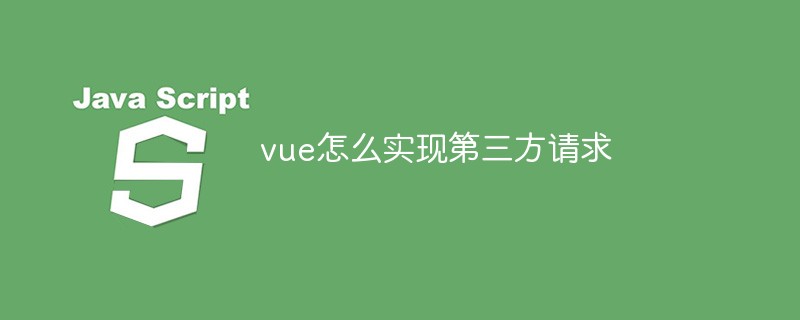
How does vue implement third-party requests?
Request third-party data in vue--axios
1 axios - > Based on Promise object-> async & await2 create phase-> Return Promise object-> The returned data can be directly deconstructed [Data processing]import axios from 'axios'; Vue.prototype.axios = axios;
axios.request(config)
axios.get(url[, config])
6 Interceptor
// 添加请求拦截器
axios.interceptors.request.use(config => {
// 在发送请求之前做些什么
return config;
}, error => {
// 对请求错误做些什么
return Promise.reject(error);
});
// 添加响应拦截器
axios.interceptors.response.use(response => {
// 对响应数据做点什么
return response;
}, error => {
// 对响应错误做点什么
return Promise.reject(error);
});axios.interceptors.request.use(config => {
// 在发送请求之前做些什么
let token = sessionStorage.getItem('userTk');
if (token) {
config.headers.Authorization = token
}
return config
}, error => {
// 对请求错误做些什么
return Promise.reject(error);
});axios.interceptors.response.use(response => {
if (response.data.code === '200') {
Auth.setToken(sessionStorage.getItem('userId'))
}
return response;
},
error => {
console.warn(error);
console.warn(error.response);
if ((error.response.status && error.response.status === 401) || error.response.statusCode === 401) {
// 已超时
Auth.removeToken(sessionStorage.getItem('userId'));
sessionStorage.clear();
router.replace('/login')
return Promise.reject('身份已过期,请重新登录!');
}
if(error.response && error.response.status === 500)
return Promise.reject('服务异常,请稍后重试!');
});The above is the detailed content of How to implement third-party requests in vue. For more information, please follow other related articles on the PHP Chinese website!




