What are the common if statements in computer programming?
The common if statement in computer programming is a conditional judgment statement. The if statement is a selective branch structure. It selects the execution path based on clear conditions, rather than strictly following the order. In actual programming, the appropriate branch statement must be selected according to the program flow. It changes the execution according to the result of the condition. program; the simple syntax of the if statement is "if (conditional expression) {//code to be executed;}".
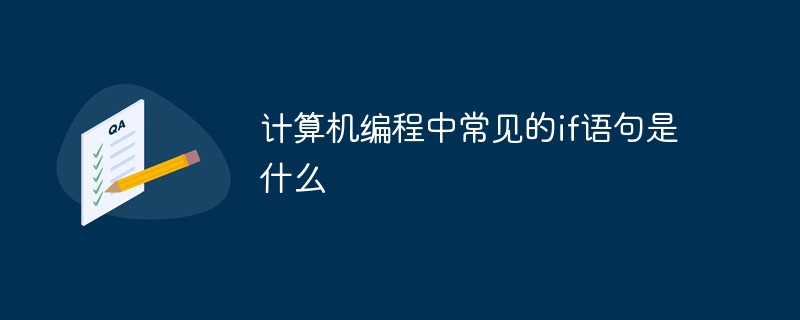
The operating environment of this tutorial: windows7 system, javascript version 1.8.5, Dell G3 computer.
The common if statement in computer programming is a conditional judgment statement.
Conditional judgment statement
The conditional judgment statement is a selection branch structure. It selects the execution path based on clear conditions, rather than Execute strictly in sequence. In actual programming, appropriate branch statements must be selected according to the program flow. It is a program that changes execution according to the results of conditions.
The flow chart is as follows:
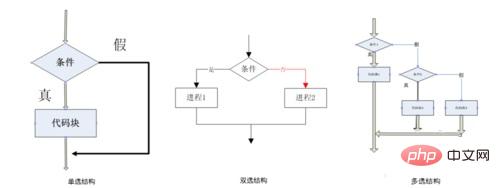
Conditional judgment statement is a frequently used statement form in the program development process. It is the same as most programming languages. In JavaScript There are also conditional judgment statements. The so-called conditional judgment refers to the program performing different operations based on different conditions, such as displaying different content based on age, and judging whether the operation is successful or failed based on a Boolean value of true or false, etc.
if statement
The if statement is the simplest conditional judgment statement in JavaScript. The syntax format is as follows:
if(条件表达式){
// 要执行的代码;
}When the conditional expression is established, that is, the result is a Boolean value true, the code in { } will be executed.
The sample code is as follows:
<!DOCTYPE html>
<html>
<head>
<meta charset="UTF-8">
<title>JavaScript</title>
</head>
<body>
<script type="text/javascript">
var age = 20;
if(age >= 18){ // 如果 age >= 18 的结果为 true,则执行下面 { } 中的代码
alert("adult");
}
</script>
</body>
</html>The running result is as shown below:
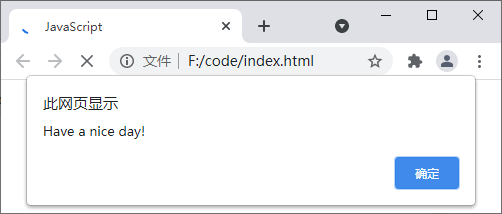
if else statement
The if else statement is an upgraded version of the if statement. It can not only specify the code to be executed when the expression is true, but also the code to be executed when the expression is not true. The syntax format is as follows :
if(条件表达式){
// 当表达式成立时要执行的代码
}else{
// 当表达式不成立时要执行的代码
}The sample code is as follows:
<!DOCTYPE html>
<html>
<head>
<meta charset="UTF-8">
<title>JavaScript</title>
</head>
<body>
<script type="text/javascript">
var now = new Date(); // 获取当前的完整日期
var dayOfWeek = now.getDay(); // 获取一个 0-6 之间的数字,用来表示当前是星期几,0 表示星期日、1 表示星期一、以此类推
if (dayOfWeek > 0 && dayOfWeek < 6) { // 判断:如果当前是星期一到星期五中的一天,则输出“Have a nice day!”,若不是则输出“Have a nice weekend!”
alert("Have a nice day!");
} else {
alert("Have a nice weekend!");
}
</script>
</body>
</html>The running result is as shown below:
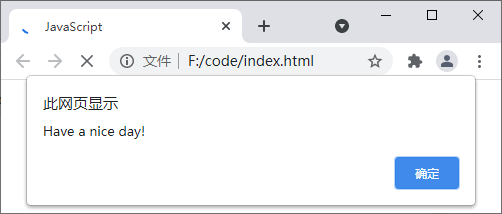
##if else if else statement
Both if and if else statements have only one conditional expression, and if else if else statement is their more advanced form, in if else if else statement allows you to define multiple A conditional expression, and executes the corresponding code according to the result of the expression. The syntax format is as follows:if (条件表达式 1) {
// 条件表达式 1 为真时执行的代码
} else if (条件表达式 2) {
// 条件表达式 2 为真时执行的代码
}
...
else if (条件表达式N) {
// 条件表达式 N 为真时执行的代码
} else {
// 所有条件表达式都为假时要执行的代码
}Tip: During the execution of the if else if else statement, when a established conditional expression is encountered , the code in the following { } will be executed immediately, and then the entire if else if else statement will be exited. If there is a valid conditional expression in the subsequent code, it will not be executed.The sample code is as follows:
<!DOCTYPE html>
<html>
<head>
<meta charset="UTF-8">
<title>JavaScript</title>
</head>
<body>
<script type="text/javascript">
var now = new Date(); // 获取当前的完整日期
var dayOfWeek = now.getDay(); // 获取一个 0-6 之间的数字,用来表示当前是星期几,0 表示星期日、1 表示星期一、以此类推
if(dayOfWeek == 0) { // 判断当前是星期几
alert("星期日")
} else if(dayOfWeek == 1) {
alert("星期一")
} else if(dayOfWeek == 2) {
alert("星期二")
} else if(dayOfWeek == 3) {
alert("星期三")
} else if(dayOfWeek == 4) {
alert("星期四")
} else if(dayOfWeek == 5) {
alert("星期五")
} else {
alert("星期六")
}
</script>
</body>
</html>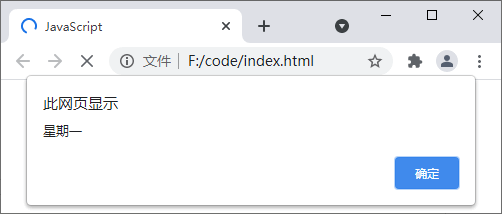
Notes
When using nested if else, if there is only one line of statement, it should be wrapped in curly brackets to avoid condition ambiguity. For example, the following nested if else can easily lead to misunderstanding:if(0)
if(1)
console.log(1);
else
console.log(0);if(0)
if(1)
console.log(1);
else
console.log(0);if(0){
if(1) console.log(1);
}else{
console.log(0);
}javascript advanced tutorial]
The above is the detailed content of What are the common if statements in computer programming?. For more information, please follow other related articles on the PHP Chinese website!

Hot AI Tools

Undresser.AI Undress
AI-powered app for creating realistic nude photos

AI Clothes Remover
Online AI tool for removing clothes from photos.

Undress AI Tool
Undress images for free

Clothoff.io
AI clothes remover

AI Hentai Generator
Generate AI Hentai for free.

Hot Article

Hot Tools

Notepad++7.3.1
Easy-to-use and free code editor

SublimeText3 Chinese version
Chinese version, very easy to use

Zend Studio 13.0.1
Powerful PHP integrated development environment

Dreamweaver CS6
Visual web development tools

SublimeText3 Mac version
God-level code editing software (SublimeText3)

Hot Topics
 1386
1386
 52
52
 Remove duplicate values from PHP array using regular expressions
Apr 26, 2024 pm 04:33 PM
Remove duplicate values from PHP array using regular expressions
Apr 26, 2024 pm 04:33 PM
How to remove duplicate values from PHP array using regular expressions: Use regular expression /(.*)(.+)/i to match and replace duplicates. Iterate through the array elements and check for matches using preg_match. If it matches, skip the value; otherwise, add it to a new array with no duplicate values.
 What is programming for and what is the use of learning it?
Apr 28, 2024 pm 01:34 PM
What is programming for and what is the use of learning it?
Apr 28, 2024 pm 01:34 PM
1. Programming can be used to develop various software and applications, including websites, mobile applications, games, and data analysis tools. Its application fields are very wide, covering almost all industries, including scientific research, health care, finance, education, entertainment, etc. 2. Learning programming can help us improve our problem-solving skills and logical thinking skills. During programming, we need to analyze and understand problems, find solutions, and translate them into code. This way of thinking can cultivate our analytical and abstract abilities and improve our ability to solve practical problems.
 Collection of C++ programming puzzles: stimulate thinking and improve programming skills
Jun 01, 2024 pm 10:26 PM
Collection of C++ programming puzzles: stimulate thinking and improve programming skills
Jun 01, 2024 pm 10:26 PM
C++ programming puzzles cover algorithm and data structure concepts such as Fibonacci sequence, factorial, Hamming distance, maximum and minimum values of arrays, etc. By solving these puzzles, you can consolidate C++ knowledge and improve algorithm understanding and programming skills.
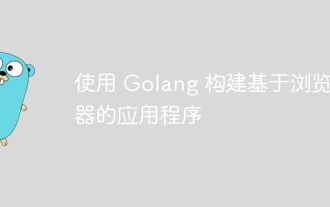 Build browser-based applications with Golang
Apr 08, 2024 am 09:24 AM
Build browser-based applications with Golang
Apr 08, 2024 am 09:24 AM
Build browser-based applications with Golang Golang combines with JavaScript to build dynamic front-end experiences. Install Golang: Visit https://golang.org/doc/install. Set up a Golang project: Create a file called main.go. Using GorillaWebToolkit: Add GorillaWebToolkit code to handle HTTP requests. Create HTML template: Create index.html in the templates subdirectory, which is the main template.
 Problem-Solving with Python: Unlock Powerful Solutions as a Beginner Coder
Oct 11, 2024 pm 08:58 PM
Problem-Solving with Python: Unlock Powerful Solutions as a Beginner Coder
Oct 11, 2024 pm 08:58 PM
Pythonempowersbeginnersinproblem-solving.Itsuser-friendlysyntax,extensivelibrary,andfeaturessuchasvariables,conditionalstatements,andloopsenableefficientcodedevelopment.Frommanagingdatatocontrollingprogramflowandperformingrepetitivetasks,Pythonprovid
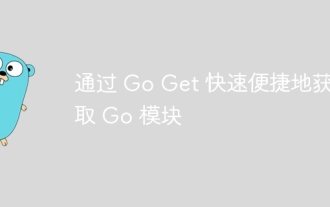 Get Go modules quickly and easily with Go Get
Apr 07, 2024 pm 09:48 PM
Get Go modules quickly and easily with Go Get
Apr 07, 2024 pm 09:48 PM
Through GoGet, you can quickly and easily obtain Go modules. The steps are as follows: Run in the terminal: goget[module-path], where module-path is the module path. GoGet automatically downloads the module and its dependencies. The location of the installation is specified by the GOPATH environment variable.
 The Key to Coding: Unlocking the Power of Python for Beginners
Oct 11, 2024 pm 12:17 PM
The Key to Coding: Unlocking the Power of Python for Beginners
Oct 11, 2024 pm 12:17 PM
Python is an ideal programming introduction language for beginners through its ease of learning and powerful features. Its basics include: Variables: used to store data (numbers, strings, lists, etc.). Data type: Defines the type of data in the variable (integer, floating point, etc.). Operators: used for mathematical operations and comparisons. Control flow: Control the flow of code execution (conditional statements, loops).
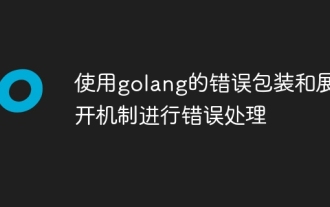 Use golang's error wrapping and unwinding mechanism for error handling
Apr 25, 2024 am 08:15 AM
Use golang's error wrapping and unwinding mechanism for error handling
Apr 25, 2024 am 08:15 AM
Error handling in Go includes wrapping errors and unwrapping errors. Wrapping errors allows one error type to be wrapped with another, providing a richer context for the error. Expand errors and traverse the nested error chain to find the lowest-level error for easy debugging. By combining these two technologies, error conditions can be effectively handled, providing richer error context and better debugging capabilities.



