What are the 6 variable definition methods in es6
6 ways to define variables in es6: 1. Use the keyword var to define the variable, the syntax is "var variable name = value;"; 2. Use the keyword function to define the variable; 3. Use the keyword const to define the variable , the syntax "const variable name = value;"; 4. Use the keyword let to define the variable, the syntax "let variable name = value;"; 5. Use the keyword import to define the variable; 6. Use the keyword class to define the variable.
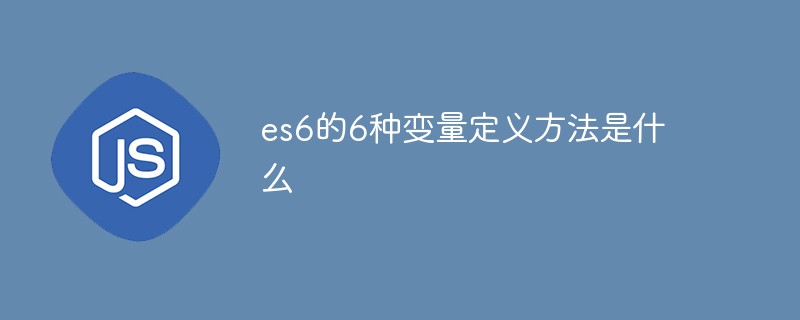
The operating environment of this tutorial: Windows 7 system, ECMAScript version 6, Dell G3 computer.
es6 6 ways to declare variables
es5 only provides two ways to declare variables, namely var and function.
ES6 In addition to adding let and const commands, there are two ways to declare variables: import command and class command.
So, ES6 has a total of 6 ways to declare variables, namely var / function / let / const / import / class
(1) var command
var a ; //undefined var b = 1;
- The variable scope declared by var is global or function level of.
- Variables defined by var can be modified. If not initialized, undefined will be output and no error will be reported.
- The variable declared by var is on the window. Use let or const to declare the variable. This variable will not be placed on the window.
- Many languages have block-level scopes, but JS does not. It uses var to declare variables and use function (it can also be said to use curly brackets '{ }') to divide the scope, but the curly brackets "{ }" cannot limit the scope of var, so variables declared with var have the effect of variable promotion.
(2)function command
function add(a) {
var sum = a + 1;
return sum;
}- declares a new variable named add and assigns it A function definition. The content between
- { } is assigned to add.
- The code inside the function will not be executed immediately when declared, but is simply stored in variables for future use.
(3) cosnt command
const a; //报错,必须初始化 const b = 1; b = 2; //报错,TypeError: Assignment to constant variable.
- const defines a constant and must be initialized.
- The pointer of a constant declared with the const keyword cannot be changed. What is said here is that the constant pointer cannot change, but the value of the memory space pointed by the pointer can change.
For example:
const obj = {};
obj.n = 123;
obj; // { n: 123 }
obj = { x: 1 }; // TypeError: Assignment to constant variable.const declares an object named obj. The obj pointer points to an object. Adding attributes to the object means adding data to the data of the object. The address pointing to the object stored in obj has not been changed, so it can be executed successfully. However, the operation of reassigning obj changes the pointer pointing to obj, so the operation fails and an error is thrown.
The same is true for basic types, because the data of basic types is stored directly on the stack, and the constant name directly points to the data at this address. Once the value is changed, the pointer address will change, so the value cannot be changed. Illusion.
This variable is a global variable, or a global variable within the module, with block-level scope.
If a variable is assigned only once when it is declared and will never be reassigned in other lines of code, then const should be used, but the initial value of the variable may Will be adjusted in the future (constant variable).
Const-defined variables are generally used when requiring a module or define some global constants.
A constant cannot have the same name as other variables or functions in its scope.
(4) let command
Requires "javascript strict mode": 'use strict';
----There is no variable promotion
console.log(a); //ReferenceError: a is not defined let a = "apple"; console.log(b); //undefined var b = "banana";
The variable b is declared with var and there is variable promotion, so when the script starts running, b already exists, but has not been assigned a value, so it will Output is undefined.
There is no variable promotion when variable a is declared with let. Before declaring variable a, a does not exist, so an error will be reported.
Duplicate declarations are not allowed
let a = 1; let a = 2; var b = 3; var b = 4; a // Identifier 'a' has already been declared b // 4
let can only be declared once, var can be declared multiple times
Block-level scope (that is, only Valid in a { })
{
let a = 0;
a // 0
}
a // 报错 ReferenceError: a is not definedAfter the let definition is used inside the function, it has no impact on the outside of the function
You can assign a value to the variable when declaring it, and the default value is undefined, you can also assign a value to the variable later in the script. It cannot be used before declaration (temporary dead zone)
let a; console.log(a); // undefined console.log(b); // ReferenceError: b is not defined let b = 1; a = 2; console.log(a); // 2
Note: ES6 clearly stipulates that if there is let or const in the code block , the code block will form a closed scope from the beginning of the block to the variables declared by these commands. Within a code block, using the variable PI before declaring it will result in an error.
var PI = "a";
if(true){
console.log(PI); // ReferenceError: PI is not defined
const PI = "3.1415926";
}(5) import command
import is used to load files. What is received in the curly brackets is an or Multiple variable names, these variable names need to be the same as the variable names you want to import.
举个栗子:你想要导入action.js文件中的某一个变量,这个变量里保存了一段代码块,所以你要写成:import { Button } from 'action',这个时候,你就从action.js中获取到了一个叫 Button 的变量,既然获取到了,你就可以对Button里的代码猥琐欲为了
如果想为输入的变量重新取一个名字,import命令要使用as关键字,将输入的变量重命名,比如:
import { NewButton as Button } from 'action.js';上面的代码表示从action.js文件中,获取一个变量名称叫做Button的代码段,然后你又声明了一个变量 NewButton ,将 Button 保存在 NewButton
(6) class命令
在es5中我们是使用构造函数实例化出来一个对象,那么构造函数与普通的函数有什么区别呢?其实没有区别,无非就是函数名称用首字母大写来加以区分,这个不用对说对es5有了解的朋友都应该知道。
但是es5的这种方式给人的感觉还是不够严谨,于是在es6中就换成了class,就是把es5中的function换成了class,有这个单词就代表是个构造函数,然后呢对象还是new出来的,这一点并没有变化。
类的使用
从里面的代码我们可以看到除了function变成了class以外,其它的跟es5一样
class Coder{
name(val){
console.log(val);
}}
let shuang= new Coder;shuang.name('shuang');类的传参
在es6中的对象的属性都是写在constructor里面,方法都是在原型身上。在这里面的代码用constructor约定了两个参数,然后用add()方法把参数相加,这个地方跟以前不太一样,所以需要多注意一下。
class Coder{
name(val){
console.log(val);
return val;
}
constructor(a,b){
this.a=a;
this.b=b;
}
add(){
return this.a+this.b;
}}
let shuang=new Coder(1,2);console.log(shuang.add());class的继承
class的继承就是用extends
class shuang extends Coder{
}
let shuang=new shuang;shuang.name('Angel爽');声明一个shuang的新类,用extends继承了Coder,调用里面的name方法,发现也是可以输出的。
学习总结:
一、用关键字var声明变量
1、var声明的全局对象是顶级对象(window)的属性;
2、用var在函数外声明的对象为全局变量,在函数内声明的对象为局部变量;
3、用var可以对同一对象重复声明和赋值;
4、用var声明的对象具有变量提升的作用(声明提前,赋值不提前);
二、用关键字function声明变量
1、用function声明的函数对象具有变量提升的作用(声明提前,赋值不提前);
2、function声明的函数对象是顶级对象(window)的属性;
三、用关键字let声明变量
1、用let声明的变量在块级作用域内有效;
2、let声明的变量不存在变量提升;
3、let声明的变量存在暂时性死区(即同一个块级作用域中,在let声明该变量的语句之前,该变量已经存在,但是不能使用);
4、在同一个作用域内,对于let声明的变量不能重复声明。
四、用关键字const声明变量
1、const命令声明的值一旦声明,就不能再次改变;
2、const声明变量时,必须立即初始化,否则会报错(因为值一旦声明不可改变);
3、const声明的变量不存在变量提升;
4、const声明的变量存在暂时性死区;
5、const声明的变量只在块级作用域内有效;
6、const变量在同一个作用域内不能重复声明。
五、关于变量提升
1、只有声明本身会被提升,而赋值操作不会被提升。
2、变量会提升到其所在函数的最上面,而不是整个程序的最上面。
3、函数声明会被提升,但函数表达式不会被提升。
4、函数声明的优先级高于普通变量申明的优先级,并且函数声明和函数定义的部分一起被提升。
5、同一个变量只会声明一次,其他的会被忽略掉。
【相关推荐:javascript视频教程、web前端】
The above is the detailed content of What are the 6 variable definition methods in es6. For more information, please follow other related articles on the PHP Chinese website!

Hot AI Tools

Undresser.AI Undress
AI-powered app for creating realistic nude photos

AI Clothes Remover
Online AI tool for removing clothes from photos.

Undress AI Tool
Undress images for free

Clothoff.io
AI clothes remover

AI Hentai Generator
Generate AI Hentai for free.

Hot Article

Hot Tools

Notepad++7.3.1
Easy-to-use and free code editor

SublimeText3 Chinese version
Chinese version, very easy to use

Zend Studio 13.0.1
Powerful PHP integrated development environment

Dreamweaver CS6
Visual web development tools

SublimeText3 Mac version
God-level code editing software (SublimeText3)

Hot Topics
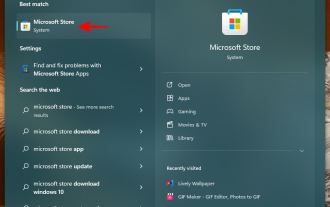 A guide to using Windows 11 and 10 environment variables for profiling
Nov 01, 2023 pm 08:13 PM
A guide to using Windows 11 and 10 environment variables for profiling
Nov 01, 2023 pm 08:13 PM
Environment variables are the path to the location (or environment) where applications and programs run. They can be created, edited, managed or deleted by the user and come in handy when managing the behavior of certain processes. Here's how to create a configuration file to manage multiple variables simultaneously without having to edit them individually on Windows. How to use profiles in environment variables Windows 11 and 10 On Windows, there are two sets of environment variables – user variables (apply to the current user) and system variables (apply globally). However, using a tool like PowerToys, you can create a separate configuration file to add new and existing variables and manage them all at once. Here’s how: Step 1: Install PowerToysPowerTo
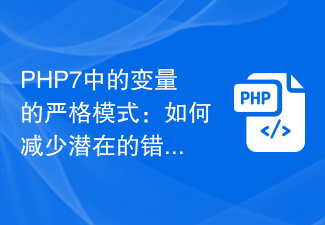 Strict mode for variables in PHP7: how to reduce potential bugs?
Oct 19, 2023 am 10:01 AM
Strict mode for variables in PHP7: how to reduce potential bugs?
Oct 19, 2023 am 10:01 AM
Strict mode was introduced in PHP7, which can help developers reduce potential errors. This article will explain what strict mode is and how to use strict mode in PHP7 to reduce errors. At the same time, the application of strict mode will be demonstrated through code examples. 1. What is strict mode? Strict mode is a feature in PHP7 that can help developers write more standardized code and reduce some common errors. In strict mode, there will be strict restrictions and detection on variable declaration, type checking, function calling, etc. Pass
 What are instance variables in Java
Feb 19, 2024 pm 07:55 PM
What are instance variables in Java
Feb 19, 2024 pm 07:55 PM
Instance variables in Java refer to variables defined in the class, not in the method or constructor. Instance variables are also called member variables. Each instance of a class has its own copy of the instance variable. Instance variables are initialized during object creation, and their state is saved and maintained throughout the object's lifetime. Instance variable definitions are usually placed at the top of the class and can be declared with any access modifier, which can be public, private, protected, or the default access modifier. It depends on what we want this to be
 PHP function introduction—is_string(): Check whether the variable is a string
Jul 24, 2023 pm 09:33 PM
PHP function introduction—is_string(): Check whether the variable is a string
Jul 24, 2023 pm 09:33 PM
PHP function introduction—strpos(): Check whether a variable is a string In PHP, is_string() is a very useful function, which is used to check whether a variable is a string. When we need to determine whether a variable is a string, the is_string() function can help us achieve this goal easily. Below we will learn about how to use the is_string() function and provide some related code examples. The syntax of the is_string() function is very simple. it only needs to
 How to get variables from PHP method using Ajax?
Mar 09, 2024 pm 05:36 PM
How to get variables from PHP method using Ajax?
Mar 09, 2024 pm 05:36 PM
Using Ajax to obtain variables from PHP methods is a common scenario in web development. Through Ajax, the page can be dynamically obtained without refreshing the data. In this article, we will introduce how to use Ajax to get variables from PHP methods, and provide specific code examples. First, we need to write a PHP file to handle the Ajax request and return the required variables. Here is sample code for a simple PHP file getData.php:
![Internal error: Unable to create temporary directory [Resolved]](https://img.php.cn/upload/article/000/000/164/168171504798267.png?x-oss-process=image/resize,m_fill,h_207,w_330) Internal error: Unable to create temporary directory [Resolved]
Apr 17, 2023 pm 03:04 PM
Internal error: Unable to create temporary directory [Resolved]
Apr 17, 2023 pm 03:04 PM
Windows system allows users to install various types of applications on your system using executable/setup files. Recently, many Windows users have started complaining that they are receiving an error named INTERNALERROR:cannotCreateTemporaryDirectory on their systems while trying to install any application using an executable file. The problem is not limited to this but also prevents the users from launching any existing applications, which are also installed on the Windows system. Some possible reasons are listed below. Run the executable to install without granting administrator privileges. An invalid or different path was provided for the TMP variable. damaged system
 Mind map of Python syntax: in-depth understanding of code structure
Feb 21, 2024 am 09:00 AM
Mind map of Python syntax: in-depth understanding of code structure
Feb 21, 2024 am 09:00 AM
Python is widely used in a wide range of fields with its simple and easy-to-read syntax. It is crucial to master the basic structure of Python syntax, both to improve programming efficiency and to gain a deep understanding of how the code works. To this end, this article provides a comprehensive mind map detailing various aspects of Python syntax. Variables and Data Types Variables are containers used to store data in Python. The mind map shows common Python data types, including integers, floating point numbers, strings, Boolean values, and lists. Each data type has its own characteristics and operation methods. Operators Operators are used to perform various operations on data types. The mind map covers the different operator types in Python, such as arithmetic operators, ratio
 Explain the life cycle of variables in C language
Sep 02, 2023 pm 07:37 PM
Explain the life cycle of variables in C language
Sep 02, 2023 pm 07:37 PM
Storage classes specify the scope, lifetime, and binding of variables. To fully define a variable, it is necessary to mention not only its "type" but also its storage class. A variable name identifies a physical location in computer memory where a set of bits is allocated to store the variable's value. Storage class tells us the following factors - Where are the variables stored (in memory or CPU registers)? If not initialized, what is the initial value of the variable? What is the scope of a variable (the scope within which the variable can be accessed)? What is the life cycle of a variable? The lifetime of a lifetime variable defines the duration for which the computer allocates memory (the duration between memory allocation and deallocation). In C language, variables can have automatic, static or dynamic life cycle. Automatic - create a life cycle with automatic






