Are nfo files subtitles?
nfo files are not subtitles, and subtitle files are not in nfo format; common subtitle file formats include Srt format, Webvtt format, STL format, Sbv format, Ass format, Dfxp format, Ttml format, etc.; and nfo is a record A file that contains various data information of the film producer when making the film.
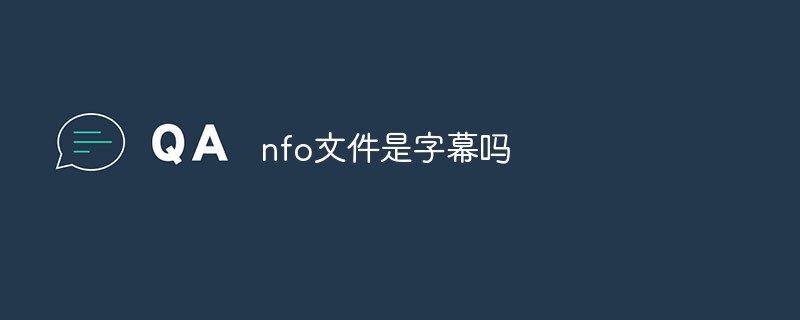
#The operating environment of this tutorial: Windows 10 system, Dell G3 computer.
nfo file is a subtitle?
nfo files are not subtitles, and subtitle files are not in nfo format. Common subtitle file formats include Srt format, Webvtt format, STL format, Sbv format, Ass format, Dfxp format, Ttml format, etc.; nfo is a file that records various data information of the film producer when making the film.
Common subtitle file formats:
Since subtitles are often produced, here is a summary of the following common subtitle file formats. These formats can be accessed through https://sf.taozhc .com/site/transfersub for mutual conversion.
1.Srt format
SubRip Text is its full name. Its production specification is simple, with one sentence of time code and one subtitle, making the production and modification quite simple.
2.Webvtt format
WebVTT (Web Video Text Tracks) uses the element in HTML5 to mark additional text track resources. It is a plain text file ending in .vtt.
Now some online Mooc courses (coursera, etc.) provide subtitles in vtt format. After downloading, some players (Xunlei Video, Baofeng Video) cannot load it, and vtt needs to be converted to srt format.
3.STL format
STL (Spruce) subtitles is a simple subtitle format, similar to CSV. Adopt a three-column structure
Start time, end time, subtitle text
Time code adopts: hour:minute:second:hundredth of a secondhh:mm:ss:ff
4.Sbv format
Youtube’s subtitle format, it can automatically generate subtitle files through youtube, the file suffix is .sbv
5.Ass format
Advanced Sub Station is used to implement more complex functions than traditional subtitle formats such as srt. SSA is also the name of a software designed to create and edit subtitles in SSA format.
The script contains up to five parts: [Script Info], [v4 Styles], [Events], [Fonts], [Graphics]
6.Dfxp format
Netflix Only supports DFXP subtitle format
7.Ttml format
TTML's full name is Timed Text Markup Language, which is a timed text markup language based on XML. It is intended for use across subtitle and subtitle delivery applications worldwide, simplifying interoperability and maintaining consistency and compatibility with other subtitle file formats.
TTML provides a time-based configuration file to describe the appearance, location, style, animation and other related configurations of text, graphics, images and other content related to digital media. On January 8, 2016, it won the Technology and Engineering Emmy Award from the National Academy of Television Arts and Sciences for its work based on text subtitle standards to improve the accessibility of more digital media content.
Related introduction:
.nfo (can also be written as .NFO or INFO, the abbreviation of "info" or "information") is a very common ASCII text file The file extension contains text description information related to the main file. You can use a text editor or an NFO-specific browser to browse the contents of the NFO file. The contents of the archive will also contain carefully crafted ASCII artwork.
In computers using Microsoft Windows as the operating system, there is a different kind of NFO binary file, which is a software tool for the Microsoft operating system and is called a "system information" file.
Generally speaking, the most commonly discussed "NFO files" usually refer to text description files, rather than Microsoft operating system information files with binary content.
Opening method:
Open Notepad first, then drag the nfo file into the Notepad window, release, and you can see the contents of the nfo file. Inside There may be some cracking methods and serial numbers, as well as some version instructions.
Since we are using the Chinese version of the operating system, for NFO, it not only uses characters below 7F, but also uses a large number of tab characters and non-standard newline characters. During the ASCII code parsing process, There are a lot of garbled characters. To display its content correctly, you can use the pure English editor that comes with MSwindows. Enter "edit" and press Enter to bring up the editor.
Most people don’t like this kind of cmd interface, so they can use the NFO Viewer software, which is much more convenient. (It is recommended to download from the regular website, vista is available.)
For more related knowledge, please visit the FAQ column!
The above is the detailed content of Are nfo files subtitles?. For more information, please follow other related articles on the PHP Chinese website!

Hot AI Tools

Undresser.AI Undress
AI-powered app for creating realistic nude photos

AI Clothes Remover
Online AI tool for removing clothes from photos.

Undress AI Tool
Undress images for free

Clothoff.io
AI clothes remover

AI Hentai Generator
Generate AI Hentai for free.

Hot Article

Hot Tools

Notepad++7.3.1
Easy-to-use and free code editor

SublimeText3 Chinese version
Chinese version, very easy to use

Zend Studio 13.0.1
Powerful PHP integrated development environment

Dreamweaver CS6
Visual web development tools

SublimeText3 Mac version
God-level code editing software (SublimeText3)

Hot Topics
 1376
1376
 52
52
 How to add subtitles and speaking sounds to cut videos
Mar 26, 2024 pm 05:14 PM
How to add subtitles and speaking sounds to cut videos
Mar 26, 2024 pm 05:14 PM
[Dubbing] 1. Open the clipping app and import the video file to which dubbing needs to be added. 2. Click the "Audio" button at the bottom of the video editing interface and select the "Recording" option. 3. Click the red recording button below to start recording the desired dubbing content. 4. After the recording is completed, click the "Export" button in the upper right corner and save it. [With subtitles] 1. Open the clipping app and import the video file to which subtitles need to be added. 2. Click the "Text" button at the bottom of the video editing interface and select the "New Text" option. 3. Enter the subtitles you want to add in the text box, and then set
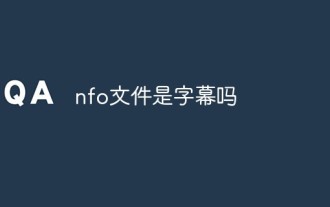 Are nfo files subtitles?
Jan 30, 2023 am 10:49 AM
Are nfo files subtitles?
Jan 30, 2023 am 10:49 AM
nfo files are not subtitles, and subtitle files are not in nfo format; common subtitle file formats include Srt format, Webvtt format, STL format, Sbv format, Ass format, Dfxp format, Ttml format, etc.; and nfo records the video producer’s production process A file of various data information for the film.
 How to add subtitles and dubbing to movie clipping - video editing video tutorial for beginners
Mar 18, 2024 pm 01:04 PM
How to add subtitles and dubbing to movie clipping - video editing video tutorial for beginners
Mar 18, 2024 pm 01:04 PM
Add subtitles: 1. Enter the software and click [Start Creating]. 2. Click [Text] below. 3. Select [New Text]. 4. Enter text, adjust the style and save. 5. The addition is completed. Add dubbing: 6. Select [Audio]. 7. Click [Recording]. 8. Start recording. Introductory Tutorial on Screen Cutting 1. Video Segmentation If you want to learn video editing, you must learn video segmentation. For users who have short video production needs, learning video segmentation can allow us to learn video in a very short time. For the basic operations of editing, next we use the Windows 10 version of Silhouette (Shadow) to demonstrate how to split a video. As shown below: The material of the video is a TV series image. New users can use this type of video first.
 How to identify subtitles in the computer version of movie editing - How to identify subtitles in the computer version of movie editing
Mar 04, 2024 am 11:43 AM
How to identify subtitles in the computer version of movie editing - How to identify subtitles in the computer version of movie editing
Mar 04, 2024 am 11:43 AM
Many people are using the computer version of the computer version in the office, but do you know how to recognize the subtitles in the computer version of the computer version? Next, the editor will bring you the method of identifying the subtitles in the computer version of the computer version. Interested users should quickly Let’s take a look below. Open the computer version of the clip and enter the homepage. Select text in the menu bar above the cutout. Just select Start Recognition under Smart Subtitles.
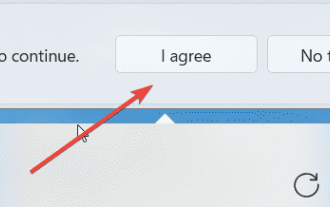 How to turn on live captions instantly in Windows 11
Jun 27, 2023 am 08:33 AM
How to turn on live captions instantly in Windows 11
Jun 27, 2023 am 08:33 AM
How to turn on live subtitles instantly in Windows 11 1. Press Ctrl+L on your keyboard 2. Click Agree 3. A popup will appear saying Ready to add subtitles in English (US) (depending on your preferred language) 4. Additionally, you can filter profanity by clicking the gear button? Preference? Filtering Swear Words Related Articles How to Fix Activation Error Code 0xc004f069 in Windows Server The activation process on Windows sometimes takes a sudden turn to display an error message containing this error code 0xc004f069. Although the activation process is online, some older systems running Windows Server may experience this issue. Pass these preliminary checks and if these checks do not
 How to adjust the subtitles of National K-song
Feb 23, 2024 pm 07:16 PM
How to adjust the subtitles of National K-song
Feb 23, 2024 pm 07:16 PM
How to adjust the subtitles of karaoke? The subtitles of lyrics can be adjusted in the National Karaoke APP, but many users do not know how to adjust the subtitles of Karaoke moments. The latest solutions to the problems will be continuously sorted out below. Next is the National Karaoke that the editor brings to users. Here is a graphic tutorial on how to adjust subtitles. Interested users can take a look together! Tutorial on the use of National Karaoke. How to adjust the subtitles of National Karaoke. 1. First open the Universal Karaoke APP, switch to the [Voice Sing] section on the main page, select your favorite song and click [K Song]; 2. Then switch to the Karaoke page, Click the red button [Start Singing] at the bottom; 3. Then on the latest page, click the [three dots] function in the upper right corner; 4. Finally, expand the function bar at the bottom and select [Font Size] to adjust
 Douyin automatic subtitle setting operation explanation
Mar 26, 2024 pm 08:20 PM
Douyin automatic subtitle setting operation explanation
Mar 26, 2024 pm 08:20 PM
1. Now if you want to set up automatic subtitles, the first step is to shoot a video through Douyin, or import a local video file on your phone, enter the video editing page, and find the drop-down button in the upper right corner (as shown below). 2. Through the drop-down list, we can find the new [Automatic Subtitles] function. Click to identify the voice in the current video and add subtitles. 3. Moreover, the color, format and other effects of subtitles can now be automatically set by you, allowing more users to enjoy the convenience. If you are interested, start now.
 How to add subtitles to videos in Ubuntu 16.04
Jan 02, 2024 pm 08:35 PM
How to add subtitles to videos in Ubuntu 16.04
Jan 02, 2024 pm 08:35 PM
If you want to add subtitles to the videos you have recorded in Ubuntu, or the videos you have collected, you can use the software Openshot to add subtitles through its title adding tool. 1. Open a terminal window and install openshot. $sudoapt-getinstallopenshot2. After opening, we drag the video directly to the window in the upper left corner. 3. Then drag it to "Track 1" at the bottom for editing. 4. Select "Title"--"New Title". 5. The "Title Editor" window will pop up. 6. Select “Footer2&rdq



