what is mp3
mp3 can refer to an MP3 player or an audio encoding method. An MP3 player is a player that can play music files. It is mainly composed of a memory (memory card), a display (LCD display), a central processing unit MCU (microcontroller) or a decoding DSP (digital signal processor). The full name of MP3 compression technology is Motion Picture Expert Compression Standard Audio Level 3, which is designed to significantly reduce the amount of audio data. Music stored in MP3 format is called MP3 music, and a machine that can play MP3 music is called an MP3 player.

The operating environment of this tutorial: Windows 7 system, Dell G3 computer.
MP3 has two common meanings, let’s learn about it below.
mp3 (a player that can play music files)
MP3 is a player that can play music files, mainly composed of memory ( Memory card), display (LCD display), central processing unit MCU (microcontroller) or decoding DSP (digital signal processor), etc.
Saehan launched the world's first MP3 player - MPMan F10 in 1998.
MP3 player is actually a small computer with specific functions. In the small body of the MP3 player, there are MP3 player memory (memory card), MP3 player display (LCD display), MP3 player central processing unit MCU (microcontroller) or MP3 player decoding DSP ( digital signal processor) etc. The microprocessor is the "brain" of the player. It is used to receive the playback control selected by the user, display the currently playing song information on the LCD screen, and then issue instructions to the data signal processing chip to accurately process the audio signal. . The digital signal processor first uses a decompression algorithm to decompress the MP3 file, then uses a digital-to-analog converter to convert the digital information into waveform information, and then the amplifier amplifies the signal and sends it to the audio port. Finally, we can use the headphones connected to the audio port Hear beautiful music. At the same time, we can use its built-in data cable (USB) to connect to the computer and import our favorite audio files into MP3 through the network. Not only can we listen to music, but we can also perform necessary English listening training. In short, it is the crystallization of the wisdom of this information-based world.
mp3 (an audio encoding method)
MP3 is an audio compression technology, its full name is the moving image expert compression standard audio layer 3 (Moving Picture Experts Group Audio Layer III), referred to as MP3. It is designed to significantly reduce the amount of audio data. Using MPEG Audio Layer 3 technology, music is compressed into smaller files with a compression rate of 1:10 or even 1:12. For most users, the playback sound quality is no better than the original uncompressed audio. A significant decline. It was invented and standardized in 1991 by a team of engineers at the Fraunhofer-Gesellschaft, a research organization based in Erlangen, Germany. Music stored in MP3 format is called MP3 music, and a machine that can play MP3 music is called an MP3 player.
1. MP3 is a data compression format;
2. It discards data in pulse code modulation (PCM) audio data that is not important to human hearing (similar to JPEG, which is a lossy Image compression), thereby achieving a much smaller file size;
3. MP3 audio can be compressed at different bit rates, providing a range of trade-offs between data size and sound quality. MP3 The format uses a hybrid conversion mechanism to convert time domain signals into frequency domain signals;
4, 32-band polyphase integral filter (PQF);
5, 36 or 12 tap improved discrete Cosine filter (MDCT); each sub-band size can be selected independently between 0...1 and 2...31;
6. MP3 not only has a wide range of client software support, but also many Hardware support such as portable media players (referring to MP3 players) DVD and CD players
For more related knowledge, please visit the FAQ column!
The above is the detailed content of what is mp3. For more information, please follow other related articles on the PHP Chinese website!

Hot AI Tools

Undresser.AI Undress
AI-powered app for creating realistic nude photos

AI Clothes Remover
Online AI tool for removing clothes from photos.

Undress AI Tool
Undress images for free

Clothoff.io
AI clothes remover

Video Face Swap
Swap faces in any video effortlessly with our completely free AI face swap tool!

Hot Article

Hot Tools

Notepad++7.3.1
Easy-to-use and free code editor

SublimeText3 Chinese version
Chinese version, very easy to use

Zend Studio 13.0.1
Powerful PHP integrated development environment

Dreamweaver CS6
Visual web development tools

SublimeText3 Mac version
God-level code editing software (SublimeText3)

Hot Topics
 1655
1655
 14
14
 1413
1413
 52
52
 1306
1306
 25
25
 1252
1252
 29
29
 1226
1226
 24
24
 What is the difference between mp3 and mp4
Feb 03, 2023 pm 05:21 PM
What is the difference between mp3 and mp4
Feb 03, 2023 pm 05:21 PM
Differences: 1. MP4 uses video as the basic carrier and is a video format; MP3 uses audio as the basic carrier and is an audio format. 2. MP3 is a device used to play mp3 format audio files, while mp4 is a device used to play mp3 format files and mp4 format files. 3. MP3 can only be used to listen to music and has a small storage capacity, while MP4 is different. It can be used to listen to music and watch movies and has a large storage capacity.
 How to convert qq music to mp3 format Convert qq music to mp3 format on mobile phone
Mar 21, 2024 pm 01:21 PM
How to convert qq music to mp3 format Convert qq music to mp3 format on mobile phone
Mar 21, 2024 pm 01:21 PM
QQ Music allows everyone to enjoy watching movies and relieve boredom. You can use this software every day to easily satisfy your needs. A large number of high-quality songs are available for everyone to listen to. You can also download and save them. The next time you listen to them, you don’t need an Internet connection. The songs downloaded here are not in MP3 format and cannot be used on other platforms. After the membership songs expire, there is no way to listen to them again. Therefore, many friends want to convert the songs into MP3 format. Here, the editor explains You provide methods so that everyone can use them! 1. Open QQ Music on your computer, click the [Main Menu] button in the upper right corner, click [Audio Transcoding], select the [Add Song] option, and add the songs that need to be converted; 2. After adding the songs, click to select Convert to [mp3]
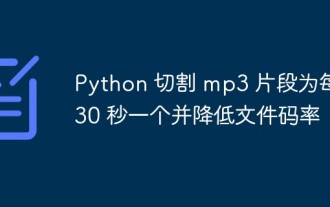 Python cut mp3 segments into one every 30 seconds and reduce file bitrate
Apr 12, 2023 am 09:28 AM
Python cut mp3 segments into one every 30 seconds and reduce file bitrate
Apr 12, 2023 am 09:28 AM
MoviePy is a Python-based video editing library that provides functions for creating, editing, merging, trimming and converting videos. The following are the main functions of MoviePy: Video editing: MoviePy can edit videos, separate video and audio streams, add and delete video and audio segments, etc. Video Merging: MoviePy can merge multiple video and audio files into one. Video transcoding: MoviePy can convert video formats and encoding methods, such as converting mp4 to avi or converting H.264 encoding to H.265 encoding, etc. Video editing: MoviePy can add video special effects, animations, subtitles, etc. to make the video more vivid and creative. Video generation: using MoviePy
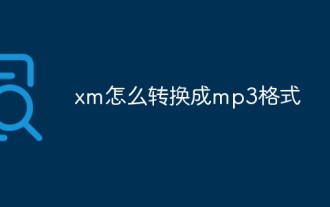 How to convert xm to mp3 format
Feb 28, 2023 am 10:58 AM
How to convert xm to mp3 format
Feb 28, 2023 am 10:58 AM
Method to convert xm to mp3 format: 1. Open the "Format Factory" software and click the "Add File" button on the mp3 function interface; 2. In the opened interface, double-click the xm file in the file manager; 3. Click " Start" button to convert to mp3 format.
 How to download mp3 format from qq music? -qq music download mp3 format method
Mar 29, 2024 am 09:36 AM
How to download mp3 format from qq music? -qq music download mp3 format method
Mar 29, 2024 am 09:36 AM
1. First open the QQ Music software and click to open the page of the song you want to download; 2. Select the song you want to download and click the small download icon on the right; 3. Select standard quality in the pop-up drop-down list. The default is MP3 format;
 How to convert Huawei music to mp3 format
Feb 24, 2024 pm 12:13 PM
How to convert Huawei music to mp3 format
Feb 24, 2024 pm 12:13 PM
Huawei Music can convert the format of songs, so how to convert them to mp3 format? Users need to download any MP3 format converter, then download the songs on Huawei Music and convert them. This introduction to the method of converting to mp3 format will tell you the specific operation method. Users who don’t know how to operate it should quickly take a look. How to convert Huawei music to mp3 format Answer: Convert in any MP3 format converter. Specific methods: 1. First, click on the song you want to download to set it as a ringtone. 2. Complete the audio progress and click Save. 3. Then find the music folder. 4. Use any MP3 format converter to convert the file into MP3 format.
 What should I do if my MP3 player is plugged into the computer but only charges but not recognized?
Mar 17, 2023 am 10:55 AM
What should I do if my MP3 player is plugged into the computer but only charges but not recognized?
Mar 17, 2023 am 10:55 AM
Reasons and solutions for why MP3 is only charging but not recognized when plugged into the computer: 1. The USB cable is disconnected, so you need to replace it with a good USB cable; 2. There is a problem with the compatibility or recognition of the computer motherboard, you can replace the USB cable port or replace it again Just try it on a computer.
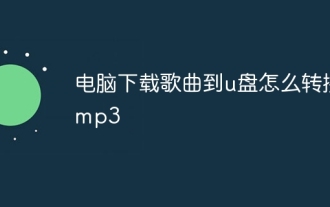 How to convert songs downloaded from computer to USB disk to mp3
Nov 27, 2023 pm 03:39 PM
How to convert songs downloaded from computer to USB disk to mp3
Nov 27, 2023 pm 03:39 PM
Download songs from your computer to a USB flash drive and convert them to mp3 by using a music player or editing software and using an online conversion website. Detailed introduction: 1. Open a player or editing software that supports music format conversion, import the downloaded music file into the software, find the option to convert the file format, select to convert the song to MP3 format, and click "Convert" or "Export" Click the button; 2. Open the online music format conversion website, upload the downloaded music files to the website, select the target format as MP3, set the conversion parameters and click Convert.



