What is the port number?
The port number is the identifier for accessing the server. The client can find the corresponding server through the IP address, but the server has many ports. Each application corresponds to a port number. Only through a port number similar to the house number can the client truly access the server; in order to Ports are distinguished and each port is numbered. This is the port number. Ports are marked by port numbers, which are only integers ranging from 0 to 65535.
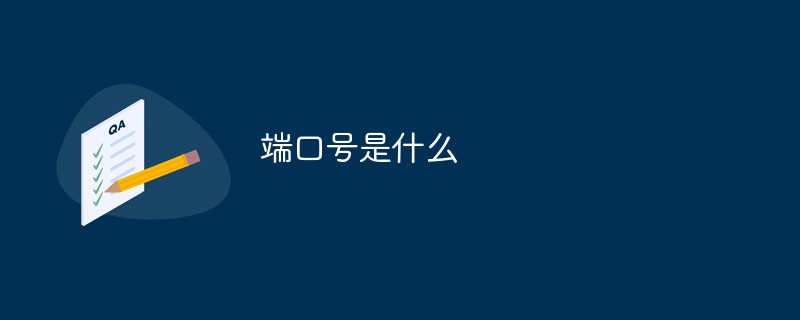
The operating environment of this tutorial: Windows 7 system, Dell G3 computer.
What is the port number?
The port number is the identifier for accessing the server.
Port number is just like a house number. The client can find the corresponding server through the IP address, but the server has many ports. Each application corresponds to a port number. Through a similar house number The port number allows the client to actually access the server. In order to distinguish the ports, each port is numbered, which is the port number.
Ports include two types: logical ports and physical ports:
Physical ports are used to connect interfaces between physical devices, such as ADSL Modem, hubs, switches, The interface on the router used to connect other network devices, such as RJ-45 port, SC port, etc.
-
Logical port refers to the port used to distinguish services in a logical sense, such as port 80 for browsing web services, port 21 for FTP services, etc. For example, the service port in the TCP/IP protocol distinguishes different services through different logical ports. The ports of an IP address are numbered using 16 bits, and can have up to 65536 ports.
Ports are marked by port numbers. Port numbers are only integers, ranging from 0 to 65535.
The role of the port number
The main role of the port number is to indicate what is provided by a specific process in a computer services. Computers in the network represent their identities through IP addresses. It can only represent a specific computer, but one computer can provide many services at the same time, such as database services, FTP services, Web services, etc. We use The port number is used to distinguish these different services provided by the same computer. For example, the common port number 21 represents the FTP service, the port number 23 represents the Telnet service, and the port number 25 refers to the SMTP service. The port number is generally a 4-digit integer. The port number cannot be repeated on the same computer. Otherwise, exceptions such as port number conflicts will occur
Usage rules
The port addresses in the TCP and UDP segment structures are both 16 bits, and can have port numbers in the range of 0---65535. There are the following usage regulations for these 65536 port numbers:
(1) Port numbers less than 256 are defined as common ports, and servers are generally identified by common port numbers. The services provided by any TCP/IP implementation use port numbers between 1---1023, which are managed by ICANN; the port numbers from 1024---49151 are registered ports and also become "user ports". Designated as a special service by IANA;
(2) The client only needs to ensure that the port number is unique on the local machine. The client port number is also called a temporary port number because it exists for a short time;
(3) Most TCP/IP implementations allocate port numbers between 1024---5000 to temporary port numbers. Port numbers greater than 5000 are reserved for other servers.
COMMON UNIX port numbers
The UNIX operating system is widely used because of its stable operation, low system requirements, and high security. Its Berkeley socket developed earlier and has distinctive features. For example, UNIX systems have the concept of reserved port numbers. Only a process with superuser privileges is allowed to assign itself a reserved port number. These port numbers range from 1 to 1023. Some applications use it as part of the authentication between the client and the server. Most TCP/IP implementations assign port numbers between 1024 and 5000 to ephemeral ports. Ports greater than 5000 are reserved for other servers (services that are not commonly used on the Internet)
For more related knowledge, please visit the FAQ column!
The above is the detailed content of What is the port number?. For more information, please follow other related articles on the PHP Chinese website!

Hot AI Tools

Undresser.AI Undress
AI-powered app for creating realistic nude photos

AI Clothes Remover
Online AI tool for removing clothes from photos.

Undress AI Tool
Undress images for free

Clothoff.io
AI clothes remover

Video Face Swap
Swap faces in any video effortlessly with our completely free AI face swap tool!

Hot Article

Hot Tools

Notepad++7.3.1
Easy-to-use and free code editor

SublimeText3 Chinese version
Chinese version, very easy to use

Zend Studio 13.0.1
Powerful PHP integrated development environment

Dreamweaver CS6
Visual web development tools

SublimeText3 Mac version
God-level code editing software (SublimeText3)

Hot Topics
 1387
1387
 52
52
![Soundbar detected as monitor screen on Windows PC [Fix]](https://img.php.cn/upload/article/000/465/014/170835733166289.jpg?x-oss-process=image/resize,m_fill,h_207,w_330) Soundbar detected as monitor screen on Windows PC [Fix]
Feb 19, 2024 pm 11:42 PM
Soundbar detected as monitor screen on Windows PC [Fix]
Feb 19, 2024 pm 11:42 PM
On Windows PCs, some users have discovered that the Soundbar is recognized as a monitor when connected to the HDMI port. This may cause some confusion, but the solution is not the only one. How to Connect a Soundbar to a PC via HDMI Most soundbars use HDMI, optical, or 3.5mm audio connections. If your soundbar only supports HDMI connections, it must be connected to an HDMI port labeled HDMIARC. Many TVs or monitors are usually equipped with multiple HDMI ports, one of which should support the ARC protocol that complies with the HDMI standard. In other words, HDMI is an interface used to transmit audio and video. If the device does not have an HDMI port, consider using a monitor.
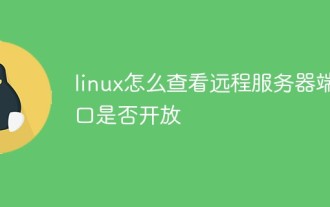 How to check whether the remote server port is open in Linux
Mar 21, 2023 am 09:50 AM
How to check whether the remote server port is open in Linux
Mar 21, 2023 am 09:50 AM
How to check whether the remote server port is open in Linux: 1. Use the "nmap ip -p port" command to check whether the port is open. The specific command is such as "nmap 172.17.193.18 -p 5902"; 2. Use the "nc -v ip port" command Check whether the port is open. The specific command is "nc -v 172.17.193.18 5902".
 What ports are com1 and com2?
Aug 25, 2022 am 10:53 AM
What ports are com1 and com2?
Aug 25, 2022 am 10:53 AM
com1 and com2 are serial communication ports, referred to as serial ports; a motherboard generally has two COM serial interfaces, which are usually used to connect mice, which are communication devices. The serial interface refers to the sequential transmission of data bit by bit, which is characterized by communication The circuit is simple, and only a pair of transmission lines can achieve two-way communication.
 What are the UDP port numbers?
Feb 23, 2023 pm 02:00 PM
What are the UDP port numbers?
Feb 23, 2023 pm 02:00 PM
Common UDP port numbers are 53, 69, 161, 2049, 68, and 520. UDP uses port numbers to reserve their own data transmission channels for different applications: 1. Network File System (NFS), the port number is 2049; 2. Simple Network Management Protocol (SNMP), the port number is 161; 3. Domain Name System (DNS) , the port number is 53; 4. Simple File Transfer System (TFTP), the port number is 69; 5. Dynamic Host Configuration Protocol (DHCP), the port number is 68; 6. Routing Information Protocol, the port number is 520, etc.
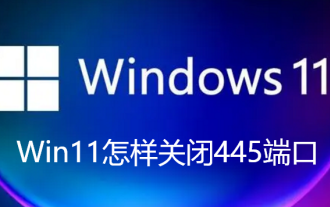 How to close port 445 in Win11
Jul 04, 2023 pm 12:17 PM
How to close port 445 in Win11
Jul 04, 2023 pm 12:17 PM
How to close port 445 in Win11? Port No. 445 is a TCP port, a shared folder and printer port, which provides file or printer sharing services within the LAN. Recently, some Win11 users want to close port 445, so how should they do it? Many friends don’t know how to operate in detail. The editor below has compiled the detailed operations for closing port 445 in Win11. If you are interested, follow the editor to read below! Detailed operation of closing port 445 in Win11 1. First, press the Win+S key combination, or click the search icon on the bottom taskbar, open the Windows search window, enter Windows Firewall at the top, and then click the best option given by the system.
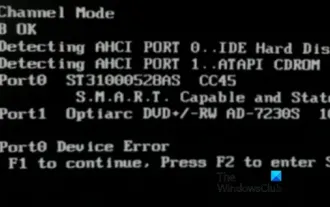 Fix AHCI Port 0 Device Error on Windows Computer
Feb 19, 2024 pm 12:45 PM
Fix AHCI Port 0 Device Error on Windows Computer
Feb 19, 2024 pm 12:45 PM
If you encounter an AHCI port 0 device error every time you start your computer, you need to follow the methods provided in this article to solve the problem. What is AHCI port 0 device error? AHCI device errors are reported by the BIOS. SMART has indicated that the hard drive on port 0 is faulty and may not be accessible. The hard drive may have problems at any time. If it is a desktop computer, it is recommended to try changing the hard drive connection port. If the problem persists, it may be a problem with the hard drive itself. You can run a disk check tool, disable the failed hard drive and check the ports to resolve this issue. Fixing AHCI Port 0 Device Errors on Windows Computers Typically, AHCI Port0 device errors do not originate from operating system issues, but rather from the hard drive failing on port 0.
 Your iPhone won't charge after iOS 17 update? Here's what you can do
Sep 21, 2023 pm 11:41 PM
Your iPhone won't charge after iOS 17 update? Here's what you can do
Sep 21, 2023 pm 11:41 PM
What is the cause of iOS17 charging problem? There are several possible reasons why your iPhone may not be charging after updating to iOS17. One possibility is that there is a bug in the software update. Apple is usually quick to fix bugs in iOS updates, so if you're having charging issues it's worth checking to see if a new update is available. Another possibility is that there is a problem with the charging cable or adapter. If you're using a third-party charging cable or adapter, make sure it's certified by Apple. How to Fix iPhone Not Charging Issue Here are some tips on how to fix iPhone not charging issue after iOS17 update: Restart your Apple phone This usually resolves minor issues that may be the root cause of iOS17 charging issue
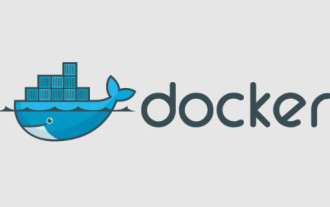 What to do if there is an error in docker mapping port
Oct 21, 2022 pm 03:29 PM
What to do if there is an error in docker mapping port
Oct 21, 2022 pm 03:29 PM
Solution to docker mapping port error: 1. Switch to the root account; 2. Use the "netstat -nap" command to check the pid of the program running; 3. Use the "kill -9 2901 su u260517" command to kill the program and switch the program. .



