What is the pop3 port number?
The pop3 port number is 110; the full name of pop3 is "Post Office Protocol - Version 3", which is "Post Office Protocol Version 3"; it is a member of the TCP/IP protocol family and is defined by RFC1939; this protocol Mainly used to support remote management of emails on the server using the client; the POP3 protocol that provides SSL encryption is called POP3S.

#The operating environment of this tutorial: Windows 10 system, Dell G3 computer.
What is the pop3 port number?
110
POP3 protocol default port: 110
POP3 protocol default transmission protocol: TCP
POP3 protocol applicable Architecture structure: C/S It's called "Post Office Protocol - Version 3", which means "Post Office Protocol Version 3". It is a member of the TCP/IP protocol suite and is defined by RFC1939. This protocol is primarily intended to support remote management of email on the server using a client. The POP3 protocol that provides SSL encryption is called POP3S.
POP protocol supports "offline" email processing. The specific process is: the email is sent to the server, the email client calls the email client program to connect to the server, and downloads all unread emails. This offline access mode is a store and forward service that sends emails from the email server to a personal terminal machine, usually a PC or MAC. Once the email is sent to the PC or MAC, the email on the mail server will be deleted. However, most POP3 mail servers can "only download mails and not delete them on the server side", which is an improved POP3 protocol.
For more related knowledge, please visit the
FAQ column! 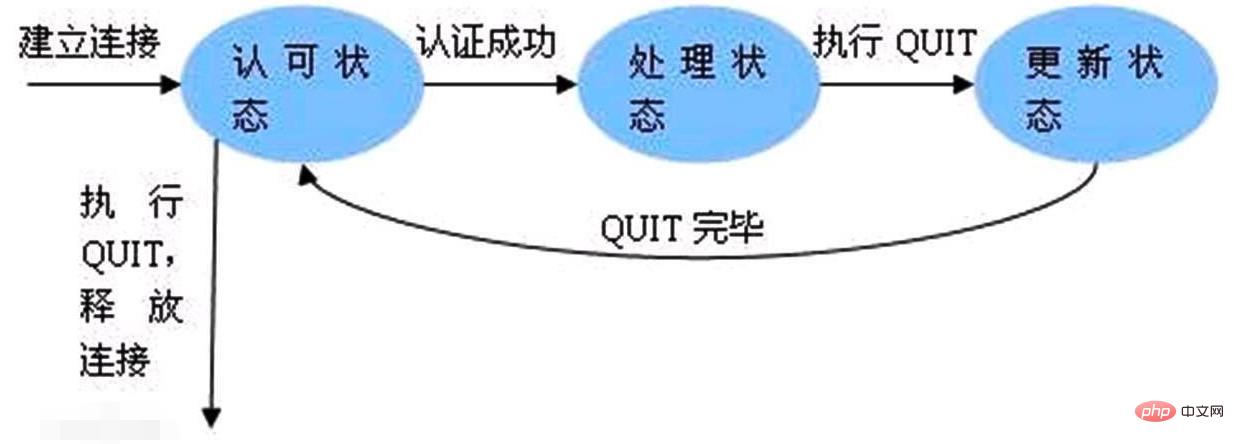
The above is the detailed content of What is the pop3 port number?. For more information, please follow other related articles on the PHP Chinese website!

Hot AI Tools

Undresser.AI Undress
AI-powered app for creating realistic nude photos

AI Clothes Remover
Online AI tool for removing clothes from photos.

Undress AI Tool
Undress images for free

Clothoff.io
AI clothes remover

AI Hentai Generator
Generate AI Hentai for free.

Hot Article

Hot Tools

Notepad++7.3.1
Easy-to-use and free code editor

SublimeText3 Chinese version
Chinese version, very easy to use

Zend Studio 13.0.1
Powerful PHP integrated development environment

Dreamweaver CS6
Visual web development tools

SublimeText3 Mac version
God-level code editing software (SublimeText3)

Hot Topics
 1378
1378
 52
52


